Imagine having an idea for an app that could transform your business, simplify a daily task, or even disrupt an entire industry—but not knowing where to start. In today’s hyper-connected, digital-first world, the difference between a brilliant concept and a successful app often comes down to the tools you choose. Businesses, startups, and individual creators are constantly seeking ways to turn their app ideas into reality faster, smarter, and with fewer obstacles. The good news? You no longer need to spend months wrestling with complex code or hiring large development teams to make your vision a reality.
This is where app development software comes into play. These modern platforms have evolved far beyond basic coding environments. Today’s app dev platforms empower developers, project managers, and entrepreneurs to create fully functional, scalable, and high-performing apps with unprecedented speed and efficiency. From no-code and low-code solutions to advanced frameworks for professional developers, the right software can streamline workflows, simplify integrations, and ensure your app works flawlessly across multiple devices and platforms.
Choosing the right app development platform isn’t just a technical decision—it’s a strategic one. The tools you select can directly impact how quickly your app reaches the market, how much it costs to build and maintain, and whether it meets user expectations from day one. A poorly chosen platform can lead to delays, budget overruns, and an app that fails to deliver a seamless user experience. On the other hand, the right software accelerates development, reduces complexity, and gives you the flexibility to innovate, test, and scale your application as your business grows.
In this comprehensive guide, we’ll walk you through the best software for app development, break down the top mobile application development software available today, and provide actionable insights to help you choose the perfect app dev platform for your project. Whether your goal is to build a simple MVP, a cross-platform mobile application, or a complex enterprise solution, this guide will equip you with the knowledge to make an informed decision and bring your app idea to life efficiently and effectively.
By the end of this guide, you’ll understand which app development software aligns with your business goals, your technical expertise, and your project requirements—helping you save time, cut costs, and deliver a high-quality app that stands out in the market.
What is App Development?
App development is the process of creating software applications designed to run on mobile devices, web browsers, or desktop computers. It involves a series of steps, from conceptualizing an idea to designing the user interface, writing the code, testing for bugs, and finally deploying the application to users.
At its core, app development combines creativity, technical skills, and strategic planning. Developers and businesses use app development software and app dev platforms to streamline this process, enabling faster, more efficient creation of applications that meet user needs.
There are several types of app development:
- Native App Development – Building apps specifically for one platform, like iOS or Android, using platform-specific tools such as Xcode or Android Studio. Native apps offer high performance and full access to device features.
- Cross-Platform App Development – Using frameworks like Flutter or React Native to develop apps that work on multiple platforms with a single codebase, saving time and resources.
- Web App Development – Creating browser-based applications that do not require installation but provide functionality similar to native apps.
- No-Code and Low-Code Development – Platforms like Zoho Creator, Appy Pie, FAB Builder, or OutSystems allow users to build apps with minimal or no coding experience, making app development accessible to a broader audience.
The goal of app development is not just to build functional software—it’s to deliver apps that provide a seamless user experience, solve real problems, and drive engagement. With the right mobile application development software, businesses and developers can bring ideas to life faster, reduce errors, and create apps that scale as the user base grows.
What is App Development Software?
App development software refers to the tools, platforms, and programs that enable individuals and businesses to design, build, test, and deploy applications for mobile devices, web browsers, or desktop systems. These software solutions simplify the complex process of app creation, allowing both developers and non-developers to bring app ideas to life efficiently.
Unlike traditional coding, where every line of code must be written manually, modern app development software provides a range of features that streamline development. These can include drag-and-drop interfaces, pre-built templates, automated backend generation, API integrations, and testing tools—all designed to reduce development time and improve app quality.
There are several types of app development software, each catering to different needs:
- Native App Development Software – Tools like Xcode (iOS) and Android Studio (Android) allow developers to create apps specifically for one platform, ensuring optimal performance and access to device features.
- Cross-Platform App Development Platforms – Software like Flutter and React Native enable developers to write a single codebase that works across multiple platforms, including iOS, Android, and web.
- Low-Code and No-Code Platforms – Programs such as Zoho Creator, Appy Pie, FAB Builder, and OutSystems allow users to build functional apps with minimal coding, making app creation accessible to non-technical users.
- Enterprise App Development Software – Advanced platforms like Appian and OutSystems provide tools for building scalable, secure, and complex applications suitable for large organizations.
Using the right app development software can dramatically accelerate the development process, reduce costs, and improve the quality of the final product. Whether you’re building a simple mobile app, a cross-platform solution, or a sophisticated enterprise application, choosing the right platform is essential for success.
Top App Development Software in 2025
1. Flutter
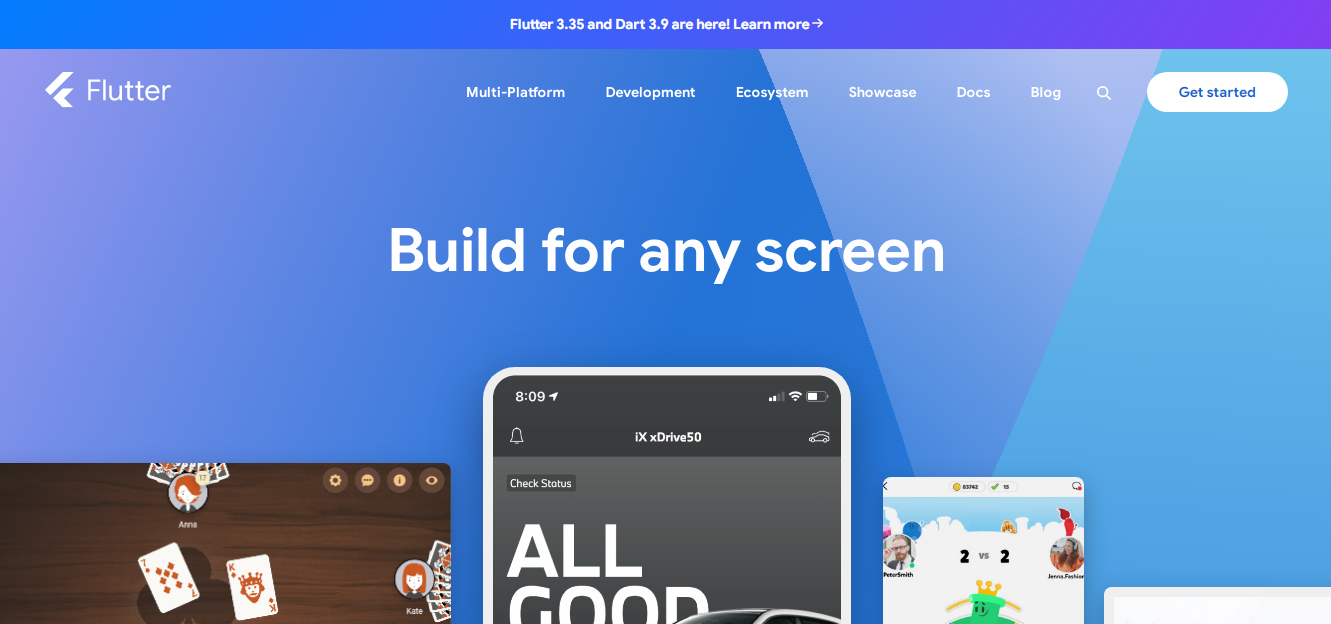
Flutter is Google’s open-source UI toolkit designed for building natively compiled applications for mobile, web, and desktop from a single codebase. It allows developers to create high-performance apps that deliver a native-like experience across platforms. One of Flutter’s most celebrated features is Hot Reload, which enables developers to instantly see changes without restarting the app—significantly speeding up the development process. Flutter also comes with a rich set of pre-designed widgets for Material Design and Cupertino (iOS-style) interfaces, helping developers build visually appealing apps with consistent user experiences.
Use Cases: Flutter is widely used for creating consumer apps, e-commerce platforms, fintech solutions, and enterprise-grade applications. Its ability to run on multiple platforms from one codebase makes it especially valuable for startups aiming to launch quickly without duplicating efforts for iOS, Android, and web.
Features:
- Hot Reload for instant preview of changes
- Rich set of pre-built Material Design and Cupertino widgets
- Strong community and extensive libraries
- Seamless integration with APIs and backend services
- Support for mobile, web, and desktop apps
Advantages:
- Single codebase for multiple platforms
- High performance comparable to native apps
- Strong community and support
- Extensive libraries for animations, UI, and backend integration
Disadvantages:
- Large app size compared to native apps
- Limited support for some platform-specific features
- Learning curve for developers unfamiliar with the Dart language
Why I Picked Flutter:
Flutter combines speed, flexibility, and high performance, making it ideal for startups and businesses that need visually rich apps across multiple platforms. Its single codebase saves development time and resources, allowing fast go-to-market delivery.
2. React Native
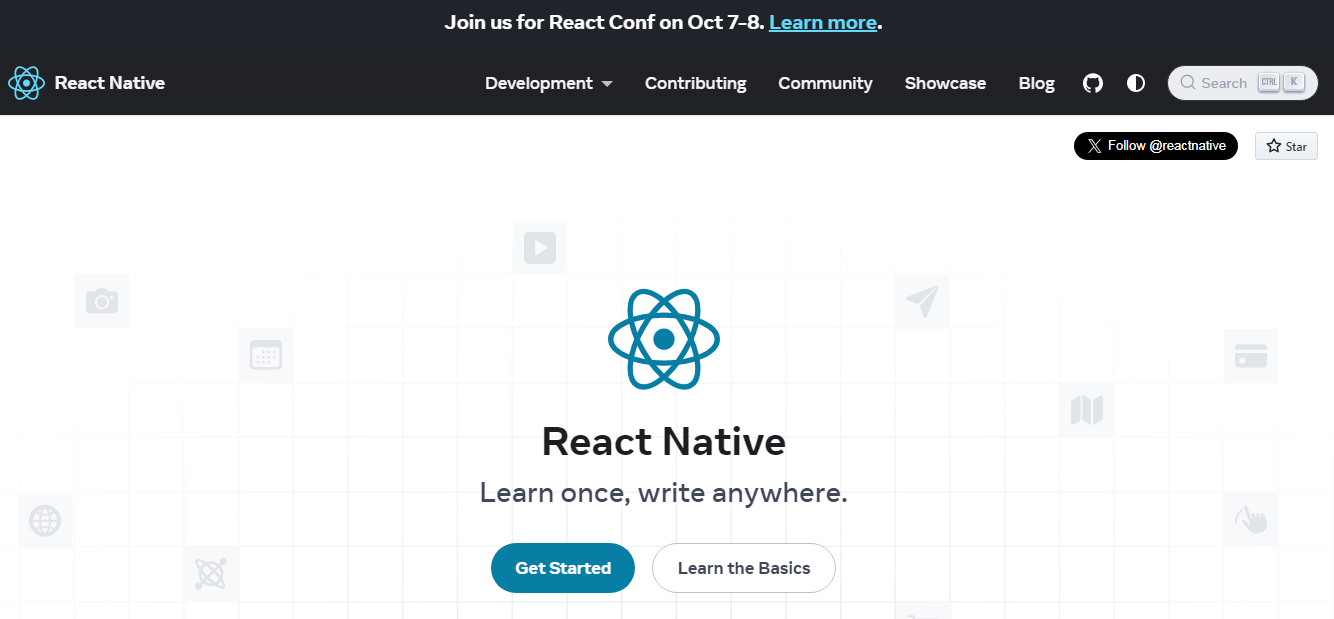
React Native, developed by Facebook, is a JavaScript framework for building mobile apps that feel and perform like native apps. React Native uses reusable components, allowing developers to maintain consistency across applications while reducing development time. It supports integration with native code, so performance-critical features can be optimized. Its large developer community ensures a wealth of plugins, libraries, and third-party tools, making it easy to implement complex functionalities without reinventing the wheel.
Use Cases: React Native is ideal for startups and companies looking to launch apps quickly across iOS and Android platforms. Popular apps like Instagram, Uber Eats, and Walmart have leveraged React Native to build scalable applications with rapid deployment cycles.
Features:
- Reusable components and modular architecture
- Large developer community and third-party libraries
- Hot Reload for faster testing and development
- Cross-platform development with shared logic
- Strong support for integrating with existing apps
Advantages:
- Near-native performance with reusable code
- Quick development cycles
- Large ecosystem of libraries and plugins
- Ideal for cross-platform apps with shared logic
Disadvantages:
- Performance may lag for graphics-intensive apps
- Frequent updates may cause maintenance challenges
- Some native modules may require additional coding
Why I Picked React Native:
React Native is perfect for teams familiar with JavaScript who want to build apps quickly across multiple platforms. Its robust ecosystem reduces development time while maintaining high-quality user experiences.
3. Xamarin
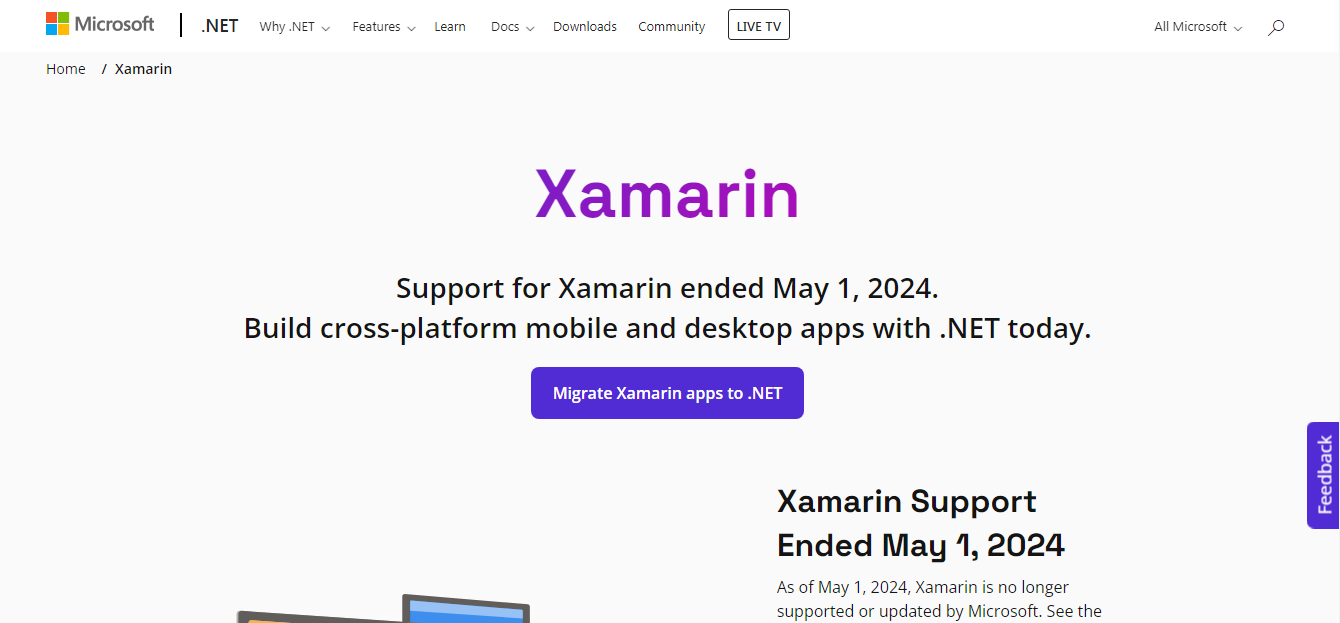
Xamarin is a Microsoft-owned framework that enables developers to build cross-platform mobile applications using C# and the .NET framework. Xamarin allows developers to share up to 90% of their code across platforms while still producing apps with fully native performance and appearance. It provides direct access to native APIs, so applications can use device-specific features like cameras, sensors, and GPS. Xamarin is commonly used for enterprise-level applications that require robust performance, security, and integration with existing Microsoft services such as Azure.
Use Cases: Xamarin is used by enterprises for business apps, internal tools, and productivity applications that need seamless performance across iOS, Android, and Windows.
Features:
- Share up to 90% of code across platforms
- Full access to native APIs and device features
- Strong integration with Microsoft Azure and enterprise tools
- High-performance native apps
- Support for iOS, Android, and Windows
Advantages:
- High code reuse across multiple platforms
- Full access to native APIs and device features
- Strong support for enterprise-grade apps
- Integration with the Microsoft ecosystem and cloud services
Disadvantages:
- Large app size compared to native solutions
- Slower performance for highly complex apps
- Requires knowledge of C# and .NET frameworks
Why I Picked Xamarin:
Xamarin is ideal for enterprises or developers invested in the Microsoft ecosystem. It allows scalable, secure, and maintainable apps with maximum code reuse, reducing development costs.
4. Ionic
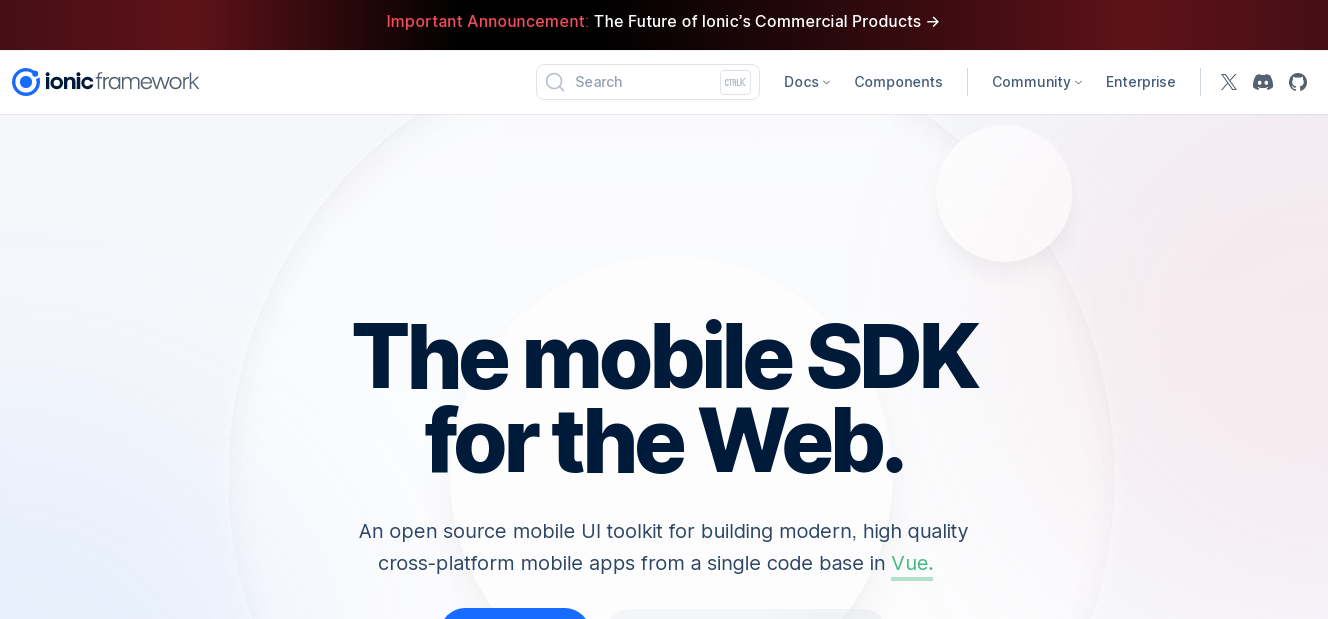
Ionic is a framework for building cross-platform mobile applications using HTML, CSS, and JavaScript, making it an excellent choice for web developers transitioning into mobile app development. Ionic includes a large library of pre-built UI components and themes, allowing developers to create responsive, visually appealing apps quickly. It integrates smoothly with popular frameworks like Angular, React, and Vue.js, providing flexibility for developers with different coding backgrounds. Ionic apps run across iOS, Android, and the web, making it a highly cost-effective solution for projects targeting multiple platforms.
Use Cases: Ionic is ideal for building hybrid apps, progressive web apps (PWAs), and enterprise applications where rapid deployment and cost efficiency are critical.
Features:
- Large library of pre-built UI components
- Integrates with Angular, React, and Vue.js
- Supports Progressive Web Apps (PWAs) and hybrid apps
- Single codebase for multiple platforms
- Cost-effective for startups and SMEs
Advantages:
- Single codebase for multiple platforms
- Pre-built UI components for fast development
- Strong integration with popular frameworks
- Cost-effective for small to medium businesses
Disadvantages:
- Performance may not match fully native apps
- Limited support for heavy graphics or gaming apps
- Plugin dependency for accessing device features
Why I Picked Ionic:
- Ionic is ideal for businesses with web development expertise looking to enter mobile markets quickly. Its pre-built components and cross-platform support reduce development time and cost.
5. Apache Cordova
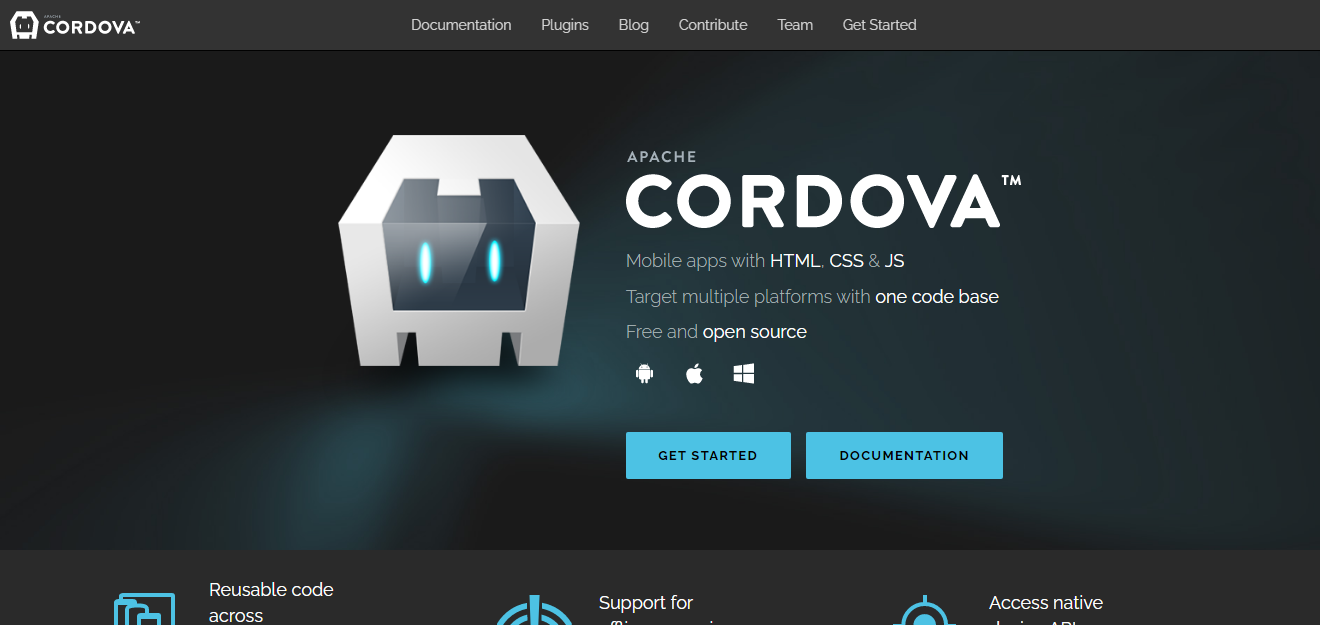
Apache Cordova is an open-source mobile development framework that allows developers to create mobile apps using web technologies such as HTML5, CSS3, and JavaScript. Cordova acts as a bridge between web applications and mobile platforms, providing access to native device capabilities through plugins. This allows developers to build apps that can use cameras, GPS, accelerometers, and other device features while maintaining a single codebase. Apache Cordova is widely used for hybrid applications where cross-platform support and fast development cycles are important.
Use Cases: Cordova is commonly used for enterprise apps, educational applications, and internal business tools that need to run on multiple platforms without duplicating code.
Features:
- Single codebase for multiple platforms
- Access to native device features via plugins
- Supports iOS, Android, and Windows
- Flexible, open-source framework
- Ideal for hybrid apps and internal enterprise tools
Advantages:
- Single codebase for iOS, Android, and Windows
- Access to native device features via plugins
- Ideal for hybrid and enterprise applications
- Flexible and open-source with community support
Disadvantages:
- Limited performance for resource-intensive apps
- Dependency on plugins for advanced features
- UI may not feel fully native
Why I Picked Apache Cordova:
Cordova is perfect for hybrid applications that need to run across multiple platforms with minimal development effort. Its open-source nature and plugin ecosystem make it highly adaptable for businesses on a budget.
6. Unity
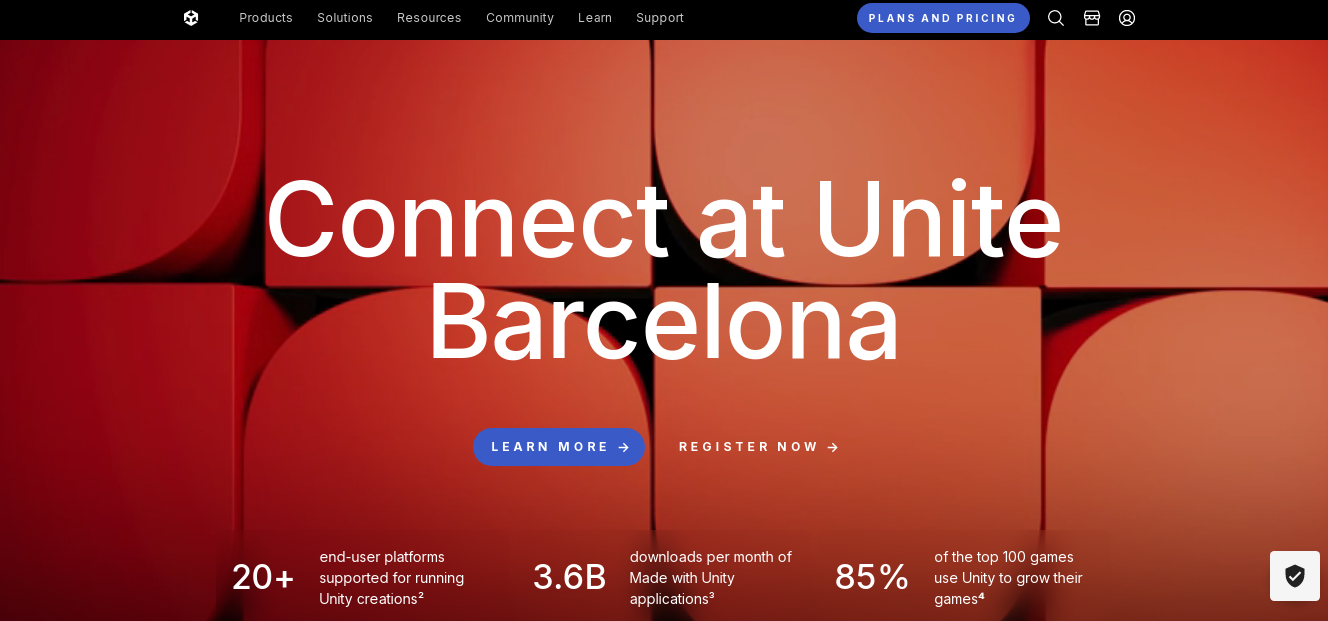
Unity is a powerful cross-platform development platform primarily known for game development but also widely used for creating interactive mobile applications. Unity allows developers to build high-performance 2D and 3D applications for iOS, Android, Windows, and other platforms from a single codebase. It offers a real-time rendering engine, physics engine, and extensive asset store, making it highly versatile.
Use Cases: Unity is used for mobile games, AR/VR applications, educational apps, and interactive enterprise solutions. Its cross-platform capabilities allow developers to deploy the same project across multiple devices efficiently.
Features:
- Real-time 2D and 3D rendering engine
- Extensive Asset Store with pre-built tools and graphics
- Cross-platform deployment for mobile, desktop, and web
- AR/VR support for immersive experiences
- Strong developer community and documentation
Advantages:
- High-performance graphics and interactivity
- Flexible for both games and non-gaming apps
- Supports multiple platforms with a single codebase
- Active community and continuous updates
Disadvantages:
- Can be resource-intensive for simple apps
- Learning curve for beginners unfamiliar with C#
- Overhead may be unnecessary for simple mobile applications
Why I Picked Unity:
Unity is ideal for developers looking to create visually rich and interactive applications. Its cross-platform support and robust ecosystem make it perfect for both gaming and enterprise-level interactive apps.
7. Sencha
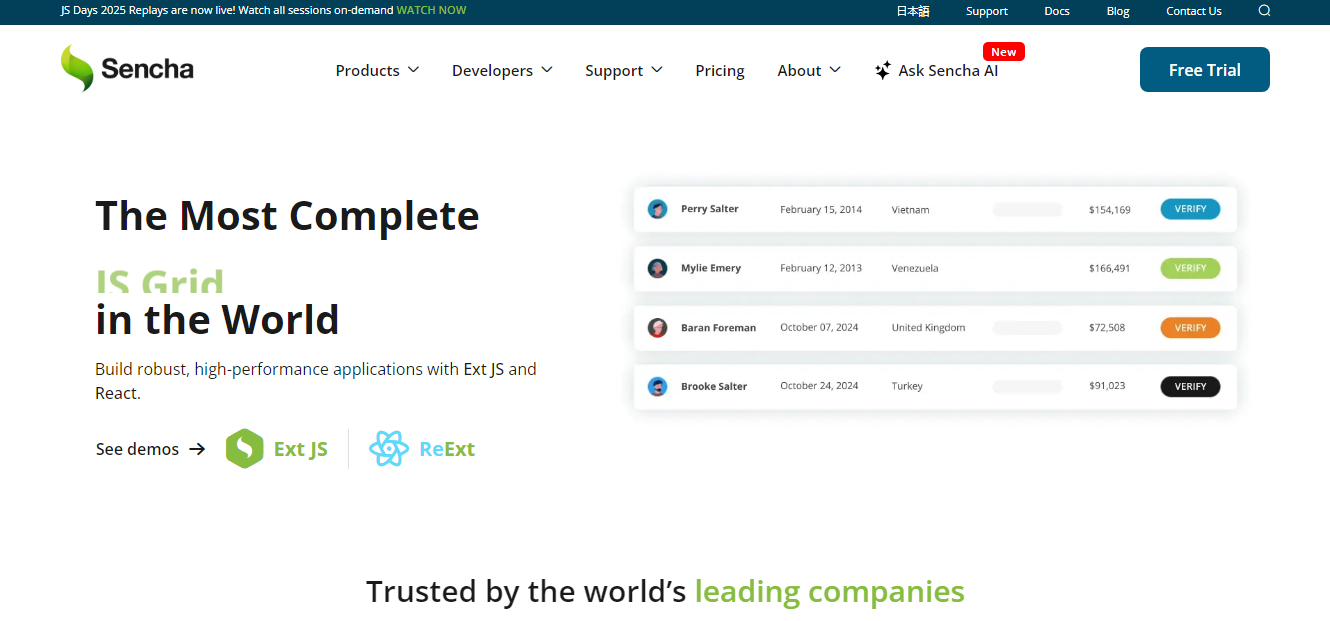
Sencha provides a suite of tools for building cross-platform web and mobile applications, focusing on enterprise-grade solutions. It enables developers to create applications with complex UIs and robust data management features. Sencha’s Ext JS framework allows for building high-performance apps that work across all major browsers and devices.
Use Cases: Sencha is widely used in enterprise applications, dashboards, analytics tools, and business intelligence apps where complex UI and scalability are critical.
Features:
- Cross-platform support for web and mobile
- Rich UI components for enterprise applications
- Advanced data management and charting capabilities
- Drag-and-drop UI design tools
- Integration with REST APIs and backend services
Advantages:
- Ideal for complex enterprise applications
- Strong performance and scalability
- Comprehensive UI component library
- Enterprise-grade support and documentation
Disadvantages:
- Requires experience in JavaScript and web development
- It can be expensive for smaller teams or startups
- Steeper learning curve compared to low-code/no-code platforms
Why I Picked Sencha:
Sencha is perfect for enterprises and developers who need robust, scalable applications with advanced UI capabilities. Its comprehensive tools streamline the development of complex, data-driven apps.
8. Mendix
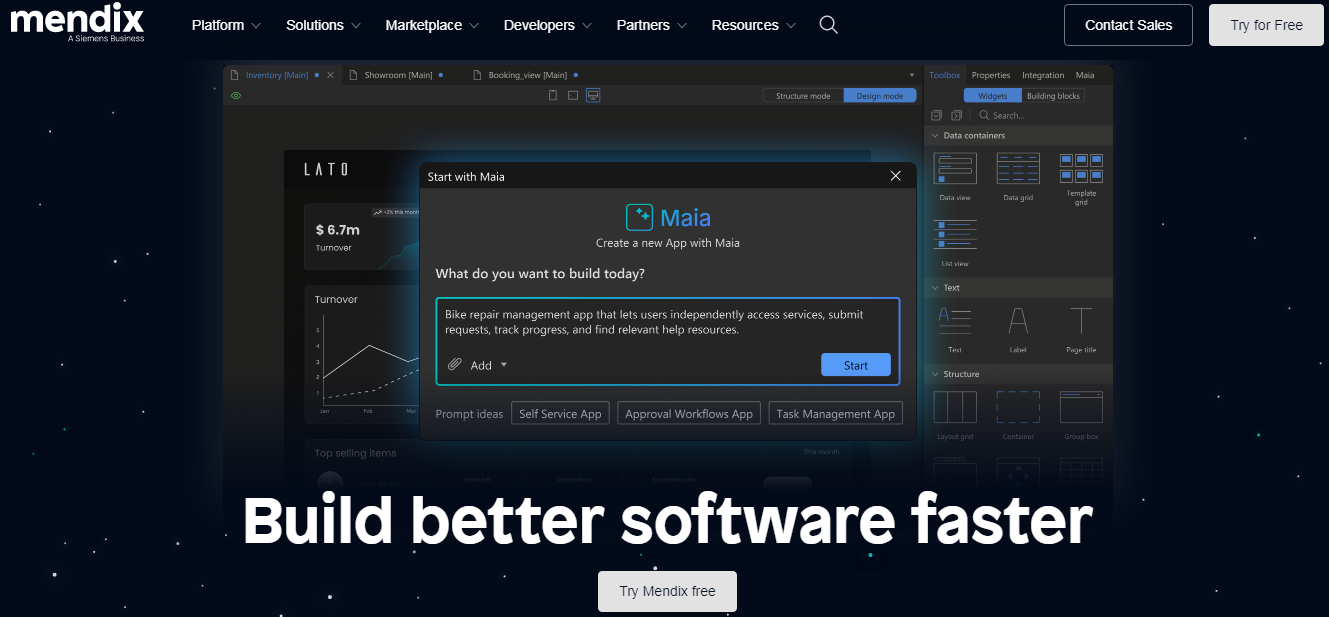
Mendix is a low-code platform that allows businesses to build enterprise-grade applications rapidly. It combines visual development, drag-and-drop components, and automated workflows to accelerate app creation while reducing manual coding. Mendix also supports collaboration between developers, business analysts, and stakeholders.
Use Cases: Mendix is ideal for building enterprise applications, internal tools, customer portals, and workflow automation systems. Its low-code approach reduces development time while ensuring scalability and security.
Features:
- Drag-and-drop visual development
- Workflow automation and logic modeling
- Integration with databases, APIs, and cloud services
- Multi-platform deployment (web, mobile, desktop)
- Collaboration tools for teams and stakeholders
Advantages:
- Rapid development of enterprise applications
- Minimal coding required
- Supports cross-platform deployment
- Strong focus on scalability and security
Disadvantages:
- Limited flexibility for highly custom features
- It can be expensive for smaller businesses
- Requires adaptation for developers used to traditional coding
Why I Picked Mendix:
Mendix is ideal for businesses that need to deliver enterprise-grade applications quickly without compromising quality. Its visual interface and low-code approach empower both developers and business users to collaborate efficiently.
9. OutSystems
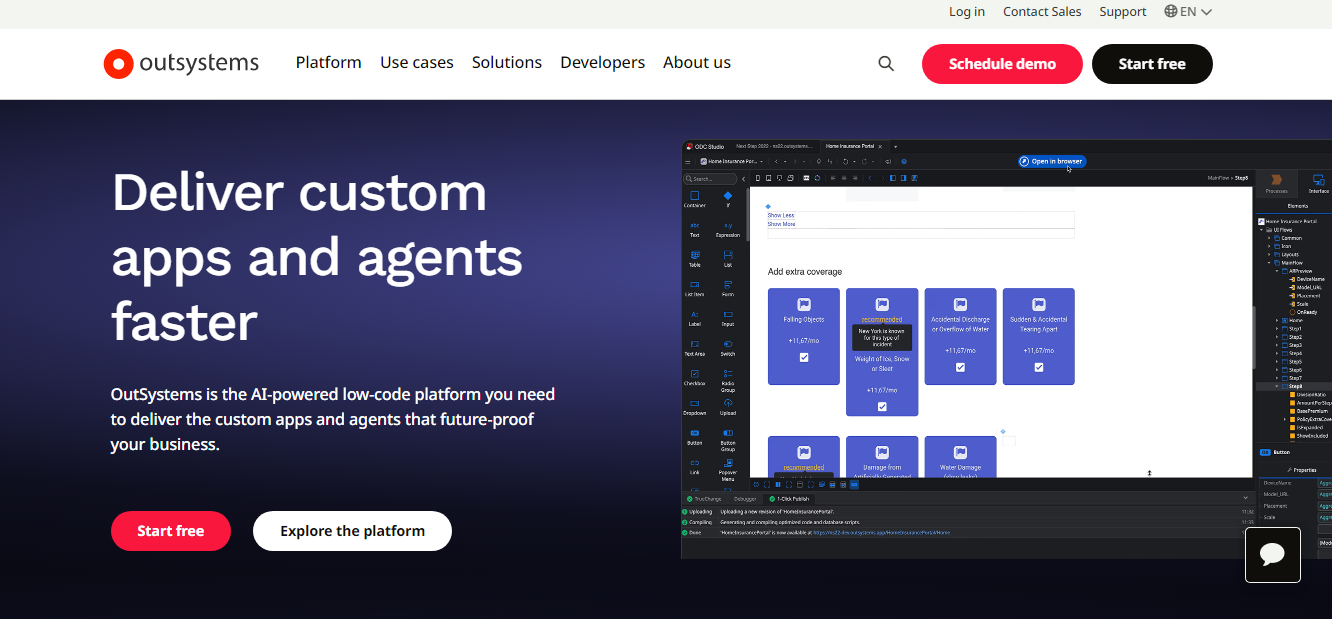
OutSystems is a comprehensive low-code application development platform designed for building secure, scalable, and enterprise-ready applications. It offers tools for visual development, workflow automation, AI-assisted coding, and multi-platform deployment. OutSystems also includes monitoring and analytics features to optimize application performance.
Use Cases: OutSystems is used by large organizations to build internal applications, customer-facing apps, and complex enterprise solutions that require high performance, security, and rapid deployment.
Features:
- Visual app development with drag-and-drop components
- AI-assisted development for faster coding
- Workflow automation and business logic modeling
- Multi-platform deployment (iOS, Android, web)
- Application monitoring, analytics, and debugging tools
Advantages:
- Fast development for enterprise-grade apps
- Low-code interface reduces coding requirements
- Highly secure and scalable
- Supports integration with legacy systems and APIs
Disadvantages:
- It can be expensive for smaller teams
- Limited flexibility for highly specialized customizations
- Learning curve for teams new to low-code platforms
Why I Picked OutSystems:
OutSystems is perfect for enterprises seeking rapid development without compromising security or scalability. Its low-code environment, AI-assisted features, and robust analytics make it ideal for mission-critical applications.
10. FAB Builder
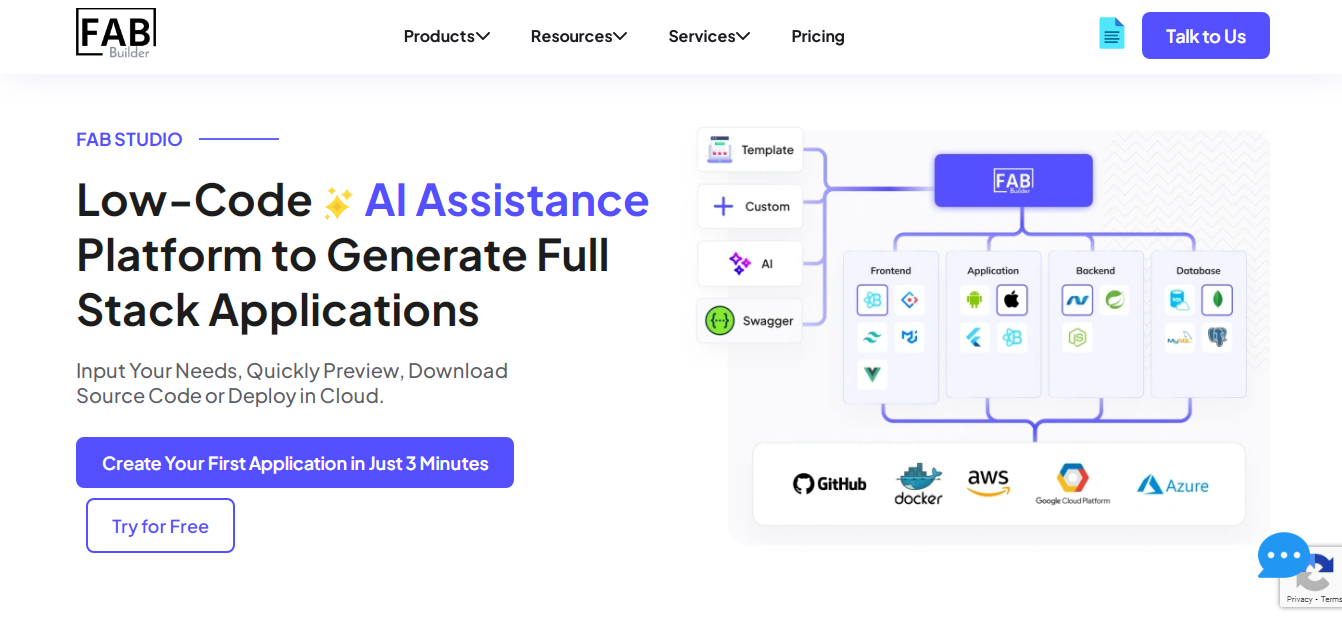
FAB Builder is a comprehensive AI-powered code generation/app development platform that empowers businesses, startups, and developers to build fully custom applications quickly and efficiently. It combines the power of low-code and code generation technology to streamline the development process, enabling apps to be built for web, iOS, and Android from a single platform. FAB Builder supports popular tech stacks such as MERN, MEAN, React, Node.js, Flutter, Java, and iOS, making it highly versatile for a wide range of applications.
Use Cases: FAB Builder is used by startups, enterprises, and independent developers to create mobile apps, web apps, internal tools, SaaS platforms, e-commerce solutions, and fintech applications. Its ability to integrate APIs, workflows, and third-party services makes it ideal for businesses that need scalable and feature-rich applications.
Features:
- AI-assisted code generation for frontend, backend, and database
- Pre-built templates for web, mobile, and hybrid applications
- Integration with third-party services and APIs
- Real-time collaboration for teams
- SaaS-ready configurations and multi-platform deployment
- Robust analytics and monitoring tools
Advantages:
- Builds fully custom apps in days instead of months
- Supports multiple tech stacks and platforms
- Reduces development costs and accelerates time-to-market
- Easy for both developers and non-technical users
- Strong support for enterprise-grade and SaaS applications
Disadvantages:
- May require technical understanding for advanced customizations
- Some integrations may need configuration expertise
- Learning curve for new users to explore all advanced features
Why I Picked FAB Builder:
FAB Builder is perfect for businesses and developers who want the speed of low-code combined with the flexibility of traditional coding. Its multi-platform support, AI-assisted development, and SaaS-ready architecture make it an all-in-one solution for modern app development. Whether you are building a startup MVP or a complex enterprise system, FAB Builder accelerates the process without compromising quality.
11. Appian
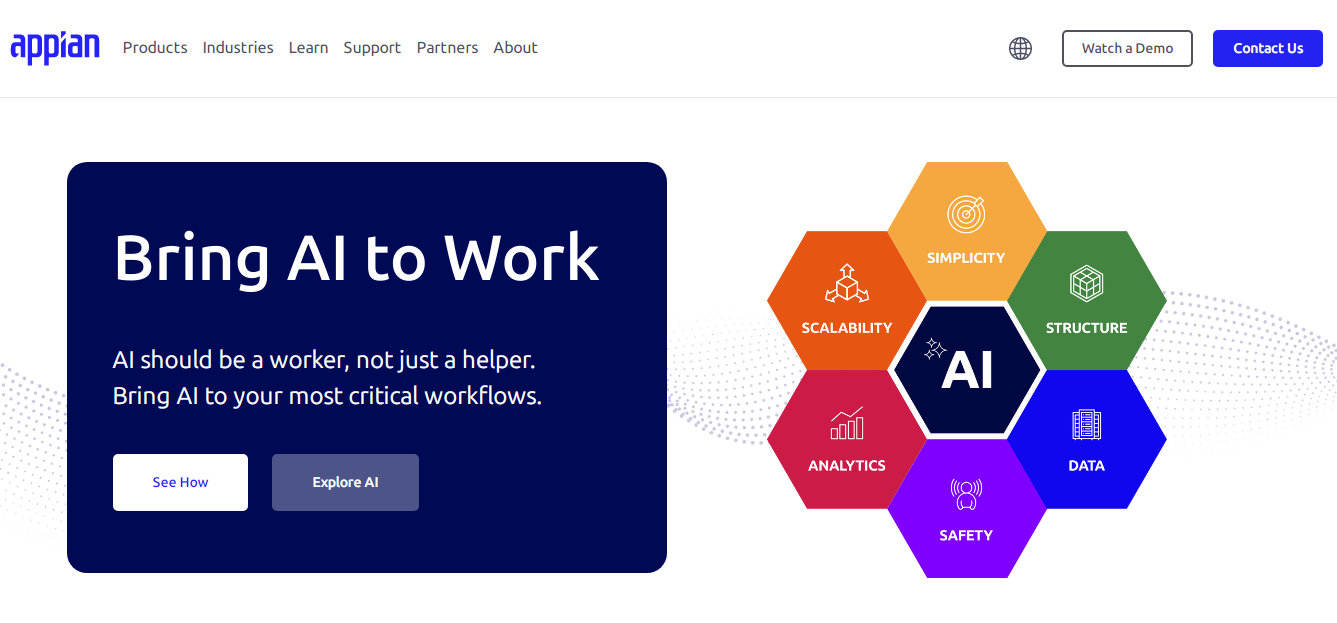
Appian is a low-code automation platform that combines process management, workflow automation, and intelligent automation tools to help businesses build enterprise-grade applications efficiently. It enables developers to model complex business processes visually and integrate them with existing systems.
Use Cases: Appian is ideal for enterprise applications, workflow automation, customer service portals, and operational dashboards where speed and efficiency are critical.
Features:
- Visual drag-and-drop process modeling
- Workflow automation and case management
- AI and RPA (Robotic Process Automation) integration
- Multi-platform deployment
- Real-time analytics and monitoring
Advantages:
- Rapid development of enterprise-grade apps
- Simplifies complex business process automation
- Supports cross-platform deployment
- Scalable and secure
Disadvantages:
- High cost for small businesses or startups
- Limited flexibility for highly custom features
- Learning curve for non-technical users
Why I Picked Appian:
Appian is perfect for enterprises needing to automate and optimize complex workflows. Its low-code environment and process management tools make building scalable applications faster and more efficient.
12. Zoho Creator
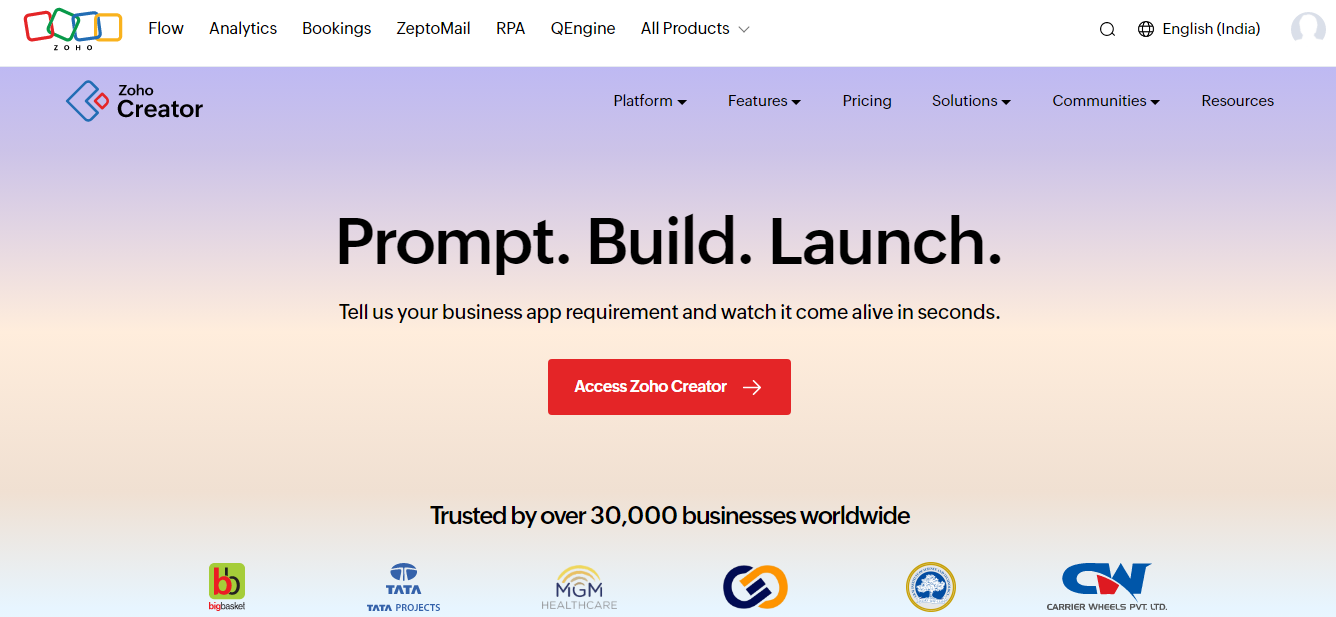
Zoho Creator is a low-code platform that allows users to build custom applications to automate business processes. It is designed to help non-technical users create apps while giving developers the flexibility to add custom logic and integrations.
Use Cases: Zoho Creator is used for CRM systems, inventory management, HR tools, and internal business applications.
Features:
- Drag-and-drop interface for app creation
- Workflow automation and custom scripting
- Multi-platform deployment (web and mobile)
- Integration with the Zoho ecosystem and third-party APIs
- Real-time reporting and dashboards
Advantages:
- Fast development for business apps
- User-friendly for non-developers
- Multi-platform support
- Strong integration capabilities
Disadvantages:
- Limited advanced customization compared to traditional coding
- Some integrations may require coding knowledge
- May not suit highly complex enterprise applications
Why I Picked Zoho Creator:
Zoho Creator is ideal for small to medium businesses looking to automate processes quickly. Its ease of use and integration options make it a go-to choice for business-focused app development.
13. AppSheet
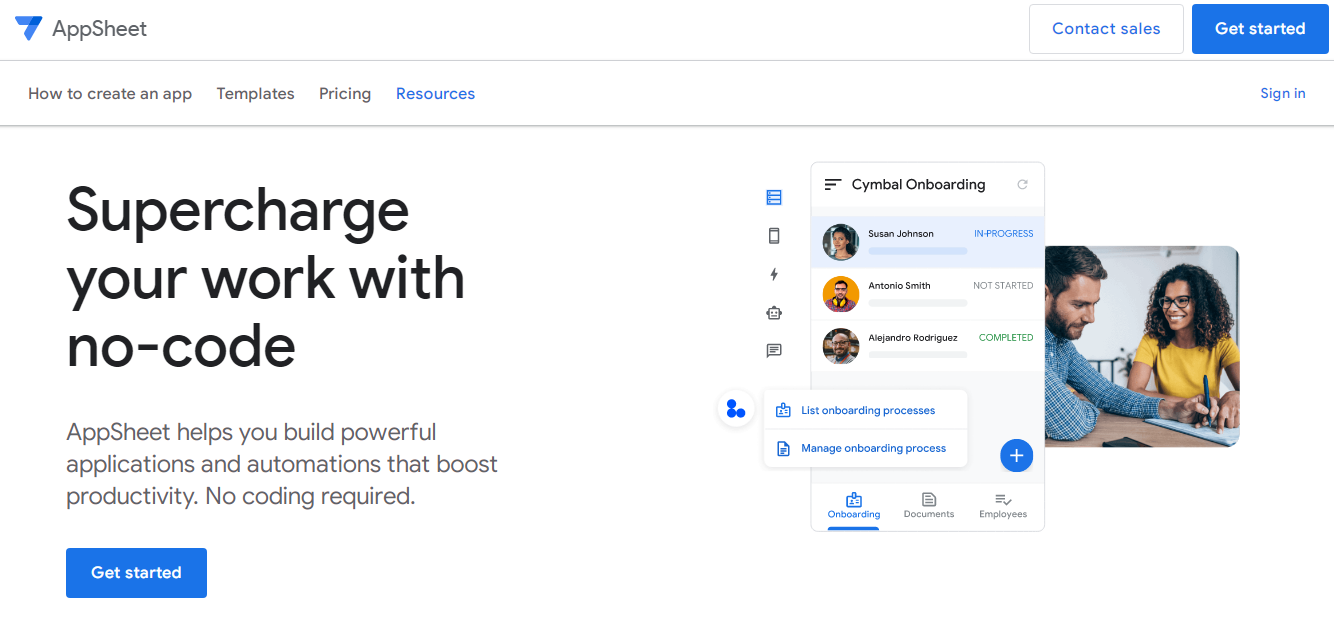
AppSheet, a Google no-code platform, allows users to build mobile apps directly from data sources like Google Sheets, Excel, or databases. It focuses on enabling users with minimal technical knowledge to create functional, data-driven applications.
Use Cases: AppSheet is used for internal business tools, inventory tracking, field service apps, and reporting dashboards.
Features:
- No-code interface for app creation
- Integration with spreadsheets and databases
- Workflow automation and notifications
- Multi-platform deployment
- AI-powered suggestions and app optimization
Advantages:
- Ideal for non-technical users
- Quick app creation with data integration
- Supports mobile and web platforms
- Strong automation features
Disadvantages:
- Limited design flexibility
- Not suitable for highly complex apps
- Dependent on external data sources for functionality
Why I Picked AppSheet:
AppSheet is perfect for businesses and teams needing simple, data-driven apps quickly. Its no-code approach makes it accessible while still providing robust functionality for everyday business needs.
14. Codeless ONE
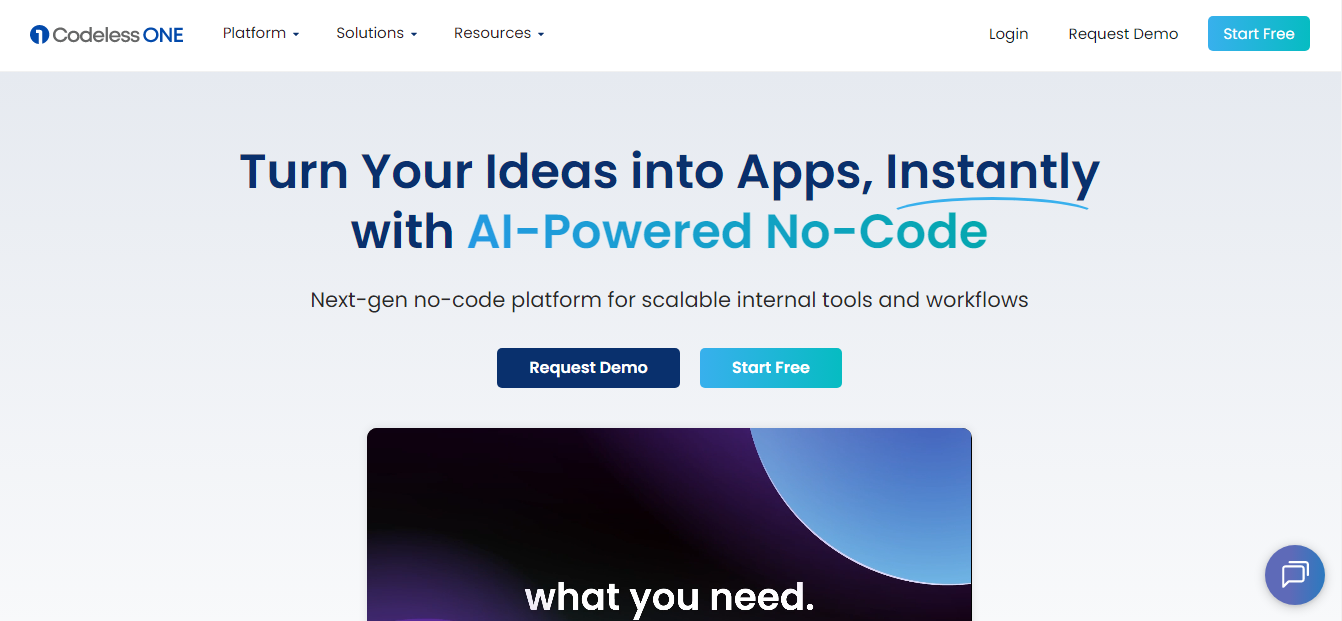
Codeless ONE is an enterprise-grade no-code platform that allows organizations to build complex applications without writing code. It supports rapid prototyping, workflow automation, and integration with multiple systems.
Use Cases: Ideal for large organizations needing custom internal tools, business process automation, and scalable enterprise applications.
Features:
- Drag-and-drop app builder
- Workflow automation and process modeling
- Multi-platform deployment (web and mobile)
- Integration with APIs and third-party services
- Security and access control features
Advantages:
- Rapid development of enterprise applications
- No coding required
- Scalable and secure
- Supports collaboration between teams
Disadvantages:
- It can be expensive for small businesses
- Limited flexibility for highly specialized apps
- Learning curve for advanced enterprise features
Why I Picked Codeless ONE:
Codeless ONE is ideal for enterprises that need robust, scalable applications without investing heavily in coding. Its no-code approach saves time while enabling advanced business workflows.
15. Rollbar
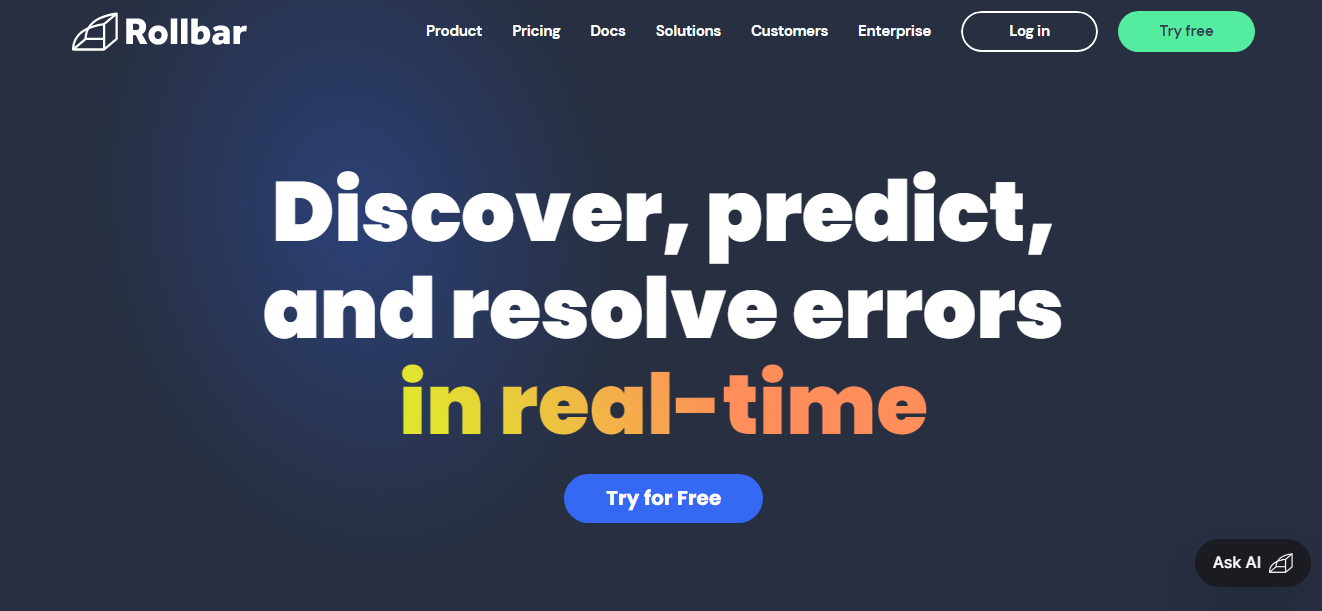
Rollbar is an error monitoring and debugging tool that helps developers detect, diagnose, and fix issues in real-time. It provides automated alerts and detailed reports, improving app reliability and reducing downtime.
Use Cases: Rollbar is used in web and mobile apps to monitor application health, track errors, and improve overall software quality.
Features:
- Real-time error monitoring and notifications
- Detailed error tracking with stack traces
- Supports multiple languages and frameworks
- Integration with CI/CD pipelines
- Analytics and reporting dashboards
Advantages:
- Reduces downtime by catching issues early
- Supports multiple platforms and programming languages
- Helps improve code quality and reliability
- Easy integration with existing development workflows
Disadvantages:
- Requires technical knowledge to interpret reports
- It can become expensive for large-scale applications
- Limited usefulness for non-technical users
Why I Picked Rollbar:
Rollbar is essential for development teams focused on app quality and reliability. Its real-time monitoring helps prevent disruptions, ensuring a seamless user experience.
16. Rierino
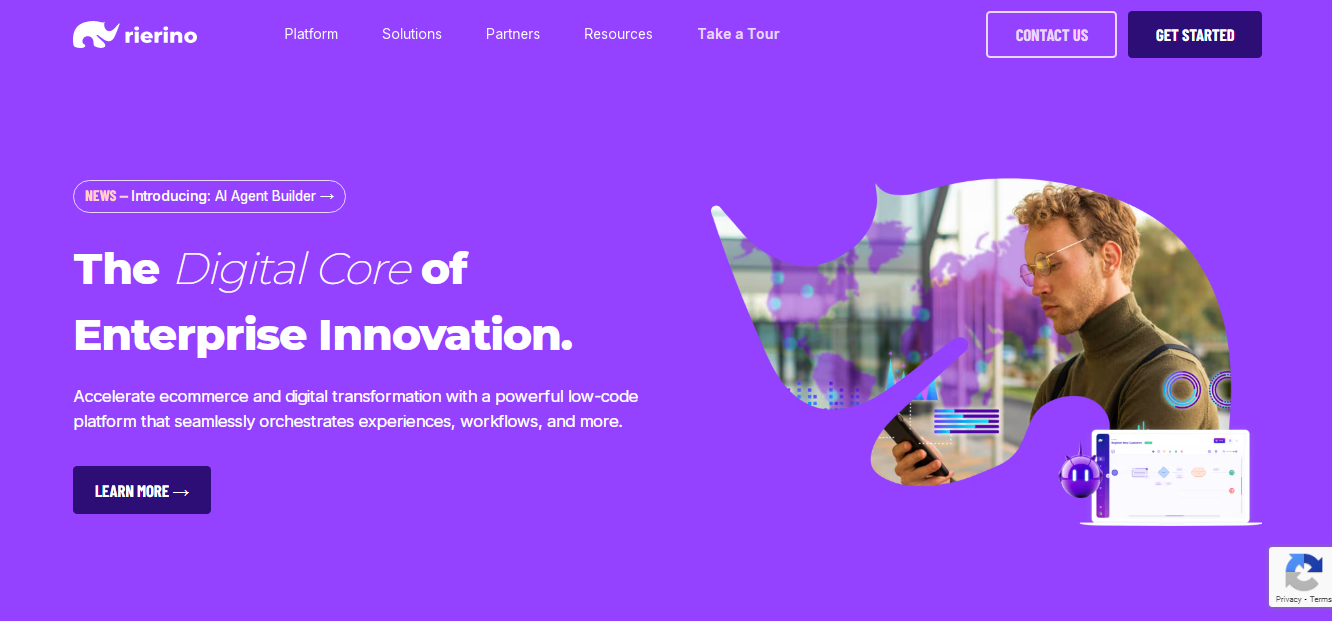
Rierino is a platform focused on microservices development, enabling developers to build scalable and maintainable applications. It is designed for modern architectures where modularity, flexibility, and efficiency are crucial.
Use Cases: Rierino is used for enterprise applications, SaaS platforms, and microservices-driven systems requiring modular design and scalability.
Features:
- Support for microservices architecture
- Scalable and maintainable application design
- Integration with APIs and cloud services
- Multi-platform deployment
- Strong focus on modularity and reusability
Advantages:
- Ideal for scalable and complex apps
- Modular design reduces maintenance overhead
- Supports modern cloud-native architectures
- Flexible for enterprise-grade solutions
Disadvantages:
- Requires knowledge of microservices concepts
- Not ideal for simple applications
- It can be complex for small teams without specialized skills
Why I Picked Rierino:
Rierino is perfect for teams building scalable, modular applications. Its focus on microservices ensures that apps remain maintainable and flexible as they grow.
17. Appery.io
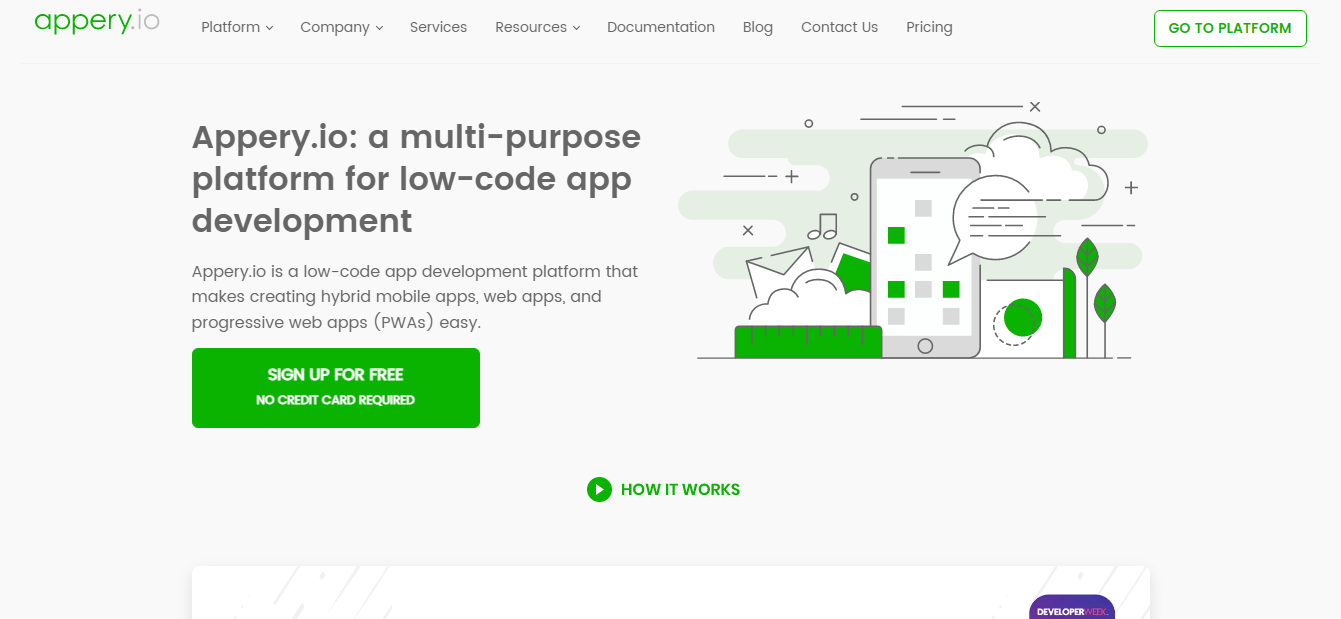
Appery.io is a cloud-based platform for building mobile and web applications quickly. It offers a visual drag-and-drop editor, cloud backend, and integration capabilities to accelerate app development.
Use Cases: Appery.io is commonly used for internal business apps, mobile solutions, SaaS prototypes, and rapid development projects.
Features:
- Drag-and-drop visual app builder
- Cloud backend with database and API support
- Multi-platform deployment (iOS, Android, web)
- Integration with REST APIs and third-party services
- Real-time collaboration and testing tools
Advantages:
- Speeds up app development with cloud backend
- Multi-platform support
- Ideal for rapid prototyping
- Reduces infrastructure setup and maintenance
Disadvantages:
- May require coding for complex functionalities
- Limited flexibility for highly customized designs
- Dependent on the platform for backend services
Why I Picked Appery.io:
Appery.io is ideal for teams that need fast, cloud-based app development with backend support. Its visual builder and multi-platform deployment simplify the process for both web and mobile applications.
18. Azure App Service
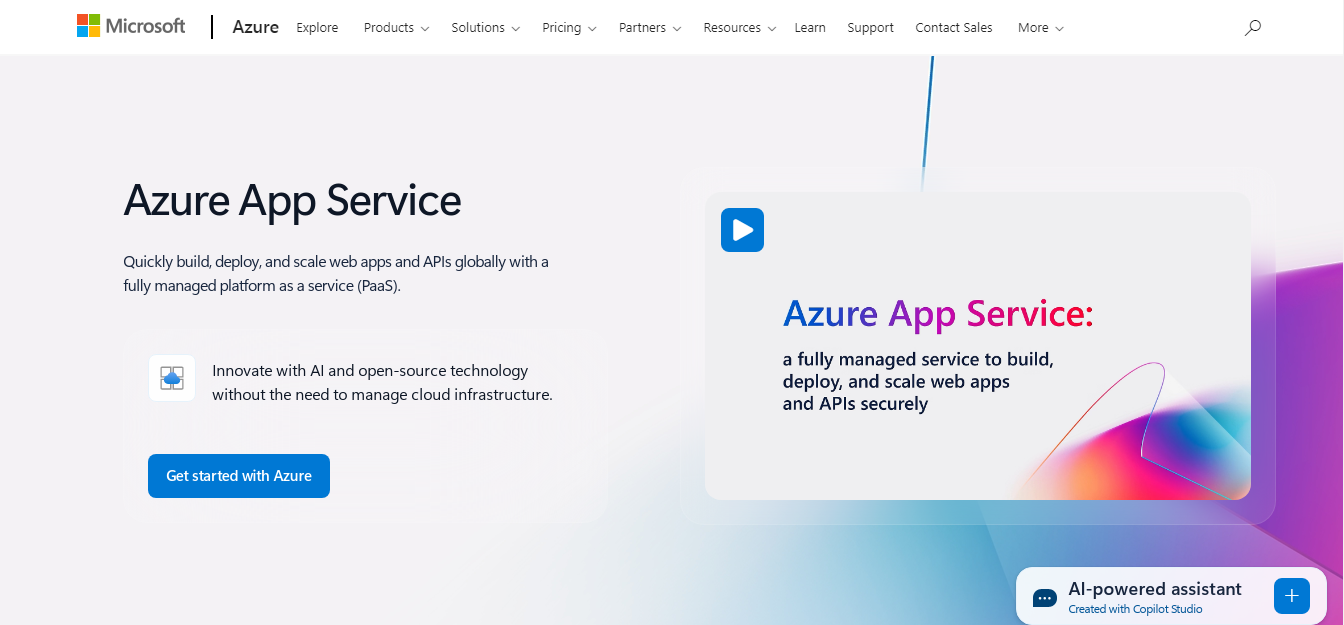
Azure App Service is Microsoft’s cloud platform for building, deploying, and scaling web and mobile applications. It provides a fully managed environment with integrated DevOps, security, and compliance features, enabling developers to focus on app functionality rather than infrastructure.
Use Cases: Azure App Service is ideal for enterprise-grade web applications, SaaS platforms, APIs, and mobile backends that require scalability, security, and high availability.
Features:
- Fully managed cloud hosting for web and mobile apps
- Auto-scaling and load balancing
- Integration with Microsoft Azure services
- Support for multiple languages (.NET, Java, Node.js, Python, PHP)
- DevOps and CI/CD pipeline integration
Advantages:
- Scalable and secure cloud environment
- Reduces infrastructure management overhead
- Supports multiple programming languages
- Strong enterprise-level support
Disadvantages:
- It can be costly for small projects
- Requires familiarity with cloud concepts
- Dependent on the Azure ecosystem for advanced features
Why I Picked Azure App Service:
Azure App Service is perfect for businesses looking to deploy enterprise-grade web and mobile applications with minimal infrastructure management. Its scalability, security, and seamless DevOps integration make it highly reliable.
19. WebStorm
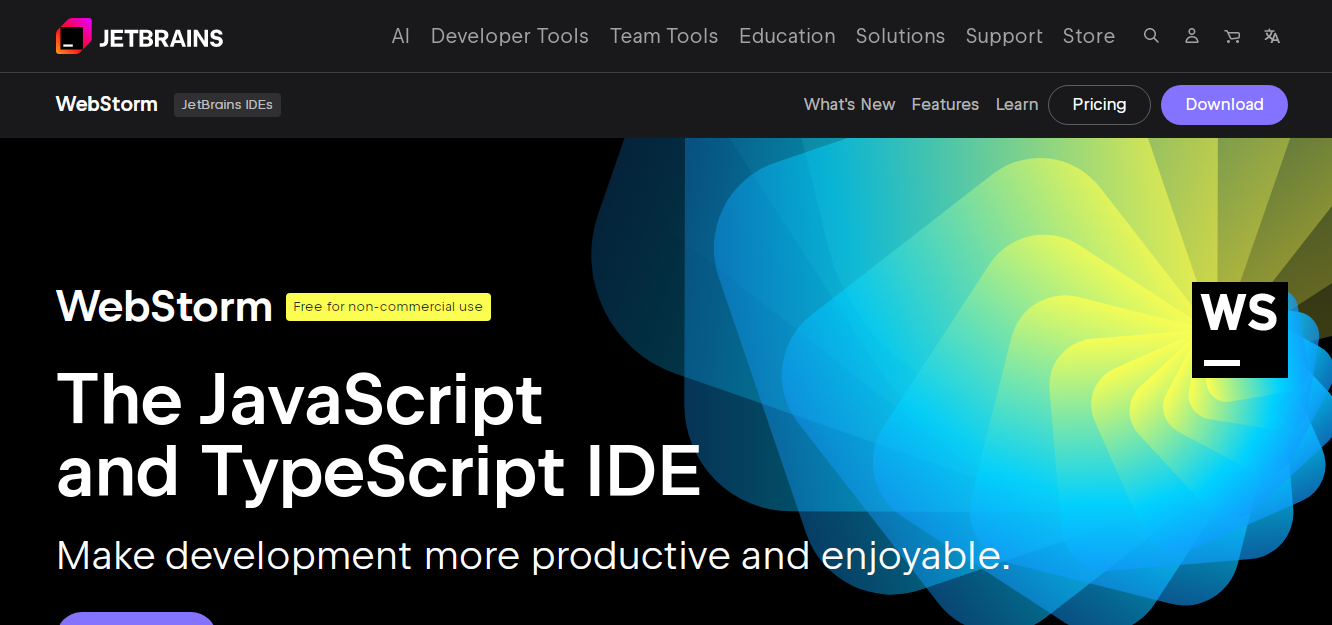
WebStorm is a powerful IDE (Integrated Development Environment) for JavaScript and related technologies. It provides intelligent code assistance, debugging, and testing tools for building high-quality web applications.
Use Cases: WebStorm is widely used for developing web applications, single-page applications (SPAs), and enterprise web solutions that utilize frameworks such as React, Angular, and Vue.js.
Features:
- Intelligent code completion and syntax highlighting
- Debugging, testing, and profiling tools
- Integration with popular frameworks and build tools
- Version control system integration (Git, GitHub, etc.)
- Code refactoring and navigation tools
Advantages:
- Increases productivity with smart code assistance
- Supports modern JavaScript frameworks
- Streamlines debugging and testing
- Robust integration with developer tools
Disadvantages:
- Paid IDE with subscription cost
- Can be resource-intensive on older systems
- Primarily focused on JavaScript and web technologies
Why I Picked WebStorm:
WebStorm is ideal for professional web developers seeking a comprehensive, high-performance IDE. Its intelligent tools, debugging capabilities, and integration with modern frameworks make coding faster and more efficient.
20. Android Studio
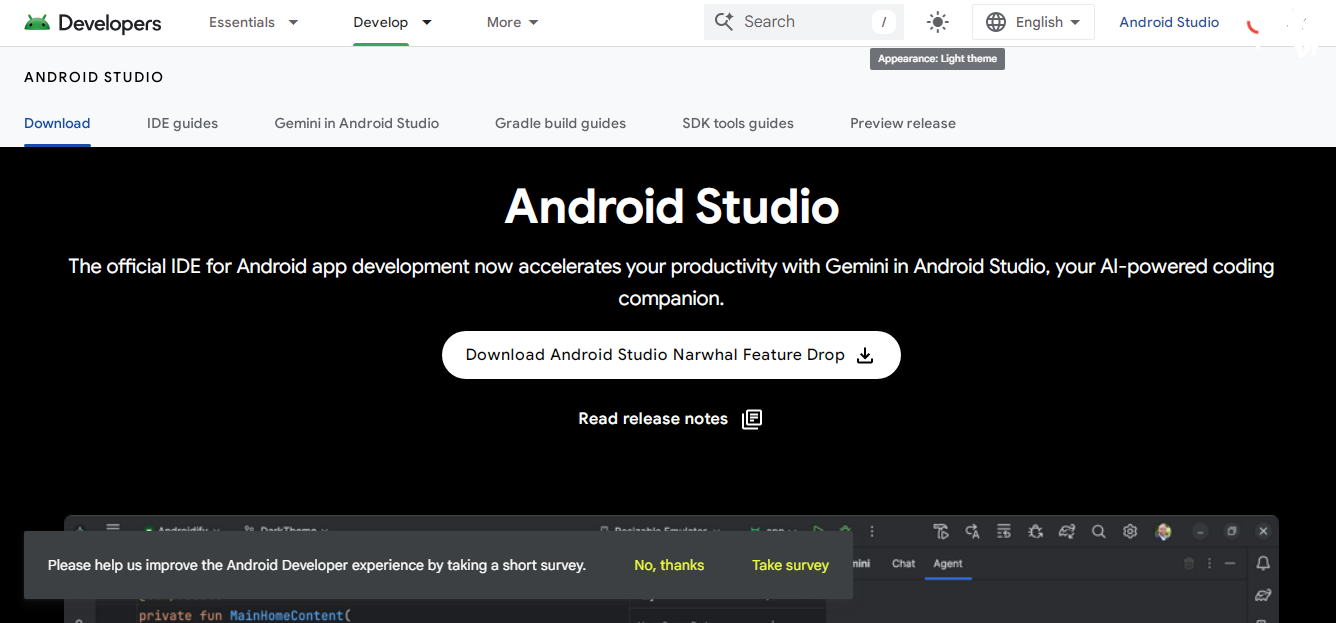
Android Studio is the official IDE for Android development, providing all the necessary tools to build native Android applications. It includes an emulator, code editor, debugging tools, and build automation features.
Use Cases: Android Studio is used to develop native Android apps for smartphones, tablets, wearables, and IoT devices.
Features:
- Intelligent code editor with syntax highlighting
- Built-in Android emulator for testing apps
- Gradle build system for automation
- Profiling and debugging tools
- Integration with Firebase and other services
Advantages:
- Complete environment for Android app development
- Supports testing and debugging for various devices
- High performance and reliable for native apps
- Strong community and official support
Disadvantages:
- Resource-intensive and can be slow on older machines
- Limited to Android development only
- Steeper learning curve for beginners
Why I Picked Android Studio:
Android Studio is perfect for developers focused on building high-performance native Android apps. Its comprehensive tools streamline development, testing, and deployment processes.
21. Xcode
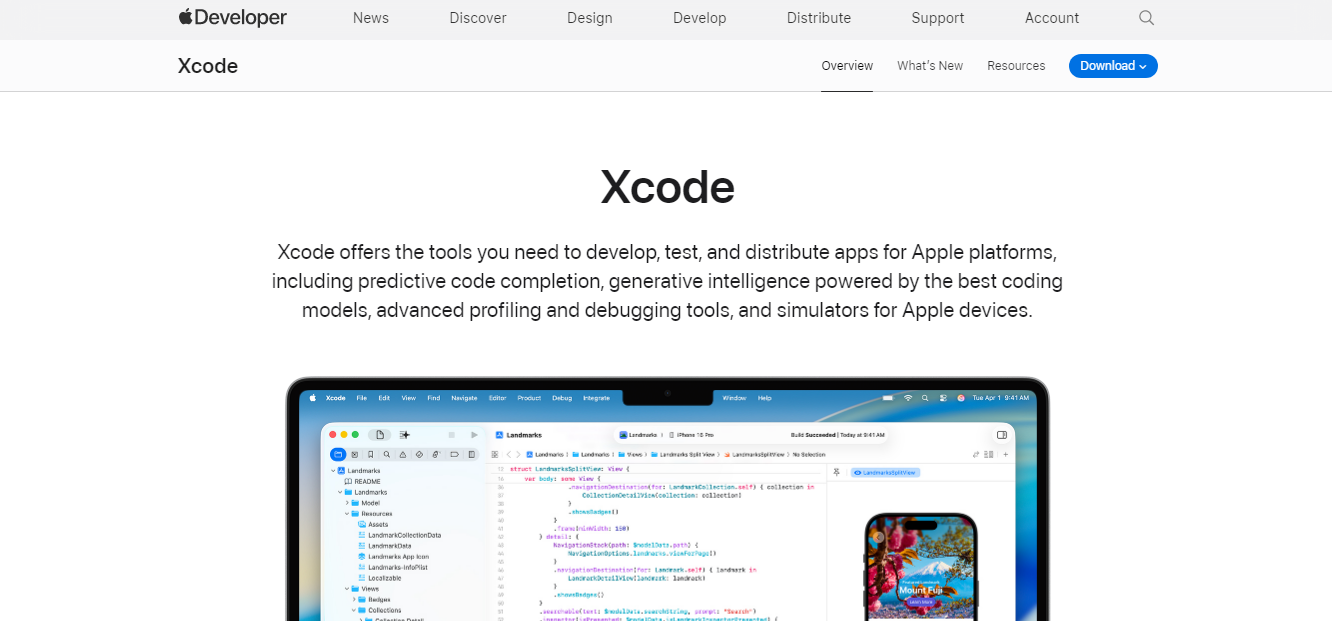
Xcode is Apple’s IDE for macOS, used for developing applications across iOS, macOS, watchOS, and tvOS. It offers a suite of tools, including a code editor, interface builder, and simulators, to streamline app development for Apple devices.
Use Cases: Xcode is used to develop iOS apps, macOS applications, Apple Watch apps, and Apple TV apps.
Features:
- Code editor with syntax highlighting and autocomplete
- Interface Builder for designing app UI visually
- Integrated simulator for testing apps
- Debugging and performance profiling tools
- Support for Swift and Objective-C
Advantages:
- Complete IDE for Apple ecosystem apps
- High-quality simulator for testing on multiple devices
- Strong support for Swift and native development
- Integrated with Apple’s development and deployment tools
Disadvantages:
- Only available on macOS
- It can be complex for beginners
- Resource-intensive for large projects
Why I Picked Xcode:
Xcode is essential for developers building apps exclusively for the Apple ecosystem. Its native tools, simulator, and robust debugging features ensure smooth development and high-quality apps.
22. Figma AI App Builder
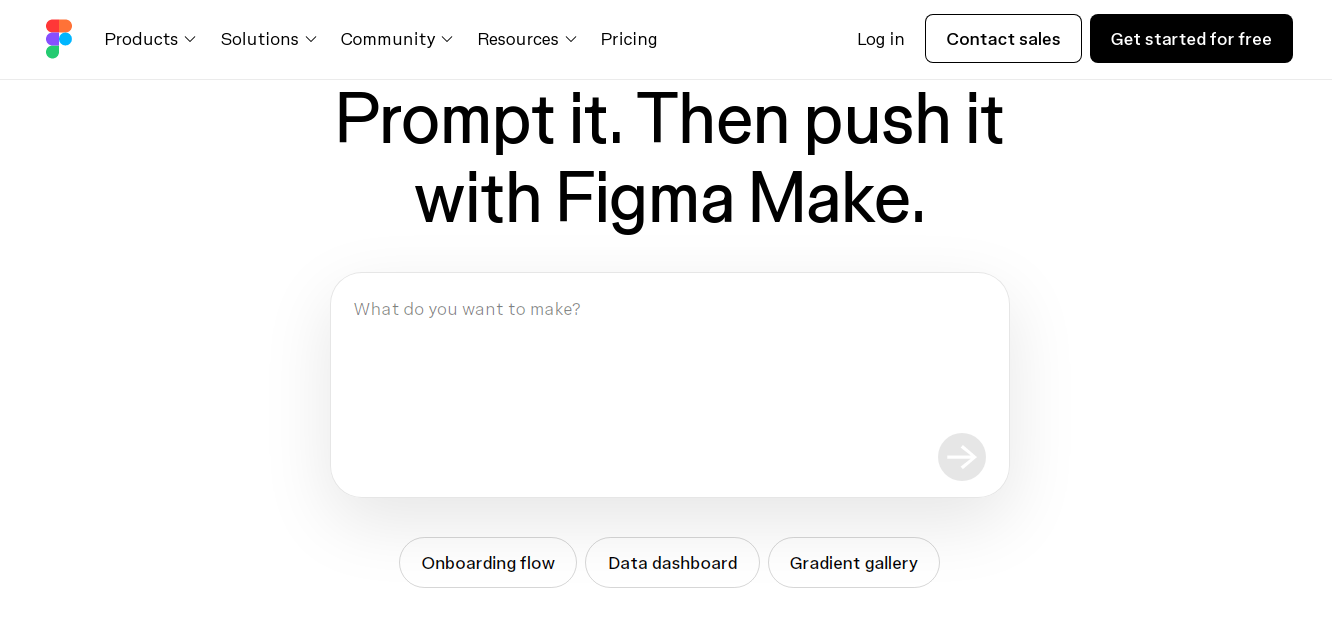
Figma AI App Builder is a design-focused platform that leverages AI to turn visual designs into functional applications. It bridges the gap between design and development, enabling designers to directly create interactive applications from their Figma designs.
Use Cases: Figma AI App Builder is used for prototyping, internal tools, MVPs, and design-to-development rapid app creation.
Features:
- AI-assisted conversion of designs to code
- Interactive prototyping and testing
- Multi-platform deployment support
- Collaboration tools for teams
- Integration with design systems and components
Advantages:
- Reduces development time from design to code
- Ideal for design-driven teams
- Supports collaboration between designers and developers
- Quick prototyping for MVPs
Disadvantages:
- Limited flexibility for complex app logic
- May require adjustments after AI-generated code
- Dependent on Figma designs for functionality
Why I Picked Figma AI App Builder:
Figma AI App Builder is perfect for teams that prioritize design and rapid prototyping. Its AI-powered workflow accelerates turning design concepts into working applications.
23. StackBlitz Bolt
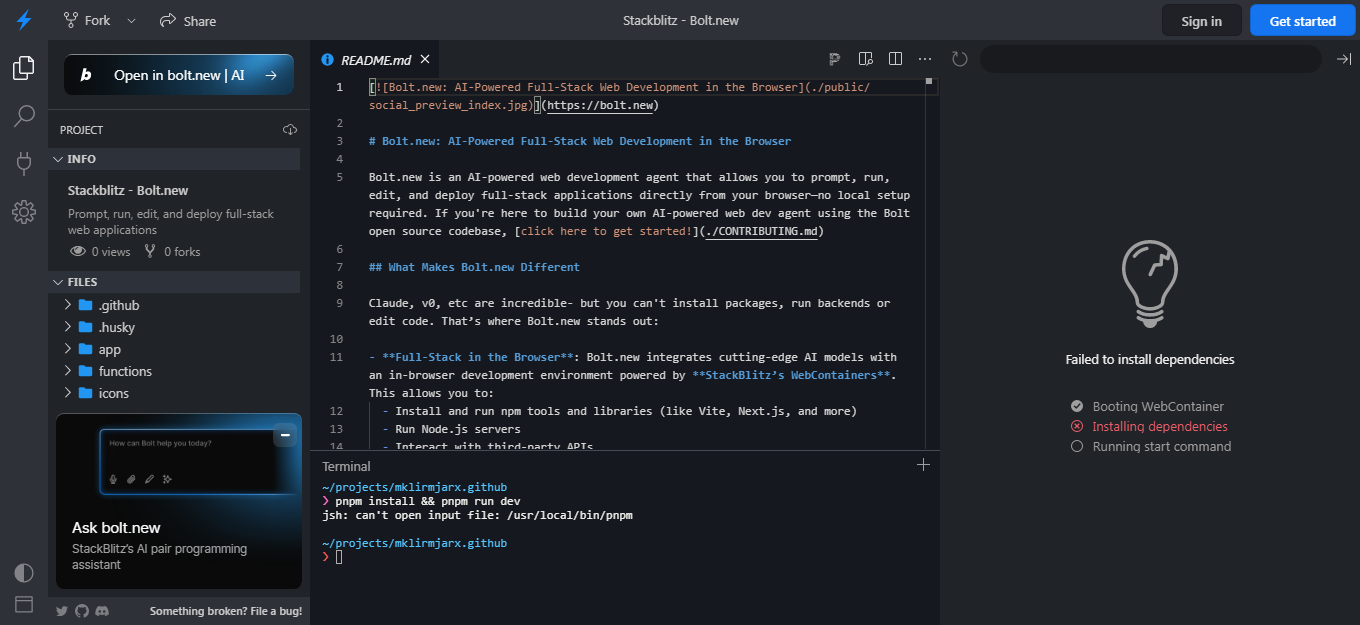
StackBlitz Bolt is an AI-assisted development environment that allows developers to build applications using natural language prompts. It accelerates development by generating code snippets, components, and full apps automatically.
Use Cases: StackBlitz Bolt is used for web app prototyping, internal tools, and rapid application development across various frameworks.
Features:
- AI-assisted code generation
- Live preview of applications
- Supports multiple frameworks and languages
- Collaboration tools for developers
- Integration with GitHub and other version control systems
Advantages:
- Speeds up coding with AI assistance
- Reduces manual coding errors
- Supports collaboration and real-time previews
- Flexible for multiple tech stacks
Disadvantages:
- AI-generated code may need optimization
- Limited control over complex logic
- Dependency on AI prompts for efficiency
Why I Picked StackBlitz Bolt:
StackBlitz Bolt is perfect for developers who want to accelerate prototyping and app creation. Its AI-assisted environment reduces repetitive coding tasks, making development faster and more efficient.
24. Replit
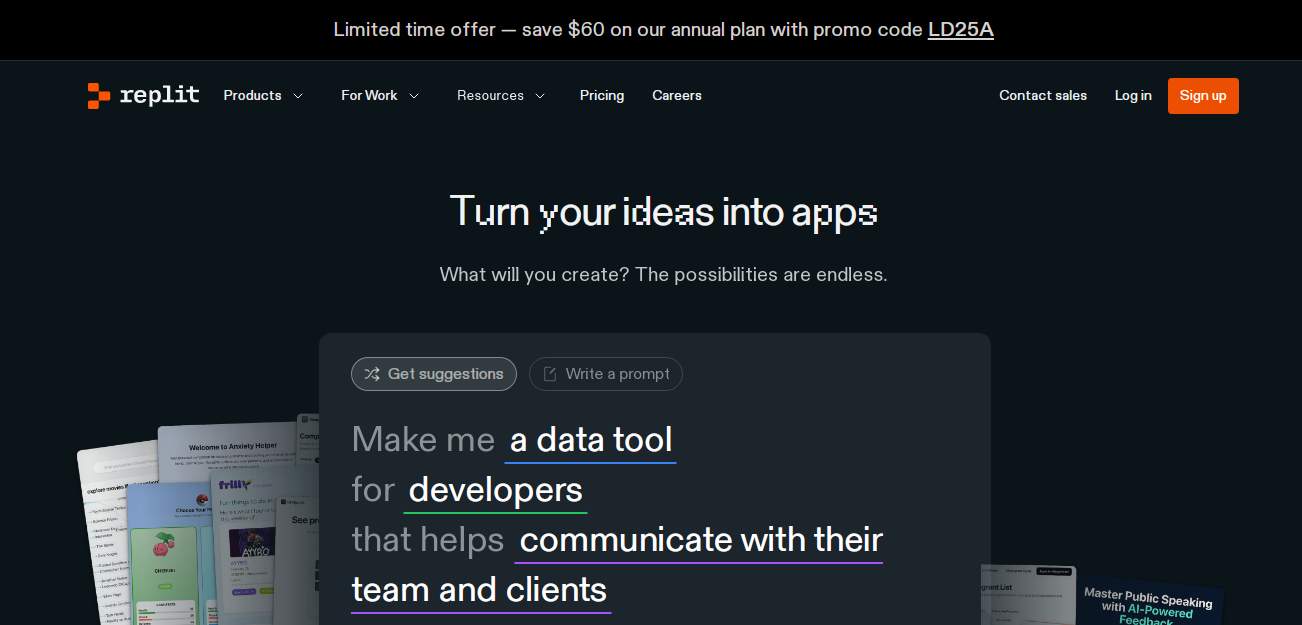
Replit is an online IDE that supports collaborative coding and building applications in various programming languages. It provides a cloud-based environment for writing, running, and sharing code instantly.
Use Cases: Replit is used for educational projects, small web apps, prototypes, collaborative development, and learning coding in multiple languages.
Features:
- Cloud-based IDE accessible from anywhere
- Real-time collaboration and pair programming
- Supports multiple programming languages
- Deployment of applications directly from the IDE
- Integrated version control and debugging tools
Advantages:
- Easy access from any device without setup
- Collaborative coding for teams and learning
- Supports multiple languages and frameworks
- Quick prototyping and testing
Disadvantages:
- Limited resources for large-scale applications
- Performance may vary based on internet connectivity
- Some advanced development features are restricted
Why I Picked Replit:
Replit is ideal for learning, prototyping, and collaborative development. Its cloud-based environment enables developers to start coding instantly without local setup, making it perfect for rapid experimentation.
25. Appy Pie
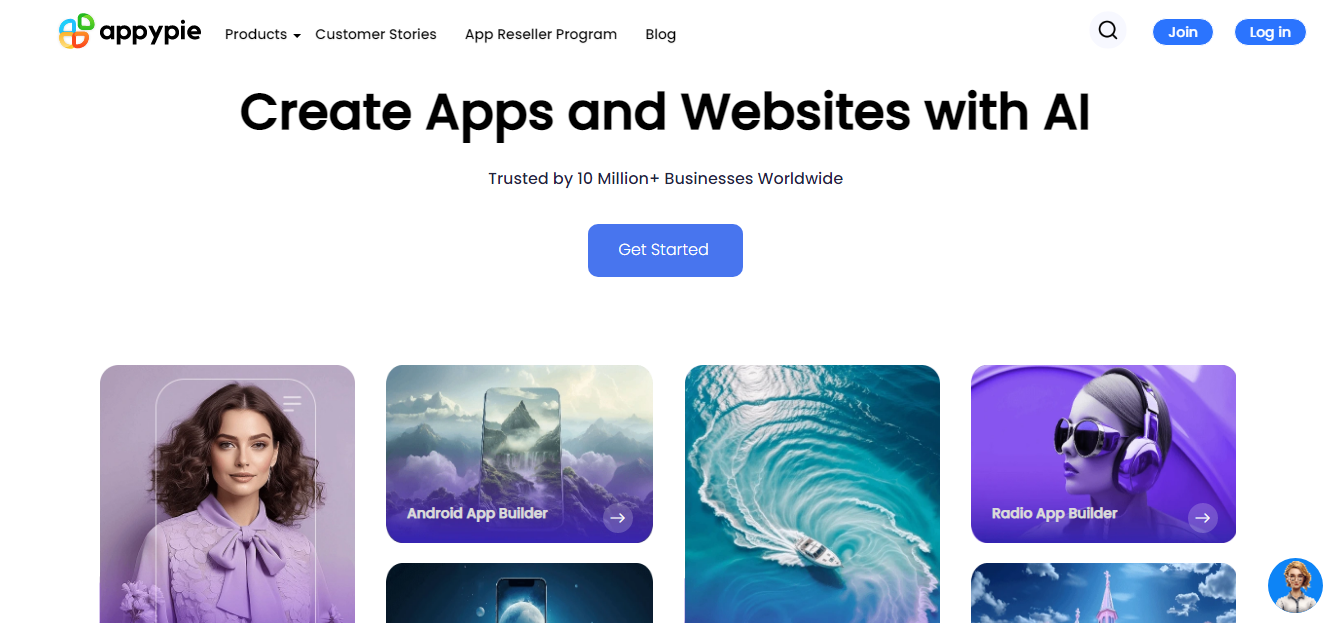
Appy Pie is a no-code platform that allows users to create mobile applications without any prior coding experience. It is designed for small businesses, entrepreneurs, and individuals to quickly develop and launch apps for iOS and Android.
Use Cases: Ideal for business apps, e-commerce apps, event management apps, and simple utility apps that require rapid deployment.
Features:
- Drag-and-drop app builder
- Multi-platform deployment (iOS, Android, web)
- Integration with third-party APIs and services
- App analytics and push notifications
- Templates for various industries
Advantages:
- No coding required, easy for beginners
- Quick app creation and deployment
- Affordable for small businesses
- Templates reduce design time
Disadvantages:
- Limited customization for complex features
- Performance may lag for heavy apps
- Subscription-based pricing for advanced features
Why I Picked Appy Pie:
Appy Pie is perfect for beginners or small businesses looking to quickly launch mobile apps. Its no-code approach and industry-specific templates save time and cost.
26. BuildFire
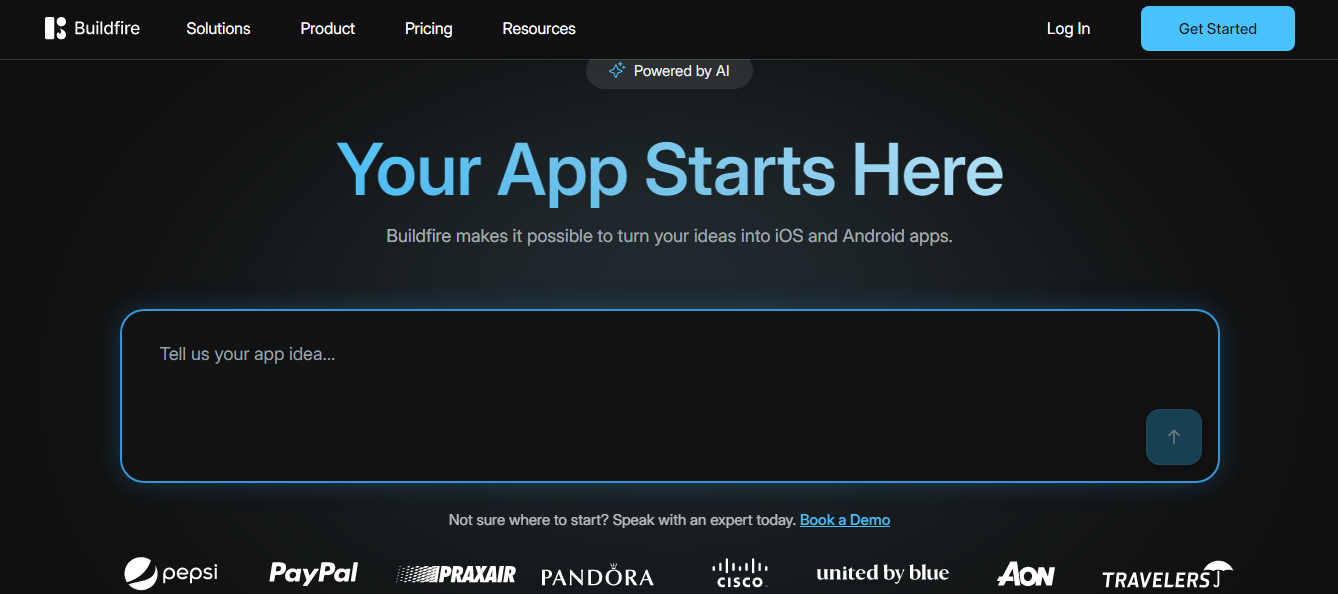
BuildFire is a platform for building custom mobile applications with a focus on ease of use and flexibility. It offers a drag-and-drop interface and pre-built modules to accelerate app development.
Use Cases: BuildFire is commonly used for business apps, e-commerce platforms, loyalty apps, and content-driven mobile applications.
Features:
- Drag-and-drop app builder with pre-built modules
- Multi-platform deployment
- Customizable design and themes
- Push notifications and in-app messaging
- Integration with APIs and third-party services
Advantages:
- User-friendly for non-developers
- Flexible design and functionality
- Rapid development and deployment
- Strong support and tutorials
Disadvantages:
- Limited flexibility for highly custom applications
- Subscription cost may be high for some businesses
- May require technical help for complex integrations
Why I Picked BuildFire:
BuildFire is ideal for teams and businesses looking for a flexible, easy-to-use platform to create feature-rich mobile apps without deep coding knowledge.
27. TrackVia
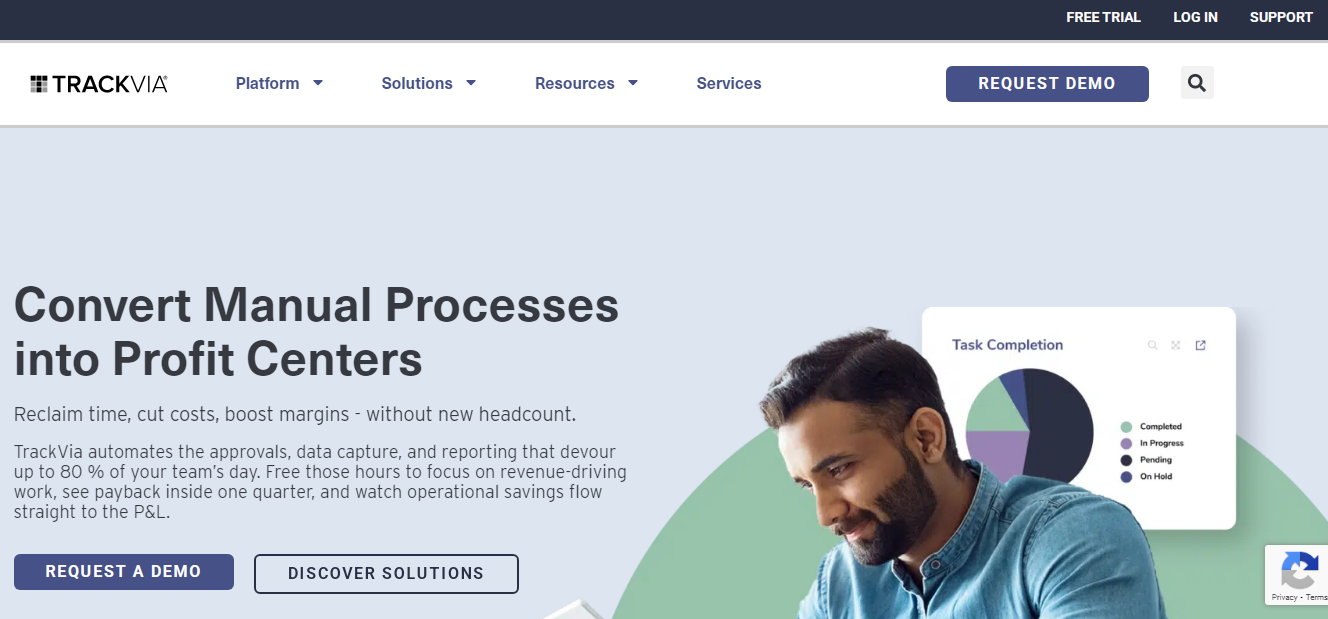
TrackVia is a low-code platform designed to help businesses build custom applications that automate workflows and processes. It is particularly useful for streamlining operations and improving efficiency.
Use Cases: TrackVia is used for workflow automation, CRM apps, project management solutions, and operational dashboards.
Features:
- Drag-and-drop workflow builder
- Multi-platform deployment (web and mobile)
- Real-time data reporting and analytics
- Integration with databases and APIs
- Role-based access control
Advantages:
- Speeds up process automation
- Reduces manual data entry and errors
- Supports collaboration and reporting
- Flexible for business operations
Disadvantages:
- Limited advanced customization
- May require technical setup for complex integrations
- Cost may be high for small organizations
Why I Picked TrackVia:
TrackVia is perfect for businesses that need to automate workflows efficiently. Its low-code platform reduces development time while enhancing operational control.
28. Kony Quantum

Kony Quantum is an enterprise-grade low-code platform for building cross-platform applications. It focuses on delivering enterprise apps quickly while supporting robust integrations and scalability.
Use Cases: Kony Quantum is used for enterprise mobile apps, customer engagement apps, internal tools, and multi-platform business solutions.
Features:
- Low-code development with visual modeling
- Cross-platform deployment (iOS, Android, web)
- Integration with enterprise systems
- Real-time testing and debugging tools
- Security and compliance support
Advantages:
- Accelerates enterprise app development
- Supports complex integrations
- Multi-platform deployment from a single codebase
- Enterprise-level security and compliance
Disadvantages:
- Expensive for small teams
- Steep learning curve for non-developers
- Limited flexibility for highly customized apps
Why I Picked Kony Quantum:
Kony Quantum is ideal for enterprises that require scalable, secure, and robust applications quickly. Its low-code approach reduces time-to-market while supporting complex business needs.
29. Firebase
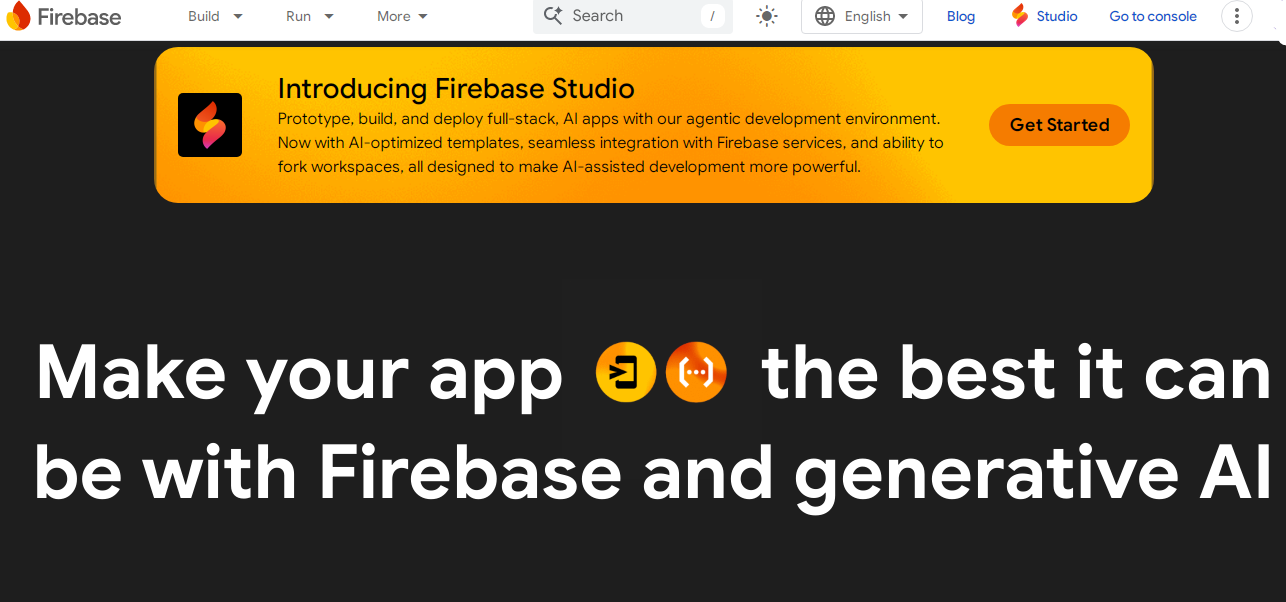
Firebase is Google’s platform for building and managing mobile and web applications. It provides backend services like real-time databases, authentication, analytics, and cloud functions, allowing developers to focus on app features rather than server infrastructure.
Use Cases: Firebase is used for mobile apps, real-time chat applications, gaming apps, analytics-driven apps, and MVPs.
Features:
- Real-time database and Firestore
- Authentication and user management
- Cloud functions for backend logic
- Analytics and crash reporting
- Multi-platform SDKs
Advantages:
- Backend as a service, reducing infrastructure complexity
- Real-time data synchronization
- Scalable and reliable
- Tight integration with Google Cloud services
Disadvantages:
- Vendor lock-in with Google services
- Limited flexibility for highly customized backends
- Costs can increase with scaling
Why I Picked Firebase:
Firebase is perfect for developers who want to build scalable, real-time applications quickly. Its comprehensive backend services simplify app management and accelerate development.
30. Jira
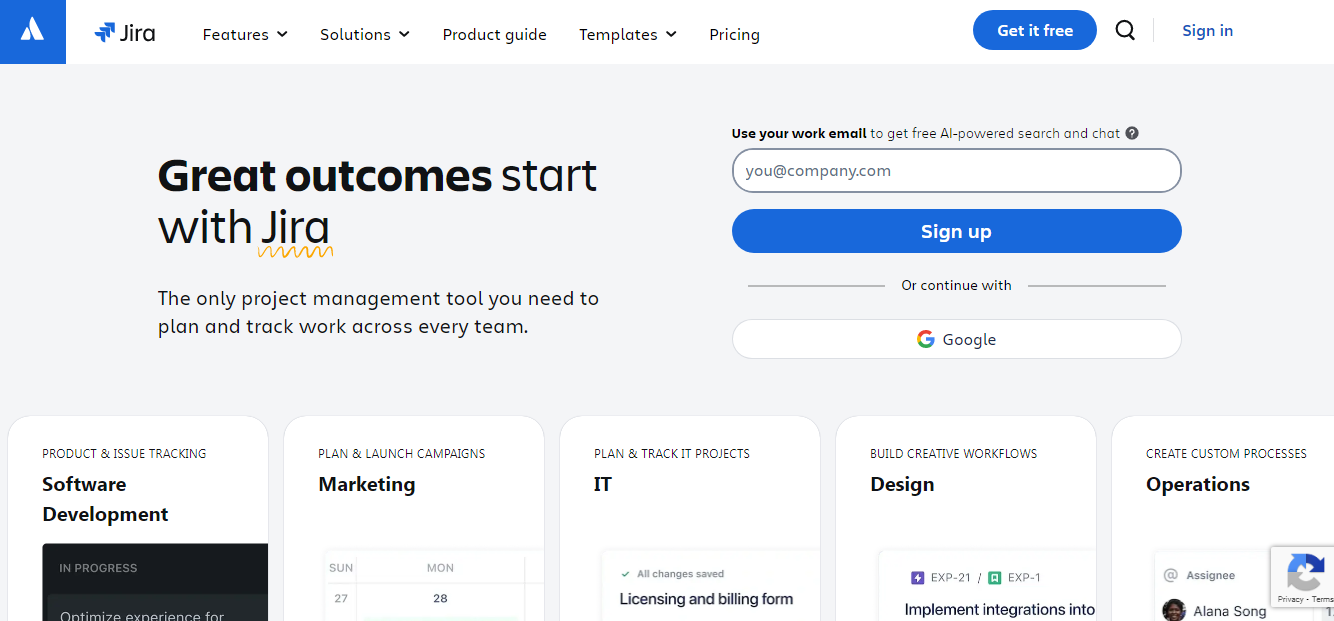
Jira by Atlassian is a project management tool designed to help teams plan, track, and release software efficiently. It is widely used for agile project management and bug tracking.
Use Cases: Jira is used in software development, QA management, workflow tracking, and agile project planning.
Features:
- Task management and sprint planning
- Bug tracking and issue management
- Customizable workflows
- Integration with CI/CD tools and developer tools
- Reporting and analytics dashboards
Advantages:
- Streamlines project management
- Supports agile methodologies
- Integration with developer tools
- Scalable for small to large teams
Disadvantages:
- It can be complex for beginners
- Subscription cost for premium features
- Overhead for small teams without complex workflows
Why I Picked Jira:
Jira is ideal for development teams that want structured project management and agile workflow tracking. Its integration with developer tools ensures smooth collaboration.
31. Visual Studio
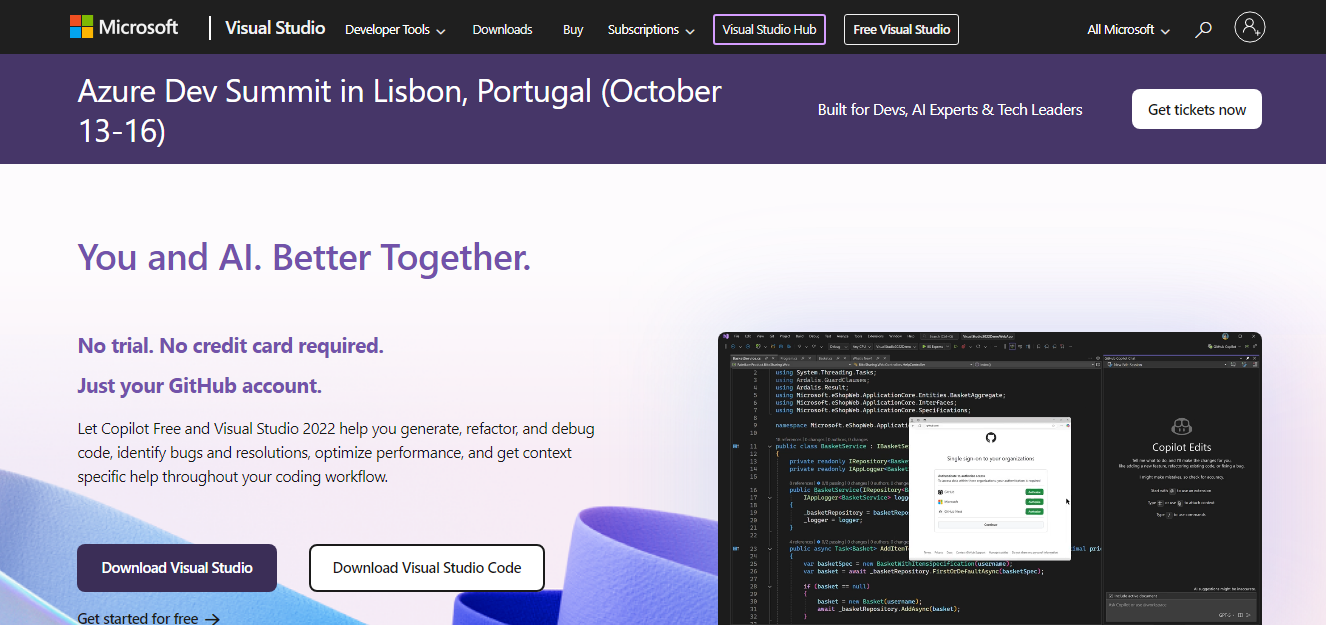
Visual Studio is Microsoft’s IDE for building applications across Windows, web, and mobile platforms. It supports multiple languages and frameworks, offering tools for coding, debugging, and deployment.
Use Cases: Visual Studio is used for Windows applications, web apps, cloud applications, and mobile apps using Xamarin or .NET MAUI.
Features:
- Intelligent code editor with IntelliSense
- Debugging, profiling, and testing tools
- Multi-platform support with Xamarin and .NET
- Integration with Azure and DevOps
- Git and version control integration
Advantages:
- Full-featured IDE for diverse development needs
- Supports multiple languages and frameworks
- Excellent debugging and testing capabilities
- Integration with cloud and DevOps services
Disadvantages:
- Can be resource-intensive
- Complex for beginners
- Licensing cost for enterprise features
Why I Picked Visual Studio:
Visual Studio is perfect for professional developers working on multi-platform projects. Its comprehensive tools, debugging support, and cloud integration make it ideal for building enterprise-grade applications.
How Do You Choose the Right App Development Software?
After extensive research and hands-on testing, I’ve developed a comprehensive framework for evaluating app development software, including solutions offered by leading iPad and mobile app development companies. The goal is to identify platforms that deliver maximum efficiency, flexibility, and value for both developers and businesses.
Key Features to Consider
When evaluating app development platforms, look for the following essential features:
- Intuitive user interface for easy navigation and efficient workflow
- Cross-platform compatibility to build apps for web, iOS, and Android from a single codebase
- Pre-built templates and components to accelerate app development
- Strong debugging tools to identify and resolve issues quickly
- Flexible integration capabilities for APIs, third-party services, and cloud platforms
- Built-in analytics to track app performance and user behavior
- Scalable architecture to support growing user bases
- Community and support access for guidance, tutorials, and troubleshooting
- Integrated development environment (IDE) to streamline coding, testing, and deployment
Evaluation Criteria
To ensure a thorough assessment, I weighted the most important aspects of app development software as follows:
1. Core App Development Functionality – 25%
- Mobile application development
- Web application development
- Backend and database management
- API integration and third-party service support
2. Standout Features – 25%
- Low-code or no-code development capabilities
- AI-assisted code suggestions and optimization
- Real-time team collaboration tools
- Automated code quality checks and reviews
- Continuous integration and delivery pipelines
3. Usability – 10%
- Intuitive and customizable interface
- Efficient code completion, syntax highlighting, and error detection
- Seamless integration with popular developer tools
- Consistent design and performance across platforms
4. Onboarding – 10%
- Interactive tutorials and step-by-step guides
- Pre-built project templates for quick app setup
- On-demand training videos and webinars
- Dedicated support for migration and onboarding
5. Customer Support – 10%
- 24/7 live chat and email support
- Quick resolution of technical issues and bugs
- Proactive feedback collection and software updates
- Support staff with strong technical expertise
6. Value for Money – 10%
- Transparent pricing plans with flexible options
- Free trial or demo availability
- Clear return on investment through improved productivity
- Competitive pricing compared to similar platforms
7. Customer Reviews – 10%
- Consistent positive feedback on performance and reliability
- Demonstrated value and efficiency based on real user experiences
- Recognition of responsive and knowledgeable support
- Evidence of successful project outcomes and delivered results
This structured evaluation framework ensures that only the most versatile, reliable, and efficient app development software makes it to the final recommendation list, helping developers and businesses make informed decisions.
What Key Features Should App Development Software Have?
Selecting the right app development software can define the success of your project. With so many platforms available, it’s crucial to focus on the features that enhance speed, flexibility, scalability, and collaboration. Below are the most important features you should consider:
1. Cross-Platform Support
The modern app ecosystem demands compatibility across devices and operating systems. Good app development software should allow you to create apps for Android, iOS, and even web platforms using a single codebase. This reduces repetitive coding, cuts costs, and ensures a consistent user experience across platforms.
2. Drag-and-Drop Builders
For businesses and teams that want to avoid deep coding, drag-and-drop functionality is invaluable. It simplifies UI/UX design, enabling users to visually assemble layouts, workflows, and features. This allows non-technical users to contribute and accelerates prototyping.
3. Pre-Built Templates & Components
Speed is everything in today’s competitive environment. Platforms that provide ready-made templates for dashboards, e-commerce, CRM, or chat applications help businesses launch faster. Reusable components reduce the need to build everything from scratch, saving time and resources.
4. Integrated Debugging & Testing Tools
Debugging is a critical part of app development. Built-in debugging tools allow developers to detect errors early, test across multiple devices, and ensure app stability. Automated testing features also help maintain quality as applications grow in complexity.
5. Cloud Support & Scalability
Cloud-native development platforms are becoming a necessity. They not only simplify deployment but also make scaling seamless as your user base grows. Features like auto-scaling, real-time backups, and cloud hosting improve reliability and ensure your app can handle high traffic.
6. API & Third-Party Integrations
No app exists in isolation. Whether it’s payment gateways like Stripe, communication tools like WhatsApp, analytics platforms, or CRM systems, strong API integration capabilities are essential. The ability to plug into external services quickly enhances the app’s functionality.
7. AI-Assisted Development
AI is reshaping the way apps are built. Advanced platforms now include features like code generation, automated testing, performance optimization, and even predictive suggestions for workflows. This speeds up the process while reducing errors and manual effort.
8. Analytics & Reporting
Building an app is only the first step; understanding its performance is equally important. Platforms with analytics features allow businesses to monitor user behavior, track KPIs, evaluate app health, and make data-driven improvements. This ensures continuous growth and better customer engagement.
9. Collaboration Tools
With teams often spread across different locations, collaboration is key. Features like real-time editing, role-based permissions, shared dashboards, and integrated communication tools keep everyone aligned. This improves efficiency and reduces delays.
The Impact of These Features
Choosing app development software that combines these features ensures:
- Faster time-to-market by eliminating repetitive tasks.
- Higher app quality through integrated testing and optimization.
- Better scalability and adaptability as your business grows.
- Improved user experience across devices.
- Stronger collaboration between technical and non-technical team members.
What Are the Benefits of Using App Development Software?
Adopting the right app development software is not just about building apps—it’s about transforming the entire development process. From reducing costs to improving speed and scalability, these tools give both developers and businesses a competitive edge.
1. Faster Time-to-Market
Modern app development platforms, especially those powered by low-code and AI-driven capabilities, significantly cut down the development cycle. What used to take months can now be done in weeks or even days. Faster delivery means businesses can respond quickly to market demands and customer needs.
2. Cost Efficiency
By reusing a single codebase for multiple platforms and automating repetitive tasks, organizations save on labor costs, infrastructure, and resources. This makes app development accessible not only to enterprises but also to startups and small businesses with limited budgets.
3. Improved App Quality
Built-in debugging, automated testing, and AI-assisted optimizations ensure that applications run smoothly with fewer errors. This results in higher reliability, better user experience, and reduced maintenance costs after launch.
4. Cross-Platform Compatibility
Instead of creating separate apps for iOS, Android, and the web, cross-platform development software enables businesses to reach a wider audience using a single codebase. This reduces duplication of work and ensures consistency across devices.
5. Enhanced Collaboration
Many platforms include real-time collaboration features, making it easier for distributed teams—developers, designers, testers, and business stakeholders—to work together seamlessly. This speeds up decision-making and improves overall productivity.
6. Scalability
As user bases grow, modern app development software ensures applications remain scalable and adaptable. Cloud-native support and elastic infrastructure make it easy to handle increasing loads without sacrificing performance.
7. Accessibility for Non-Developers
No-code and low-code platforms allow business professionals, marketers, and entrepreneurs to build apps without needing deep technical skills. This democratizes app development, reducing dependency on large IT teams while accelerating innovation.
Why it matters: Leveraging these benefits helps businesses create high-quality, scalable, and user-friendly apps faster, more efficiently, and at a lower cost. In today’s digital-first world, app development software is not just a tool—it’s a growth enabler that allows companies to innovate, compete, and thrive.
How Much Does App Development Software Cost in 2025?
When choosing the right app development software, understanding the pricing structure is just as important as evaluating features. Different platforms cater to various business needs, ranging from startups to enterprises. Here are the most common pricing models:
1. Free Trials and Demos
Most app development platforms offer free trials or demo versions. This allows businesses to test features, workflows, and integrations before committing to a paid plan.
2. Subscription Plans
SaaS-based app development tools (such as BuildFire or Appy Pie) typically follow monthly or annual subscription models. These provide predictable costs and regular updates, making them suitable for startups and SMBs.
3. Enterprise Pricing
For larger businesses with advanced requirements—like multi-team collaboration, enterprise security, and custom integrations—platforms often provide tailored enterprise pricing. This usually comes with dedicated support and scalability options.
4. Pay-Per-User or Feature-Based Models
Some platforms charge based on the number of active users, API calls, or premium features enabled. This flexible model is cost-effective for businesses that only need specific features.
5. Hidden Costs to Watch Out For
Beyond base pricing, businesses should consider additional expenses like:
- Third-party integrations
- Cloud hosting and storage fees
- Premium templates or add-ons
- Advanced support or training sessions
Tip: Always evaluate the Total Cost of Ownership (TCO)—not just the upfront subscription. Factor in scalability, support, hidden costs, and upgrade options to ensure long-term cost efficiency.
How to Select the Best App Development Software?
Choosing the right app development software is a critical decision that can determine the success of your project. With so many programs for app development and app dev platforms available, it’s essential to evaluate your options carefully. Here’s a step-by-step guide to help you select the best solution for your needs:
1. Define Your Project Requirements
Before evaluating any app software, clearly define your app’s goals, target audience, platform (iOS, Android, web, or all), and required features. Understanding the complexity and scale of your project will help narrow down suitable mobile application development software options.
2. Consider Development Approach
Decide whether a no-code, low-code, or traditional coding approach is best.
- No-code platforms (like Appy Pie or AppSheet) are ideal for simple apps and prototypes.
- Low-code platforms (like Mendix or OutSystems) work well for business apps requiring workflow automation and integrations.
- Traditional coding tools (like Android Studio or Visual Studio) provide full customization and control for complex apps.
3. Evaluate Platform Compatibility
Ensure the app development platform supports your target operating systems and devices. Cross-platform tools like Flutter and React Native allow you to write a single codebase for iOS, Android, and web applications, reducing development time and cost.
4. Check Integration and API Support
Modern apps often rely on third-party services for payments, analytics, CRM, and more. Verify that the software for creating mobile apps can integrate seamlessly with the services you need.
5. Assess Scalability and Performance
Choose mobile application software that can scale as your app grows. Consider app performance, backend capabilities, and support for large user bases to avoid bottlenecks in the future.
6. Consider Cost and Licensing
Compare pricing models, subscription plans, and licensing fees. While free tools may work for small projects, enterprise apps often require paid platforms with advanced features, security, and support.
7. Examine Support and Community
Strong technical support and an active developer community are essential. Look for platforms like FAB Builder or Firebase, which offer tutorials, forums, and responsive customer support to assist during development.
8. Test the Platform
Many mobile app development programs offer free trials or demo versions. Testing the platform with a small prototype allows you to evaluate ease of use, features, and performance before committing.
9. Security and Compliance
Ensure the platform provides robust security features, including data encryption, authentication, and compliance with regulations like GDPR or HIPAA if your app handles sensitive data.
10. Future-proof Your Choice
Select an app for software development that is actively maintained, updated with new technologies, and adaptable to evolving industry trends. This ensures your app remains functional and competitive in the long term.
Why is Choosing the Right App Development Platform Important?
The choice of app development software can significantly affect your project timeline, costs, and overall app quality.
- Faster Development: Tools like mobile app development programs and drag-and-drop software for creating mobile apps allow teams to launch apps quickly.
- Cost Efficiency: Low-code or no-code app dev platforms reduce the need for large development teams.
- Cross-Platform Support: Platforms like Flutter and React Native let you build once and deploy on iOS, Android, and the web.
- Scalability: Enterprise-focused mobile application software, such as OutSystems and Appian, ensures your app can grow as your business grows.
- Collaboration: Many app software tools include real-time collaboration features for teams.
Selecting the wrong app development platform can lead to delays, extra costs, and apps that fail to meet user expectations.
What Are the Latest Trends in App Development Software for 2025?
The app development landscape is shifting quickly, with businesses and developers embracing innovative technologies to stay competitive and deliver seamless user experiences. Here are the key trends shaping 2025:
1. AI-Powered Development
AI-driven platforms now provide automated coding assistance, bug detection, and code optimization—helping developers accelerate delivery while reducing errors.
2. Code Generation & No-Code Platforms
App creation is no longer restricted to developers. Code generation and no-code solutions empower teams to build apps faster, bridging the gap between business needs and technical execution.
3. Cross-Platform Development
Frameworks like Flutter and React Native enable building for iOS, Android, and web using a single codebase—reducing development costs and ensuring faster time-to-market.
4. Cloud-Native Applications
Cloud-first app platforms support real-time syncing, scalability, and seamless integration with cloud services—making apps more reliable and easier to scale.
5. Real-Time Team Collaboration
Modern platforms enhance distributed team productivity with collaborative coding, project tracking, and integrated version control.
6. Security and Compliance Built-In
With growing concerns about data privacy, platforms are now embedding advanced security and compliance frameworks (GDPR, HIPAA, PCI-DSS) to safeguard sensitive data.
Why it matters: By adopting these trends, businesses ensure their apps remain future-ready, secure, and optimized for performance across devices and platforms.
Conclusion
Selecting the right app development software is crucial for turning your app idea into a high-performing, user-friendly application. With a wide range of app dev platforms, from traditional coding tools like Android Studio and Visual Studio to low-code and no-code solutions like Appy Pie and BuildFire, developers and businesses have more options than ever.
Among these, FAB Builder stands out as a versatile, AI-assisted platform that enables rapid development of fully custom apps for mobile, web, and enterprise solutions. Its single codebase approach, entity-based interface, pre-built templates, real-time collaboration, and seamless integration capabilities make it ideal for both startups and large organizations looking to reduce development time and cost.
The best platform depends on your project requirements, budget, technical expertise, and long-term goals. By evaluating software based on core functionality, standout features, usability, onboarding, customer support, and value for money, you can choose a solution that accelerates development, ensures scalability, and delivers a superior user experience.
As app development trends evolve—with AI-powered coding, cloud-native architectures, and cross-platform support—choosing the right software becomes even more important. Platforms like FAB Builder empower teams to stay ahead of these trends, create scalable applications, and launch apps faster with fewer resources.
Ultimately, the ideal app development software is the one that aligns with your goals, simplifies your workflow, and delivers a seamless experience for your users. With FAB Builder, you can build modern, custom applications efficiently, whether for mobile, web, or enterprise use, ensuring your app succeeds in today’s competitive digital landscape.
Ready to Build Your Next App?
Don’t let complex coding or long development cycles slow you down. With FAB Builder, you can design, develop, and launch fully custom mobile and web applications faster than ever.
Get Started Today and transform your app ideas into reality with a platform that combines speed, flexibility, and scalability.
Start Your Free Trial with FAB Builder or contact our team to explore how FAB Builder can accelerate your app development and help you achieve your business goals.
Frequently Asked Questions
What is app development software?
App development software refers to tools and platforms used to design, build, test, and deploy applications for mobile, web, or desktop. These platforms may include traditional coding IDEs, low-code/no-code solutions, and AI-assisted development tools.
What are the best app development platforms in 2025?
Some of the top platforms include FAB Builder, Flutter, React Native, Xamarin, Appy Pie, BuildFire, Mendix, OutSystems, Firebase, and Visual Studio. The right choice depends on your project requirements, platform targets, and technical expertise.
What features should I look for in app development software?
Key features include:
- Cross-platform support (iOS, Android, web)
- Pre-built templates and drag-and-drop builders
- API and third-party integration
- AI-assisted coding and debugging tools
- Analytics and performance tracking
- Real-time collaboration and team management
What are the benefits of using FAB Builder?
FAB Builder enables fast, fully custom app development with:
- Single codebase for mobile and web apps
- Entity-based interface for rapid prototyping
- AI-assisted backend and frontend generation
- Pre-built templates and modules for faster launch
- Seamless integration with APIs and third-party services
How much does app development software cost?
Costs vary depending on the platform:
- No-code/low-code platforms like Appy Pie or FAB Builder typically use subscription plans starting from free trials to premium monthly or yearly pricing.
- Enterprise-grade platforms like OutSystems, Mendix, or Kony Quantum offer custom pricing based on features, users, and scalability requirements.
- Always consider total cost of ownership, including support, updates, and integration fees.
Can I build apps without coding experience?
Yes. Platforms like FAB Builder, Appy Pie, and AppSheet allow users to build fully functional apps using drag-and-drop interfaces and pre-built components, making app creation accessible without prior coding knowledge.
How do I choose the right app development software for my project?
Consider these factors:
- Project type and complexity (mobile, web, enterprise)
- Budget and pricing model
- Platform compatibility and scalability
- Required features such as analytics, AI-assistance, or integrations
- Customer support and community resources
Platforms like FAB Builder are excellent for businesses seeking a flexible, scalable, and fast development solution.
Is FAB Builder suitable for enterprise applications?
Yes. FAB Builder supports enterprise-grade app development with scalable architecture, robust integrations, real-time collaboration, and AI-assisted automation, making it ideal for startups and large organizations alike.

