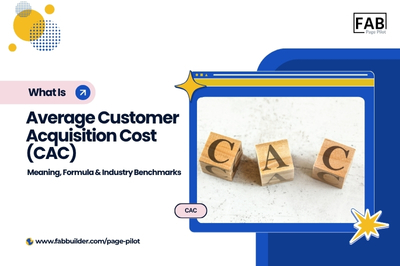PRODUCT ANALYTICS
Turn Insights into Actions with Smarter Data Driven Approach
Gain Deep Insights into How User using your Product Journey & get Reports – No Coding Required!


Get Reports On WhatsApp

Trace Micro & Macro User Interaction

Real-Time Engagement Tracking

Own Your Data With Our Promise Solution

Screen & Feature Heatmap Reports
What Makes the Us Stand Out
Our tools work seamlessly together to provide an integrated solution for your business needs.
Struggling to Understand Why Users Uninstall Your Mobile App? We’ve Got the Insights You Need!
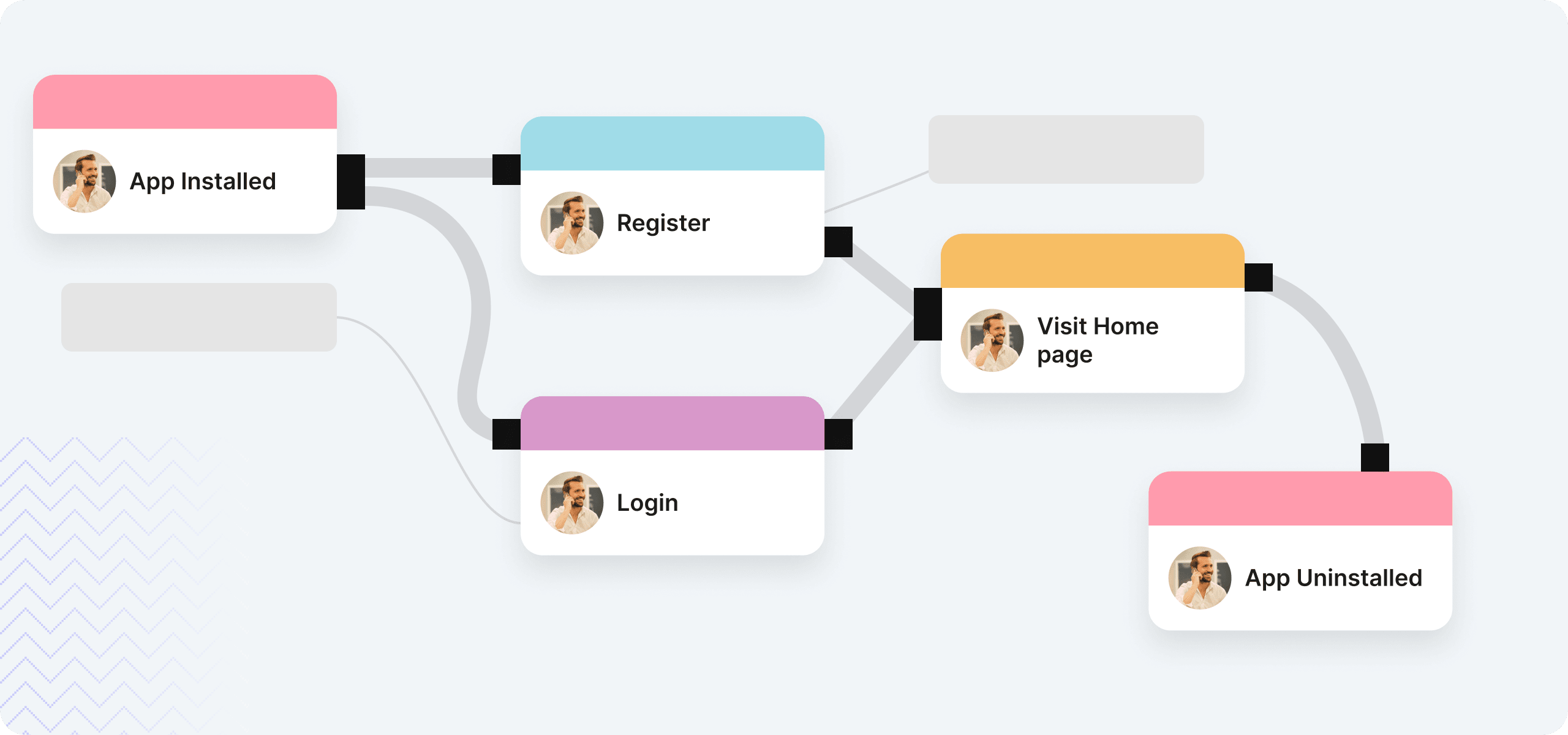
Use advanced analytics to make your campaigns successful
CROSS-PLATFORM REAL-TIME TRACING
Effortlessly track and analyze live data flow on web, Android, and iOS

MULTI-SITE INTEGRATION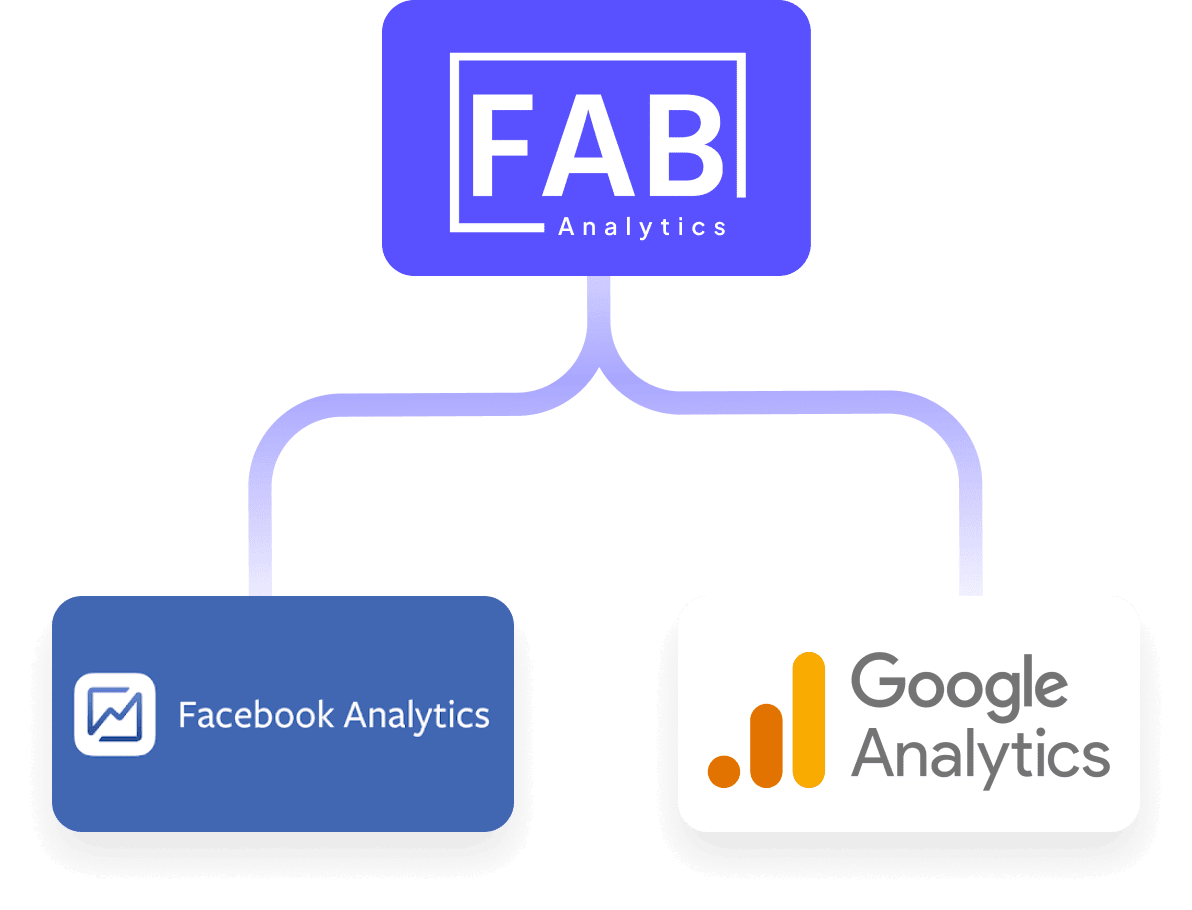
Centralize reporting by integrating and managing multiple sites in one account
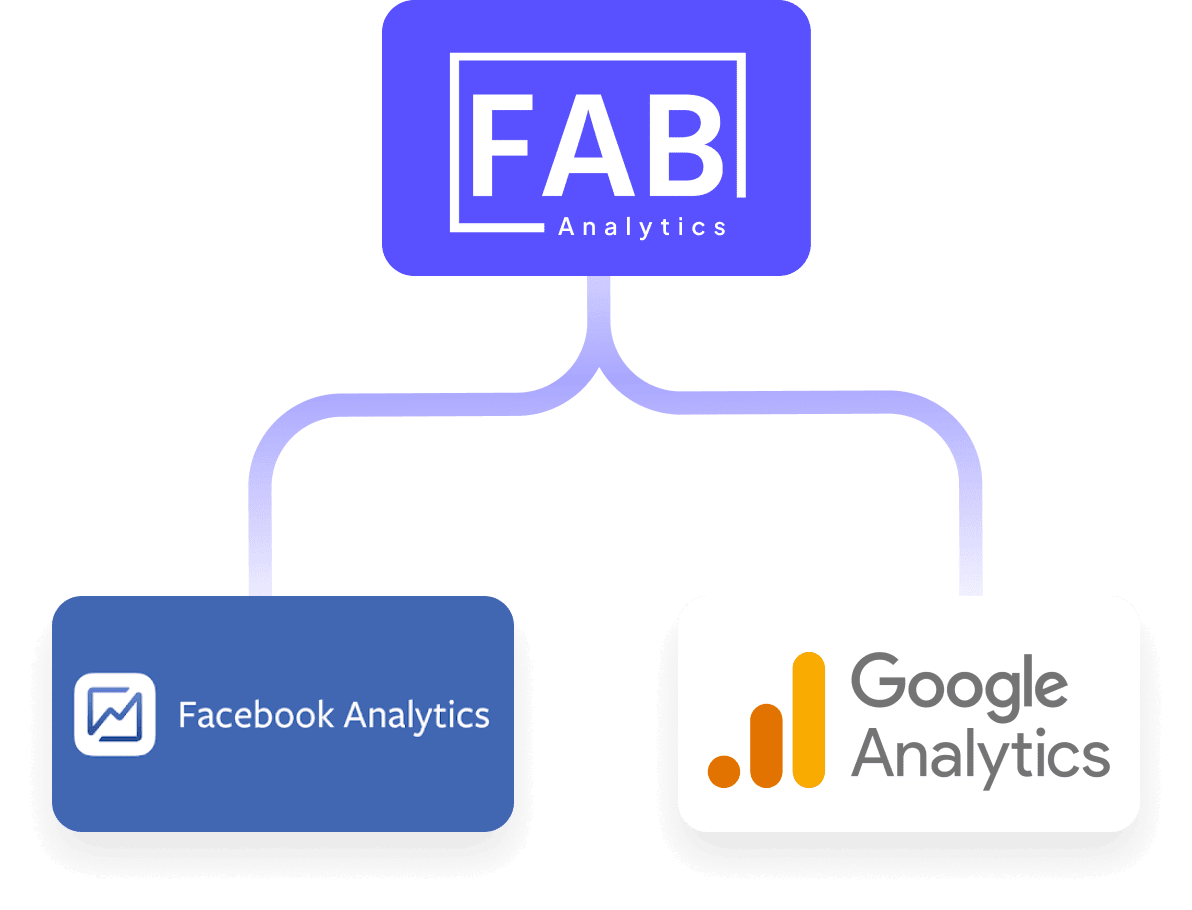
EASY GOOGLE ANALYTICS REPORT CREATION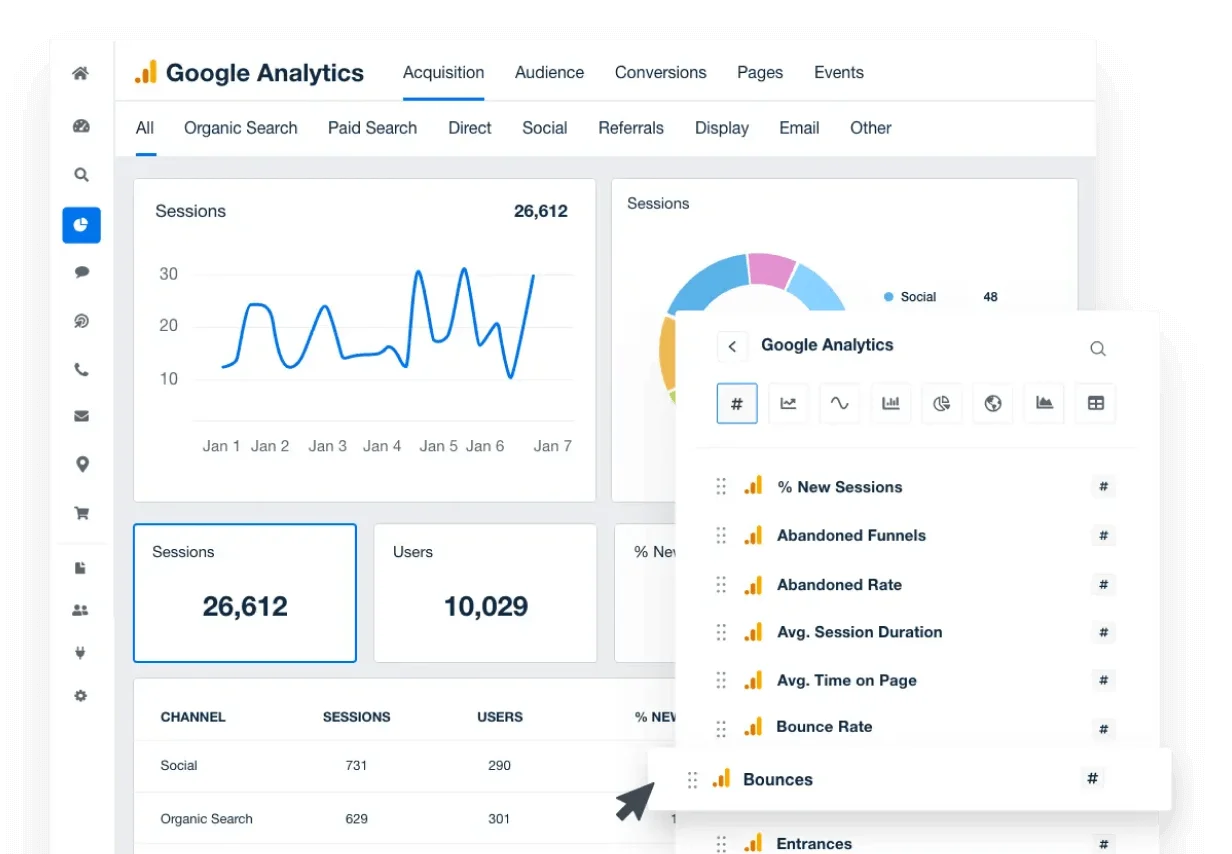
Generate Google Analytics reports for quick insights and easy data visualization.
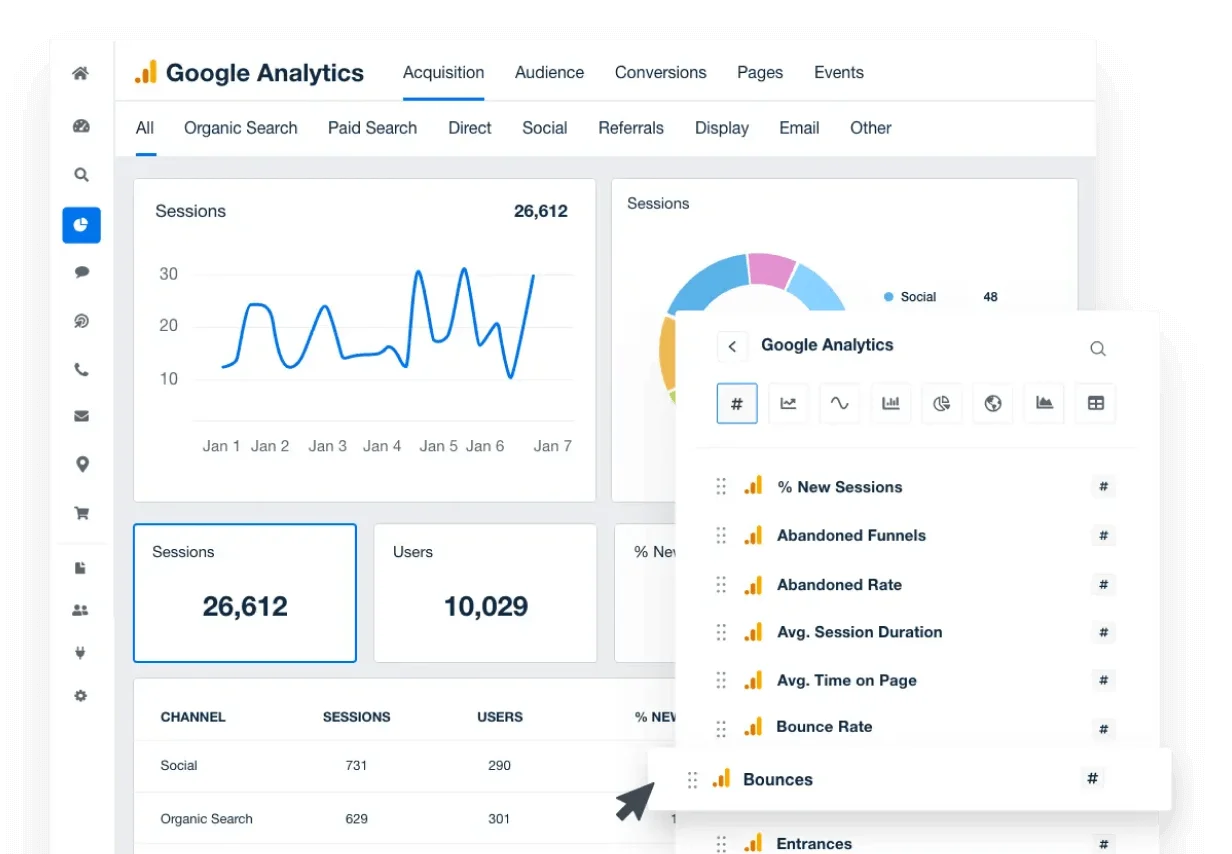
AI-POWERED QUERY FEATURE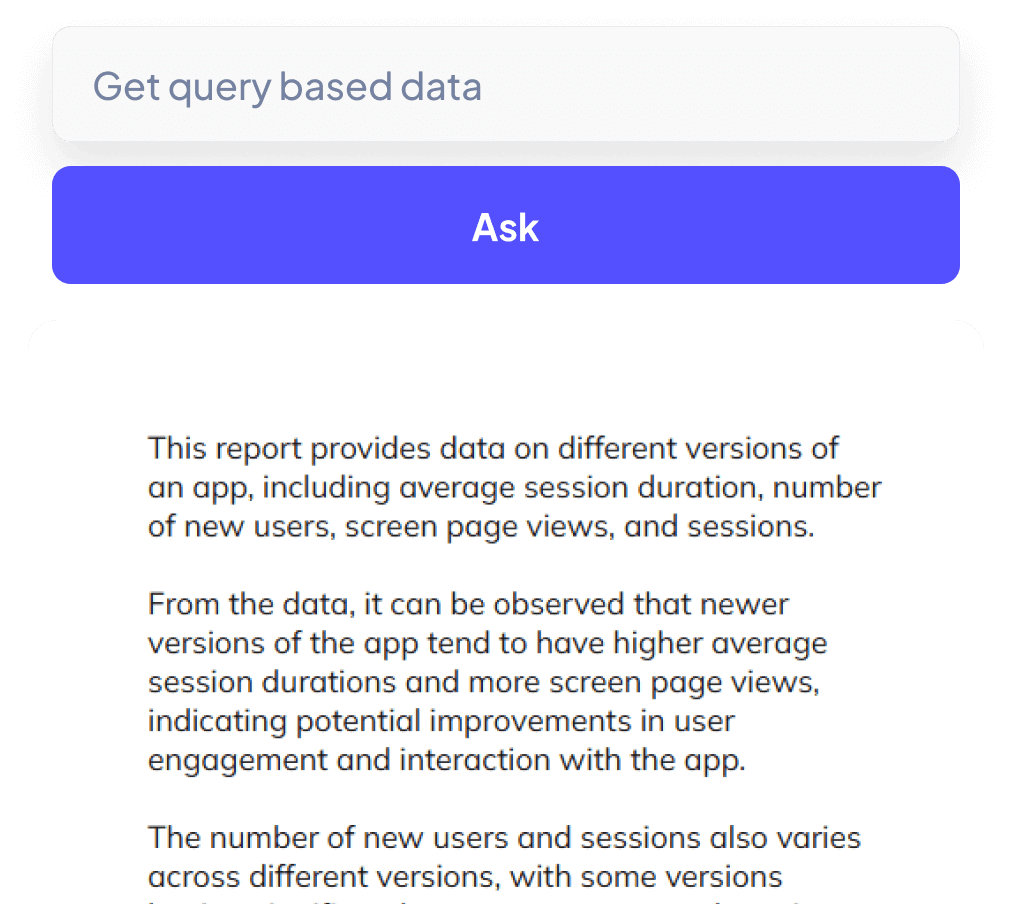
Use AI to quickly get precise answers and relevant data for your queries.
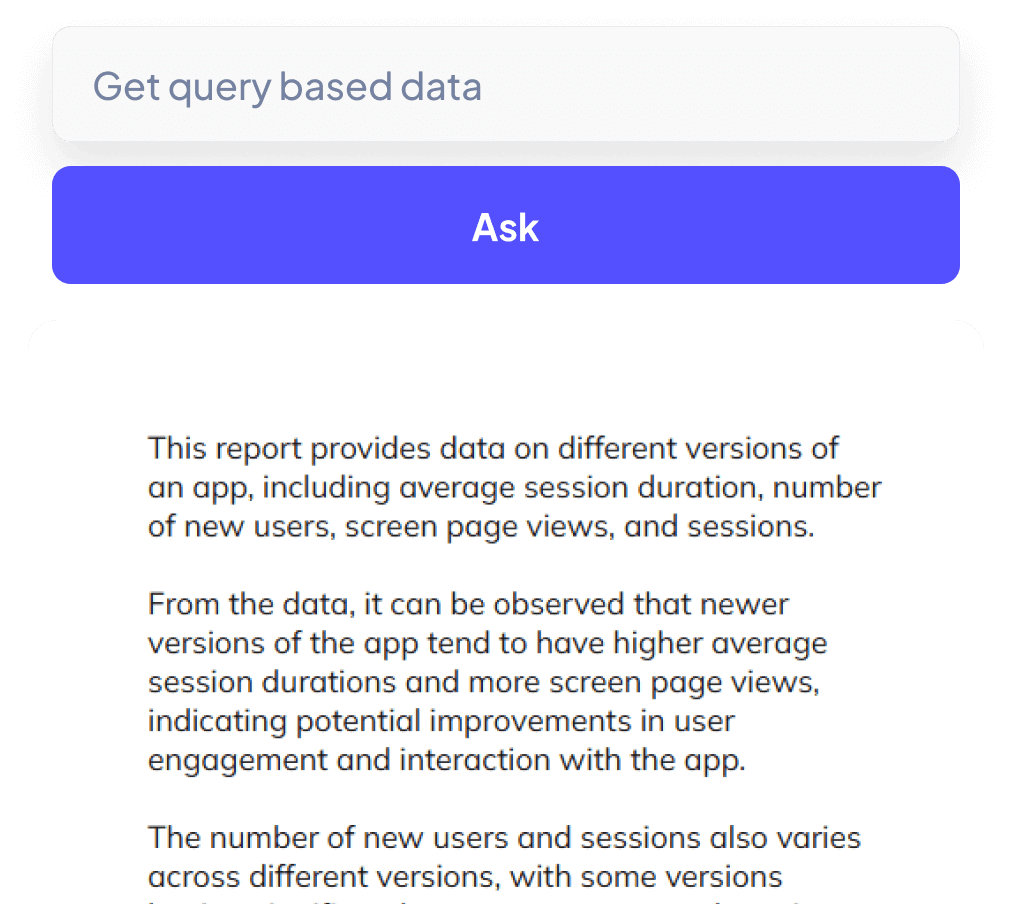

Schedule and share reports on WhatsApp and email.
Keep your team updated by automate sending reports on WhatsApp and email with ease.
Get Analytics Reports on WhatsApp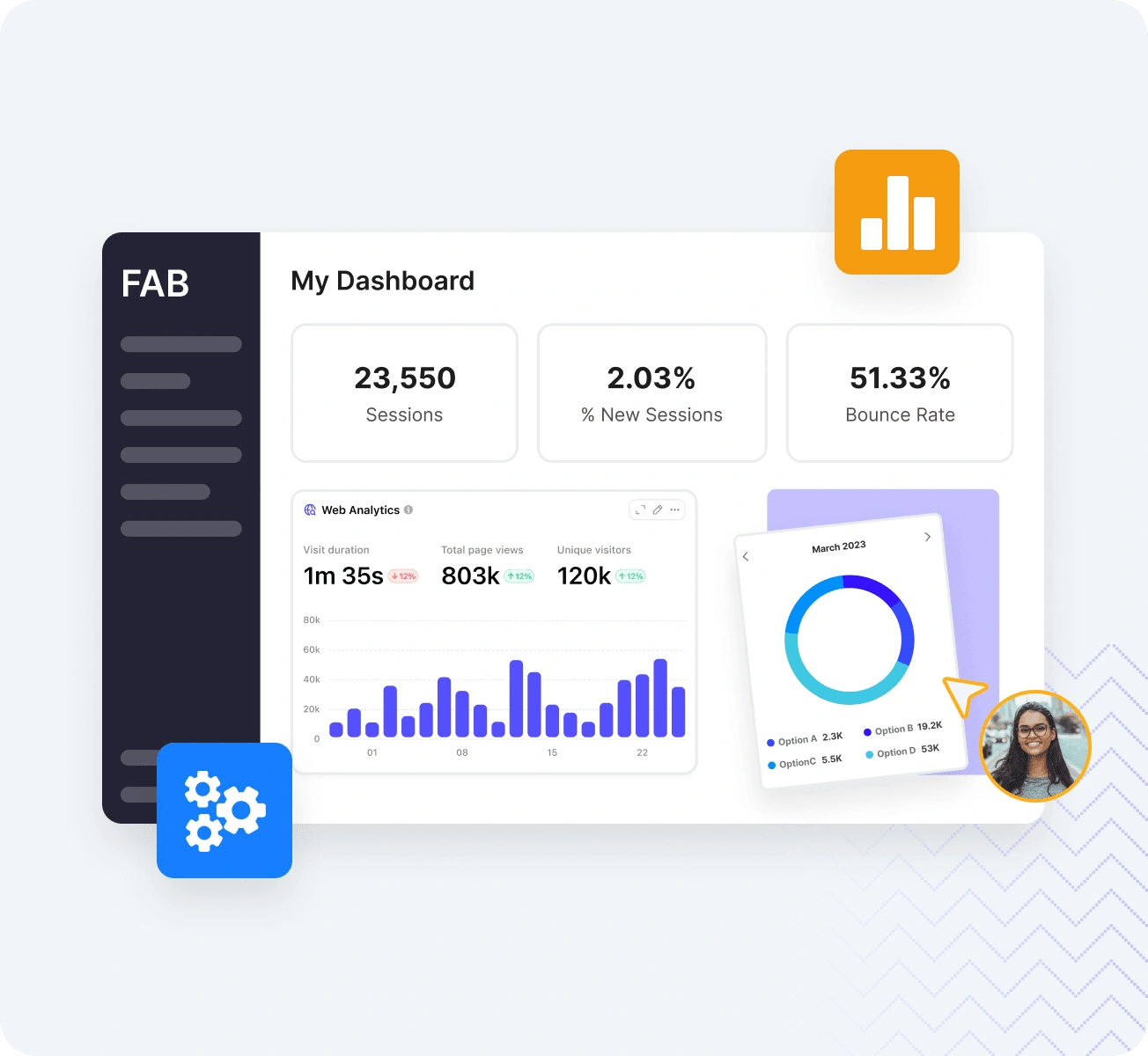
Customize Reports Your Way
Design reports with tailored widgets to showcase key metrics and gain comprehensive insights.
Try for FreeMinute-by-minute view of customer activity
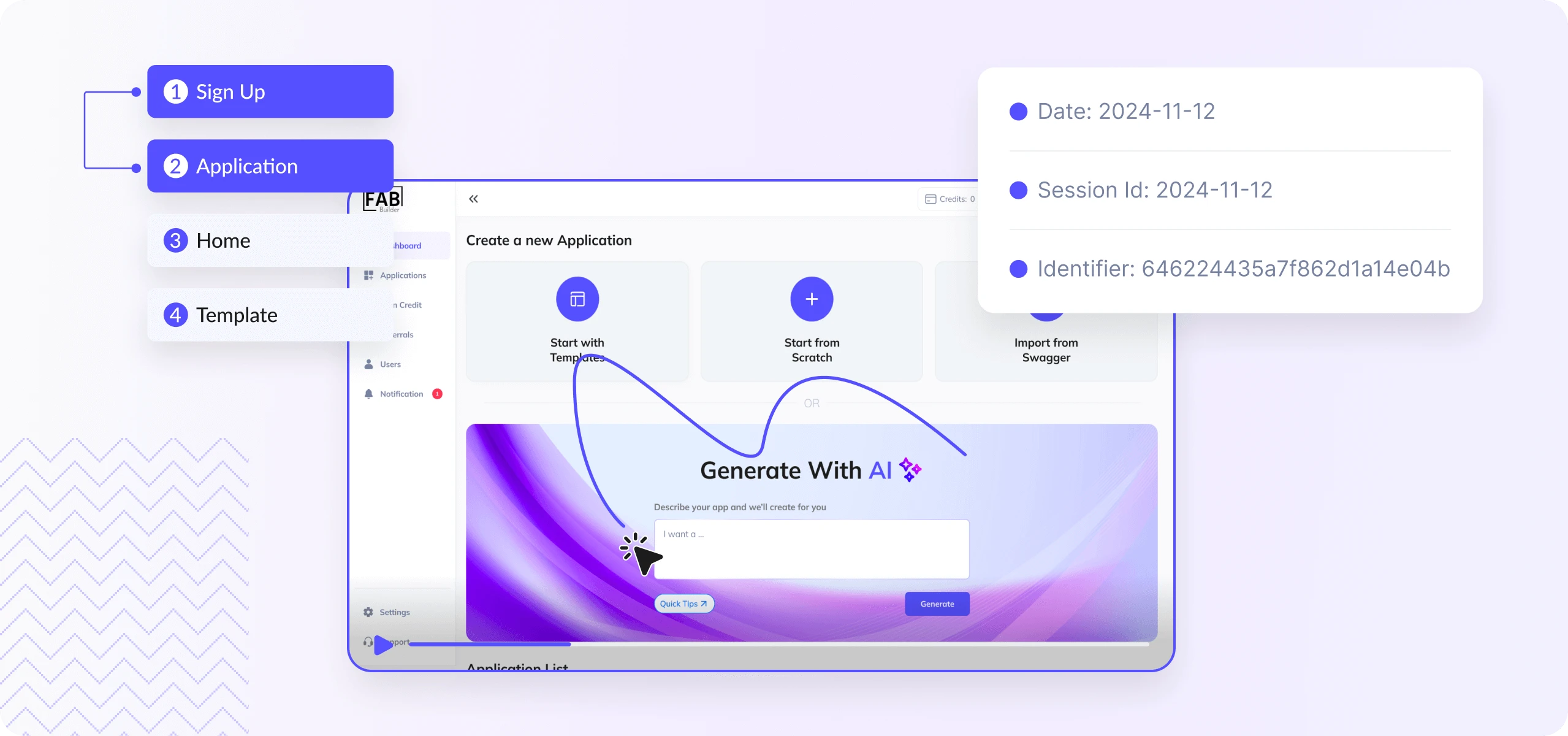
Get detailed insights into users active on your app and website. Access granular, multi-dimensional data visibility.
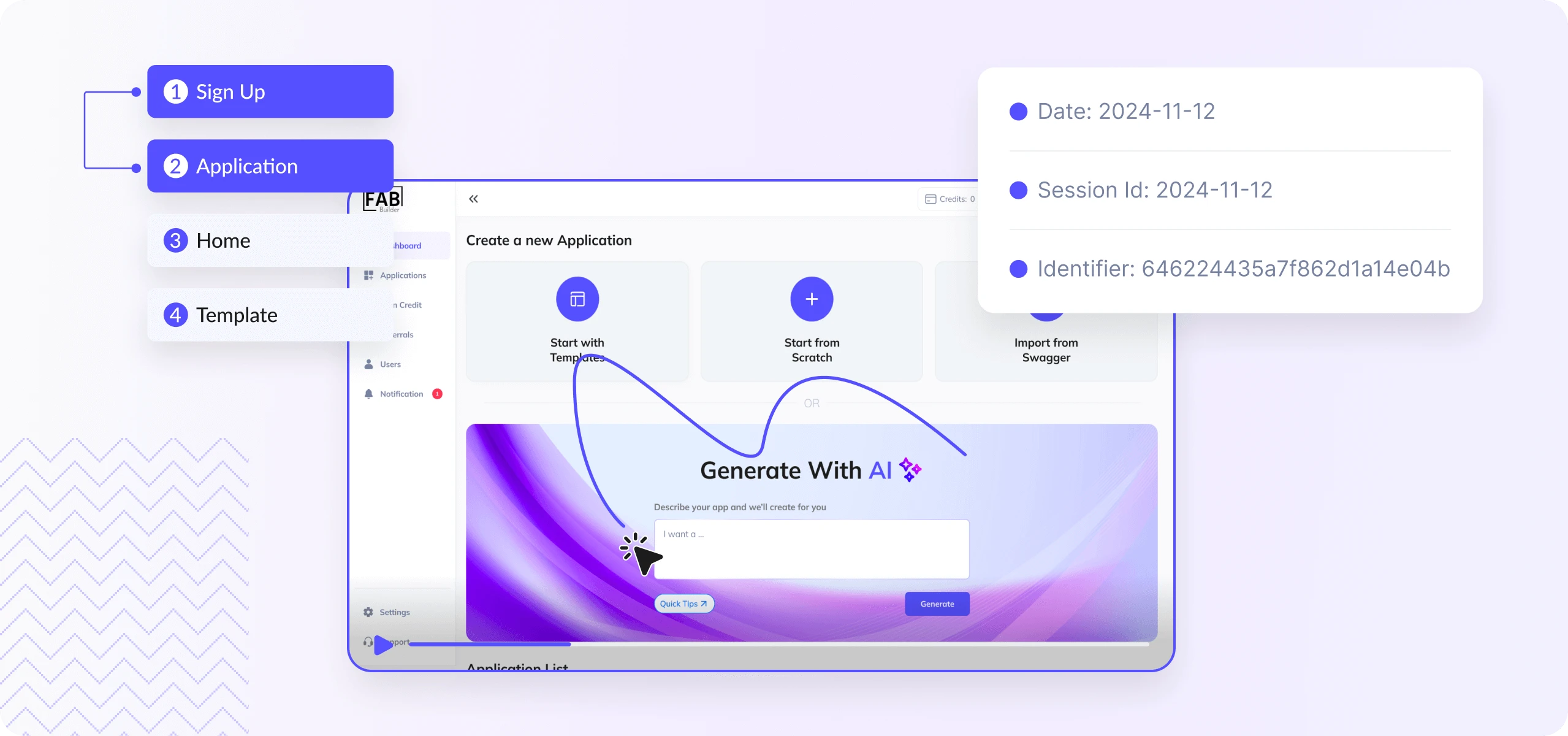
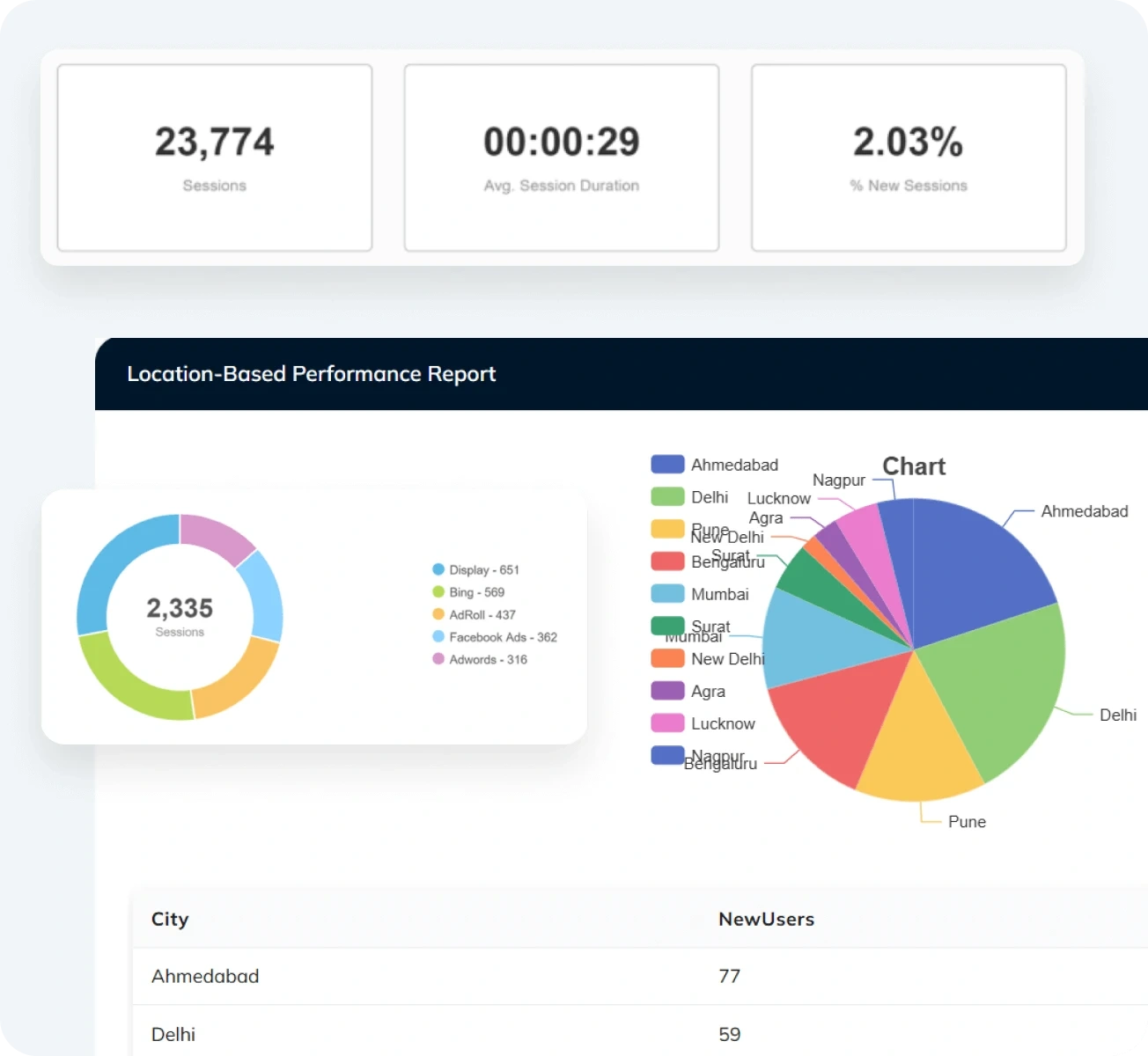
Optimize campaigns and channels to reduce future uninstalls
Identify which acquisition campaigns and channels result in the most app uninstalls, and refine your user acquisition strategy to improve retention.
Try for FreeFrequently Asked Questions
What is FAB Builder Analytics?
FAB Builder Analytics is a real-time tracking and reporting platform that helps you monitor user behavior, conversions, campaign performance, and in-app activity—across web, Android, and iOS—without writing a single line of code.
What types of data can FAB Analytics track?
It captures micro and macro interactions such as clicks, scrolls, session heatmaps, feature usage, funnel drop-offs, retention metrics, and even SaaS-specific KPIs like churn rate and MRR.
Can I integrate Google Analytics and other analytics tools?
Yes. FAB Analytics offers seamless integration with Google Analytics, Facebook Analytics, and other platforms, enabling centralized and comparative reporting across your sites and apps.
Does FAB Builder Analytics integrate with CRM systems?
Yes. You can sync insights with CRM platforms like Salesforce, HubSpot, FAB CRM, and Zoho to enrich customer profiles and bridge analytics with engagement workflows.
Can I automate report sharing?
Absolutely. You can schedule automated reports—including Google Analytics summaries—and share them via WhatsApp, email, or team channels.
Are reports customizable?
Yes. Build custom dashboards and widgets tailored to your preferred metrics, date ranges, and visual layouts for deeper insights.
Does the platform support cross‑platform tracking?
Yes. FAB Analytics provides cross-platform real-time tracking across web, Android, and iOS devices—all within a unified reporting dashboard.
Do I need to code to use FAB Builder Analytics?
No. The platform is designed for users of all skill levels—no coding is required to set up tracking or access real-time insights.
Can FAB Builder Analytics help reduce app uninstalls?
Yes. With detailed attribution and funnel analysis, the platform helps identify user acquisition channels and campaigns leading to churn, allowing proactive optimizations.
Check out the resources
Stay updated with the latest trends, tips, and strategies for business growth.