The modern software development landscape demands efficiency, scalability, and innovation. Developers rely on software development tools, software frameworks, and development libraries to streamline workflows and build high-performing applications. Whether you are creating a web platform, a mobile app, or an enterprise solution, choosing the right technology stack can significantly impact your project's success.
This guide explores the best software development tools, software frameworks, and development libraries to consider in 2025. It also highlights how FAB Builder simplifies the development process through automation and code generation.
Understanding Software Development Tools, Frameworks, and Libraries
Understanding the differences between software development tools, software frameworks, and development libraries is crucial when selecting the right technology stack for your project. Each of these components plays a unique role in software engineering, from writing and debugging code to structuring applications and reusing pre-built functionalities.
What Are Software Development Tools?
Software development tools are specialized applications that assist developers in writing, testing, debugging, and deploying software efficiently. These tools improve productivity, reduce errors, and enhance collaboration within development teams.
Types of Software Development Tools
1. Integrated Development Environments (IDEs)
An IDE provides a centralized environment for coding, debugging, and testing applications. It includes essential features like syntax highlighting, code completion, debugging tools, and build automation.
Popular IDEs:
- Visual Studio Code (VS Code): A lightweight, extensible IDE with built-in Git integration.
- JetBrains IntelliJ IDEA: Best for Java development, with AI-powered code assistance.
- Eclipse: A widely used open-source IDE for Java, Python, and PHP.
2. Version Control Systems (VCS)
Version control tools help teams manage code changes, track modifications, and collaborate seamlessly. These tools enable developers to work on the same codebase without conflicts.
Popular Version Control Systems:
- GitHub & GitLab: Web-based platforms for managing Git repositories.
- Bitbucket: Provides Git and Mercurial repository hosting.
- Apache Subversion (SVN): Centralized version control for tracking software changes.
3. API Development & Testing Tools
APIs play a crucial role in software integration, and testing them ensures proper functionality.
Popular API Development Tools:
- Postman: A feature-rich API testing tool with automation capabilities.
- Swagger: Helps document and design RESTful APIs.
- SoapUI: Best for SOAP and REST API testing.
4. Continuous Integration/Continuous Deployment (CI/CD) Tools
CI/CD tools automate the software development lifecycle, ensuring faster and error-free deployments.
Popular CI/CD Tools:
- Jenkins: Automates testing, integration, and deployment.
- CircleCI: A cloud-based CI/CD solution.
- GitHub Actions: CI/CD workflows built into GitHub repositories.
5. Containerization and Orchestration Tools
Containerization simplifies software deployment across different environments.
Popular Containerization Tools:
- Docker: Packages applications with dependencies for consistency.
- Kubernetes: Automates container orchestration and scaling.
What Are Software Frameworks?
A software framework provides a structured foundation for building applications. It consists of pre-written code, libraries, and standardized architectural patterns that enforce best practices while accelerating development.
Key Benefits of Software Frameworks
- Faster Development: Pre-built components reduce coding effort.
- Scalability: Frameworks ensure applications can handle increased loads.
- Security: Built-in security features protect against vulnerabilities.
- Maintainability: Encourages clean, modular, and reusable code.
Types of Software Frameworks
1. Frontend Frameworks
Frontend frameworks help developers create user-friendly interfaces.
Popular Frontend Frameworks:
- React.js: A component-based JavaScript library for UI development.
- Angular: A TypeScript-based framework by Google, ideal for large-scale applications.
- Vue.js: A progressive JavaScript framework for building interactive UIs.
2. Backend Frameworks
Backend frameworks provide the logic and data management capabilities of an application.
Popular Backend Frameworks:
- Node.js: An asynchronous JavaScript runtime environment.
- Django: A high-level Python framework for secure web applications.
- Spring Boot: A Java-based framework for building enterprise-grade applications.
3. Mobile App Frameworks
These frameworks allow developers to build mobile applications for Android and iOS.
Popular Mobile App Frameworks:
- Flutter: A cross-platform framework by Google using Dart.
- React Native: A JavaScript framework for building native mobile apps.
- SwiftUI: A UI toolkit for Apple devices.
4. Microservices Frameworks
Microservices frameworks help developers build distributed, scalable applications.
Popular Microservices Frameworks:
- Spring Cloud: Simplifies microservices development in Java.
- Quarkus: An optimized Kubernetes-native Java framework.
- Express.js: A minimalist Node.js framework for microservices.
What Are Development Libraries?
A development library is a collection of pre-written functions, modules, or APIs that developers can integrate into their applications. Unlike frameworks, libraries provide flexibility, allowing developers to use only the necessary components.
Key Benefits of Development Libraries
- Code Reusability: Saves time by reusing existing, well-tested code.
- Improved Performance: Optimized libraries enhance speed and efficiency.
- Modularity: Allows developers to choose specific functionalities instead of adopting a full framework.
Types of Development Libraries
1. Data Science & Machine Learning Libraries
Data science libraries enable advanced computations and AI model development.
Popular Libraries:
- TensorFlow: A deep learning framework by Google.
- NumPy: A powerful Python library for numerical computations.
- Pandas: Ideal for data analysis and manipulation.
2. JavaScript Utility Libraries
JavaScript utility libraries simplify complex tasks like data manipulation and event handling.
Popular Libraries:
- Lodash: Provides optimized functions for arrays and objects.
- Moment.js: Simplifies date/time formatting in JavaScript.
- Axios: A promise-based HTTP client for API calls.
3. UI Component Libraries
UI component libraries provide ready-made elements for faster frontend development.
Popular Libraries:
- Bootstrap: A responsive CSS framework with UI components.
- Material-UI: Implements Google’s Material Design for React.
- Chakra UI: A modern, accessible component library for React.
4. Database and ORM Libraries
Database libraries help developers interact with databases more efficiently.
Popular Libraries:
- Sequelize: An ORM for Node.js that supports SQL databases.
- Mongoose: A MongoDB object modeling tool for Node.js.
- SQLAlchemy: A Python SQL toolkit and ORM.
Best Software Development Tools for 2025
Selecting the right software development tools is essential for efficient coding, debugging, and deployment. Here are some top choices for developers.
1. Visual Studio Code (VS Code) – Best IDE for Developers

Why Choose VS Code?
Visual Studio Code (VS Code) is one of the most popular Integrated Development Environments (IDEs) due to its lightweight, fast, and highly customizable nature. It is widely used for web development, mobile app development, and backend programming.
Key Features:
- Multi-Language Support: Supports JavaScript, Python, Java, C++, and more.
- Built-in Git Integration: Enables seamless version control and collaboration.
- Extensive Extensions Library: Provides plugins for debugging, code formatting, AI-powered autocomplete, and language-specific enhancements.
- Live Share: Allows real-time collaborative coding with teammates.
- IntelliSense: Offers smart code suggestions for faster coding.
Why Developers Love It?
VS Code strikes a balance between performance and functionality, making it the go-to IDE for developers working on both frontend and backend development.
2. GitHub & GitLab – Best Version Control & Collaboration Tools

Why Choose GitHub & GitLab?
Both GitHub and GitLab are essential for tracking code changes, collaborating with teams, and managing repositories efficiently. They help developers maintain a structured workflow and ensure version control.
Key Features:
- Pull Requests & Code Reviews: Simplifies team collaboration and code merging.
- Issue Tracking: Enables efficient bug tracking and project management.
- CI/CD Integration: Supports Continuous Integration/Continuous Deployment (CI/CD) pipelines for automated testing and deployment.
- Private & Public Repositories: Provides flexible options for open-source and enterprise development.
Why Developers Love It?
With GitHub being the industry standard for open-source projects and GitLab offering self-hosted DevOps solutions, both tools empower developers with powerful version control and collaboration capabilities.
3. Postman – Best API Development Tool

Why Choose Postman?
Postman simplifies API development, testing, debugging, and automation. It is widely used by backend developers and QA engineers to ensure APIs work as expected.
Key Features:
- User-Friendly Interface: Allows easy API request execution with minimal setup.
- Automated API Testing: Enables developers to create test suites and run automated checks.
- Supports Multiple API Protocols: Works with REST, GraphQL, SOAP, and WebSockets.
- Mock Servers: Helps simulate API responses for development and testing.
- Collaboration Tools: Teams can share API collections and documentation seamlessly.
Why Developers Love It?
Postman significantly reduces the time spent on API debugging and testing, making it an essential tool for backend and full-stack developers.
4. Docker – Best Containerization Tool

Why Choose Docker?
Docker is the leading containerization platform that allows developers to package applications with all dependencies, ensuring consistency across development, testing, and production environments.
Key Features:
- Cross-Platform Consistency: Applications run the same way in different environments.
- Lightweight Containers: Reduces resource usage compared to virtual machines.
- Fast Deployment: Speeds up development workflows with pre-built Docker images.
- Scalability: Easily integrates with Kubernetes for container orchestration.
- Security & Isolation: Prevents dependency conflicts between applications.
Why Developers Love It?
Docker ensures smooth deployments, scalability, and consistent application behavior, making it indispensable for DevOps engineers and cloud developers.
5. Jenkins – Best CI/CD Automation Tool

Why Choose Jenkins?
Jenkins is an open-source Continuous Integration/Continuous Deployment (CI/CD) tool that automates the software development lifecycle, reducing manual intervention in testing and deployment.
Key Features:
- Automated Builds & Testing: Ensures code integrity with automated pipelines.
- Plugin Ecosystem: Supports over 1,500+ plugins for customization.
- Parallel Execution: Runs multiple builds simultaneously for faster delivery.
- Extensive Integration: Works with Git, Docker, Kubernetes, and cloud providers.
- Scalability: Supports distributed builds to optimize performance.
Why Developers Love It?
- Jenkins enables teams to automate repetitive tasks, resulting in faster software releases and improved code quality.
Top Software Frameworks for 2025
A software framework provides a foundation for building applications efficiently. Whether for frontend, backend, or full-stack development, using the right framework accelerates development and enhances scalability.
Best Frontend Frameworks
1. React.js – Leading JavaScript Library for UI Development

Why Choose React.js?
React.js, developed by Meta (formerly Facebook), is one of the most popular JavaScript libraries for building interactive user interfaces. It follows a component-based architecture, making it easy to develop, maintain, and scale web applications.
Key Features:
- Component-Based Architecture: Allows reusable UI components for faster development.
- Virtual DOM: Enhances performance by reducing direct manipulation of the real DOM.
- Strong Ecosystem: Extensive third-party libraries, hooks, and state management tools like Redux.
- SEO-Friendly: Server-side rendering (SSR) support with Next.js improves search engine visibility.
- Large Community & Enterprise Adoption: Used by Facebook, Instagram, Airbnb, Netflix, and many more.
Why Developers Love It?
React.js provides high flexibility, fast performance, and reusable components, making it the best frontend framework for web development in 2025.
2. Angular – Best Enterprise-Grade Frontend Framework

Why Choose Angular?
Angular, developed by Google, is a powerful frontend framework designed for enterprise-scale web applications. It is widely used for large-scale, complex projects that require scalability, maintainability, and strong security features.
Key Features:
- Two-Way Data Binding: Synchronizes the model and the view automatically.
- Dependency Injection: Simplifies development by managing object dependencies efficiently.
- Modular Architecture: Encourages structured and maintainable code.
- Built-in Features: Includes form validation, routing, and internationalization support.
- Strong Security: Built-in protection against XSS and CSRF attacks.
Why Developers Love It?
Angular is preferred for enterprise applications due to its scalability, performance, and comprehensive built-in features.
3. Vue.js – Lightweight and Flexible JavaScript Framework

Why Choose Vue.js?
Vue.js is a lightweight, easy-to-learn framework that provides a balance between flexibility and structure. It is commonly used for progressive web applications (PWAs) and single-page applications (SPAs).
Key Features:
- Simple Syntax: Easier to learn compared to React and Angular.
- Reactive Data Binding: Automatically updates the UI when data changes.
- Component-Based Architecture: Encourages reusable code and modular development.
- Lightweight Framework: Smaller bundle size compared to other frameworks, improving performance.
- Progressive Nature: Can be used incrementally, making it easier to integrate into existing projects.
Why Developers Love It?
Vue.js is ideal for startups, small businesses, and individual developers due to its simplicity, flexibility, and fast learning curve.
Best Backend Frameworks
4. Node.js – Best Backend JavaScript Runtime

Why Choose Node.js?
Node.js is a runtime environment rather than a traditional framework, but it remains one of the best backend technologies for building high-performance, scalable applications.
Key Features:
- Event-Driven Architecture: Handles multiple requests asynchronously, making it highly efficient.
- Non-Blocking I/O: Ideal for real-time applications like chat apps and live streaming services.
- Full-Stack JavaScript: Allows developers to use JavaScript for both frontend and backend.
- Microservices Support: Used in API development and serverless applications.
- Large Ecosystem: NPM (Node Package Manager) offers thousands of reusable modules.
Why Developers Love It?
Node.js is widely used for real-time applications, microservices, and high-performance APIs, making it an essential backend framework in 2025.
5. Django – Best Python Framework for Web Development

Why Choose Django?
Django is a high-level Python web framework that focuses on security, scalability, and rapid development. It is widely used for data-driven applications and enterprise web platforms.
Key Features:
- Batteries-Included Philosophy: Comes with built-in features like authentication, ORM, and security tools.
- Scalability: Used by companies like Instagram and Pinterest for handling millions of users.
- Security-Focused: Protects against SQL injection, cross-site scripting (XSS), and CSRF attacks.
- Rapid Development: Encourages clean, reusable code with the MTV (Model-Template-View) architecture.
- REST Framework: Django REST Framework (DRF) simplifies API development.
Why Developers Love It?
Django is the best backend framework for Python developers looking to build secure, scalable web applications.
6. Spring Boot – Best Java Framework for Microservices

Why Choose Spring Boot?
Spring Boot is a lightweight Java framework designed for enterprise application development and microservices architecture. It simplifies the complexities of Java application development.
Key Features:
- Microservices Support: Easily builds and deploys microservices-based applications.
- Embedded Server: Comes with Tomcat, Jetty, or Undertow for easy deployment.
- Dependency Injection: Reduces manual configuration by managing dependencies automatically.
- REST API Development: Provides built-in tools for developing RESTful APIs.
- Cloud & DevOps Integration: Works seamlessly with Docker, Kubernetes, and cloud platforms.
Why Developers Love It?
- Spring Boot reduces boilerplate code, making Java development faster and more efficient for large-scale applications.
Best Development Libraries for 2025
A development library enhances functionality by providing pre-built modules that developers can integrate into their applications. Below are some of the most widely used development libraries across different domains.
1. TensorFlow – Best AI and Machine Learning Library

Why Choose TensorFlow?
TensorFlow is an open-source AI and machine-learning library developed by Google. It is widely used for deep learning, neural networks, and artificial intelligence applications across industries like healthcare, finance, and automation.
Key Features:
- Deep Learning Capabilities: Supports complex neural networks and deep learning models.
- Tensor Processing: Optimized for large-scale numerical computations and GPU acceleration.
- Cross-Platform Support: Runs on desktop, mobile, and cloud environments.
- Pre-Trained Models: Includes libraries like TensorFlow Hub for easy model implementation.
- Scalability: Used for both research and production environments, making it ideal for AI-driven applications.
Use Cases:
- AI-powered chatbots and virtual assistants.
- Image recognition and facial detection.
- Natural language processing (NLP) for text analysis.
- Predictive analytics in finance and healthcare.
Why Developers Love It?
TensorFlow simplifies AI and machine learning development by providing high-performance computation capabilities and a strong ecosystem of tools and pre-built models.
2. NumPy – Best Python Library for Data Science

Why Choose NumPy?
NumPy (Numerical Python) is a powerful library for numerical computing and an essential tool in the data science and machine learning ecosystem. It provides fast array operations, mathematical functions, and matrix manipulation capabilities.
Key Features:
- Optimized for Performance: Efficiently handles large datasets with multi-dimensional arrays.
- Mathematical Functions: Includes linear algebra, Fourier transforms, and statistical functions.
- Seamless Integration: Works well with TensorFlow, SciPy, Pandas, and Matplotlib.
- Vectorized Operations: Eliminates the need for explicit loops, making computations much faster.
- Open-Source & Community-Driven: Widely used in data science, AI, and scientific computing.
Use Cases:
- Big data analysis and manipulation.
- Machine learning preprocessing.
- Scientific computing applications.
- Financial and statistical modeling.
Why Developers Love It?
NumPy significantly speeds up mathematical and statistical computations, making it indispensable for data analysts and AI engineers.
3. Lodash – Best JavaScript Utility Library

Why Choose Lodash?
Lodash is a lightweight JavaScript utility library that simplifies array, object, and function manipulations. It improves code efficiency, readability, and performance, making it an essential tool for frontend and backend JavaScript development.
Key Features:
- Optimized Performance: Reduces execution time for common JavaScript operations.
- Utility Functions: Provides helpful functions for array processing, string manipulation, and object handling.
- Functional Programming Support: Works well with frameworks like React, Angular, and Node.js.
- Deep Cloning & Debouncing: Enhances JavaScript performance in large-scale applications.
- Cross-Browser Compatibility: Ensures smooth execution across different browsers and devices.
Use Cases:
- Optimizing JavaScript performance in web applications.
- Handling complex data structures efficiently.
- Reducing redundant code with built-in utility functions.
- Improving React.js and Node.js applications.
Why Developers Love It?
Lodash makes JavaScript development easier and faster by providing pre-built utility functions, reducing the need for custom implementations.
4. Bootstrap – Best UI Development Library

Why Choose Bootstrap?
Bootstrap is a popular front-end UI development library that offers pre-designed components and responsive layouts, enabling developers to build attractive, mobile-friendly websites quickly.
Key Features:
- Responsive Grid System: Easily create mobile-first designs with flexible grid layouts.
- Pre-Built UI Components: Includes buttons, modals, forms, and navigation menus.
- CSS & JavaScript Integration: Comes with built-in CSS styles and JavaScript plugins.
- Customization Support: Allows developers to modify themes and components as needed.
- Cross-Browser Compatibility: Ensures consistent UI rendering across different browsers.
Use Cases:
- Building responsive websites without extensive CSS coding.
- Creating consistent UI designs for web applications.
- Developing fast-loading and mobile-friendly web pages.
- Reducing front-end development time.
Why Developers Love It?
Bootstrap eliminates the need for manual CSS styling, making it the go-to library for front-end developers looking to create visually appealing web applications efficiently.
5. Chart.js – Best Library for Data Visualization
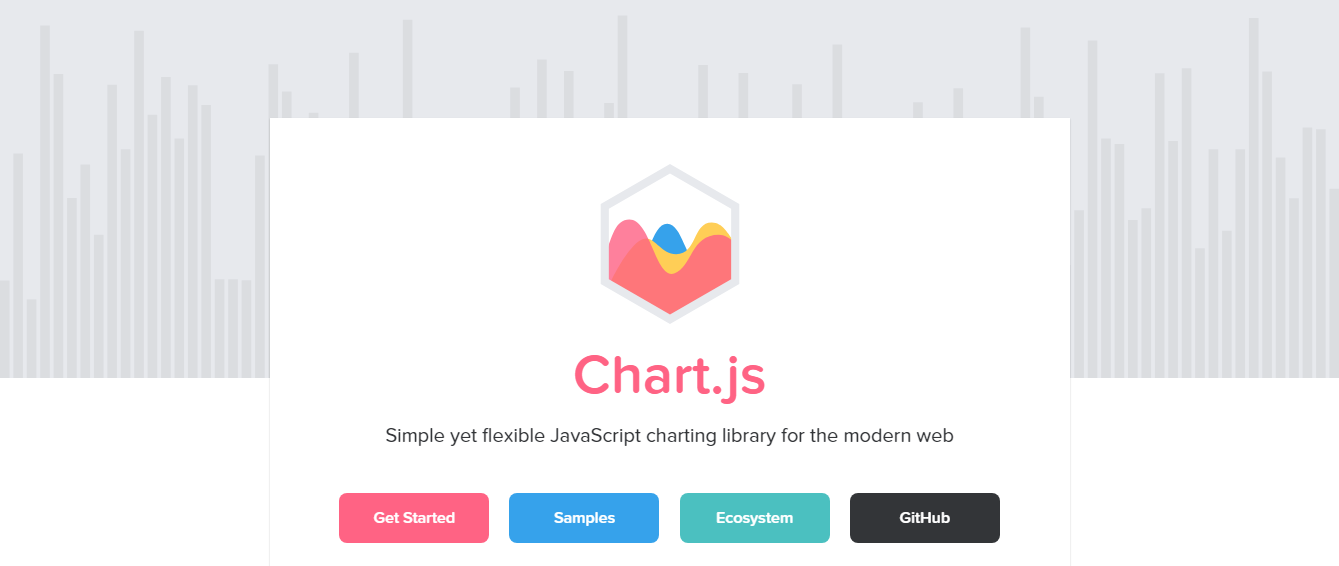
Why Choose Chart.js?
Chart.js is a lightweight JavaScript library designed for creating interactive charts, graphs, and dashboards. It simplifies data visualization for web applications, making complex data easy to understand.
Key Features:
- Multiple Chart Types: Supports bar charts, line charts, pie charts, and scatter plots.
- Real-Time Data Visualization: Allows dynamic updates for live dashboards.
- Lightweight & Fast: Optimized for performance, even with large datasets.
- Customization Options: Supports animation, colors, and labels for better visualization.
- Compatible with Modern Frameworks: Works with React, Vue, Angular, and Node.js.
Use Cases:
- Creating business dashboards with real-time analytics.
- Visualizing financial and sales data.
- Enhancing user experience with dynamic reports.
- Simplifying complex datasets for better insights.
Why Developers Love It?
- Chart.js makes data representation intuitive and visually engaging, making it an essential tool for data-driven web applications.
Choosing the Right Tools, Frameworks, and Libraries for Software Development
Selecting the right software development tools, frameworks, and libraries is essential for building efficient, scalable, and high-performance applications. With so many options available, developers must carefully evaluate their choices based on project requirements, scalability, and flexibility.
How to Select the Best Software Development Tools?
The right software development tools can enhance productivity, collaboration, and code quality. Here’s how to make an informed decision.
1. Consider Project Requirements
Each project has unique needs, so selecting the right toolset depends on:
- Application Type – Web, mobile, or desktop applications require different tools.
- Tech Stack – Choosing tools that align with programming languages like JavaScript, Python, or Java.
- Complexity Level – Some projects require advanced integrations like AI, blockchain, or IoT.
For instance, a JavaScript-heavy web application may benefit from React.js and Node.js, while a data science project would need tools like NumPy and TensorFlow.
2. Evaluate Performance & Scalability
Performance and scalability play a crucial role in software development. It’s important to assess:
- Speed & Efficiency – The tool should optimize application performance.
- Handling High Loads – Ensure the tool can support increased user traffic.
- Cloud & Multi-Platform Support – Compatibility with cloud environments enhances flexibility.
For example, Docker ensures seamless deployment across multiple environments, while Jenkins automates CI/CD processes for efficient software delivery.
3. Check Community Support & Documentation
A tool with strong community support ensures frequent updates, better security, and troubleshooting assistance. Look for:
- Active Developer Community – A strong presence on GitHub, Stack Overflow, or open-source platforms.
- Comprehensive Documentation – Well-documented tools are easier to learn and debug.
- Regular Updates – Frequent patches and security fixes improve reliability.
Popular tools like React.js and TensorFlow have active communities, making them excellent choices for developers looking for stability and support.
4. Consider Integration Capabilities
The best tools should integrate seamlessly into existing systems and workflows. Consider:
- Version Control Compatibility – Tools like GitHub or GitLab should integrate with your IDE.
- Third-Party Support – Ensure compatibility with APIs, databases, and CI/CD pipelines.
- Plugin & Extension Availability – IDEs like Visual Studio Code offer extensive plugin support for added functionality.
When to Use a Software Framework vs. a Development Library?
Developers must often choose between software frameworks and development libraries based on their project needs. Understanding their key differences helps in making the right decision.
What is a Software Framework?
A software framework provides a structured environment with pre-written code, libraries, and design patterns that simplify development.
When to Use a Software Framework?
- If a structured and opinionated approach is needed, such as with Angular or Django.
- When developing enterprise applications that require built-in authentication and security.
- For projects where maintainability and scalability are priorities.
Popular frameworks include React.js, Angular, Django, and Spring Boot, each offering distinct advantages for frontend, backend, or full-stack development.
For example, Angular is ideal for large enterprise applications due to its strict structure and built-in security features.
What is a Development Library?
A development library is a collection of pre-built modules, functions, or APIs that developers can use to extend functionality without enforcing a rigid structure.
When to Use a Development Library?
- If flexibility is needed, allowing developers to integrate only required functionalities.
- When working on existing projects where only specific features are needed.
- If customization is a priority, as libraries provide more control than frameworks.
Popular development libraries include NumPy for data science, Lodash for JavaScript utilities, and Bootstrap for UI components.
For instance, Bootstrap provides a set of pre-designed UI components, making it easier to build responsive web applications without extensive CSS coding.
Key Differences Between Frameworks and Libraries
Software frameworks enforce a structured approach to development, while libraries provide more flexibility and modularity. Frameworks like React.js or Django are best for full-scale projects, whereas libraries like Lodash or TensorFlow are ideal for adding specific functionalities.
If a project requires a full development structure, using a framework is the best option. However, if the goal is to extend an application’s functionality, integrating development libraries is the better approach.
Making the Right Choice for Your Development Needs
Choosing the best software development tools, frameworks, and libraries depends on multiple factors, including:
- Project Size & Complexity – Large projects benefit from structured frameworks, while libraries work best for modular development.
- Development Speed – Libraries can speed up development by providing ready-to-use functions, while frameworks ensure a streamlined approach.
- Scalability Needs – Tools like Docker and Node.js ensure applications can grow efficiently.
- Customization Flexibility – Libraries offer more control, while frameworks enforce predefined development patterns.
By carefully evaluating these factors, developers can select the best tools, software frameworks, and development libraries to streamline their projects and improve efficiency.
How FAB Builder Enhances Software Development
While software development tools, software frameworks, and development libraries simplify the development process, FAB Builder further optimizes it through automation and code generation. FAB Builder is an AI-powered code generation/low-code platform designed to eliminate repetitive coding tasks, accelerate development cycles, and ensure seamless scalability. Whether you’re building web & mobile applications and enterprise solutions.
Why Use FAB Builder?
- Automated Code Generation: Reduces manual coding for MERN, MEAN, React, Node.js, Java, Flutter, and iOS.
- AI-Assitance: Use an AI-based entity creation interface to speed up the software development process.
- Customizable Modules: Enable developers to use pre-built templates to build scalable applications with minimal effort.
- One-Click Deployment: Streamlines the software deployment process.
- Seamless API Integration: Supports REST and GraphQL for backend connectivity.
With FAB Builder, developers can accelerate software development, minimize repetitive tasks, enhance productivity, and build scalable, high-performance applications
Conclusion
Selecting the right software development tools, software frameworks, and development libraries is essential for building high-quality applications. Whether developing frontend interfaces, backend services, or AI-powered solutions, choosing the right stack improves efficiency and scalability.
For developers seeking an automated and scalable development environment, FAB Builder provides an all-in-one solution with code generation, rapid deployment, and pre-built modules.
Explore FAB Builder today and transform your software development process.
Frequently Asked Questions
What is a development library, and why is it important?
A development library is a collection of pre-built functions, modules, or APIs that developers use to enhance application functionality. It speeds up development, reduces redundant coding, and improves efficiency.
What are the best libraries for AI and machine learning in 2025?
TensorFlow – Best for deep learning and neural networks.
PyTorch – Popular for research and AI model experimentation.
Scikit-learn – Ideal for classical machine learning algorithms.
Which Python libraries are essential for data science?
NumPy – Efficient numerical computing with multi-dimensional arrays.
Pandas – Data manipulation and analysis for structured data.
Matplotlib & Seaborn – Data visualization tools.
TensorFlow & SciPy – Used for machine learning and scientific computing.
How does FAB Builder enhance software development?
FAB Builder simplifies development with:
- Code Generation: Automates boilerplate code for faster development.
- Pre-Built Modules: Reduces the need for third-party libraries in certain use cases.
- Low-Code Capabilities: Allows developers to build applications with minimal coding.
- SaaS-Ready Features: Ideal for businesses creating scalable software.
What is the best JavaScript library for UI development?
React.js – Component-based architecture for web applications.
Vue.js – Lightweight and easy-to-use frontend framework.
Lodash – Utility functions for optimized JavaScript operations.
What is the best data visualization library?
Chart.js – Best for lightweight JavaScript-based charts.
D3.js – Customizable and interactive data visualizations.
Matplotlib – Python-based visualization tool for scientific data.
How do I choose between a software framework and a development library?
Use a Framework if you need a structured, full-scale application development environment (e.g., Angular, Django).
Use a Library if you only need specific functionalities (e.g., Lodash, NumPy).
Use FAB Builder if you want an automated, scalable solution that combines both approaches with pre-built templates and code generation.
Which tools help with automation in software development?
Docker – For containerization and deployment.
Jenkins – For continuous integration and deployment (CI/CD).
GitHub Actions – Automates workflows in development.
FAB Builder – Streamlines application deployment, integrations, and feature rollouts.
Can I integrate FAB Builder with other development libraries?
Yes, FAB Builder is compatible with major tech stacks like:
- MERN (MongoDB, Express.js, React, Node.js)
- MEAN (MongoDB, Express.js, Angular, Node.js)
- Java (Spring Boot, Hibernate)
- Mobile Development (Flutter, iOS, React Native)

