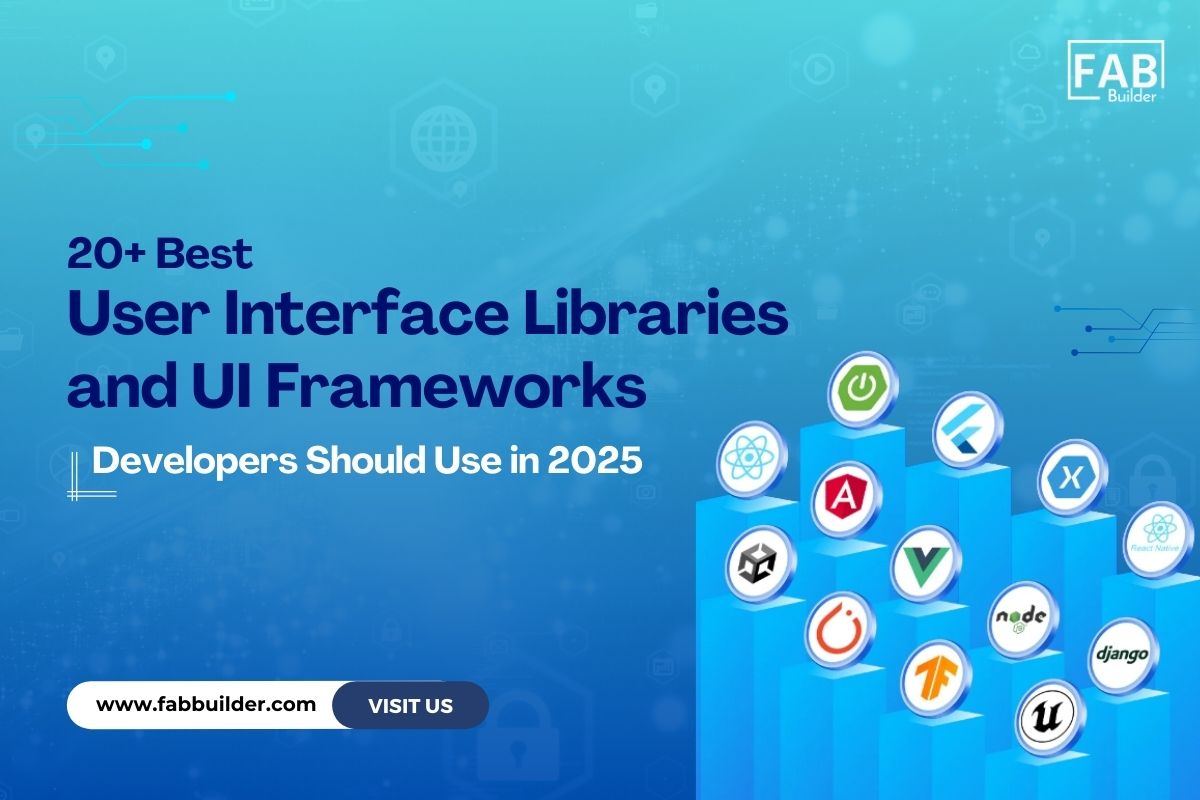In today’s hyper-digital world, where users expect lightning-fast load times, intuitive navigation, and pixel-perfect design across every device, building a compelling and responsive user interface is no longer optional—it’s the cornerstone of product success.
Gone are the days when developers could afford to spend countless hours designing each button, form, or layout from scratch. In 2025, user expectations have skyrocketed, and businesses that don’t prioritize sleek, high-performance UIs risk being left behind. This is where user interface libraries and UI frameworks step in—not just as tools, but as game changers.
Whether you're launching a SaaS platform, building internal dashboards, developing enterprise-grade solutions, or simply crafting your next big side project, the right UI framework or UI component library can help you ship faster, scale easier, and deliver consistently elegant user experiences—without reinventing the wheel.
From utility-first CSS libraries to full-fledged UI ecosystems, this article dives deep into 20+ of the most powerful and developer-loved UI libraries and user interface frameworks you should have on your radar in 2025. Whether you're optimizing for performance, accessibility, or design flexibility, there’s a tool here to elevate your next project from good to exceptional.
How CSS and JavaScript Frameworks Transformed the Landscape
In the early days of web development, creating a visually appealing and interactive website was a painstaking process. Developers wrote raw CSS and JavaScript from scratch, often duplicating effort and struggling with inconsistent browser behavior.
The Rise of CSS Frameworks
The introduction of CSS frameworks like Bootstrap (2011) and Foundation marked a pivotal shift. These libraries offered pre-designed components, a responsive grid system, and cross-browser compatibility out of the box. Suddenly, developers could build sleek, mobile-first interfaces faster and more consistently.
Why it mattered:
- Unified design across projects
- Faster prototyping with prebuilt UI elements
- Mobile responsiveness became the norm
- Teams could collaborate using a common style language
JavaScript Frameworks: Changing the Game
While CSS frameworks streamlined UI design, JavaScript frameworks and libraries like jQuery, AngularJS, React, and Vue revolutionized user interaction. They abstracted complex DOM manipulations and introduced component-based architectures, reactivity, and state management.
Key breakthroughs included:
- Single Page Applications (SPAs) became standard
- Reusable components enhanced scalability
- Data-binding improved development efficiency
- Frontend and backend could be decoupled
Together, these technologies redefined what was possible in the browser.
What Is the Difference Between a UI Library and a UI Framework?
When planning the architecture of your front-end application, understanding the difference between a UI library and a UI framework is vital. Both play a central role in building modern, interactive user interfaces, but they cater to different development needs and project scopes.
UI Component Library: Modular and Reusable
A UI component library (also known as a user interface library) is a curated collection of reusable UI components. These can include buttons, cards, modals, navigation bars, input fields, data tables, and other visual elements commonly used in web and mobile applications. UI libraries are designed to:
- Accelerate UI development by offering pre-designed, ready-to-use components
- Promote design consistency across projects and teams
- Reduce redundancy, eliminating the need to build the same components from scratch for every project
UI libraries typically focus on the visual layer, allowing developers to import and customize components as needed without enforcing strict application structure.
UI Framework: Structure + Style
A UI framework, or user interface framework, takes a more holistic approach. In addition to offering pre-built components, it provides tools and patterns for layout structure, theme customization, routing, responsiveness, and sometimes even state management. UI frameworks are often more opinionated and define:
- How your UI is structured
- How components communicate and behave
- How the app scales as it grows in complexity
In essence, a UI framework is not just about aesthetics—it's about scaffolding your entire front-end logic in a maintainable, scalable way.
UI Framework vs UI Library: Which One Should You Use?
Both UI frameworks and UI libraries aim to streamline development and deliver polished user experiences, but choosing between the two depends on your project:
- Use a UI component library if you want flexibility and plan to structure your app independently while reusing standardized components.
- Use a framework UI solution if you’re looking for an end-to-end system that handles both visual and architectural decisions, especially for large-scale applications.
In some cases, developers even combine both—using a UI framework as the foundation and enhancing it with a third-party UI components library for additional design flexibility.
Why Use a UI Library or User Interface Framework?
Modern development demands speed, consistency, and high-quality user experiences. Whether you're building a dashboard, SaaS platform, or eCommerce website, using a user interface framework UI library offers a competitive edge. Here’s why developers increasingly rely on these tools:
1. Faster Time to Market
With ready-to-use components, development teams can quickly assemble UIs without getting bogged down in styling or behavior logic. This allows businesses to launch products and features faster.
2. Design Consistency Across the Application
UI frameworks and libraries provide standardized design language, ensuring your application has a cohesive look and feel, no matter how many developers are contributing to it.
3. Built-in Responsiveness and Accessibility
Most modern UI component libraries are built mobile-first, ensuring your application performs well on all devices. They also include accessibility features, making it easier to meet WCAG standards.
4. Scalability and Maintainability
User interface frameworks often encourage best practices in code structure and architecture. As your application grows, these tools help you manage complexity and keep your codebase maintainable.
5. Community Support and Ongoing Improvements
Popular UI libraries and frameworks are continuously updated with bug fixes, performance improvements, and new components, so your development stays aligned with evolving trends and user needs.
Types of UI Libraries
Understanding the various types of UI libraries can help developers select the right tool for the right job. Here are the five main categories:
1. Extensions of CSS
These tools do not offer components or behaviors directly but enhance the CSS experience. They are utility-first or syntax-enhancing solutions designed to make CSS more manageable.
Examples:
- Sass / SCSS and Less: Preprocessors that add logic (like variables, loops) to CSS.
- Tailwind CSS: A utility-first framework that enables rapid UI building through predefined classes.
- CSS Modules: Local-scoped CSS used in component-based frameworks to avoid style leakage.
Use Case: Ideal for developers who want full control over styling without adhering to a component system.
2. Behavior Libraries / Headless Components
These libraries offer unstyled or "headless" components focused solely on accessibility and behavior logic. They let you bring your own styling while handling complex interactions behind the scenes.
Examples:
- Headless UI (by Tailwind): Provides ARIA-compliant behavior for dropdowns, modals, etc., but no visual styles.
- React Aria (by Adobe): Hook-based APIs for building accessible UIs.
- Radix UI: Offers both headless and styled primitives with accessibility baked in.
Use Case: Perfect when you want behavior and interactivity but prefer to own the design system.
3. Style Systems
Style systems are collections of pre-styled, opinionated UI elements that balance freedom and structure. They often integrate with CSS utility systems or design tokens.
Examples:
- Tailwind UI: Official component set for Tailwind CSS, with production-ready designs.
- DaisyUI: Adds styled components to Tailwind, compatible out-of-the-box.
Use Case: Helpful for teams that want consistent designs fast but still need customization flexibility.
4. Component Libraries
These libraries offer complete, fully styled UI components that are plug-and-play. They typically include everything from buttons and modals to complex tables and dashboards.
Examples:
- Material UI (MUI): Implements Google’s Material Design with rich customization features.
- Ant Design: Enterprise-grade system with deep international adoption, especially in China.
- Chakra UI: Composable, style-prop-based design, known for strong accessibility.
- Mantine: TypeScript-first, fast, and developer-friendly with extensive component coverage.
- Blueprint: Great for data-heavy UIs like admin panels.
- React-Admin: Ideal for B2B CRUD applications with data-driven configurations.
- NextUI: React and Tailwind-based, lightweight and accessible.
Use Case: Ideal for startups, enterprise apps, or teams that want to launch fast with minimal design overhead.
5. Hybrid Approaches
A new generation of libraries is blurring the lines between headless components and styled systems. These tools offer better composability, developer control, and scalability.
Examples:
- ShadCN/UI: Uses Radix UI and Tailwind to provide customizable components you generate into your project.
- KumaUI: A zero-runtime CSS-in-JS library that offers both design and behavior control with minimal overhead.
Use Case: Suited for teams that need both design freedom and a strong foundation, offering the best of both headless and pre-styled worlds.
What Makes a Good UI Library?
Not all UI libraries are created equal. A high-quality UI library should possess the following characteristics:
- Consistency: Components should follow a unified design language with predictable behavior.
- Flexibility: Developers should be able to extend, override, or re-style components as needed.
- Performance: Rendering should be fast, and the bundle size optimized for production use.
- Accessibility (a11y): Compliance with WAI-ARIA standards to ensure inclusivity for all users.
- Documentation: Clear, thorough guides and examples to reduce the learning curve.
- Cross-Browser Compatibility: Should render properly across all modern browsers.
- Responsive Design: Components must adapt seamlessly to various screen sizes and devices.
- Community and Maintenance: Frequent updates, GitHub activity, and community support help avoid abandoned dependencies.
- Developer Experience: Simple APIs, auto-completion support, and TypeScript typings improve productivity.
- Design System Alignment: Should align with your team’s design philosophy or allow integration with custom tokens.
By integrating the right UI framework or UI library into your tech stack, you're not just improving how fast you code—you're elevating the overall quality, consistency, and scalability of your application. In the next section, we’ll explore 20+ of the top UI libraries and frameworks developers are using in 2025 to build exceptional digital experiences.
20+ Best UI Libraries and Frameworks Developers Should Explore in 2025
Below is an in-depth overview of top UI libraries across major frontend frameworks, categorized to help you choose the right tools for your development projects.
React

React is one of the most widely adopted frontend frameworks, and as a result, it boasts a vast and diverse ecosystem of UI libraries. Whether you are building simple applications or complex enterprise solutions, React offers a wide range of UI libraries, from component-rich libraries to headless UI solutions that allow you to build entirely custom designs.
Component Libraries:
- Material UI: One of the most popular React UI libraries, Material UI offers a comprehensive set of high-quality, pre-designed components adhering to Google's Material Design guidelines. It allows easy customization, making it ideal for projects that require a consistent, modern look and feel.
- Ant Design: A highly flexible, enterprise-grade UI library, Ant Design comes with a complete set of components that adhere to Ant Design's system. It includes everything from forms, buttons, and tables to charts and complex data visualizations. Ant Design is often used for large-scale enterprise applications that require polished, production-ready components.
- Chakra UI: Known for its accessibility-first approach, Chakra UI offers a set of reusable, composable components that are easy to style and work well with a variety of design systems. It simplifies the process of building responsive UIs and ensures that components are keyboard and screen reader friendly, making it perfect for projects with accessibility in mind.
- Mantine: Mantine is a modern React UI library that is TypeScript-first and offers a rich set of components with a focus on performance and ease of use. It’s a great choice for developers who want high customization and an intuitive API.
- Blueprint: Primarily designed for complex, data-dense applications, Blueprint is perfect for building large-scale admin dashboards and control panels. It features a vast range of components, from tables and forms to charts and data visualizations.
- React-Admin: A framework designed for building admin interfaces and CRUD applications quickly. It integrates seamlessly with APIs and allows developers to focus on building functionality rather than spending time on repetitive tasks.
- NextUI: NextUI provides modern, responsive components with a focus on minimalism and design consistency. It's built for developers who want a fast, simple, and visually appealing UI out of the box.
Headless UI Libraries:
- Headless UI: Developed by the creators of Tailwind CSS, Headless UI provides low-level, accessible components that let you control the design and styling yourself. It's perfect for developers who want to build custom interfaces without being constrained by pre-made styles.
- React Aria: A set of hooks and utilities that help developers create accessible components that work across a wide range of devices and browsers. React Aria is focused entirely on accessibility, offering reusable logic for components like dropdowns, modals, and more.
- Radix UI: Radix UI is another headless library designed to provide low-level primitives for building custom UI components. It ensures that your components are accessible, unstyled by default, and gives you full control over the look and feel of your application.
Hybrid Libraries:
- ShadCN/UI: A hybrid UI library built using Radix UI and Tailwind CSS. It gives developers the flexibility of headless components while ensuring a seamless and stylish design. This hybrid approach is becoming increasingly popular for developers who prefer the best of both worlds—freedom in styling and easy-to-use functionality.
- KumaUI: KumaUI focuses on providing a minimalistic approach to component creation, featuring zero-runtime CSS-in-JS and a simple, customizable interface for building responsive UI components that require minimal effort to implement.
Vue

Vue, while smaller than React in terms of ecosystem size, offers a range of mature and powerful UI libraries, making it an excellent choice for developers who prefer a lighter framework but still need solid support for building complex applications.
Component Libraries:
- Quasar: Quasar is an all-in-one framework that allows developers to create responsive websites, mobile apps, and desktop applications with a single codebase. It provides a comprehensive range of UI components and tools, including a CLI, plugins, and pre-configured development environments.
- Vuetify: As one of the most well-established Vue UI libraries, Vuetify offers a rich implementation of Material Design components and focuses on providing a consistent design system out of the box. It’s often used for enterprise applications and dashboards where a polished, Material Design-based UI is required.
- Element Plus: A popular choice within the Vue 3 ecosystem, Element Plus offers a clean, simple design system and a comprehensive set of components. It's an excellent library for building admin panels and enterprise-level applications.
- Vue Material: For those looking for a simpler, lighter Material Design implementation in Vue, Vue Material offers a minimalistic, responsive UI component set with easy-to-use, customizable components.
Angular

Angular is a robust, opinionated framework with a highly mature and stable ecosystem of UI component libraries. Most Angular libraries come with built-in functionality and design guidelines that help developers avoid the decision fatigue of picking individual libraries or components.
Component Libraries:
- Angular Material: Angular’s official Material Design implementation offers a comprehensive set of components, including modals, cards, buttons, and more. It integrates tightly with Angular and includes tools for theming, accessibility, and design consistency.
- PrimeNG: An extensive UI component library that provides hundreds of customizable components and templates. PrimeNG is known for its flexibility and wide range of pre-built components, including charts, calendars, tables, and more.
- NG Bootstrap: For those who prefer Bootstrap's design framework, NG Bootstrap offers Angular bindings for the standard Bootstrap components. This allows developers to easily use Bootstrap’s design system and components in Angular applications.
Svelte

Svelte is a newer framework gaining popularity for its unique, performance-driven approach to building user interfaces. Svelte’s ecosystem is still growing, but it offers several libraries that combine ease of use with high customization.
Headless UI:
- Svelte Headless UI: Inspired by Headless UI for React, this library provides a set of low-level, accessible components that developers can fully customize. It's perfect for developers looking for complete control over design while ensuring accessibility.
Component Libraries:
- SvelteUI: A minimalist TypeScript-based UI library that offers customizable components for Svelte. SvelteUI is designed for flexibility and ease of use, making it an excellent choice for developers who want to build lightweight, high-performance UIs.
- Smelte: A Svelte-based UI library combining Tailwind CSS with Material Design. Smelte brings Material Design styling into the world of Svelte, providing easy-to-use components and customization options for developers who prefer a sleek, modern design.
SolidJS

SolidJS is a reactive UI library gaining traction due to its performance-driven, fine-grained reactivity model. Although the ecosystem is still emerging, developers can expect new and innovative UI libraries for SolidJS in the near future.
Current Ecosystem: While SolidJS doesn't yet have as extensive a collection of UI libraries as React or Vue, the community is growing, and new libraries are being developed to meet the demand. As the framework continues to evolve, expect to see more UI libraries emerge to provide reusable, customizable components that match SolidJS’s performance-first philosophy.
How to Choose the Right UI Library or Framework for Your Project
Selecting the right UI library or framework is a critical decision that can significantly impact the success, maintainability, and scalability of your project. Whether you're developing a quick MVP or a long-term enterprise-grade solution, aligning your UI tools with your project goals and team capabilities is essential. Here are the key factors to evaluate:
1. Familiarity with the Frontend Framework
Start by identifying the frontend technology your team is most comfortable with—React, Vue, Angular, Svelte, or others. Leveraging an existing skillset not only speeds up development but also reduces the learning curve and minimizes potential bugs. For instance:
- If your team excels at React, you’ll have access to a rich ecosystem like Material UI, Chakra UI, or Radix UI.
- If your team is proficient in Vue, libraries like Vuetify or Quasar will feel intuitive and be easier to implement.
- Angular developers benefit from tight integrations like Angular Material and PrimeNG.
2. Scope of the Project
Evaluate whether you need:
- A comprehensive UI framework that provides everything from routing to state management (e.g., Quasar or Angular Material).
- Or a component-based UI library focused purely on visuals (e.g., Material UI or Headless UI) that can be added to an existing stack.
For small projects, lightweight component libraries may be sufficient, while enterprise applications may require more robust, full-featured frameworks.
3. Accessibility and Responsiveness
Modern web applications must be usable by everyone. Libraries like Chakra UI, React Aria, and Headless UI prioritize accessibility by default, offering keyboard navigation, screen reader support, and semantic HTML. If compliance with WCAG standards or ADA guidelines is a requirement, prioritize libraries with built-in accessibility features.
4. Support and Ecosystem
- Community-driven tools (e.g., Mantine, Element Plus) are often well-documented and frequently updated but may lack official support.
- Commercial libraries (e.g., Kendo UI, Sencha Ext JS) offer enterprise-level support, dedicated help desks, and SLAs, which can be essential for large teams and mission-critical systems.
Choose based on your need for stability, long-term support, and how much time you can dedicate to resolving issues internally.
5. Design System Compatibility
If you already have a design system or are using tools like Figma or Sketch, consider libraries that offer:
- Theme customization
- Design tokens
- Figma kits (like Ant Design or PrimeNG)
- Utility-first CSS support (e.g., Tailwind CSS-compatible libraries like ShadCN or Smelte)
The easier the integration, the smoother your development and handoff process will be between designers and developers.
6. Community, Documentation, and Longevity
Popular libraries with active communities are typically better maintained and provide faster issue resolution. Look at:
- GitHub stars, issues, and commit frequency
- Availability of Stack Overflow threads and tutorials
- Release cadence and roadmap transparency
This helps avoid using tools that may become obsolete or unsupported over time.
FAB Builder Supports the Tools You Love
At FAB Builder, we understand that every development team has its unique preferences when it comes to UI frameworks and design workflows. That’s why we’ve built our platform to be flexible, extensible, and compatible with the tools you already trust—empowering you to move faster without compromising on quality or consistency.
1. Built for Modern Stacks
FAB Builder integrates seamlessly with today’s most widely adopted frontend frameworks and styling solutions:
- React, Angular, and Vue: Generate clean, maintainable code tailored to your framework of choice.
- Tailwind CSS: Leverage utility-first styling directly in your component structure for rapid UI development.
- Design Systems: Import or extend your own design systems with full control over themes, tokens, and component structure.
2. Smart Code Generation with UI Library Integration
Our code generation engine allows you to incorporate your favorite UI libraries—such as Material UI, Chakra UI, Ant Design, or Bootstrap—directly into your project. This means no need to refactor or rebuild components just to work within a rigid template. FAB Builder adapts to your stack, not the other way around.
3. SaaS-Ready Templates & Responsive Layouts
FAB Builder comes equipped with production-grade SaaS templates that follow best practices for responsive design and UI scalability. These templates are easily customizable and ready to deploy, reducing your time-to-market dramatically.
4. One-Click Deployment & Scalable Architecture
Deploy your frontend instantly using FAB Builder’s one-click deployment feature, backed by a scalable and modular architecture. Whether you're launching a landing page or a full-scale application, FAB Builder ensures your UI is optimized for performance and future growth.
Conclusion
The world of UI libraries and UI frameworks is constantly evolving, but the core goal remains the same: to simplify development and deliver exceptional user experiences. In 2025, developers will have access to more polished, scalable, and accessible tools than ever before.
By choosing the right user interface library or UI framework, you can not only accelerate your project timelines but also ensure consistency, maintainability, and user satisfaction across every touchpoint of your application.
Explore these options, experiment, and find the perfect fit for your project. And when you’re ready to speed up development even further, explore how FAB Builder can help you bring your UI to life faster and smarter.
Frequently Asked Questions
How do UI libraries differ from UI frameworks?
UI libraries provide pre-built components (like buttons or modals) that you can use freely. UI frameworks, on the other hand, offer a more structured approach with rules and patterns you need to follow for the whole project.
Can I use FAB Builder with React or Vue.js?
Yes! FAB Builder supports popular tech stacks including React, Vue, Angular, and even full-stack solutions like MERN and MEAN.
How does FAB Builder save development time?
FAB Builder combines pre-built UI components, code generation, and real-time preview to help you quickly create and deploy applications with fewer iterations and reduced manual coding.
What types of applications can I build using FAB Builder?
FAB Builder supports the creation of a wide range of applications — from admin dashboards and CRMs to eCommerce platforms, ERPs, LMS, and more. Its modular architecture makes it flexible for most business needs.
What is a code generation platform, and how does it help UI development?
A code generation platform automates the creation of boilerplate code, reducing manual tasks and speeding up UI development. It ensures consistency and lets developers focus on more complex logic and design customization.