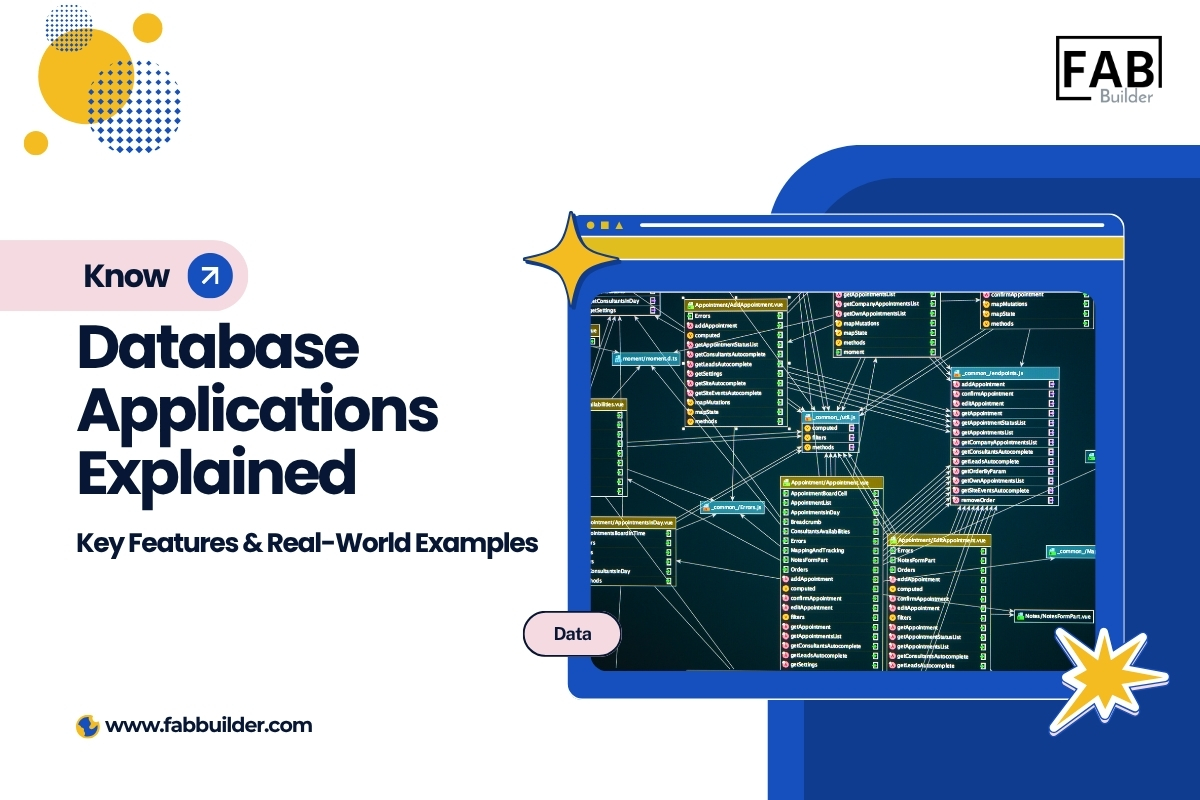Did you know that businesses lose millions each year due to inefficient data management? In an era where every decision relies on accurate and timely information, having the right systems in place can make or break a company’s success. This is where database applications come in. Unlike traditional databases that simply store information, database applications provide a user-friendly interface, business logic, and actionable tools that allow organizations to access, manage, and analyze data effectively.
Whether you’re a business owner aiming to optimize operations, a project manager overseeing workflows, or a developer building scalable solutions, understanding database applications, their key features, and real-world examples is critical. In this guide, we’ll cover everything you need to know—from core concepts and industry applications to challenges, best practices, and future trends shaping the world of data in 2025. What Is a Database Application?A database application is a software program designed to interact with a database in order to store, retrieve, and manage data efficiently. Unlike a simple database, which is essentially a structured collection of data, a database application adds a layer of functionality that allows users to work with the data in meaningful ways. These applications provide user-friendly interfaces, automate repetitive tasks, and enforce business rules, making data accessible and actionable for everyone—from business managers to developers. Key aspects of a database application include:
Why Database Application Software is Important for Modern Businesses in 2025In 2025, data isn’t just an operational resource—it’s a strategic asset that drives business decisions, customer experiences, and competitive advantage. Modern businesses face an unprecedented volume of information from multiple sources, including sales, customer interactions, inventory, finance, and digital platforms. Managing all this data efficiently requires more than traditional spreadsheets or static databases—this is where database application software becomes essential. Key Reasons Database Applications Are Critical Today
Key Features That Make Modern Database Applications EssentialModern database applications are more than just tools to store information—they are powerful systems that enable businesses to manage, analyze, and leverage data effectively. Understanding their core features can help business owners, developers, and tech decision-makers select the right solution for their organization. 1. Centralized Data StorageA key feature of any database application is the ability to store all business data in a single, organized system. Centralized storage reduces data duplication, ensures consistency, and allows multiple users to access the same accurate information simultaneously. 2. User-Friendly InterfaceDatabase applications provide intuitive, easy-to-use interfaces that allow users to interact with complex datasets without needing advanced technical knowledge. This feature makes it accessible to employees across departments—from sales and HR to finance and operations. 3. Data Security and Access ControlModern applications offer robust security measures, including role-based access control, encryption, and audit trails. This ensures that sensitive information is protected, while employees can access only the data they are authorized to use. 4. Automation of ProcessesDatabase applications can automate repetitive tasks, such as generating reports, sending reminders, updating records, and managing workflows. Automation not only saves time but also reduces human errors and improves overall efficiency. 5. Real-Time Reporting and AnalyticsBusinesses rely on insights from their data to make informed decisions. Modern database applications offer real-time analytics and reporting dashboards, enabling teams to monitor KPIs, track trends, and identify opportunities instantly. 6. Integration with Other SystemsDatabase applications can often integrate seamlessly with other business systems, including CRM, ERP, accounting software, and cloud services. Integration ensures smooth data flow across platforms and supports cohesive business operations. 7. Scalability and FlexibilityAs businesses grow, so does their data. Modern database applications are scalable and flexible, capable of handling increasing data volumes and evolving business requirements without compromising performance. 8. Customization and Extensibility
Many database applications allow for custom modules, workflows, and reporting templates, so businesses can tailor the system to their unique needs rather than being limited to generic solutions. 11 Real-World Database Application Examples You Can Learn FromDatabase applications are not just theoretical—they power real businesses and everyday operations across industries. Here are 11 examples of database applications that demonstrate their value and versatility: 1. Salesforce (CRM System)Use Case: Manages customer relationships, sales pipelines, and marketing campaigns. 2. Shopify (E-Commerce Platform)Use Case: Tracks orders, inventory, and customer interactions for online stores. 3. SAP ERP (Enterprise Resource Planning)Use Case: Integrates finance, supply chain, HR, and operations into a unified system. 4. Oracle NetSuite (Cloud ERP)Use Case: Manages accounting, CRM, and e-commerce for growing businesses. 5. Epic Systems (Healthcare Management)Use Case: Maintains electronic health records (EHRs) for hospitals and clinics. 6. QuickBooks (Accounting Software)Use Case: Tracks financial transactions, invoices, payroll, and reporting. 7. Zoho Inventory (Inventory Management)Use Case: Monitors stock levels, orders, and warehouse operations. 8. Jira (Project & Workflow Management)Use Case: Tracks tasks, bugs, and project progress for development teams. 9. Trello (Task & Team Management)Use Case: Organizes tasks, assignments, and team workflows. 10. MongoDB Atlas (Cloud Database Platform)Use Case: Hosts NoSQL databases for scalable web and mobile applications. 11. Firebase (Real-Time Database for Apps)
Use Case: Stores and synchronizes data for mobile and web applications in real-time. Applications of Databases Across Different IndustriesDatabases power the core operations of nearly every modern industry. Whether it's managing customers, tracking inventory, processing transactions, or securing sensitive information, database applications provide the structure and intelligence needed to keep operations running efficiently. Below are some of the most impactful applications of databases across various industries, along with how organizations use them to improve performance and decision-making. 1. Retail & E-CommerceRetail companies rely heavily on database applications to manage high transaction volumes and deliver personalized shopping experiences. Key applications include:
Example: Online stores update stock levels instantly after each purchase and use customer data to display personalized product suggestions. 2. Healthcare & Medical ServicesHealthcare systems must store massive amounts of sensitive data while ensuring quick access for authorized practitioners. Key applications include:
Example: Hospitals use database applications to pull up patient histories within seconds while maintaining HIPAA-compliant security. 3. Banking, Finance & InsuranceThe finance sector depends on real-time, secure, high-integrity database systems. Key applications include:
Example: Fraud detection systems use databases to compare live transactions against historical patterns and trigger instant alerts. 4. Supply Chain & LogisticsSupply chains require accurate, up-to-date information to avoid delays and stockouts. Key applications include:
Example: Logistics companies use database applications to track every package’s location and optimize delivery routes. 5. Education & EdTechEducational institutions manage complex relationships between courses, students, staff, and academic records. Key applications include:
Example: Schools and universities use databases to manage grading, attendance, and student progress in real time. 6. Real Estate & Property ManagementThis industry uses database applications to deliver fast, accurate property information to buyers, sellers, and renters. Key applications include:
Example: Real estate apps store thousands of listings and allow users to filter results by price, amenities, location, and more. 7. TelecommunicationsTelecom companies store billions of customer interactions and network-related records. Key applications include:
Example: Telecom operators use database applications to track call data records (CDRs) and generate accurate billing statements. 8. ManufacturingDatabase applications help manufacturers operate efficiently and reduce operational waste. Key applications include:
Example: Factories analyze real-time production data to reduce downtime and predict maintenance needs before failures occur. 9. Entertainment & MediaStreaming platforms and digital media companies depend on database applications to serve content efficiently. Key applications include:
Example: Streaming apps use databases to deliver personalized movie/show suggestions based on viewing behavior. 10. Government & Public SectorGovernment databases manage citizen services at scale. Key applications include:
Example: Public portals use databases to help citizens access benefits, track applications, and verify identities securely. Types of Database Applications: SQL, NoSQL, Cloud, and Hybrid SystemsModern businesses use a variety of database application types based on their data volume, structure, scalability needs, and performance expectations. Here’s a breakdown of the four most widely used categories: 1. SQL Database Applications (Relational Databases)SQL-based applications rely on structured, table-based data storage. They maintain strict relationships and use SQL queries for data operations. Best For:
Why They Matter: Popular Examples: 2. NoSQL Database Applications (Non-Relational Databases)NoSQL applications are designed to store large volumes of unstructured or semi-structured data with flexible schema models. Best For:
Why They Matter: Popular Examples: 3. Cloud Database ApplicationsCloud databases run entirely on cloud platforms and provide on-demand scalability, automated backups, and easy global access. Best For:
Why They Matter: Popular Cloud Databases: 4. Hybrid Database ApplicationsHybrid systems combine local (on-premises) databases with cloud-based databases to deliver the best of both worlds. Best For:
Why They Matter: Examples:
Common Challenges Businesses Face with Database ApplicationsEven the most advanced database applications come with their own set of challenges. As data volumes grow and systems become more integrated, businesses often struggle with performance, security, and scalability. Understanding these challenges early helps organizations plan better, avoid disruptions, and build more reliable systems. 1. Scalability Issues as Data GrowsMany applications perform well initially but slow down as data size and user traffic increase.
Impact: Reduced productivity, higher costs, and poor user experience. 2. Data Security & Compliance RisksWith rising cyberattacks and stricter regulations (GDPR, HIPAA, PCI DSS), securing sensitive data is more complex than ever.
Impact: Legal risk, reputational damage, and financial loss. 3. Integration Difficulties With Other SystemsMost businesses rely on multiple tools—CRM, ERP, analytics platforms, payment systems, etc. Poor integration can create data silos.
Impact: Slower workflows and unreliable insights. 4. Performance BottlenecksAs users run complex queries or reports, systems can face slowdowns.
Impact: Delayed decision-making and frustrated users. 5. Maintaining Data Quality & ConsistencyBusinesses must ensure the data is accurate, up-to-date, and free of duplication.
Impact: Misleading analytics and poor business decisions. 6. High Development & Maintenance CostsCustom database applications require continuous updates, optimization, and monitoring.
Impact: Increased operational expense. 7. Backup & Disaster Recovery ComplexityEnsuring seamless recovery after failures is not always straightforward.
Impact: Permanent data loss and extended downtime. 8. Vendor Lock-in & Limited FlexibilityCloud platforms and proprietary databases often restrict how data can be migrated.
Impact: Businesses become dependent on specific vendors. Best Practices for Building a Custom Database ApplicationBuilding a custom database application isn’t just about storing data — it’s about creating a system that scales, performs efficiently, and supports your business long-term. Following proven best practices ensures your application remains secure, fast, and adaptable as your needs evolve. 1. Start With Clear Requirements & Data ModelingBefore writing a line of code, identify what your application needs to accomplish.
Create an ERD (Entity Relationship Diagram) or data model to avoid structural issues later. 2. Choose the Right Database TypeDifferent applications require different database architectures.
Choosing the right database ensures long-term performance and maintainability. 3. Prioritize Security From Day OneSecurity cannot be an afterthought.
This helps protect data and maintain compliance with regulations like GDPR or HIPAA. 4. Optimize for Performance EarlyPerformance issues multiply later. Focus on:
Monitoring tools should be in place to track performance continuously. 5. Build with Scalability in MindYour database application should grow effortlessly with your business.
Avoid architecture choices that limit growth. 6. Maintain Strong Data Quality StandardsEnsure your system collects accurate and reliable data.
Clean data = better insights and decision-making. 7. Ensure Robust Backup & Disaster Recovery PlansNo system is immune to failure — be prepared.
This protects your business from downtime and data loss. 8. Design for Easy IntegrationModern applications rarely work alone.
Flexible integrations keep your application future-ready. 9. Test Thoroughly & ContinuouslyAdopt a structured testing strategy with:
Early testing reduces bugs and deployment risks. 10. Choose a Scalable Deployment StrategyUse deployment best practices such as:
This ensures faster updates with fewer failures. 11. Monitor, Analyze & IterateA good database application evolves with time.
Regular updates ensure long-term reliability. Future Trends in Database ApplicationsThe way businesses collect, store, and use data is evolving rapidly — and database applications are at the center of this transformation. As organizations demand more automation, real-time intelligence, and scalability, database technologies are entering a new era. Here are the major trends shaping the future of database applications: 1. AI-Powered Databases Become MainstreamArtificial intelligence is no longer optional — it’s becoming a built-in component of modern database systems.
This significantly reduces operational overhead and improves reliability. 2. Rise of Real-Time Data ProcessingBusinesses need instant insights, not delayed reports.
This trend is essential for industries like finance, e-commerce, logistics, and healthcare. 3. Growth of Serverless & Fully Managed DatabasesServerless databases remove the need to manage infrastructure.
Platforms like Firestore, DynamoDB, and PlanetScale are setting new standards for flexibility. 4. Multi-Model Databases Gain PopularityBusinesses no longer want separate systems for documents, graphs, search, and relational data.
Examples include ArangoDB, MongoDB, and OrientDB. 5. Edge Databases Enable Faster Local ProcessingWith IoT and mobile apps exploding, data is increasingly processed at the edge, not the cloud.
Expect rapid adoption in automotive, retail, telecom, and wearables. 6. Privacy-First Database ArchitecturesAs regulations grow stricter, database applications are incorporating privacy and compliance into their core.
Compliance will no longer be manual — it will be automated. 7. Rise of Graph Databases for Relationship-Heavy DataWith complex data networks growing (social data, fraud patterns, recommendations), graph databases are becoming essential.
Neo4j and TigerGraph continue to lead this space. 8. Autonomous Databases Reduce Human InterventionFuture databases will configure, secure, patch, and optimize themselves without manual input.
This dramatically increases uptime and reduces risk. 9. Blockchain-Integrated Databases for High-Integrity WorkflowsBlockchain-backed database applications are emerging in sectors like:
They combine decentralized validation with high-speed querying — ideal for trust-sensitive operations. 10. Increasing Use of Natural Language QueryingUsers won’t need SQL expertise to work with data.
This trend democratizes data access across teams. 11. Data Mesh Architecture for Large EnterprisesData mesh decentralizes data ownership across teams, enabling:
Database applications in large organizations will increasingly adopt this distributed model. 12. Hybrid Databases for Complex Enterprise NeedsCompanies want the structure of SQL + the flexibility of NoSQL.
This ensures optimal performance for all types of workloads. How FAB Studio Helps You Build Smarter, Scalable Database ApplicationsBuilding a robust database application from scratch often requires handling multiple moving parts — schema design, API development, authentication, integrations, deployment, and ongoing maintenance. FAB Studio simplifies this entire process by giving teams a faster, more guided way to build secure, scalable, production-ready database applications without deep technical overhead. Here’s how FAB Studio fits naturally into the workflows of developers, teams, and businesses: 1. Visual Database Modeling Without the ComplexityFAB Studio allows you to model your database visually while automatically generating the required backend logic.
This is especially helpful for product teams that want clarity and consistency in data architecture. 2. Built-In Support for SQL, NoSQL & Hybrid ArchitecturesWhether you’re building with relational structures, flexible document-based models, or a hybrid setup, FAB Studio supports modern database choices like:
This means your database application can evolve as your business scales. 3. Auto-Generated API Layer for Rapid DevelopmentEvery table or document you design automatically becomes a fully documented API endpoint. 4. Secure Authentication & Access Control IncludedFAB Studio comes with built-in:
This protects sensitive business data without requiring custom security engineering. 5. One-Click Deployment & Cloud-Ready ArchitectureInstead of managing servers or infrastructure complexity, teams can deploy database applications in minutes.
This enables faster delivery cycles with fewer operational burdens. 6. Integrations That Connect Your Entire Tech StackDatabase applications rarely work alone.
You can orchestrate workflows across multiple software components without writing complex plumbing code. 7. Perfect for MVPs, Internal Tools, or Full-Scale Production ApplicationsWhether you're building a lightweight internal portal or a mission-critical enterprise application, FAB Studio adapts to your requirements.
This flexibility makes it useful across industries such as healthcare, e-commerce, finance, logistics, and SaaS. ConclusionDatabase applications are no longer just backend tools — they’re the engines that power modern business operations. From e-commerce and healthcare to logistics, finance, and SaaS, organizations rely on databases to process transactions, automate workflows, deliver insights, and support real-time decision-making. As we move deeper into 2025, the expectations for database applications continue to rise: faster performance, higher security, smarter automation, and easier scalability. For many businesses, the challenge isn’t understanding the value of database applications — it’s building them efficiently. Traditional development methods can be slow, resource-heavy, and difficult to maintain. That’s where modern platforms like FAB Studio make a measurable difference. FAB Studio helps teams design, build, and deploy powerful database applications faster, with built-in API generation, secure authentication, integrations, and cloud-ready infrastructure. Whether you’re creating internal tools, customer-facing apps, or full-scale business systems, FAB Studio streamlines the entire development lifecycle. By adopting the right tools and best practices, organizations can transform how they use data — moving from scattered information to integrated, intelligent systems that support growth and operational excellence. The companies that act now will be the ones setting the pace in the data-driven future. Ready to Build a Smarter Database Application?Whether you're starting a new project or improving an existing system, FAB Studio helps you move from idea to deployment 10x faster.
👉 Try FAB Studio and start building your database-powered application today. |
Frequently Asked Questions
What is a database application?
A database application is software designed to collect, store, manage, and process data. It allows users and systems to interact with a database through features like data entry, search, reporting, automation, and analytics.
What are some common applications of databases?
Databases are widely used in industries such as e-commerce, healthcare, finance, logistics, education, real estate, and retail. Common applications include inventory systems, CRM tools, patient management systems, banking platforms, and analytics dashboards.
Why are database applications important for businesses in 2025?
Modern businesses rely on real-time data, automation, and analytics to stay competitive. Database applications enable faster decision-making, improved customer experiences, better security, and more efficient operations — essential for digital transformation.
What are examples of database application software?
Examples include CRM systems (Salesforce), e-commerce platforms (Amazon backend systems), hospital management systems, ERP tools, banking fraud detection systems, and social media platforms. These applications rely heavily on structured and unstructured data processing.
What types of databases are used in modern applications?
Modern systems use SQL databases (MySQL, PostgreSQL), NoSQL databases (MongoDB, Cassandra), cloud databases (Firestore, DynamoDB), and hybrid solutions combining both models. The choice depends on scalability, structure, and performance needs.
How can I build a custom database application?
You can build one using traditional development (manual front-end + backend coding) or by using modern platforms like FAB Studio that automate database modeling, API generation, authentication, and deployment — reducing development time significantly.