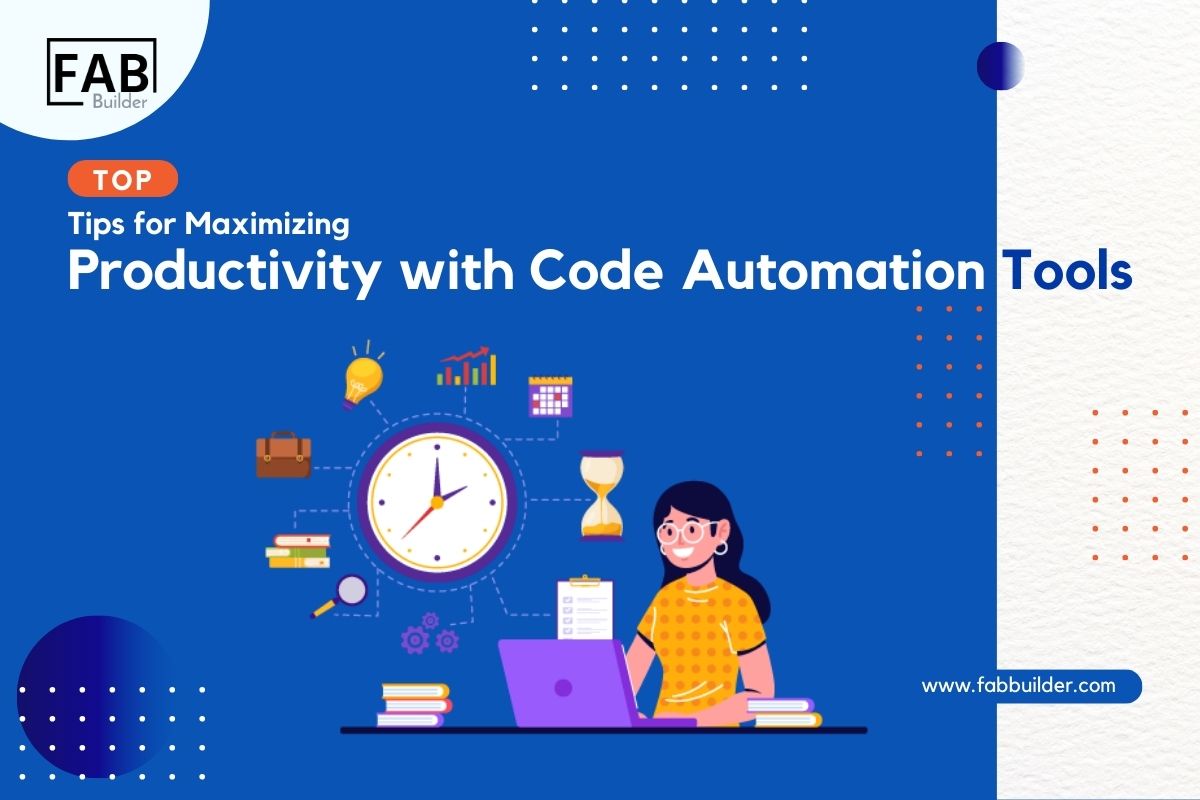Code automation tools have become game-changers for engineers and companies in the ever-changing digital ecosystem. These technologies let firms focus on innovation instead of tedious coding jobs by streamlining workflows, decreasing mistakes, and increasing productivity. Using automation tools wisely is essential to stay ahead in the cutthroat software development industry. FAB Builder is a leading solution enabling businesses to streamline workflows, reduce errors, and boost efficiency. By automating repetitive tasks like code generation, deployment, and testing, FAB Builder empowers developers to focus on innovation and complex problem-solving.
In this piece, we’ll explore strategic tips on using code automation tools to increase productivity. We’ll discuss their advantages, difficulties, and useful methods for incorporating them into your development process.
What Are Code Automation Tools?
Software programs called code automation tools automate tedious coding operations, including testing, debugging, deployment, and even code creation. These technologies free developers’ time to concentrate on more intricate and creative parts of software development by eliminating manual intervention in ordinary procedures.
Key Benefits of Using Code Automation Tools
- Enhanced Efficiency: By automating repetitive activities, developers may save time and effort.
- Reduced Errors: During coding and deployment, automation reduces the possibility of human error.
- Consistent Output: Automation guarantees consistent, high-quality code using established procedures.
- Improved Scalability: Teams can manage more significant projects using automation technologies without having to put in as much work.
FAB Builder is ideal for businesses looking to scale without compromising efficiency. Its end-to-end automation capabilities make it a valuable partner for modern development teams.
Top Tips for Maximizing Productivity with Code Automation Tools
1. Choose the Right Tool for Your Needs
Choosing the appropriate automation tool is the first step toward increasing productivity. With so many possibilities, it’s critical to comprehend your project’s particular requirements.
- Tools like Cypress and Selenium are great for testing.
- Take a look at GitHub Actions or Jenkins for deployment automation.
- Tools like Yeoman and Swagger are often used for code generation.
Pro Tip: Before selecting a tool, consider its features, compatibility, simplicity of integration, and community support.
2. Integrate Automation Early in the Development Process
Using automation tools early on guarantees that your project will benefit from efficient processes throughout its lifespan. Additionally, early integration minimizes debugging time by detecting and fixing problems early on.
- Build and deployment may be automated with CI/CD pipelines.
- Automate unit testing to verify individual components as they are being developed.
3. Focus on Workflow Optimization
Align automation tools with your team’s current processes to get the most out of them. Ensure automation enhances your operations and refrains from interfering with productive activities.
- Determine bottlenecks in your development workflow by mapping them out.
- Provide tools that tackle specific issues, like QA teams’ automated testing frameworks.
4. Train Your Team on Automation Tools
Even the greatest ones won’t work as intended if your staff isn’t proficient with the automation tools. Investing in training guarantees optimal use and seamless acceptance.
- Plan team member training sessions and seminars.
- Team leads should be encouraged to advocate for new tools.
5. Automate Testing Processes
Testing is one of the most time-consuming processes in software development. Automating testing procedures speeds up delivery and improves product quality.
- Use automated API testing tools such as Postman or TestComplete.
- Automated regression testing ensures that updated features don’t interfere with existing ones.
6. Monitor and Refine Automation Pipelines
Automation is not a one-time event. Maintaining the effectiveness and relevance of your automation pipelines requires regular monitoring and improvement.
- Monitor how well-automated processes are doing and pinpoint areas that need work.
- As the project needs to change, update the scripts and tools.
7. Leverage AI-Powered Automation Tools
By providing adaptive automation capabilities and intelligent suggestions, integrating AI-powered automation tools elevates productivity.
- Use AI-assisted code authoring tools such as Kite or TabNine.
- Use AI-based technologies to automate code restructuring and bug fixes.
8. Emphasize Collaboration and Transparency
Development teams may experience silos as a result of automation. Everyone on the team can access automated processes and outputs to prevent this.
- Document automation workflows using collaborative tools such as Jira or GitLab.
- Call frequent meetings to talk about the problems and achievements of automation.
9. Prioritize Security in Automation
A lot of power comes with a lot of responsibility. If automated procedures are not protected, they may cause weaknesses in your system.
- Use security testing tools such as SonarQube or OWASP ZAP.
- Limit authorized personnel’s access to automation pipelines.
10. Document Automation Practices
Effective teams have well-organized paperwork. Documenting your automation workflows can simplify troubleshooting current procedures and guarantee that new team members can be onboarded promptly.
- Keep your logs, settings, and automation scripts current.
- Make use of centralized documentation solutions such as Confluence or Notion.
FAB Builder is a powerful platform that simplifies the development process through its robust code-generation capabilities.
Challenges in Implementing Code Automation Tools
Code automation technologies have many advantages, but they can have drawbacks. Success depends on recognizing and removing these obstacles.
- High Initial Setup Time: Setting up an automation tool sometimes requires a significant initial time commitment. Nevertheless, the initial effort is outweighed by the long-term productivity increases.
- Resistance to Change: Team members who are used to manual procedures may be reluctant to embrace new technologies. Clear information about the advantages of automation can lessen this.
- Over-Automation: Not all tasks require automation. Over-automation can result in inefficiencies and complexity. Choose carefully what you want to automate.
The Future of Code Automation Tools
Code automation tools have a promising future thanks to artificial intelligence and machine learning developments, which will fuel further innovation. Tools’ contribution to enhancing developer productivity will only increase as they become more user-friendly and flexible.
Emerging Trends:
- Low-code and no-code platforms for citizen developers.
- Improved DevOps automation to close the gap between operations and development.
- Natural language processing is included for user-friendly tool interactions.
FAB Builder automates everything from code generation to deployment pipelines, enabling developers to focus on core functionalities while reducing repetitive tasks.
Conclusion
Code automation tools are essential to contemporary software development. By carefully selecting, integrating, and using these technologies, you may greatly increase productivity, lower mistakes, and encourage creativity within your team. The options are infinite, ranging from using AI-powered assistants to automating testing.
Begin by selecting the appropriate tools for your requirements, educating your staff, and gradually improving your automated processes. The ultimate objective is to enable your team to concentrate on their primary responsibility, which is creating outstanding software.
Start using code automation tools now to increase your projects’ previously unheard-of productivity levels! Visit FAB Builder to unlock your potential.
Frequently Asked Questions
1. What are code automation tools?
Code automation tools automate repetitive tasks like testing, deployment, and code generation, saving developers time and reducing errors.
2. How do these tools improve productivity?
They streamline workflows, reduce manual effort, ensure consistent output, and allow teams to focus on more important tasks.
3. Which tasks can be automated?
Tasks like unit testing, deployment, code generation, and debugging can be automated, making development faster and more efficient.
4. What are the main benefits of using automation tools?
The main benefits include increased efficiency, fewer errors, consistent results, and the ability to scale projects without extra effort.