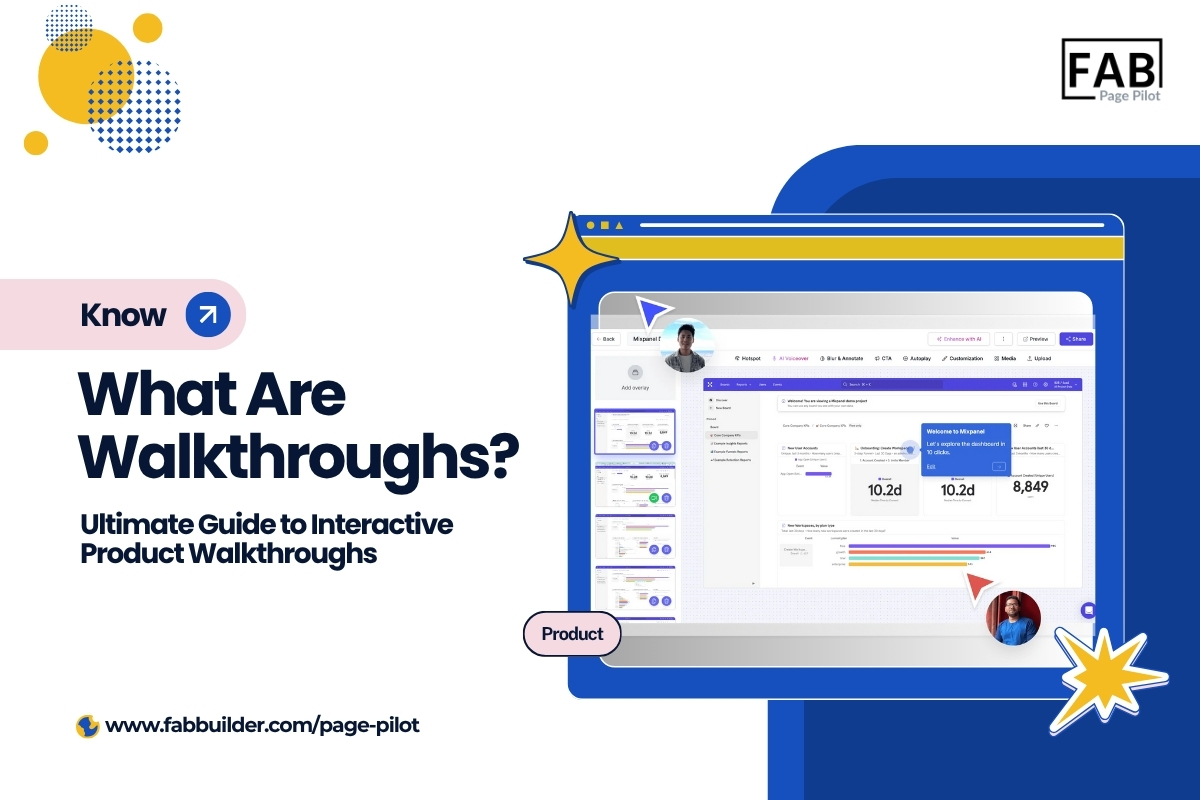Ever noticed how users sometimes struggle to find key features in your app or leave before fully exploring it? That’s a common problem—and the solution might be simpler than you think.
Walkthroughs are step-by-step guides that show users exactly how to navigate your product, complete tasks, and get value quickly. Whether it’s an interactive in-app walkthrough or a short product tutorial, these guides help users understand your app without feeling lost or overwhelmed.
In this blog, we’ll cover what walkthroughs are, why they matter, the different types, and real ways they can boost engagement and adoption. You’ll also see how walkthrough software like Page Pilot can make onboarding and feature adoption easier than ever.
By the end, you’ll see why walkthroughs aren’t just a nice-to-have—they’re a game-changer for keeping users happy and engaged.
What Are Walkthroughs?
A walkthrough is a step-by-step interactive guide designed to help users understand and navigate a product, website, or application. In software, walkthroughs simplify complex processes—such as onboarding, setup, or new feature adoption—by guiding users directly within the interface.
These interactive flows make learning intuitive and friction-free, ensuring users experience immediate value from your product.
Why Use Walkthroughs in Your Product?
Modern users expect seamless, self-guided experiences. That’s where product walkthroughs come in.
Here’s why you should use them:
- Boost user adoption: New users can easily explore your product without external help.
- Reduce churn: When users understand the product faster, they’re more likely to stay.
- Minimize support tickets: Interactive guidance decreases “how-to” queries.
- Increase feature engagement: Walkthroughs highlight underused but powerful features.
- Enhance onboarding: Help users reach the “Aha!” moment faster.
Essentially, walkthroughs bridge the gap between product potential and user understanding.
What Are the Types of Walkthroughs?
Not all walkthroughs are created equal. Depending on your goals, audience, and product complexity, different types of walkthroughs can be used to guide users effectively. Here’s a closer look at the most common types:
- In-App Walkthroughs: These are real-time, interactive guides that appear directly within your app or website. They guide users step by step, showing them exactly how to perform specific tasks. In-app walkthroughs are perfect for helping users discover key features as they navigate your product, reducing confusion and frustration along the way.
- Product Walkthroughs: Product walkthroughs are comprehensive tutorials that introduce new users to the essential features of your product. They often appear during onboarding and ensure users understand the value your product provides from the very beginning. By highlighting key actions and workflows, product walkthroughs help users reach their first “Aha!” moment faster.
- Interactive Walkthroughs: Interactive walkthroughs are dynamic guides that respond to user behavior and choices. Instead of following a rigid sequence, these walkthroughs adapt to the user’s journey, offering personalized guidance when and where it’s needed. This type of walkthrough is particularly effective for SaaS products, where user roles and goals can vary widely.
- Video Walkthroughs: Video walkthroughs are pre-recorded guides that visually demonstrate workflows, features, or tasks. While they are less interactive than in-app walkthroughs, they are excellent for visual learners and for explaining complex processes in a clear, easy-to-follow manner. Videos can be shared externally or embedded within your help center.
- Onboarding Walkthroughs: Onboarding walkthroughs are multi-step guides designed specifically for first-time users. They introduce the product interface, explain core functionality, and often include interactive tips or tooltips. Effective onboarding walkthroughs ensure users complete critical actions early, which increases the likelihood of long-term engagement.
Each type of walkthrough is designed to reduce friction, boost user confidence, and enhance the overall product experience. Using the right combination of these walkthroughs can make your product easier to adopt, more intuitive to use, and more enjoyable for your users.
What Are the Use Cases of Walkthroughs?
Walkthroughs can transform user experience across multiple areas:
- New User Onboarding: Guide first-time users to complete setup without confusion.
- Feature Adoption: Help existing users discover and use new or advanced features.
- Training & Education: Offer contextual learning for teams and customers.
- Customer Support: Replace repetitive help desk tasks with automated in-app guidance.
- Sales & Demos: Use walkthroughs to showcase product capabilities interactively.
Businesses that use walkthroughs often see faster activation rates and higher long-term retention.
How Walkthrough Software Can Help
Walkthrough software automates and scales this experience. Instead of manually creating tutorials, teams can design interactive, in-app guides that trigger automatically based on user actions.
Page Pilot is an excellent example of interactive walkthrough software that helps you:
- Build no-code, in-app walkthroughs for product tours, FAQs, and onboarding.
- Launch interactive banners and tooltips without developer dependency.
- Collect user feedback and optimize experiences in real time.
- Reduce user drop-offs by improving product activation and engagement.
By integrating Page Pilot, you empower users to explore your product confidently while saving your team time and resources.
What Are the Key Features to Look for in Walkthrough Software
When choosing a walkthrough platform, focus on these must-have features:
- No-Code Editor: Build walkthroughs without writing code.
- Trigger-Based Actions: Launch guides when users perform specific steps.
- Personalization: Tailor content based on user role, journey stage, or behavior.
- Analytics Dashboard: Measure user interactions and completion rates.
- Multi-Device Compatibility: Ensure guides work across web and mobile apps.
- Integration Support: Connect with CRM, analytics, or helpdesk tools.
Page Pilot, for instance, offers all of these capabilities, making it ideal for businesses aiming to enhance user engagement without technical complexity.
What Are the Common Challenges Without Walkthroughs
Without effective walkthroughs, users often face:
- Confusing onboarding: New users struggle to get started.
- High support dependency: Increased customer queries for basic tasks.
- Low feature usage: Users miss valuable functionalities.
- Poor engagement: Frustration leads to product abandonment.
- Inconsistent training: Teams and customers lack structured learning.
Walkthroughs directly address these issues by simplifying every interaction inside your product.
What Are the Benefits of Product Walkthroughs?
Here’s how product walkthroughs create tangible business value:
- Faster time-to-value: Users see benefits quicker, reducing churn.
- Consistent learning: Every user gets guided training within the app.
- Better conversion: Visitors turn into active, paying customers.
- Data-driven insights: Track user behavior and improve UX accordingly.
- Scalable support: Reduce reliance on manuals and live training.
Simply put, walkthroughs make complex products easy to use—and easy to love.
Real-World Examples of Successful Walkthroughs
- Slack: Uses onboarding walkthroughs to show users how to send messages and create channels.
- Canva: Provides in-app guidance to help users design their first project.
- HubSpot: Walks users through CRM setup with contextual popups and tooltips.
- Page Pilot Clients: Use in-app walkthroughs to boost feature adoption and engagement by up to 40%.
These examples show that guided learning directly drives retention and satisfaction.
Best Practices of Creating Effective and Engaging Product Walkthroughs
To make your walkthroughs truly effective:
- Keep it short: Guide users with concise steps—no information overload.
- Use visuals: Icons, tooltips, and highlights improve clarity.
- Add personalization: Customize guides for different user personas.
- Measure performance: Use analytics to refine flows.
- Focus on value: Each step should lead users toward achieving a goal.
With Page Pilot, you can apply these best practices easily using its no-code builder.
Conclusion: Make Every User a Power User with Walkthroughs
Don’t let your users get lost or miss out on key features—walkthroughs are your secret weapon. From interactive in-app guides to step-by-step product tours, they make onboarding faster, learning easier, and engagement higher.
With walkthrough software like Page Pilot, you can create smart, personalized, and interactive guides that show users exactly what to do, when they need it. The result? Happier users, fewer support tickets, and higher adoption of your product’s best features.
Turn confusion into confidence. Turn first-time users into loyal advocates. Start your free trial of Page Pilot today and create in-app walkthroughs that educate, engage, and convert.
Frequently Asked Questions
What is a walkthrough?
A walkthrough is a step-by-step guide that helps users understand how to use a product, complete tasks, or discover key features. It can be interactive, in-app, or video-based.
What is the difference between a walkthrough and a tutorial?
Tutorials are often passive and one-size-fits-all, like videos or manuals. Walkthroughs are interactive, in-app, and guide users in real-time based on their actions.
What are the types of walkthroughs?
Common types include:
- In-App Walkthroughs: Real-time guides within your product.
- Product Walkthroughs: Step-by-step onboarding tutorials.
- Interactive Walkthroughs: Personalized, dynamic guidance.
- Video Walkthroughs: Pre-recorded demonstrations.
- Onboarding Walkthroughs: Multi-step guides for new users.
Why are walkthroughs important for products?
Walkthroughs help reduce confusion, improve feature adoption, enhance engagement, lower support tickets, and increase retention.
What is an in-app walkthrough?
An in-app walkthrough is a guide that appears inside the app interface, showing users exactly how to complete tasks and navigate features in real-time.
How can walkthrough software help my business?
Walkthrough software, like Page Pilot, makes it easy to create interactive, personalized, and scalable guides without coding. It improves onboarding, boosts engagement, and drives feature adoption.