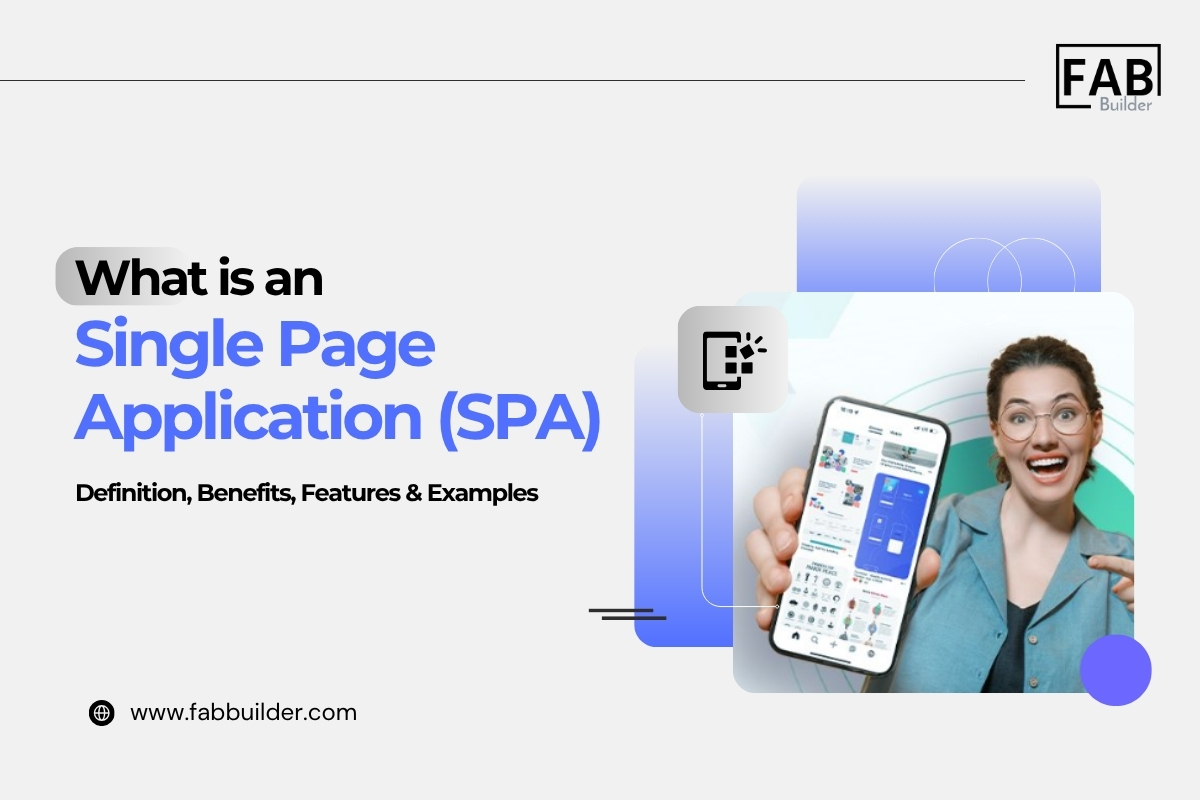The Web Is Getting Smarter — Are Your Apps Keeping Up?
In today’s digital-first world, people expect instant results, smooth navigation, and fast-loading web experiences. Nobody wants to click a link and wait for an entirely new page to load. That’s old-school. Today, the best experiences come from something smarter—Single Page Applications (SPAs).
If you’ve ever used Gmail, Twitter, Trello, or even Google Maps, you’ve already interacted with a Single Page App—whether you realized it or not. These apps feel fast and fluid because they load everything dynamically, without refreshing the whole page. That’s the beauty of SPA applications.
But what exactly is a single page application? What does the single page app meaning really boil down to? And why are more developers switching to this model over traditional multi-page websites?
In this blog, we’ll answer questions like:
- What are single page applications?
- What is single page application in React and why does it matter?
- How do SPAs work behind the scenes?
- What are the benefits and use cases of SPAs in modern web development?
We’ll also walk you through real-world examples, highlight the pros and cons, and show you how platforms like FAB Builder can help you build powerful, scalable single page apps faster than ever before.
Whether you're a developer, product manager, or business owner curious about modern web frameworks, this guide is your go-to resource for understanding the impact and potential of single page applications SPAs. Let’s dive into the future of web development—one page at a time.
What Is a Single Page Application (SPA)?
A Single Page Application (SPA) is a web application or website that loads a single HTML page and dynamically updates content as the user interacts with the app, without requiring full-page reloads. Instead of constantly communicating with the server to fetch new pages, SPAs use JavaScript to update the existing page in real-time.
In simple terms, a single page app creates a seamless, app-like experience in your browser. It feels faster and more interactive because it doesn’t reload the entire page with every click.
The three most popular tools for building Single Page Applications are:
- Angular: Developed by Google, Angular has been a leading framework for nearly a decade.
- React: Created by Facebook shortly after Angular’s release, React quickly gained widespread adoption.
- Vue: Developed by a former Google engineer, Vue has seen a significant rise in popularity in recent years.
How Does a SPA Work?
Traditional websites follow a multi-page model. Each time a user clicks on a link or submits a form, the browser sends a request to the server and loads a completely new page. This can create delays, visual flickers, and a disjointed user experience.
A single page application, however, avoids this by loading the page structure only once. After that, content is fetched asynchronously and injected into the page as needed using JavaScript frameworks like React, Angular, or Vue.js. The result is a much faster and smoother experience for users.
Real-World Example of Traditional and Single Page Application
Imagine you're browsing an online store and you click on a product:
- Traditional Website: The browser sends a new request to the server, fetches a full new HTML page, and reloads the screen.
- Single Page App: Only the product information section gets updated. The page layout stays the same, and the change happens almost instantly.
This is the core of what single page application architecture delivers—dynamic, real-time interactivity on a single web page.
Some of the most widely used digital products are single page applications. Here are a few popular examples:
- Gmail: Switch between inboxes and open emails without full-page refreshes.
- Facebook: Interact with content, like posts, and chat without reloading.
- Google Maps: Zoom and navigate locations smoothly within a single page.
- Trello: Manage tasks and cards dynamically without changing pages.
What Is Single Page Application in React?
React is one of the most popular frameworks used to build single page apps. It enables developers to create modular, reusable components and manage application state effectively. A single page application in React uses client-side routing (typically via React Router) to navigate between views without triggering a full-page reload.
React also uses a virtual DOM to efficiently update only the parts of the user interface that need to change, resulting in a fast, responsive user experience.
What Are The Key Features of Single Page Applications
Single Page Applications (SPAs) are built for speed, responsiveness, and a seamless user experience. Here are some core features that define a SPA:
- Single HTML File Load: The application loads a single HTML shell during the initial page load.
- Dynamic Content Updates: JavaScript (using AJAX or fetch APIs) is used to dynamically update content without reloading the entire page.
- Fast Navigation: SPAs enable instant transitions between views without full page reloads.
- Modern Front-End Stack: Built using advanced JavaScript frameworks like React, Angular, or Vue.js.
- App-Like Experience: Delivers a smooth, interactive experience similar to mobile or desktop apps directly within the browser.
Whether you're developing an internal dashboard, a content management system, or an e-commerce platform, understanding the single page app meaning is crucial to delivering fast and scalable solutions.
Now that we’ve explored what a SPA is and how it works, let’s look at the specific advantages that make SPAs so attractive in today’s web development landscape.
What Are The Benefits of Single Page Applications
Why are more developers and companies choosing to build single page applications (SPAs) over traditional multi-page websites? Here are some of the most compelling benefits:
- Faster Performance: After the initial page load, only the necessary data is fetched from the server, resulting in faster interactions and reduced wait times.
- Improved User Experience: Smooth transitions and instant updates give users a more fluid and intuitive experience, similar to using a native app.
- Reduced Server Load: Once the core HTML, CSS, and JavaScript are loaded, only data is exchanged between the client and server, significantly reducing server strain.
- Simplified Debugging and Maintenance: Modern JavaScript frameworks come with robust development tools, making it easier to monitor application state, track changes, and fix issues quickly.
- Reusable Components: In libraries like React, developers can build modular components that can be reused across multiple parts of the application, improving efficiency and maintainability.
- With these advantages, it’s no surprise that SPAs have become the go-to solution for building responsive and scalable modern web applications.
- Cross-platform Development: Because SPAs rely heavily on JavaScript and run in browsers, they are inherently cross-platform, working on desktops, tablets, and mobile devices alike without extra adaptation.
What Are The Use Cases for Single Page Applications
Understanding what single page applications are best suited for helps you make an informed choice:
- Real-time Dashboards and Analytics Platforms: Apps that require continuous data updates without page reloads—like stock trading dashboards or IoT monitoring tools—benefit immensely from SPA architecture.
- Social Networks and Messaging Apps: Dynamic content feeds, instant messaging, notifications, and live updates make SPAs ideal for social media and communication platforms.
- Project Management and Collaboration Tools: Tools like Trello and Asana use SPAs to provide smooth task updates, drag-and-drop interfaces, and seamless user interactions.
- E-commerce Platforms with Dynamic Catalogs: For online stores requiring instant filtering, sorting, and smooth checkout flows, SPAs enhance customer experience and reduce cart abandonment.
- SaaS Products and CRMs: SPAs power complex business applications that need rich, interactive UIs and real-time data interactions, improving productivity and engagement.
What Are The Challenges of Single Page Applications
While single page applications (SPAs) provide a range of benefits, they are not without challenges. Developers and businesses should consider these factors before choosing SPA architecture:
- SEO Limitations: Since SPAs rely on JavaScript to render content, search engine crawlers may struggle to index pages properly. To address this, developers often implement server-side rendering (SSR) or prerendering to ensure better visibility.
- Heavy Initial Load: Unlike traditional websites that load content as needed, SPAs often require all essential scripts and assets to be downloaded at the beginning, which can slow down the initial page load.
- JavaScript Dependency: SPAs rely heavily on JavaScript for functionality. If JavaScript fails to load or executes improperly, the entire application may not work.
- Client-Side Security: Because much of the logic resides in the browser, careful handling of authentication, authorization, and data protection is necessary to avoid vulnerabilities.
These challenges don't make SPAs a bad choice—they simply require thoughtful implementation and the right tools to mitigate potential risks.
How to Build Single Page Applications with FAB Builder
Building a high-performing single page application (SPA) doesn’t have to be a long, complex process. With FAB Builder’s low-code / code generation platform, you can turn your SPA ideas into reality—without writing thousands of lines of boilerplate code.
Here’s how you can build scalable, modern single page apps using FAB Builder in just five streamlined steps:
Step 1: Describe Your App
Every great application starts with a clear idea. FAB Builder makes this easier with its AI-assisted entity creator. Simply describe your app’s purpose, the core features you want, and the business problem you’re solving. You can include:
- App name and description
- Target users or industries
- Key functionalities like user login, dashboards, or notifications
Whether you're planning a CRM, e-commerce dashboard, or productivity tool, FAB Builder helps lay the groundwork quickly.
Step 2: Choose Your Tech Stack
FAB Builder allows full control over your preferred technologies—something many traditional low-code platforms don’t offer. Choose from supported modern SPA frameworks and backend stacks:
- Frontend: React.js, Angular, Vue.js
- Backend: Node.js, Java, .NET
- Database: MongoDB, PostgreSQL, MySQL
If you're wondering what is single page application is in React, this is the step where you’d select React as your front-end framework and let FAB Builder scaffold your React-based SPA instantly.
Step 3: Define Your Data Model
Great SPA applications require a well-structured backend. FAB Builder’s visual data modeler makes it easy to define your application’s schema.
- Create lists like users, products, tasks, or projects
- Add standard fields (e.g., text, numbers, dates) or create custom field types
- Define relationships between entities (one-to-many, many-to-many, etc.)
This step lays the foundation for your app’s functionality, helping you build complex single page apps without hand-coding a backend.
Step 4: Preview and Iterate
FAB Builder’s live preview engine lets you test your application before launching it to users. Make design tweaks, update workflows, or add new features—all in real-time.
This iterative approach ensures that what you see is what you deploy. It’s ideal for SPA development where dynamic user interfaces and fast feedback loops are crucial.
Step 5: Deploy Your App
Once your single page application is complete, deploying it is as simple as a single click. FAB Builder supports multiple cloud platforms, so you can launch confidently:
- Deploy to: AWS, Google Cloud, or Azure
- Scale effortlessly: FAB Builder apps are production-ready from day one
- Go live instantly: Start testing with real users or begin monetizing your app
Whether you're launching a SaaS platform or an internal tool, FAB Builder gives you the infrastructure and scalability to grow.
Single Page Application vs. Multi-Page Application: What’s the Difference?

When planning a web project, one of the most important architectural decisions is choosing between a Single Page Application (SPA) and a Multi-Page Application (MPA). Both approaches have their advantages and are suited for different use cases. Let’s break down the key differences to help you choose the right fit.
1. Structure and Navigation
- Single Page Application (SPA): Loads a single HTML page and dynamically updates the content as the user interacts with the app—no full-page reloads.
- Multi-Page Application (MPA): Each interaction (like clicking a link) loads a new HTML page from the server, resulting in a full page refresh.
Result: SPAs offer smoother, app-like experiences, while MPAs follow a traditional page-to-page model.
2. Speed and Performance
- SPA: Faster after the initial load because only data is fetched from the server, not full HTML pages.
- MPA: Slower transitions due to full reloads and repeated resource loading.
Result: SPAs provide quicker interactions, but MPAs may have faster first loads for simple pages.
3. Development and Maintenance
- SPA: Built using JavaScript frameworks like React, Angular, or Vue. Code is often modular and component-based, aiding reusability.
- MPA: Built using server-side languages like PHP, Ruby, or .NET. Maintenance can be more complex with larger applications due to duplicated templates.
Result: SPAs can be easier to maintain with reusable components, especially in large-scale apps.
4. SEO Considerations
- SPA: SEO can be challenging because content is rendered on the client side. Requires workarounds like server-side rendering (SSR) or prerendering.
- MPA: SEO-friendly by default since each page has its own URL and server-rendered content.
Result: MPAs have a natural advantage in SEO unless SPAs are configured correctly.
5. Security
- SPA: Client-side logic means extra care is needed for securing data and handling authentication.
- MPA: Server-side rendering allows tighter control over security measures.
Result: MPAs often provide more straightforward security implementations.
6. Use Case Suitability
- SPAs Are Ideal For:
- Real-time applications (e.g., messaging, analytics dashboards)
- SaaS platforms
- Interactive tools with frequent user interactions
- MPAs Are Ideal For:
- Content-heavy websites (e.g., blogs, news sites)
- SEO-critical sites (e.g., product pages, landing pages)
- E-commerce platforms with many distinct pages
When Should You Use a Single Page App?
Choosing between a single page app and a traditional multi-page application (MPA) largely depends on the nature and goals of your project. Here are some scenarios where SPAs are particularly effective:
- You want a highly interactive UI: If your application includes dynamic content, drag-and-drop elements, or real-time form validation, a SPA provides a smoother user experience.
- You need real-time updates: Applications such as live chats, dashboards, or collaborative tools benefit from the real-time responsiveness SPAs offer.
- You’re targeting a mobile-app-like experience: SPAs are perfect for delivering fluid navigation and responsiveness that feel similar to native mobile applications.
- You’re building complex tools: SaaS platforms, CRMs, project management tools, and analytics dashboards typically require fast, seamless interactions, making SPAs a practical solution.
- Understanding what are single page applications and when to use them can help you make the right architectural decision for your next web project.
Conclusion
Single Page Applications (SPAs) have transformed modern web development by delivering faster, smoother, and more engaging user experiences. Understanding the single page app meaning, benefits, and practical use cases empowers developers and businesses to choose the right architecture for their projects. Whether you're building a dynamic dashboard, a SaaS platform, or an interactive e-commerce site, SPA applications provide the speed and flexibility today's users demand.
With powerful frameworks like Angular, React, and Vue, and innovative platforms like FAB Builder simplifying development, creating robust single page applications has never been more accessible. Embracing SPAs means embracing the future of web development — fast, responsive, and user-centric.
If you’re ready to build your next SPA with ease and efficiency, explore how FAB Builder can accelerate your journey from idea to launch.
Looking to build your next Single Page Application with ease? 👉 Get started with FAB Builder today.
Frequently Asked Questions
What is a Single Page Application (SPA)?
A Single Page Application is a web app that loads a single HTML page and dynamically updates content as the user interacts, without reloading the entire page. This provides a fast, app-like experience in the browser.
How do Single Page Applications differ from traditional multi-page websites?
Unlike multi-page apps that reload the entire page on every user action, SPAs load content dynamically using JavaScript, resulting in smoother transitions and faster interactions.
What are some popular frameworks for building SPAs?
The most popular SPA frameworks are Angular (by Google), React (by Facebook), and Vue (created by a former Google engineer). Each offers unique features and community support.
What are the main benefits of SPAs?
SPAs offer faster load times after the initial page load, a smoother user experience, reduced server load, easier maintenance through reusable components, and cross-platform compatibility.
What are the key features of a Single Page Application?
SPAs typically load a single HTML page on the first visit and use AJAX or Fetch APIs to update content without refreshing. They offer faster performance, app-like user experiences, and are often built using modern frameworks like React, Angular, or Vue.
How does FAB Builder help in building single page applications?
FAB Builder simplifies SPA development by allowing users to:
- Visually define data models
- Choose tech stacks (React, Angular, Vue, etc.)
- Auto-generate components
- Preview apps live
- Deploy with one click to AWS, GCP, or Azure
It streamlines the process of building, iterating, and launching full-stack SPAs efficiently.