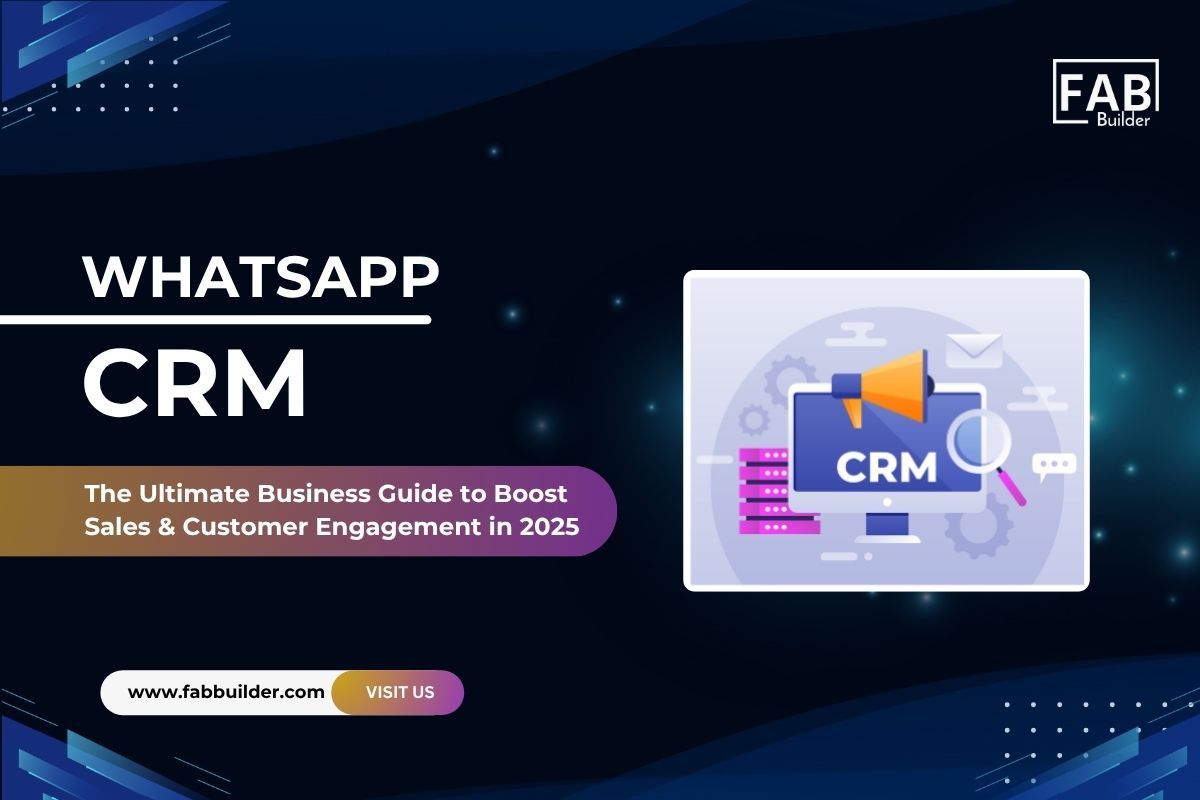Did you know that over 2 billion people actively use WhatsApp every month? It’s not just for personal chats anymore—businesses are turning WhatsApp into a powerhouse for customer communication, support, and sales. And with the rise of digital-first interactions, the need for a WhatsApp CRM has never been more critical.
Today’s customers don’t want to fill out long contact forms or wait hours for email replies—they want instant, convenient, and conversational support. That’s why forward-thinking companies are embracing WhatsApp CRM software to stay ahead of the curve.
A WhatsApp CRM brings the simplicity of WhatsApp messaging into your customer relationship strategy. It enables your business to:
- Respond to leads in real-time
- Automate customer journeys
- Manage all chats through a shared team inbox
- Track performance and engagement
- And most importantly, connect with customers where they feel most comfortable
Unlike traditional CRM systems that primarily focus on emails or calls, a WhatsApp-first CRM is built for speed, convenience, and modern customer expectations. Whether you're looking for WhatsApp CRM free tools to get started or exploring scalable WhatsApp CRM software for your growing sales team, there's a solution for every stage of your business.
In this ultimate guide, we’ll walk you through:
- What is WhatsApp CRM and how does it work
- The top reasons to adopt a WhatsApp-first CRM in 2025
- Must-have features and practical use cases
- How to choose the right WhatsApp CRM solution for your team
- Tips, tools, and what the future holds for WhatsApp in CRM
Whether you're a startup, an e-commerce business, a SaaS provider, or a large enterprise—if your customers are on WhatsApp, this guide is for you. Let’s explore how WhatsApp CRM can turn everyday conversations into long-lasting customer relationships and revenue growth.
What Is a WhatsApp CRM and How Does It Work?
A WhatsApp CRM (Customer Relationship Management) is a powerful solution that combines the popularity of WhatsApp with the functionality of a traditional CRM platform. It allows businesses to centralize and manage customer interactions that happen on WhatsApp—whether they’re inquiries, support tickets, or sales conversations—within one streamlined system.
At its core, a WhatsApp CRM connects your WhatsApp Business account to your customer databases, workflows, and teams. It helps you keep track of conversations, assign chats to relevant team members, automate follow-ups, and even trigger campaigns—all in real time.
But it’s more than just a messaging tool.
Think of it as your digital command center for customer engagement on WhatsApp. From qualifying leads and sending order updates to resolving queries and booking appointments, a WhatsApp CRM gives your business the ability to deliver a fast, personal, and scalable communication experience.
Whether you're a solo entrepreneur, a D2C eCommerce brand, a SaaS platform, or an enterprise business with thousands of customers, a WhatsApp CRM helps you:
- Reduce response times and missed follow-ups
- Personalize messaging at scale
- Keep your entire sales or support team aligned
- View conversation history and customer context in one place
- Automate repetitive tasks and message flows
In today’s always-connected world, where customers prefer chatting over calling or emailing, a WhatsApp CRM ensures you’re meeting your customers where they are—and managing those interactions with intelligence and efficiency.
Why Use WhatsApp for Customer Communication?
WhatsApp is no longer just a messaging app—it's the new frontline of customer communication.
With over 2 billion users worldwide, WhatsApp has become one of the most widely used platforms for real-time conversations. Whether it’s casual chats between friends or serious inquiries from potential customers, people trust and prefer WhatsApp for its speed, familiarity, and ease of use.
But what makes WhatsApp such a game-changer for businesses?
- 98% Open Rate: Unlike email, which often ends up ignored or in spam folders, WhatsApp messages are almost always opened—and usually within minutes.
- Instant and Direct: Customers want answers now, not in 24 hours. WhatsApp’s mobile-first design enables real-time, personal, and two-way communication that email and phone simply can’t match.
- Conversational and Human: The format feels natural. Customers don’t need to fill out forms or wait on hold—they can just send a message and get a response like they would from a friend.
In an age where attention spans are short and expectations are high, WhatsApp provides a seamless way to engage, support, and convert. It's particularly powerful for sales follow-ups, support queries, appointment scheduling, and order updates—all without pulling your customers away from the app they already use daily.
Businesses that are quick to adopt WhatsApp as a core communication channel are seeing dramatic improvements in customer satisfaction, response time, and conversion rates.
Put simply, if your customers are on WhatsApp, your business should be too.
Top Benefits of Using WhatsApp with Your CRM Software
Imagine being able to respond to leads in seconds, track every conversation without switching tabs, and never miss a follow-up again. That’s the power of combining WhatsApp with your CRM system.
Today’s customers don’t want to wait. They expect instant, personalized replies—on the channels they already use. And with WhatsApp leading the way in customer messaging, integrating it with your CRM isn’t just a nice-to-have—it’s essential.
Here’s how connecting WhatsApp to your CRM transforms your business:
1. Centralized Communication
All your WhatsApp conversations live inside your CRM dashboard. No more scattered messages or lost follow-ups—everything is in one place, easily searchable, and visible to your entire team.
2. Faster Lead Follow-Up
Speed matters. With real-time message alerts, your team can respond to leads the moment they engage—dramatically increasing the chances of conversion.
3. Personalized Conversations at Scale
Using the data in your CRM, you can tailor each WhatsApp message with customer names, preferences, purchase history, and more. It’s personal, relevant, and builds stronger relationships.
4. Seamless Team Collaboration
Assign chats to specific team members, set user roles, and avoid message duplication. Everyone knows what to do—and who’s doing what.
5. Smart Workflow Automation
Set up automated replies, reminders, or task triggers based on user behavior. For example, if someone clicks a WhatsApp campaign link, your CRM can instantly start a drip campaign or notify your sales team.
6. Complete Conversation History
Access the entire customer journey—from their first message to the latest touchpoint. See past chats, internal notes, purchase activity, and more to make informed decisions.
And when you use FAB CRM, these benefits are taken to the next level.
With a shared team inbox, smart automation tools, and in-depth chat analytics, FAB CRM is built to help you manage WhatsApp conversations at scale—without losing the human touch.
Whether you're in e-commerce, SaaS, or services, FAB CRM gives you the speed, control, and context you need to turn WhatsApp into your highest-performing customer engagement channel.
What Different Types of WhatsApp CRM Integrations?
When it comes to streamlining customer communication, integrating WhatsApp with your CRM isn’t just a smart move—it’s becoming a must. But not all WhatsApp CRM setups are created equal. Depending on your business size, goals, and tech stack, there are several different ways to connect WhatsApp to your CRM platform.
Here’s a deep dive into the main types of WhatsApp CRM integrations you can choose from:
1. Native WhatsApp CRM Platforms
These are all-in-one solutions that offer built-in WhatsApp functionality as part of the CRM software. Tools like FAB CRM come pre-configured with WhatsApp messaging, shared inboxes, automation, contact management, and analytics—all in a single dashboard.
Best for:
Businesses that want a plug-and-play solution without handling third-party connectors or APIs.
Key Features:
- WhatsApp-approved number setup
- Chat assignment and team collaboration
- Automation workflows
- Real-time notifications
- Message templates and chat analytics
2. WhatsApp CRM via Official WhatsApp Business API
For businesses needing more control and scalability, the WhatsApp Business API allows integration with custom CRMs or enterprise platforms. This setup requires approval from Meta (formerly Facebook) and a Business Solution Provider (BSP) like FAB CRM, Twilio, or AiSensy.
Best for:
Medium to large businesses looking for advanced automation, real-time messaging, and multi-agent support.
Key Features:
- High message volumes
- Custom chatbots and integrations
- Personalized campaigns
- 24-hour message window compliance
- End-to-end encryption and security
3. Third-Party Plugin or Connector-Based Integrations
Some CRMs—like HubSpot, Salesforce, or Zoho—support WhatsApp connectivity via third-party apps or middleware (Zapier, Make, Pabbly, etc.). These tools help link WhatsApp interactions to your CRM's contact database, ticketing system, or campaign workflows.
Best for:
Businesses already using a major CRM who want to extend it with WhatsApp capabilities.
Key Features:
- Easy no-code automation setup
- Event-based triggers (e.g., form submission = WhatsApp message)
- CRM contact syncing
- Limited customizability unless paired with advanced tools
4. Custom-Built Integrations Using APIs
For companies with internal development teams or specific business logic, building a custom WhatsApp-to-CRM integration may be the most flexible route. Using the WhatsApp Business API and your CRM's APIs, developers can create tailored messaging flows and data pipelines.
Best for:
Enterprises or tech-savvy startups with complex requirements and development resources.
Key Features:
- Full control over logic and data
- Seamless sync with internal tools
- Deep customization
- Higher upfront investment and maintenance
Step-by-Step Guide to Integrate WhatsApp with Your CRM
Setting up a WhatsApp CRM may sound technical, but it’s actually a straightforward process—especially when you're using a user-friendly platform like FAB CRM. Whether you're a startup or an enterprise, integrating WhatsApp into your customer management flow can happen in just a few structured steps.
Here’s how to do it:
1. Get Access to the WhatsApp Business API
Unlike the standard WhatsApp Business App, the API is built for scale and automation. To access it, you’ll need to apply through an official WhatsApp Business Solution Provider.
FAB CRM is an authorized provider that simplifies the approval process and ensures compliance with WhatsApp’s policies and guidelines.
2. Choose a WhatsApp CRM Platform
Not all CRM systems offer robust WhatsApp capabilities. You need a platform that allows real-time messaging, automation, contact management, and analytics—all in one place.
FAB CRM combines powerful CRM features with native WhatsApp messaging, giving you the best of both worlds without needing third-party tools.
3. Add Your Verified Business Number
This step involves linking your official business phone number to your WhatsApp Business account. This number becomes your brand’s identity on WhatsApp, where all messages and campaigns will be sent and received.
4. Set Up Smart Automations
Design workflows that trigger messages or tasks based on customer behavior. Whether it’s sending welcome messages, following up with leads, or assigning support tickets—FAB CRM allows you to customize automation rules with just a few clicks.
5. Onboard and Train Your Team
Equip your customer support or sales teams with best practices for WhatsApp communication. Guide on using message templates, maintaining brand tone, and responding promptly.
With FAB CRM’s shared inbox and role-based access, your team can manage conversations efficiently and collaborate with zero friction.
6. Go Live and Start Building Customer Relationships
Once everything is set up, you’re ready to start chatting! Your team can now send broadcasts, handle inquiries, resolve support tickets, and close deals—all within WhatsApp, powered by the data and structure of your CRM.
FAB CRM makes this entire process seamless, offering a plug-and-play setup with built-in automation, real-time analytics, and easy onboarding support. It’s designed to help businesses not just communicate—but truly connect with customers on WhatsApp.
Best Practices for Managing Customers with WhatsApp CRM
Implementing WhatsApp CRM is just the beginning—the real value lies in how you use it. To turn chats into conversions and conversations into relationships, follow these best practices that leading businesses use to drive results:
1. Personalize Every Message
sending generic, one-size-fits-all templates. Use the customer’s name, reference their previous interactions, or tailor your response based on CRM data. Personalized messages feel more authentic and lead to higher engagement.
2. Set Auto-Replies for Off-Hours
Even if your team isn’t available 24/7, your customers may still message you. Use automated responses to acknowledge their messages, let them know when to expect a reply, or guide them to self-help options.
3. Segment Contacts with Smart Labels
Not all customers are the same. Label contacts based on categories like “New Leads,” “Repeat Buyers,” or “Support Needed” to deliver more relevant, timely messages. With FAB CRM, these labels can be auto-assigned based on behavior or interaction history.
4. Time Your Messages Strategically
WhatsApp is a mobile-first channel—your message could easily get missed if it lands at the wrong time. Schedule your campaigns based on your customer’s local time zone and past engagement patterns to maximize open and response rates.
5. Keep It Conversational, Not Robotic
WhatsApp is meant to be quick, natural, and friendly. Ditch overly formal language or script-heavy replies. Focus on human, helpful interactions that build trust.
6. Monitor Performance and Optimize
Use analytics to track metrics like response times, open rates, chat volume, and team productivity. FAB CRM offers in-depth chat analytics to help you fine-tune your workflows, identify bottlenecks, and improve customer satisfaction over time.
7. Create Structured Workflows Without Coding
FAB CRM gives you the power to build complete WhatsApp customer journeys—from lead qualification to post-sale support—without writing a single line of code. You can even define SLAs, assign conversations to agents based on priority, and automate follow-ups.
By applying these practices, you’ll transform WhatsApp from a simple chat tool into a high-converting customer engagement channel. With FAB CRM’s intuitive tools, even non-technical teams can deliver personalized, timely, and measurable customer experiences at scale.
Real-Life WhatsApp CRM Use Cases for Business Growth
WhatsApp CRM is becoming a game-changer across industries by enabling faster, more personal communication. Here’s how various businesses are using WhatsApp CRM to simplify workflows, boost engagement, and drive results:
1. E-commerce Stores
Retailers use WhatsApp CRM to send order confirmations, shipping updates, and return instructions directly to customers. Compared to email, WhatsApp ensures higher open and response rates. Some stores even offer tailored product suggestions using CRM data, turning routine updates into personalized selling opportunities.
2. Fintech Companies
Fintech firms use WhatsApp CRM to deliver account notifications, assist with KYC documentation, and provide personalized financial support. With secure messaging and instant response times, customers enjoy a seamless mobile banking experience that builds trust and loyalty.
3. Healthcare Clinics
Clinics and medical practices leverage WhatsApp CRM to manage appointment bookings, send automated reminders, and follow up on patient care—all while keeping health data organized in the CRM. This reduces no-shows and ensures timely communication between patients and providers.
4. SaaS Startups
Software companies use WhatsApp CRM for onboarding and customer success. Through guided tutorials, product tips, and check-ins, they improve activation rates and create stronger user engagement. It also becomes a powerful channel for collecting user feedback and resolving issues early.
5. Service-Based Businesses
From salons and repair services to coaching and consulting, service providers use WhatsApp CRM to manage inquiries, schedule sessions, and send payment updates. Centralizing conversations in a CRM helps teams track progress and deliver timely, professional service.
These real-world scenarios demonstrate how WhatsApp CRM can support the entire customer lifecycle—from initial contact and onboarding to retention and long-term support. With tools like FAB CRM, businesses can streamline communication, gain visibility into every interaction, and deliver a higher standard of service—all within WhatsApp.
Common Challenges of Using WhatsApp CRM (and How to Solve Them)
While WhatsApp CRM offers powerful advantages, it also brings certain challenges that businesses need to consider before full adoption. Understanding these limitations is crucial to building a sustainable and compliant communication strategy.
1. API Access Requires Approval
To use WhatsApp Business API, businesses must go through a verification process via an official provider. This includes Facebook Business Manager verification, template approvals, and compliance checks—which can delay your setup if not managed properly.
2. Message Restrictions for Non-Transactional Communication
WhatsApp enforces a 24-hour messaging window for user-initiated chats. If you’re looking to send promotional or follow-up messages beyond this timeframe, you must use pre-approved message templates. This limits spontaneous communication and requires planning.
3. Scaling Without Automation Is Difficult
As conversations increase, managing them manually can overwhelm your team. Without automation and assignment logic, it becomes harder to track replies, ensure timely responses, or prevent missed messages—especially when you serve hundreds or thousands of users.
4. Team Training and Usage Discipline
WhatsApp’s casual tone can sometimes blur professional boundaries. Ensuring that your team maintains brand consistency, adheres to response guidelines, and uses the CRM features properly is critical for a consistent customer experience.
To overcome these hurdles, it’s essential to adopt a robust WhatsApp CRM solution like FAB CRM. With built-in automation, role-based access, message analytics, and guided templates, FAB CRM ensures you stay compliant, scale communication efficiently, and empower your team to deliver personalized customer service at speed.
Why Choose FAB CRM as Your WhatsApp CRM Solution?
Choosing the right WhatsApp CRM isn’t just about sending messages—it’s about building real relationships at scale. With so many platforms offering partial solutions, FAB CRM stands out by delivering a complete, enterprise-ready customer engagement suite built specifically for WhatsApp.
Here’s why businesses across industries are switching to FAB CRM to power their customer conversations:
1. All-in-One WhatsApp CRM Platform
Forget juggling tools. FAB CRM brings WhatsApp messaging, lead management, automation, chat history, and team collaboration into one unified dashboard. No integrations required—just log in and start managing your conversations efficiently.
2. Official WhatsApp Business API Integration
FAB CRM is built on top of the WhatsApp Business API, giving you direct access to powerful features like:
- Verified business messaging
- Template-based communication
- High-volume broadcast support
- 24-hour conversation management
You get the reliability and scale of WhatsApp with full compliance and data security.
3. Shared Team Inbox for Better Collaboration
Tired of scattered chats and missed messages? FAB CRM offers a shared WhatsApp inbox where your support, sales, and onboarding teams can work together without duplication or confusion. Assign chats, add internal notes, and track responses in real-time.
4. No-Code Automation to Save Time
With FAB CRM, you can automate lead follow-ups, appointment reminders, payment confirmations, and more—without writing a single line of code. Trigger workflows based on customer actions and deliver personalized experiences at scale.
5. Built-in CRM for Lead and Contact Management
FAB CRM isn’t just a messaging tool. It comes with a powerful built-in CRM that lets you:
- Track every customer touchpoint
- Label and segment contacts
- Create pipelines and lead stages
- View complete chat and activity history
Every conversation becomes a chance to convert, retain, or upsell.
6. Advanced Chat Analytics
Get detailed insights into every interaction. With FAB CRM, you can measure:
- Response times
- Chat volumes
- Campaign performance
- Agent productivity
- Conversion rates
These insights help you optimize workflows, train better, and improve customer satisfaction.
7. Easy Setup and Dedicated Support
Getting started with FAB CRM is fast and hassle-free. From onboarding to WhatsApp API approval, the team walks you through every step. Plus, you’ll get ongoing support to keep your campaigns running smoothly.
8. Scalable for Every Business Size
Whether you're a startup just getting started or an enterprise handling thousands of messages daily, FAB CRM scales with you. Its infrastructure is designed to support high volumes of chats, multiple teams, and thousands of customers without breaking a sweat.
Conclusion
WhatsApp has become the go-to communication channel for modern customers—but without the right CRM solution, businesses struggle to keep up with expectations. FAB CRM bridges that gap by combining the power of WhatsApp with smart automation, centralized communication, and a fully integrated CRM platform.
From real-time customer support to automated lead nurturing, FAB CRM empowers your team to deliver faster responses, more personalized interactions, and better business outcomes—all from one shared workspace.
If you're looking for a scalable, secure, and easy-to-use WhatsApp CRM platform, FAB CRM is the answer. It’s not just about managing chats—it’s about creating meaningful, measurable customer experiences. Take the next step. Simplify your workflow. Drive results with FAB CRM.
Frequently Asked Questions
What is WhatsApp CRM?
WhatsApp CRM is a system that integrates WhatsApp messaging with your customer relationship management tools. It allows businesses to manage, track, and automate customer interactions directly through WhatsApp.
Why should I use WhatsApp for customer communication?
WhatsApp boasts over 2 billion active users and a 98% message open rate. It offers fast, direct, and familiar communication, making it a preferred channel for modern customer engagement.
What makes FAB CRM different from other WhatsApp CRM tools?
FAB CRM offers a shared team inbox, real-time messaging, smart automations, conversation tagging, analytics, and built-in CRM functionalities—built specifically to streamline WhatsApp-based communication.
Do I need technical skills to set up FAB CRM with WhatsApp?
Not at all. FAB CRM is designed to be easy to set up and use, even for non-technical users. Our team assists with onboarding and WhatsApp Business API approval to ensure a smooth start.
Can I automate messages in WhatsApp CRM?
Yes. With FAB CRM, you can automate welcome messages, follow-ups, reminders, and much more using workflow automation—saving time and ensuring timely responses.
Is it possible to assign chats to different team members?
Absolutely. FAB CRM allows you to route conversations, assign chats to agents, and monitor team performance through its shared inbox feature.
What kind of businesses can benefit from WhatsApp CRM?
Any customer-facing business—eCommerce, fintech, healthcare, SaaS, and service providers—can benefit from WhatsApp CRM by enhancing engagement, support, and conversion rates.
Can FAB CRM integrate with other tools we already use?
Yes, FAB CRM offers APIs and webhooks for seamless connectivity with your existing tools like your helpdesk, email marketing system, or ERP.
Is FAB CRM compliant with WhatsApp Business API guidelines?
Yes. FAB CRM is fully compliant and follows all WhatsApp Business API rules, including opt-in policies and messaging templates.