Summarize and analyze this article with:
In the era of IoT and smart devices, managing and visualizing data efficiently is crucial for businesses. An Analytics Dashboard module is a powerful tool that helps organizations monitor, analyze, and derive actionable insights from IoT device data. In this guide, we’ll walk you through the step-by-step process of creating an Analytics Dashboard module for IoT and Smart Device Management using FAB Builder, a leading low-code platform.
Why Use a Low-Code Platform for IoT Analytics Dashboard?
Low-code platforms like FAB Builder simplify the development process, enabling businesses to create feature-rich applications quickly. Here’s why you should consider using a low-code platform for your IoT Analytics Dashboard:
- Speed: Rapid development and deployment of applications.
- Flexibility: Customizable to meet specific business needs.
- Cost-Effective: Reduces development time and costs.
- Scalability: Easily scalable as your IoT ecosystem grows.
- Production-Ready Code: FAB Builder generates production-ready code that can be deployed to AWS, GCP, or Azure with a single click.
Key Features of FAB Builder for IoT Analytics Dashboard
FAB Builder offers a range of features that make it an ideal choice for creating IoT Analytics Dashboards:
- AI-Assisted Entity Creation: Automatically generate entities based on your application description.
- Full Source Code Download: Download and customize the generated code without any restrictions.
- Bulk Data Import/Export: Import and export data via Excel with role-based permissions.
- Configurable File Storage: Choose from File System, Google Cloud Storage, AWS S3, or other S3-compatible providers.
- Payment Gateway Integration: Integrate with Stripe, RazorPay, PayPal, and more for seamless payment processing.
- Multi-Tenant Configurations: Create SaaS applications and sell subscriptions to B2B consumers.
Step-by-Step Guide to Creating an IoT Analytics Dashboard
Step 1: Define Your IoT Data Requirements
Start by identifying the data points you need to monitor and analyze. This could include device status, sensor readings, usage patterns, and more.
Step 2: Choose Your Tech Stack
FAB Builder offers interoperability with various tech stacks, including:
MERN Stack (MongoDB, Express, React, Node.js)
MEAN Stack (MongoDB, Express, Angular, Node.js)
React with AntDesign, Tailwind, Bootstrap, or Material
Vue, Angular, Next.js, Node.js, .NET, Java, SQL, Android Native, or iOS Native
This flexibility ensures that your Analytics Dashboard Module can adapt to any technology stack.
Step 3: Use FAB Builder’s AI-Assisted Entity Creation
Describe your application requirements, and FAB Builder will automatically generate the necessary entities and fields for your IoT Analytics Dashboard.
Step 4: Configure Data Import/Export
Set up bulk data import and export functionality using Excel templates. Ensure role-based permissions are configured for secure data handling.
Step 5: Integrate File Storage
Choose a file storage provider (e.g., AWS S3, Google Cloud Storage) to store files like images, videos, and documents securely.
Step 6: Add Payment Gateway Integration
If your IoT application involves subscription-based services, integrate payment gateways like Stripe or PayPal for seamless transactions.
Step 7: Deploy to the Cloud
With FAB Builder’s one-click deployment, deploy your IoT Analytics Dashboard to AWS, GCP, or Azure. Your application is now production-ready!
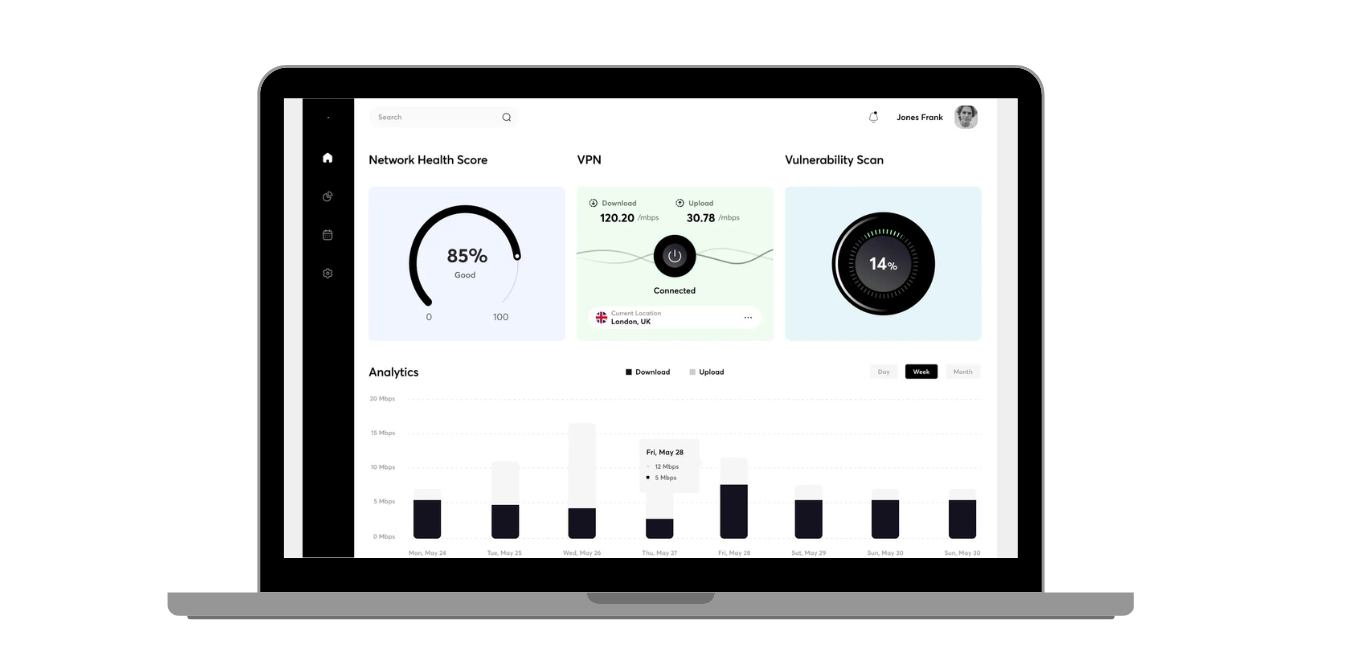
Use Cases of IoT Analytics Dashboard
- Smart Home Management: Monitor and control smart home devices.
- Industrial IoT: Track machinery performance and predict maintenance needs.
- Healthcare: Monitor patient data from wearable devices.
- Retail: Analyze customer behavior and inventory levels.
Benefits of Using FAB Builder
- Customization: Full control over the source code for complete customization.
- Security: Multi-layer security model for data protection.
- Flexibility: Switch between tech stacks (MERN, MEAN, React, Angular, etc.) at any stage.
- Scalability: Easily scale your application as your business grows.
Why Choose FAB Builder?
FAB Builder stands out as a low-code platform that offers unparalleled flexibility, security, and scalability. With features like AI-assisted entity creation, full source code download, and multi-tenant configurations, FAB Builder is the ideal choice for creating IoT Analytics Dashboards and other SaaS applications. Whether you’re building an MVP or a production-ready application, FAB Builder ensures your intellectual property and business logic remain secure.
Ready to create your IoT Analytics Dashboard?
Explore FAB Builder today and take your IoT application development to the next level!


















