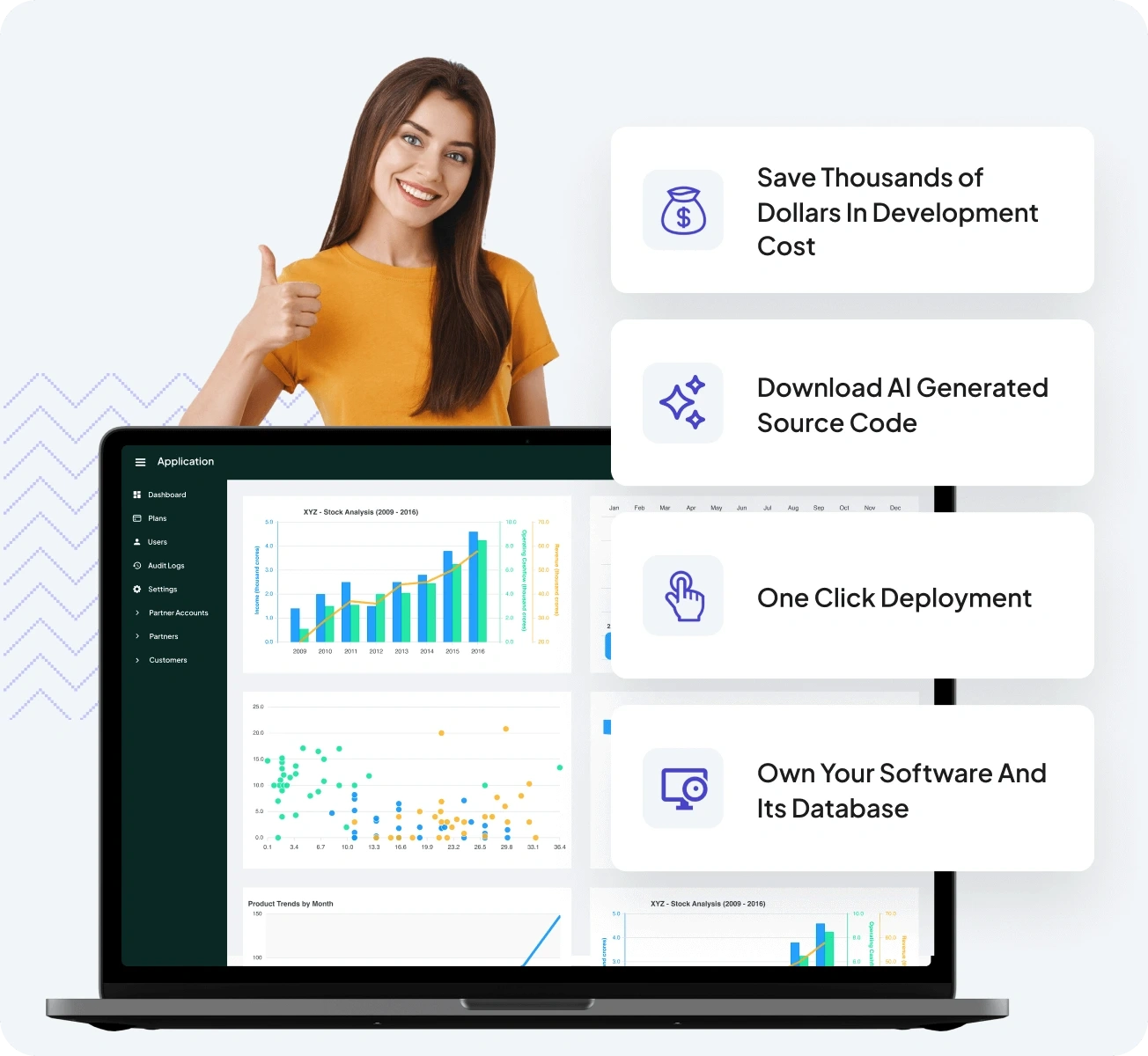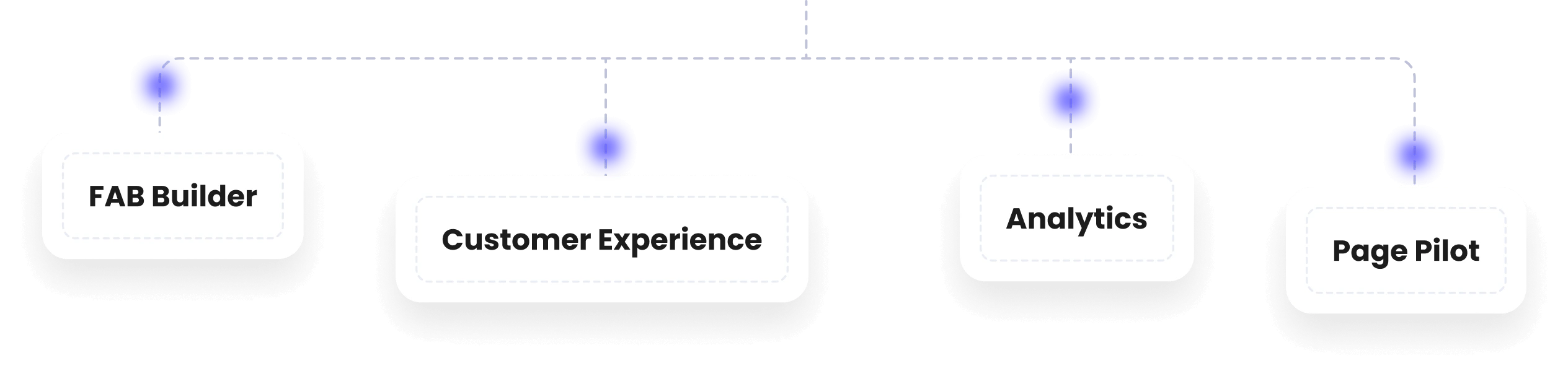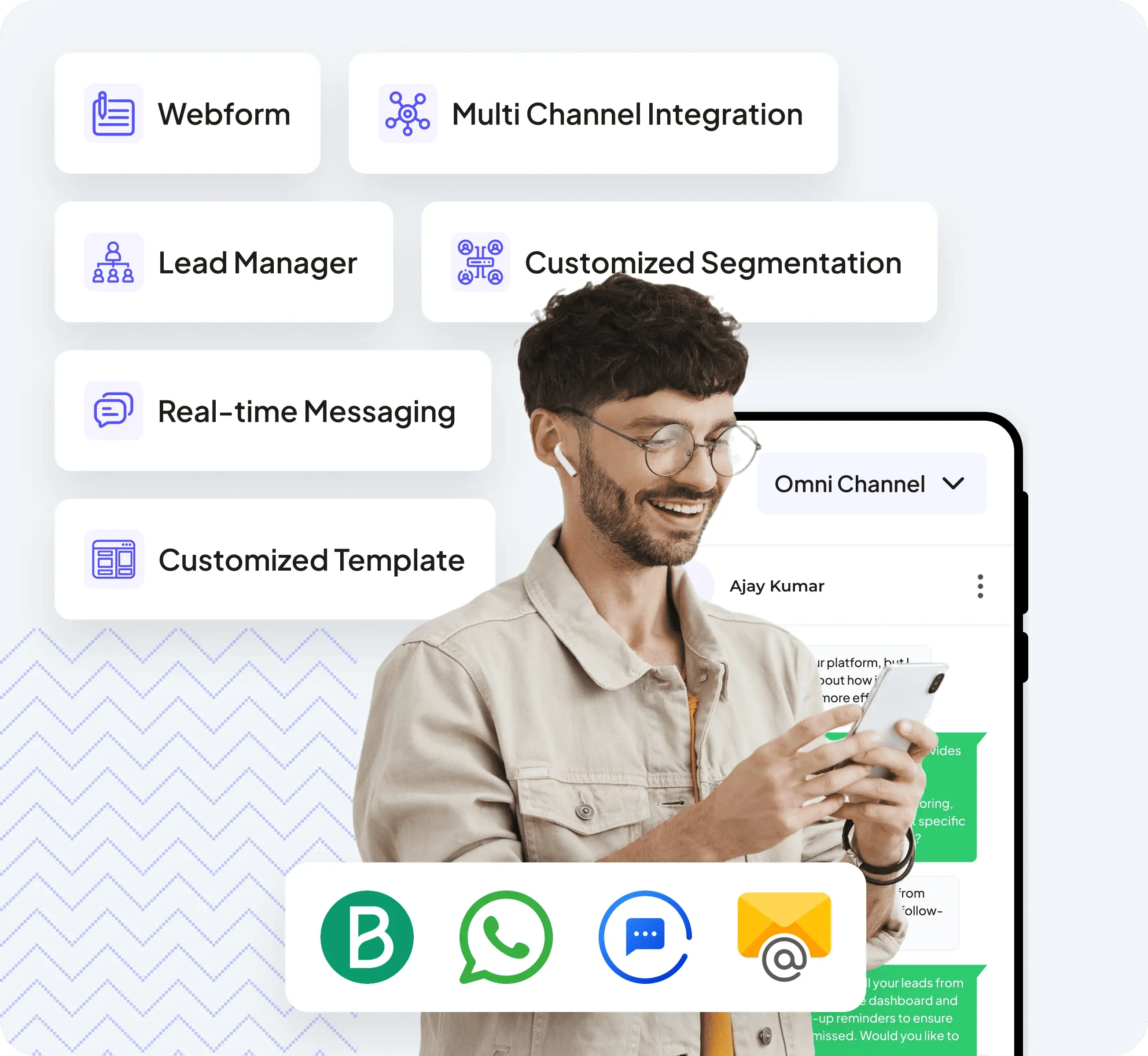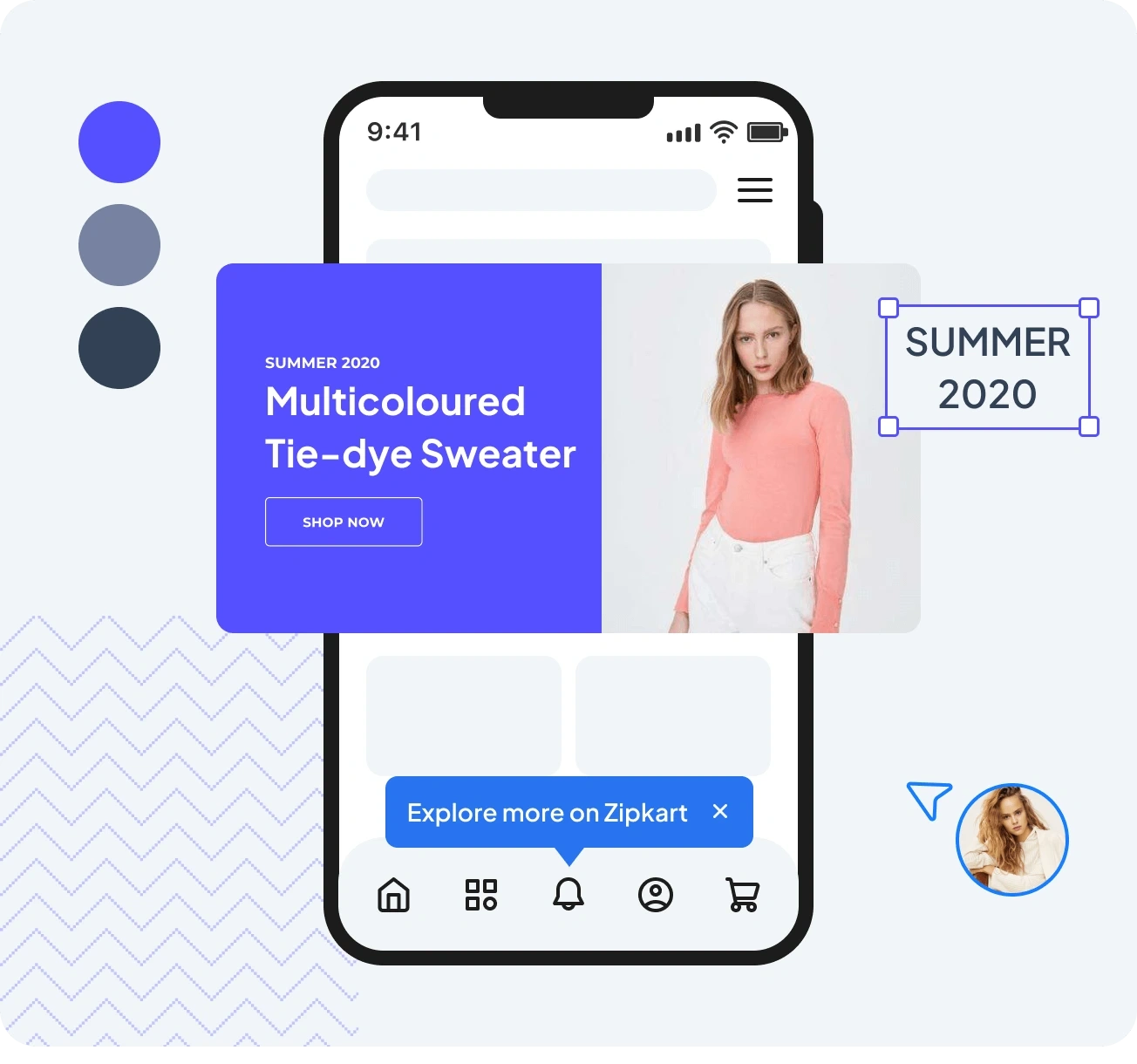Leverage Your API Documentation to Auto-Generate Full-Stack Applications
If you already have an OpenAPI (Swagger) specification, you're halfway through building your app. With FAB Builder, you can take that Swagger file and automatically generate a fully functional, full-stack application—frontend, backend, and database included.
This capability eliminates repetitive setup tasks and enables your development team to move straight into customization, iteration, and innovation. Whether you're working on rapid prototyping, building internal tools, or launching a new product, FAB Builder gives you a head start by turning your API contracts into real, working code.
What Is Swagger and Why Does It Matter
Swagger (also known as OpenAPI Specification) is a widely used framework for defining RESTful APIs. It standardizes how APIs are described, including endpoints, parameters, responses, authentication, and more. If your team already uses Swagger to document APIs, you're sitting on a valuable asset—an asset that FAB Builder can convert into a live, deployable application.
FAB Builder doesn’t just interpret Swagger; it transforms it into clean, production-ready code across the MERN (MongoDB, Express, React, Node.js) stack or other preferred stacks.
How It Works: From Swagger to Live App in Minutes
Step 1: Provide Your Swagger File
Start by providing a Swagger JSON or YAML file to FAB Builder. This document defines your API structure, request parameters, and response formats. FAB Builder immediately analyzes the file, reads all defined paths, methods, request/response schemas, and authentication requirements.
Whether it's a complex enterprise-grade API or a simple internal service, FAB Builder interprets your API structure with precision.
Step 2: Auto-Generate the Backend Logic
Once parsed, FAB Builder generates backend code using your selected tech stack, such as Node.js with Express for the REST API layer. It includes:
- API routes matching your endpoints
- CRUD logic for all defined schemas
- Authentication and permission hooks (if defined)
- Database models that match your request/response schemas
- Controller logic based on API methods
You can customize or extend the logic later, but this gives you a fully functional backend almost instantly.
Step 3: Generate the Frontend UI
FAB Builder automatically scaffolds a frontend using React.js with your chosen styling framework (Bootstrap, Tailwind, or Ant Design). This includes:
- Dynamic forms based on input parameters
- Tables and cards for displaying data from API responses
- Axios-based API integrations mapped to your endpoints
- State management via Redux if desired
- Authentication flows (login, signup, token refresh)
This interface is auto-connected to the backend and follows your Swagger specification, ensuring full alignment between frontend behavior and backend data.
Step 4: Configure the Database Layer
Based on your schemas, FAB Builder generates database models. You can choose from:
- MongoDB (ideal for NoSQL JSON-based schemas)
- PostgreSQL or MySQL (for relational use cases)
This layer is auto-linked to your backend controllers and validations, making your app immediately functional for storing and retrieving data.
Step 5: Preview and Customize
With the auto-generated application ready, you can preview it live inside FAB Builder Studio. Make refinements through:
- Entity based layout editing
- Custom code blocks
- Schema adjustments
- Business logic injection
FAB Builder balances automation with flexibility, allowing developers to edit anything as per business needs.
Step 6: One-Click Deployment to Cloud
Once your app is ready, deploy it with just one click to your preferred environment:
- Frontend: Netlify, Vercel, Firebase Hosting
- Backend: AWS EC2, Google Cloud Run, Heroku, or any server
- Database: Use managed DBs like MongoDB Atlas, Supabase, or self-hosted options
You can also export the full source code and set up CI/CD pipelines for enterprise-grade projects.
Why Use FAB Builder to Build Apps from Swagger
1. Built for API-First Development
If your team follows an API-first design approach, FAB Builder aligns perfectly with that strategy—translating your OpenAPI definitions into live applications without losing control or flexibility.
2. Accelerated Development Cycles
Eliminate the need for manually setting up routers, models, forms, and API calls. FAB Builder saves weeks of development effort and reduces your time-to-market.
3. Production-Ready Code
Every line of generated code follows best practices, is clean, and is fully customizable—ensuring that you never get locked into a "black box."
4. End-to-End Stack Support
From database to API to UI, the entire stack is generated and configured automatically.
5. Scalable Architecture
FAB Builder uses modular, extensible structures that scale with your project—from MVPs to enterprise apps.
Use Cases: Leverage Swagger and FAB Builder to Accelerate Development
1. Rapid MVP Development for Startups Using Existing APIs
Startups often work under tight deadlines and limited resources. FAB Builder enables teams to rapidly generate full-stack applications from existing Swagger (OpenAPI) documents—cutting down weeks of backend and frontend development. By using structured API definitions, startups can launch functional MVPs, gather feedback early, and iterate faster—without building everything from scratch.
2. Internal Tools for Sales, HR, or Support Teams Built from Internal API Services
Organizations often have a wealth of internal APIs powering various services. With FAB Builder, IT teams can turn these Swagger-defined endpoints into productivity tools—like custom CRMs for sales teams, HR portals for employee data management, or support dashboards for ticketing systems—without writing repetitive code. This improves internal workflows and optimizes operational efficiency.
3. Admin Panels That Reflect Real-Time API Data
Whether you're managing users, inventory, transactions, or any dynamic data source, FAB Builder can automatically generate admin panels that communicate directly with real-time APIs defined in your Swagger documents. These panels include features like filtering, sorting, editing, and data validation, and are production-ready out of the box.
4. Client Dashboards Powered by Third-Party APIs
Need to build client-facing dashboards that display external data from third-party APIs (e.g., payment gateways, analytics, CRMs)? FAB Builder transforms those Swagger-based APIs into a full-stack web application where you can authenticate, retrieve, visualize, and interact with data through modern UI components—all generated automatically and fully customizable.
5. Data Management Systems Driven by Structured Endpoints
When your organization has structured endpoints defined via Swagger for operations like data entry, updates, and reporting, FAB Builder can turn them into powerful web-based data management systems. Whether it’s for logistics, finance, healthcare, or retail, these apps can be built, iterated, and deployed in record time—with no need to hand-code the integrations or UI.
Conclusion
Swagger isn't just for documentation—it's your blueprint for a full-stack app. With FAB Builder, that blueprint becomes a living, breathing application within minutes. Whether you're building prototypes, internal dashboards, or public-facing products, FAB Builder helps you get started faster, reduce development costs, and focus on what truly matters: innovation.
Start building your Swagger-powered application today with FAB Builder.