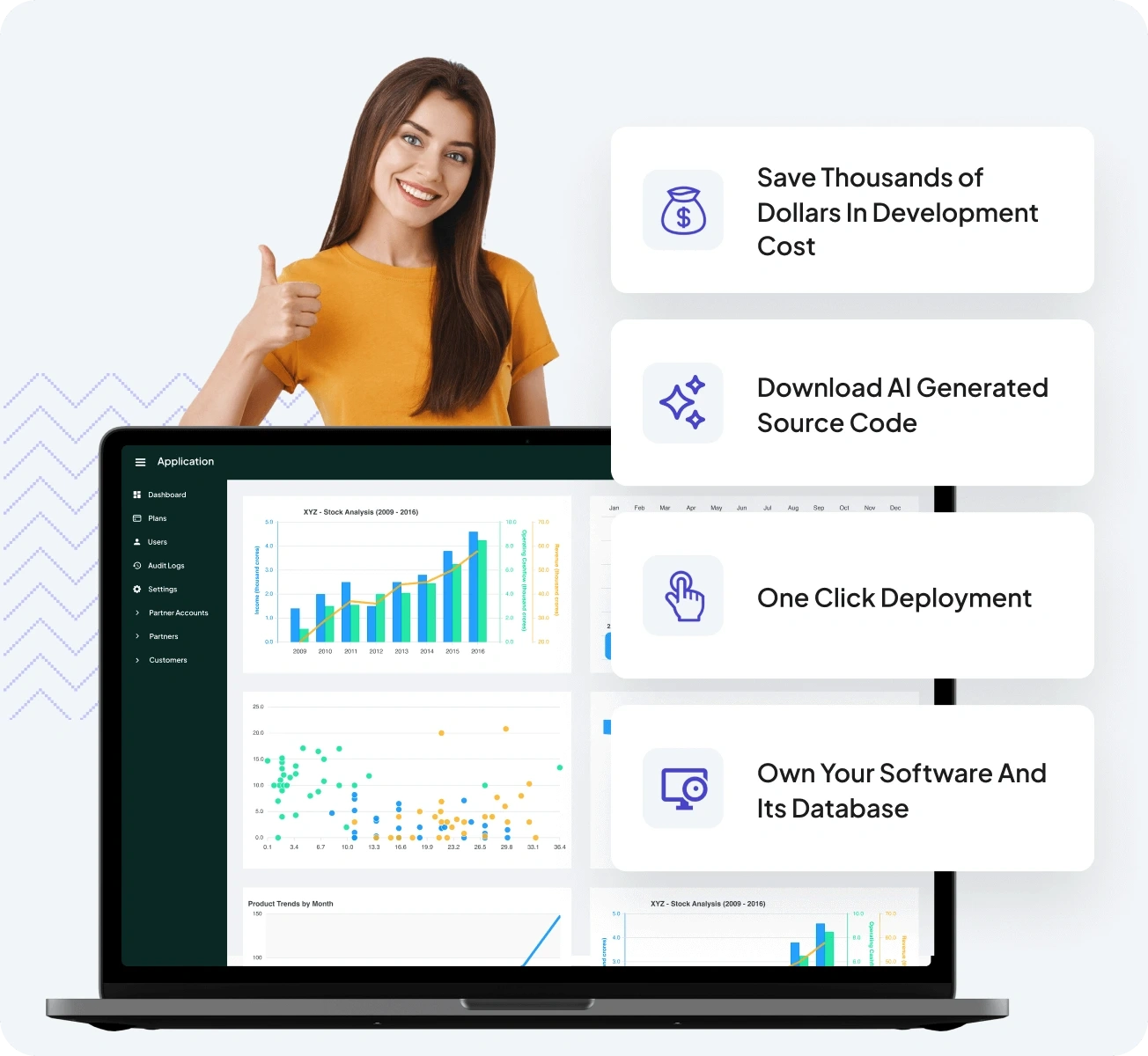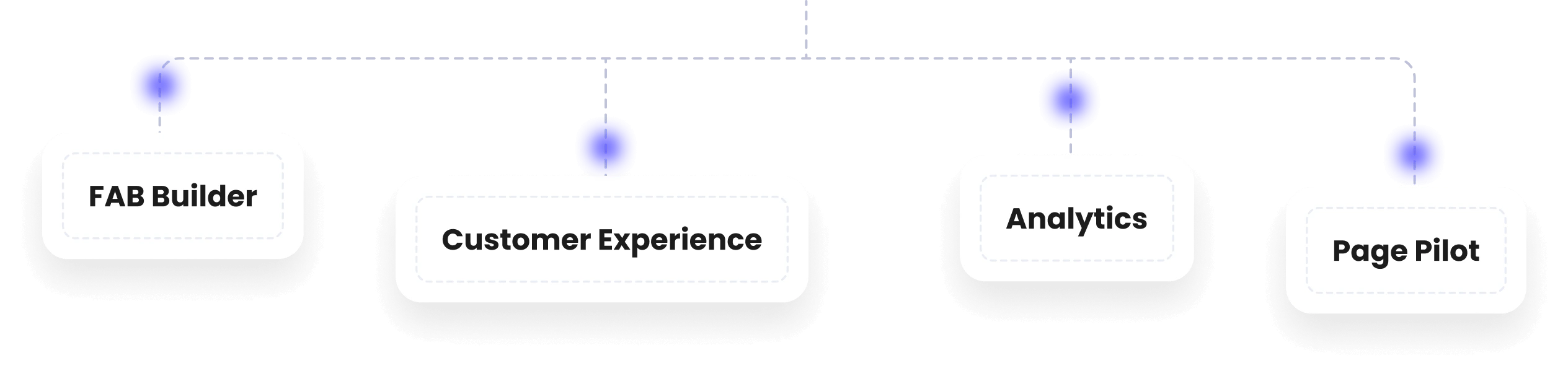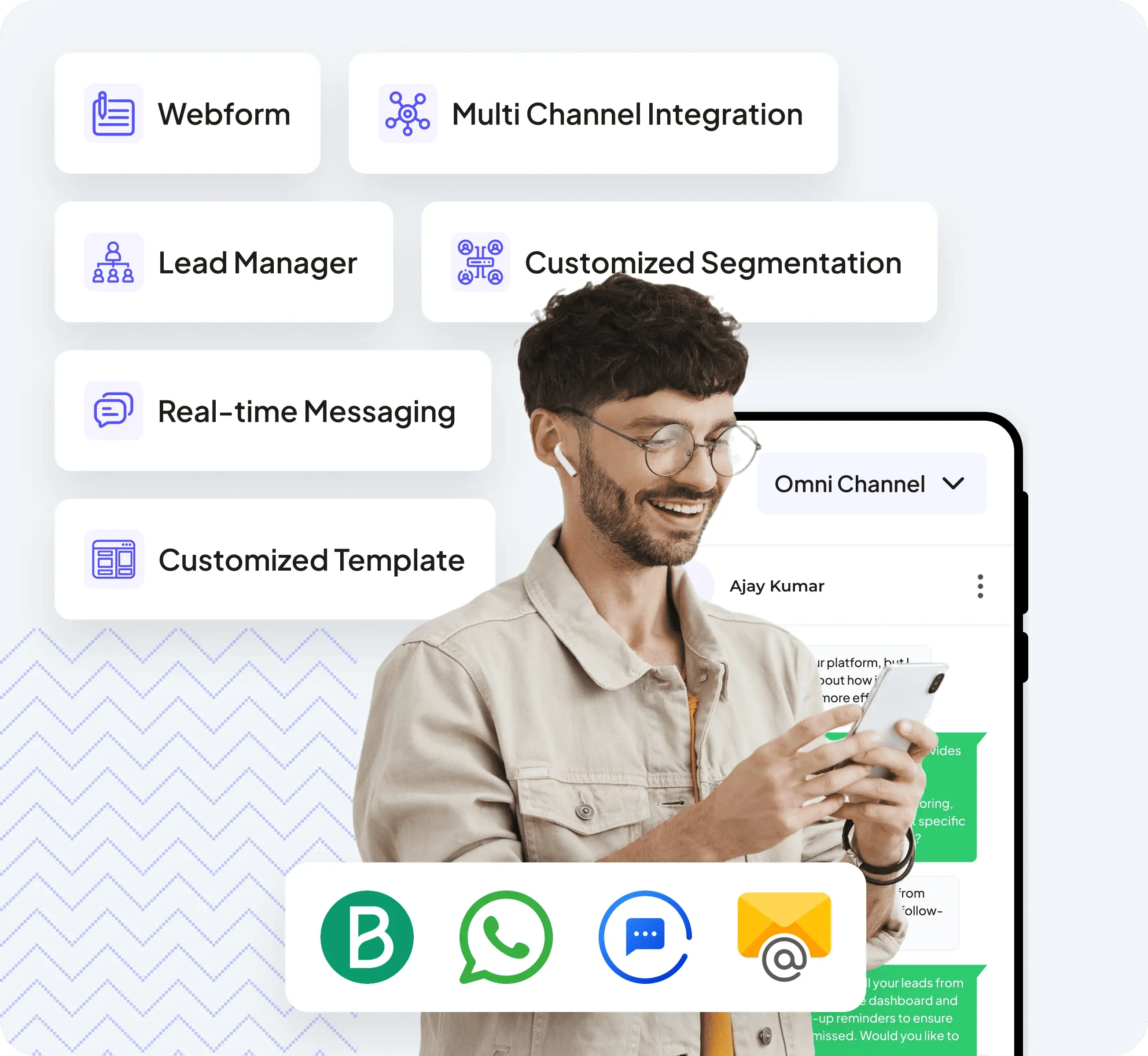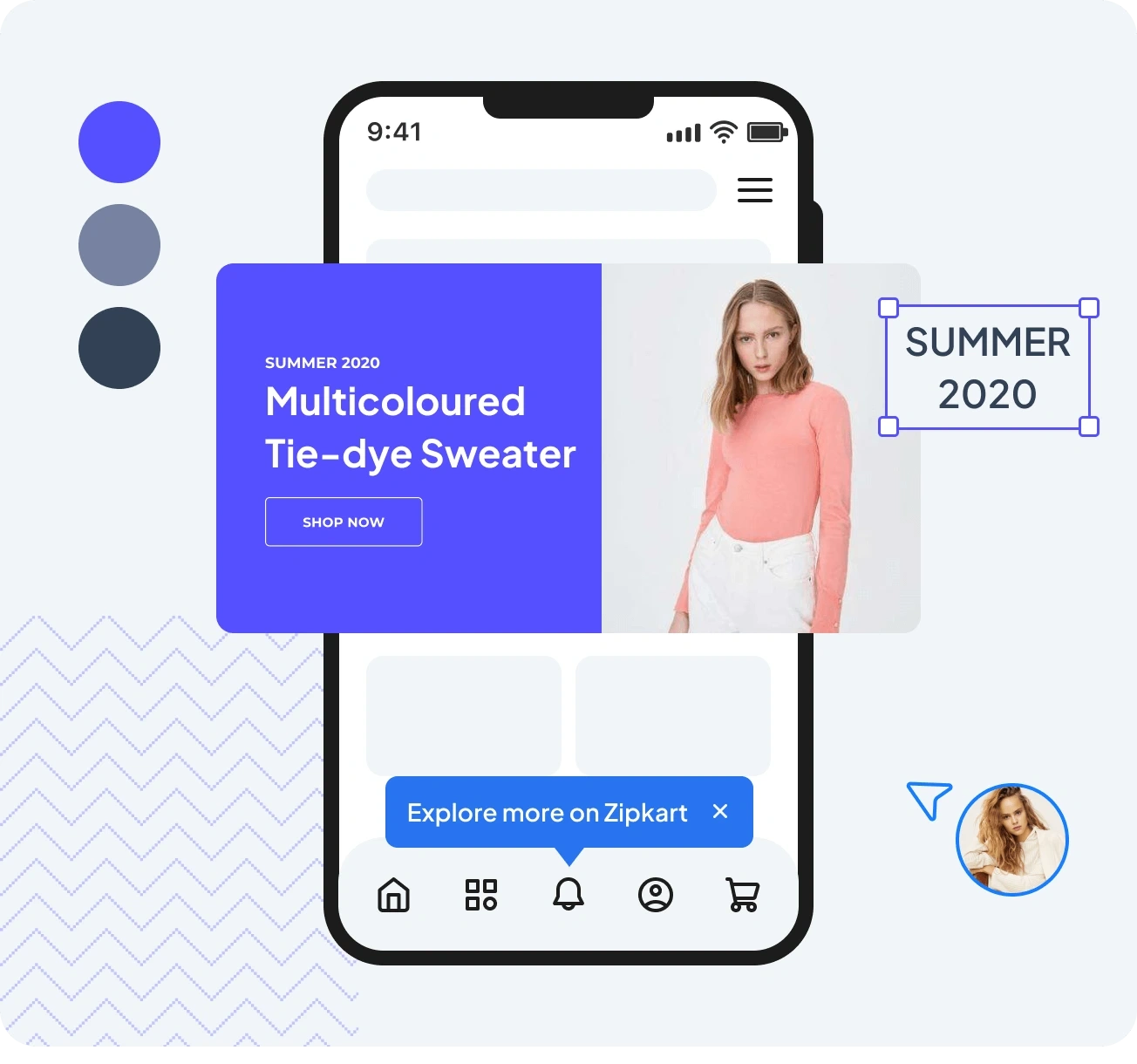Efficient data management is critical for any application, and FAB Builder makes it easier than ever with its bulk data import and export features. Whether you need to upload large datasets or export data for reporting and analysis, FAB Builder simplifies the process. With automatically generated Excel templates tailored to your application’s entities and role-based permission controls, you can ensure secure and efficient data handling. This feature saves time, reduces manual effort, and enhances your application’s functionality, making it a must-have for businesses of all sizes.
Why Bulk Data Import and Export Matter
- Efficiency:
- Upload or download large datasets in minutes, eliminating the need for manual data entry.
- Accuracy:
- Use pre-defined Excel templates to ensure data consistency and reduce errors.
- Reporting and Analysis:
- Export data to Excel for reporting, data analysis, or integration with other tools.
- Role-Based Security:
- Control access to import and export features with role-based permissions, ensuring data security.
- Scalability:
- Handle growing data needs effortlessly, whether you’re managing hundreds or millions of records.
Key Features of FAB Builder’s Bulk Data Import and Export
- Automatically Generated Excel Templates:
- FAB Builder creates custom Excel templates based on your application’s entities, ensuring seamless data import.
- Bulk Data Import:
- Upload large datasets in Excel format, with automatic validation to ensure data integrity.
- Bulk Data Export:
- Export data to Excel for reporting, analysis, or integration with other tools.
- Role-Based Permissions:
- Restrict access to import and export features based on user roles, ensuring data security.
- Data Validation:
- Validate imported data to ensure it meets your application’s requirements, reducing errors.
- Customizable Templates:
- Modify Excel templates to suit your specific needs, ensuring flexibility and ease of use.
- Audit Logs:
- Track all import and export activities with audit logs, ensuring transparency and accountability.
How FAB Builder’s Bulk Data Import and Export Works
- Template Generation:
- FAB Builder automatically generates Excel templates based on your application’s entities, ensuring compatibility and ease of use.
- Data Import:
- Upload Excel files to import large datasets into your application. FAB Builder validates the data to ensure accuracy.
- Data Export:
- Export data to Excel for reporting, analysis, or integration with other tools. Customize the exported data to meet your needs.
- Role-Based Access Control:
- Define roles and permissions to control who can import or export data, ensuring data security.
- Customization:
- After downloading the source code, customize the import and export features to meet your specific business requirements.
Benefits of FAB Builder’s Bulk Data Import and Export
- Time-Saving:
- Import or export large datasets in minutes, saving hours of manual effort.
- Improved Accuracy:
- Use pre-defined templates and data validation to reduce errors and ensure data consistency.
- Enhanced Reporting:
- Export data to Excel for reporting, analysis, or integration with other tools, enhancing decision-making.
- Secure Data Handling:
- Control access to import and export features with role-based permissions, ensuring data security.
- Scalability:
- Handle growing data needs effortlessly, whether you’re managing hundreds or millions of records.
- Flexibility:
- Customize Excel templates and import/export features to meet your specific business requirements.
Use Cases for Bulk Data Import and Export
- E-Commerce Platforms:
- Import product catalogs or export sales data for analysis and reporting.
- HR Management Systems:
- Upload employee records or export payroll data for accounting purposes.
- Inventory Management:
- Import inventory data or export stock reports for supply chain analysis.
- Customer Relationship Management (CRM):
- Upload customer data or export sales leads for marketing campaigns.
- Financial Applications:
- Import transaction data or export financial reports for auditing and compliance.
Why Choose FAB Builder for Bulk Data Import and Export?
- Automated Template Generation:
- FAB Builder automatically generates Excel templates based on your application’s entities, ensuring compatibility and ease of use.
- Role-Based Permissions:
- Control access to import and export features with role-based permissions, ensuring data security.
- Data Validation:
- Validate imported data to ensure it meets your application’s requirements, reducing errors.
- Customizable Features:
- After downloading the source code, customize the import and export features to meet your specific business requirements.
- Expert Support:
- FAB Builder’s team can guide you on best practices for data import and export, ensuring seamless integration.
Frequently Asked Questions
1. Does FAB Builder support bulk data import and export?
Yes, FAB Builder provides bulk data import and export features using Excel templates.
2. How are Excel templates generated?
FAB Builder automatically generates custom Excel templates based on your application’s entities.
3. Can I control who can import or export data?
Yes, FAB Builder supports role-based permissions to control access to import and export features.
4. Is data validation supported during import?
Yes, FAB Builder validates imported data to ensure it meets your application’s requirements.
5. Can I customize the import and export features?
Absolutely! After downloading the source code, you can fully customize the import and export features.
6. What are the use cases for bulk data import and export?
Common use cases include e-commerce platforms, HR management systems, inventory management, CRM systems, and financial applications.
With FAB Builder’s bulk data import and export features, you can streamline data management, enhance reporting, and ensure data security—all while saving time and effort. Simplify your operations with FAB Builder today!