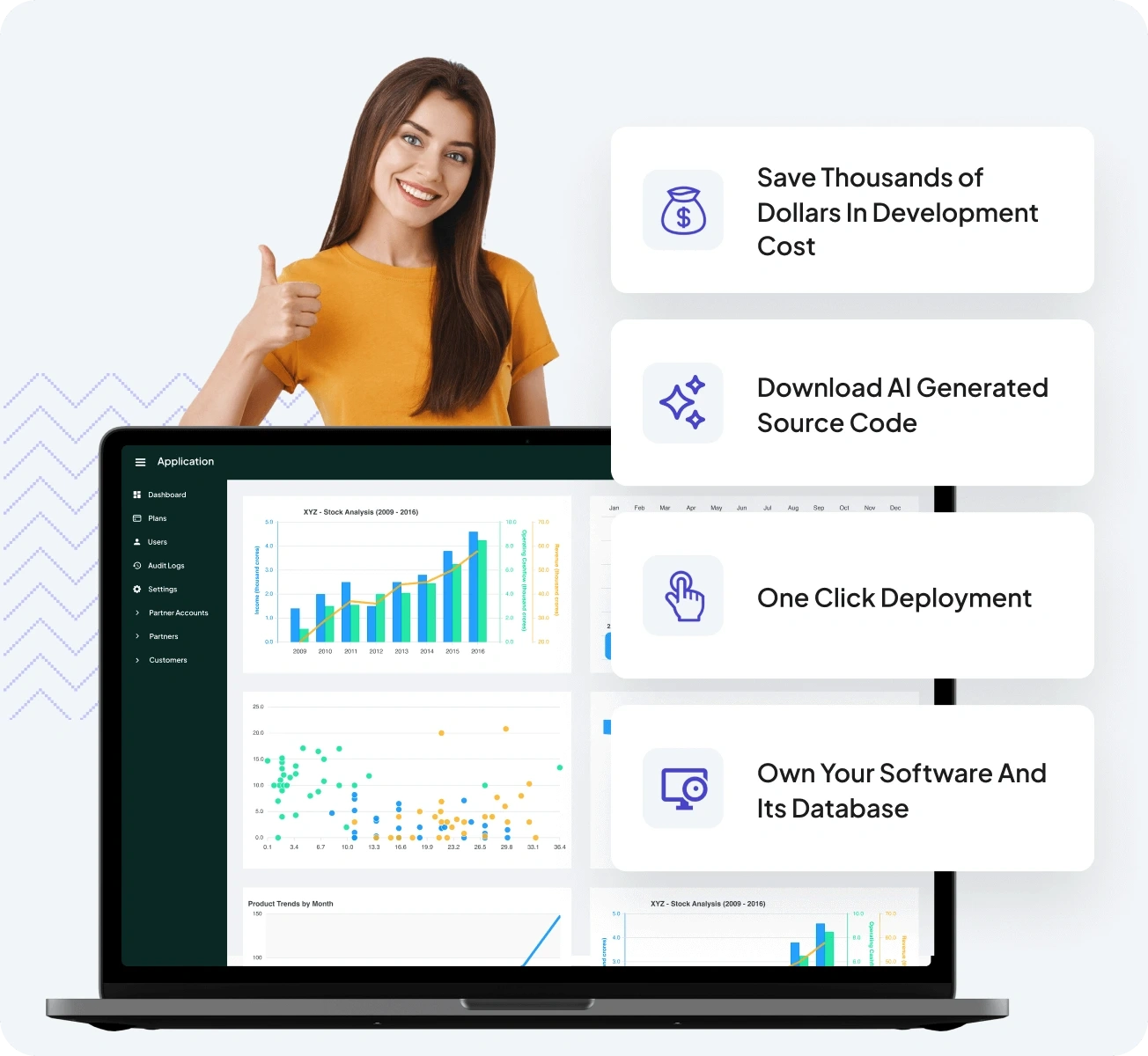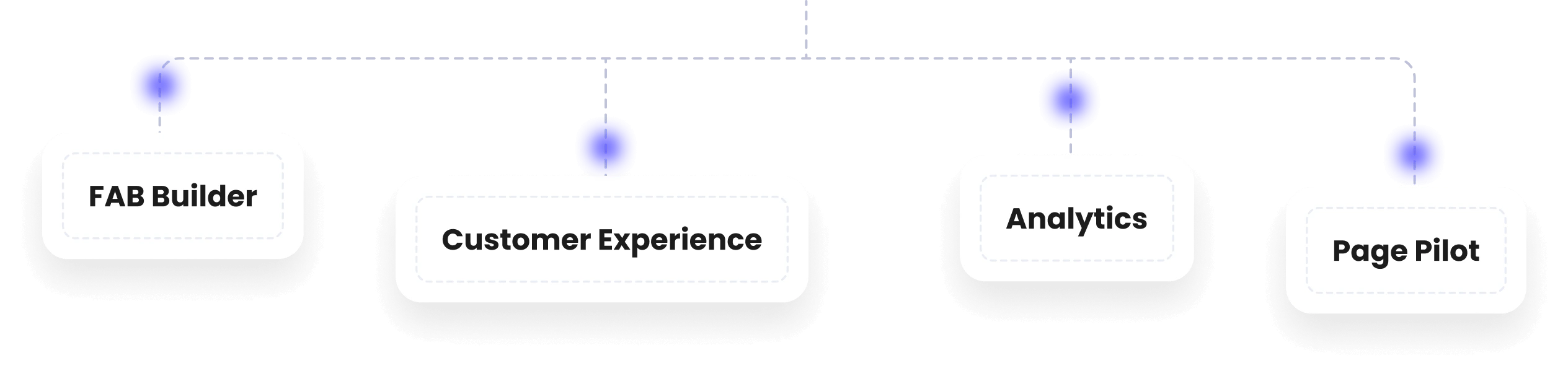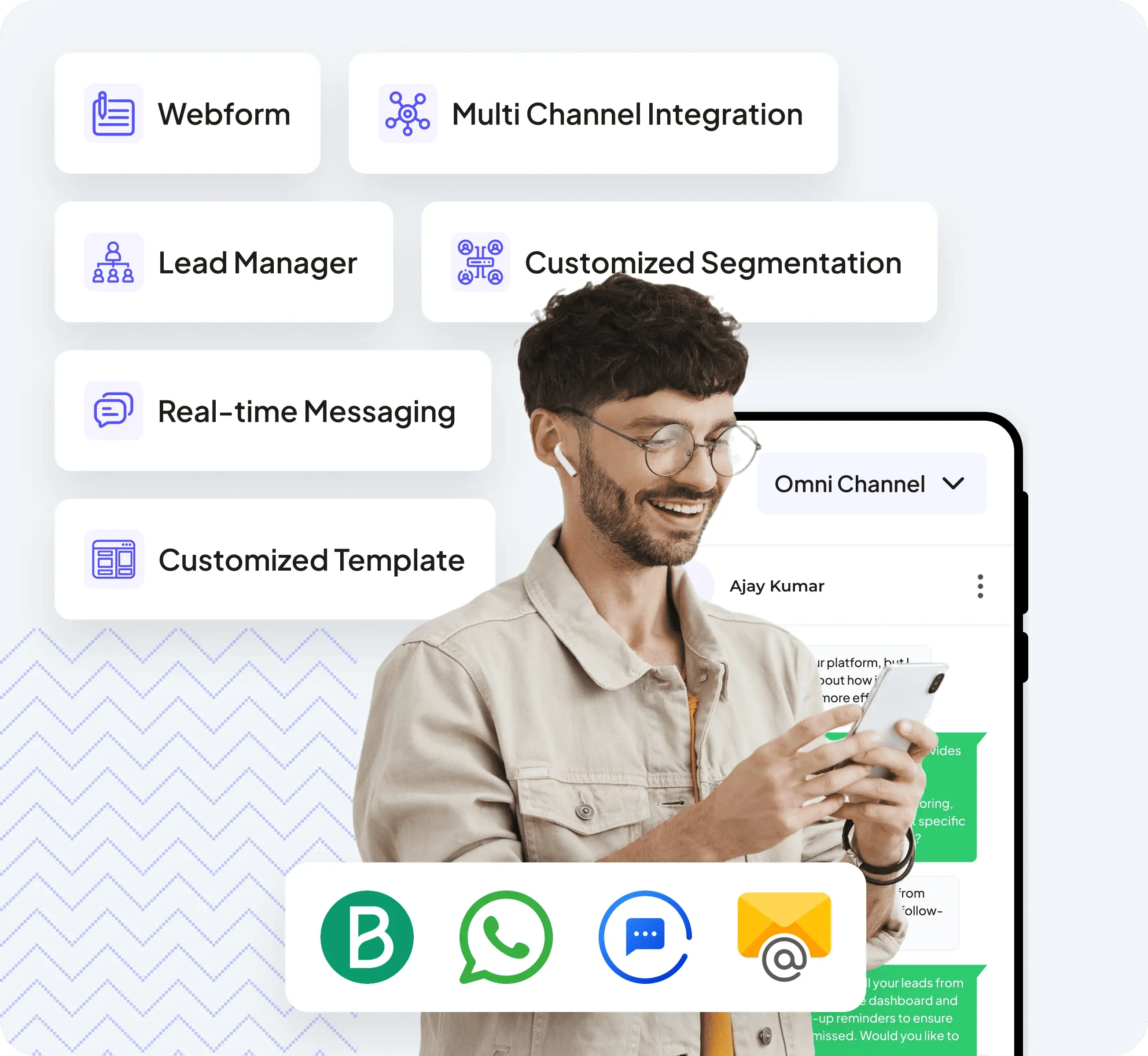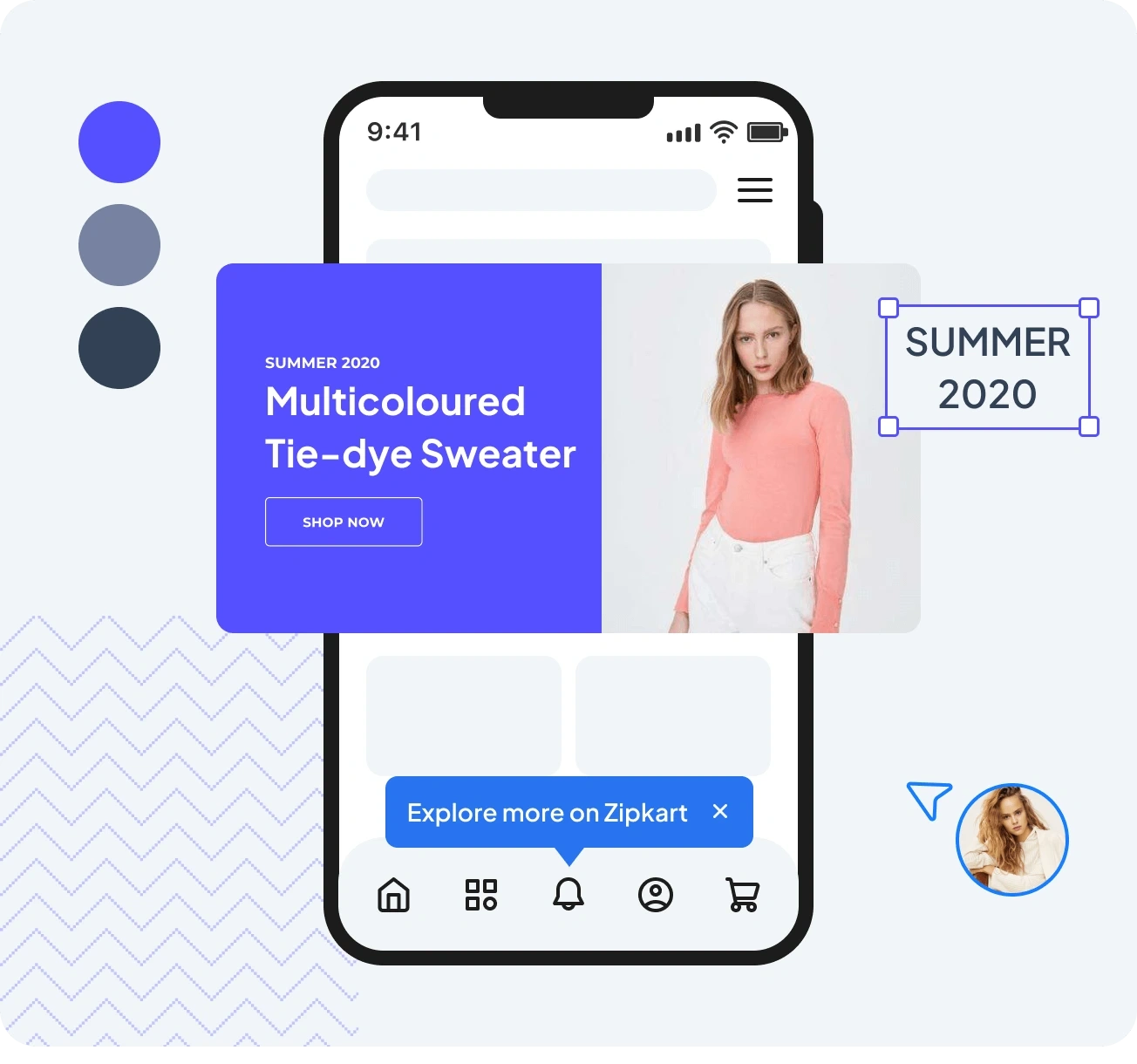Managing files—whether they’re images, videos, or documents—is a critical part of any application. FAB Builder simplifies this process with its configurable file storage provider feature. Whether you prefer to store files on your local file system, Google Cloud Storage (GCP), Amazon AWS S3, or other S3-compatible providers like Vultr or Digital Ocean Spaces, FAB Builder gives you the flexibility to choose. And the best part? You can switch between storage providers as your needs evolve, ensuring scalability and adaptability. With role-based permissions and multi-layer security, your files are always protected.
Why Configurable File Storage Matters
- Flexibility:
- Choose the storage provider that best fits your needs, whether it’s local storage or cloud-based solutions.
- Scalability:
- Start with a local file system and switch to cloud storage as your application grows.
- Cost-Effectiveness:
- Optimize costs by selecting the most affordable storage solution for your requirements.
- Security:
- Protect your files with role-based permissions and multi-layer security, ensuring only authorized users can access them.
- Seamless Integration:
- Integrate with popular storage providers like AWS S3, GCP Storage, and S3-compatible services effortlessly.
Key Features of FAB Builder’s Configurable File Storage
- Multiple Storage Options:
- Choose from local file systems, Google Cloud Storage (GCP), Amazon AWS S3, or S3-compatible providers like Vultr and Digital Ocean Spaces.
- Easy Switching:
- Switch between storage providers as your needs change, without disrupting your application.
- Role-Based Permissions:
- Control access to file uploads and retrievals with role-based permissions, ensuring data security.
- Multi-Layer Security:
- Protect your files with encryption, access controls, and audit logs, ensuring compliance with security standards.
- Scalable Storage:
- Scale your storage solution as your application grows, from local storage to cloud-based solutions.
- Seamless File Management:
- Upload, retrieve, and manage files effortlessly, with support for images, videos, documents, and more.
How FAB Builder’s Configurable File Storage Works
- Storage Provider Selection:
- During application setup, choose your preferred storage provider: local file system, GCP Storage, AWS S3, or S3-compatible providers.
- File Upload and Retrieval:
- Upload files to your chosen storage provider and retrieve them as needed, with role-based access controls.
- Switching Providers:
- As your needs evolve, switch between storage providers without disrupting your application.
- Security and Permissions:
- Define roles and permissions to control who can upload, retrieve, or manage files, ensuring data security.
- Customization:
- After downloading the source code, customize the file storage configuration to meet your specific requirements.
Benefits of FAB Builder’s Configurable File Storage
- Flexibility:
- Choose the storage solution that best fits your needs, whether it’s local or cloud-based.
- Scalability:
- Start small and scale up as your application grows, without worrying about storage limitations.
- Cost Optimization:
- Select the most cost-effective storage solution for your requirements, optimizing your budget.
- Enhanced Security:
- Protect your files with role-based permissions and multi-layer security, ensuring compliance with industry standards.
- Seamless Integration:
- Integrate with popular storage providers like AWS S3, GCP Storage, and S3-compatible services effortlessly.
- Future-Proof:
- Switch between storage providers as your needs evolve, ensuring your application remains adaptable.
Use Cases for Configurable File Storage
- E-Commerce Platforms:
- Store product images, videos, and documents securely, with the flexibility to switch storage providers as your catalog grows.
- Content Management Systems (CMS):
- Manage media files, documents, and other content with ease, ensuring scalability and security.
- Healthcare Applications:
- Store patient records, medical images, and other sensitive data securely, with role-based access controls.
- Educational Platforms:
- Upload and manage course materials, videos, and documents, with the ability to scale storage as needed.
- SaaS Applications:
- Offer flexible storage options for your users, with support for multiple storage providers.
Why Choose FAB Builder for Configurable File Storage?
- Multiple Storage Options:
- Choose from local file systems, GCP Storage, AWS S3, or S3-compatible providers, ensuring flexibility.
- Easy Switching:
- Switch between storage providers as your needs evolve, without disrupting your application.
- Role-Based Permissions:
- Control access to file uploads and retrievals with role-based permissions, ensuring data security.
- Multi-Layer Security:
- Protect your files with encryption, access controls, and audit logs, ensuring compliance with security standards.
- Expert Support:
- FAB Builder’s team can guide you on best practices for file storage and security, ensuring seamless integration.
Frequently Asked Questions
1. What storage options does FAB Builder support?
FAB Builder supports local file systems, Google Cloud Storage (GCP), Amazon AWS S3, and S3-compatible providers like Vultr and Digital Ocean Spaces.
2. Can I switch storage providers later?
Yes, you can switch between storage providers as your needs evolve, without disrupting your application.
3. Is file storage secure?
Absolutely! FAB Builder provides role-based permissions and multi-layer security to protect your files.
4. Can I customize the file storage configuration?
Yes, after downloading the source code, you can fully customize the file storage configuration to meet your specific requirements.
5. What are the use cases for configurable file storage?
Common use cases include e-commerce platforms, content management systems, healthcare applications, educational platforms, and SaaS applications.
6. Does FAB Builder support role-based permissions for file access?
Yes, FAB Builder supports role-based permissions to control who can upload, retrieve, or manage files.