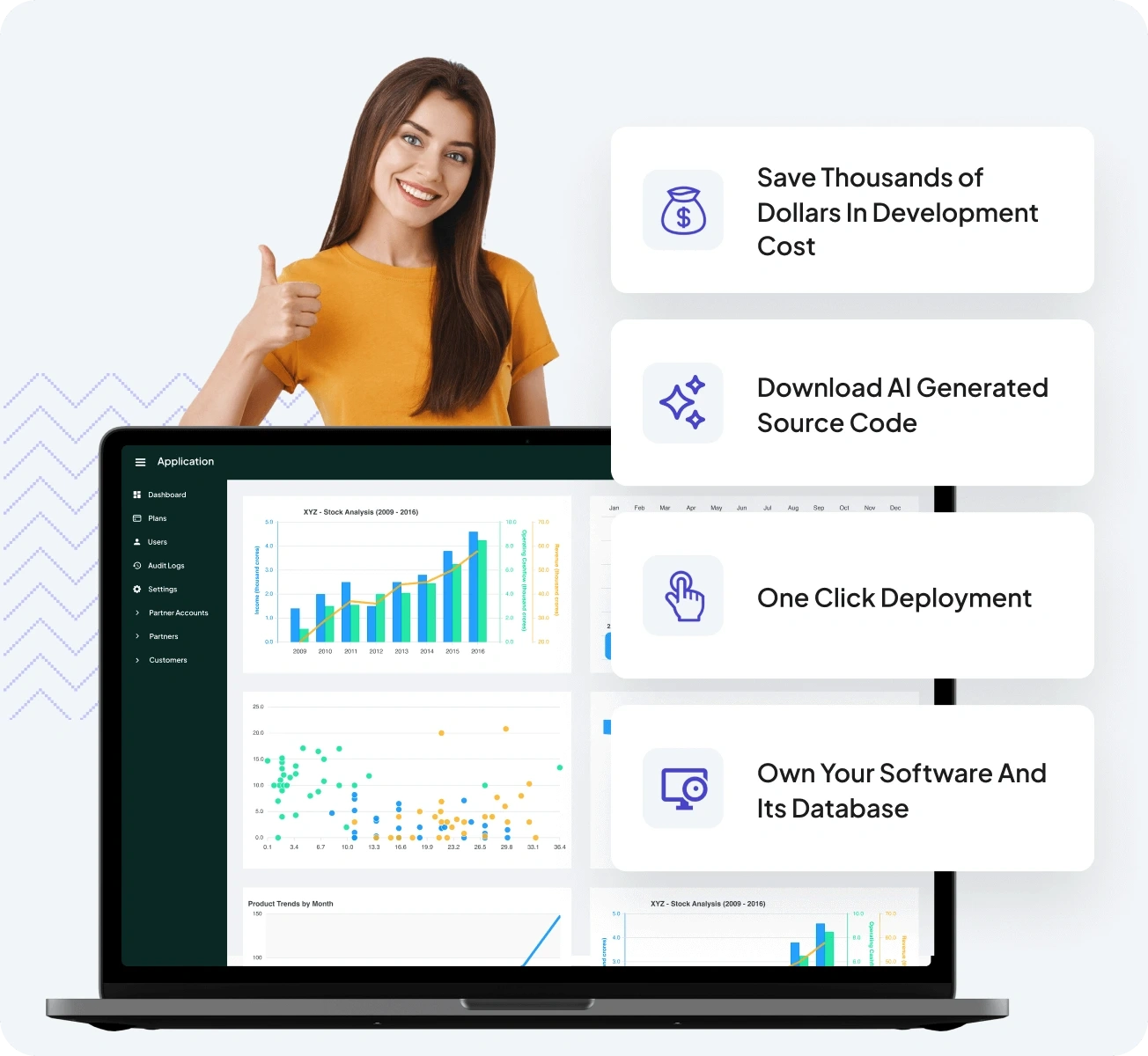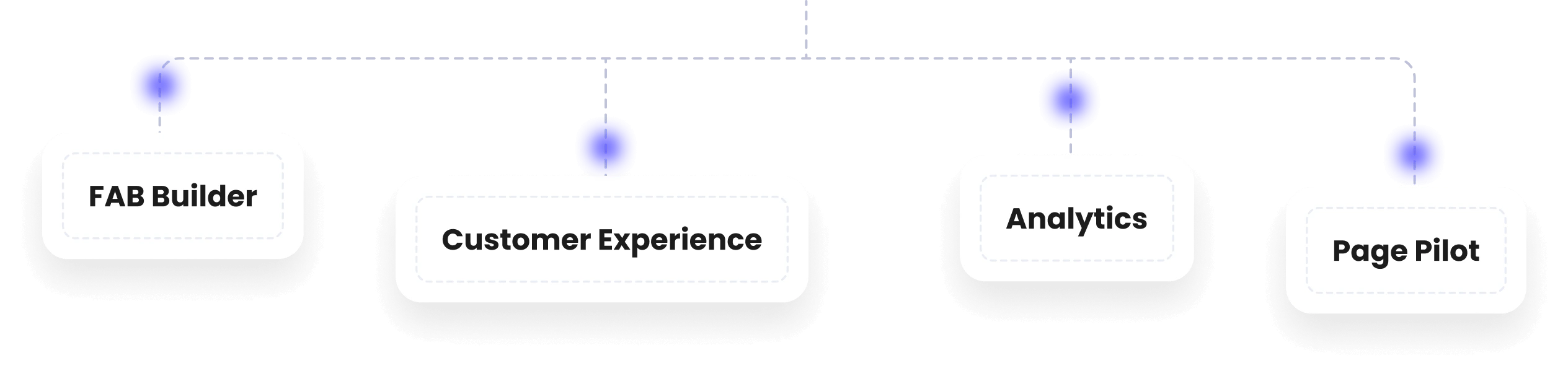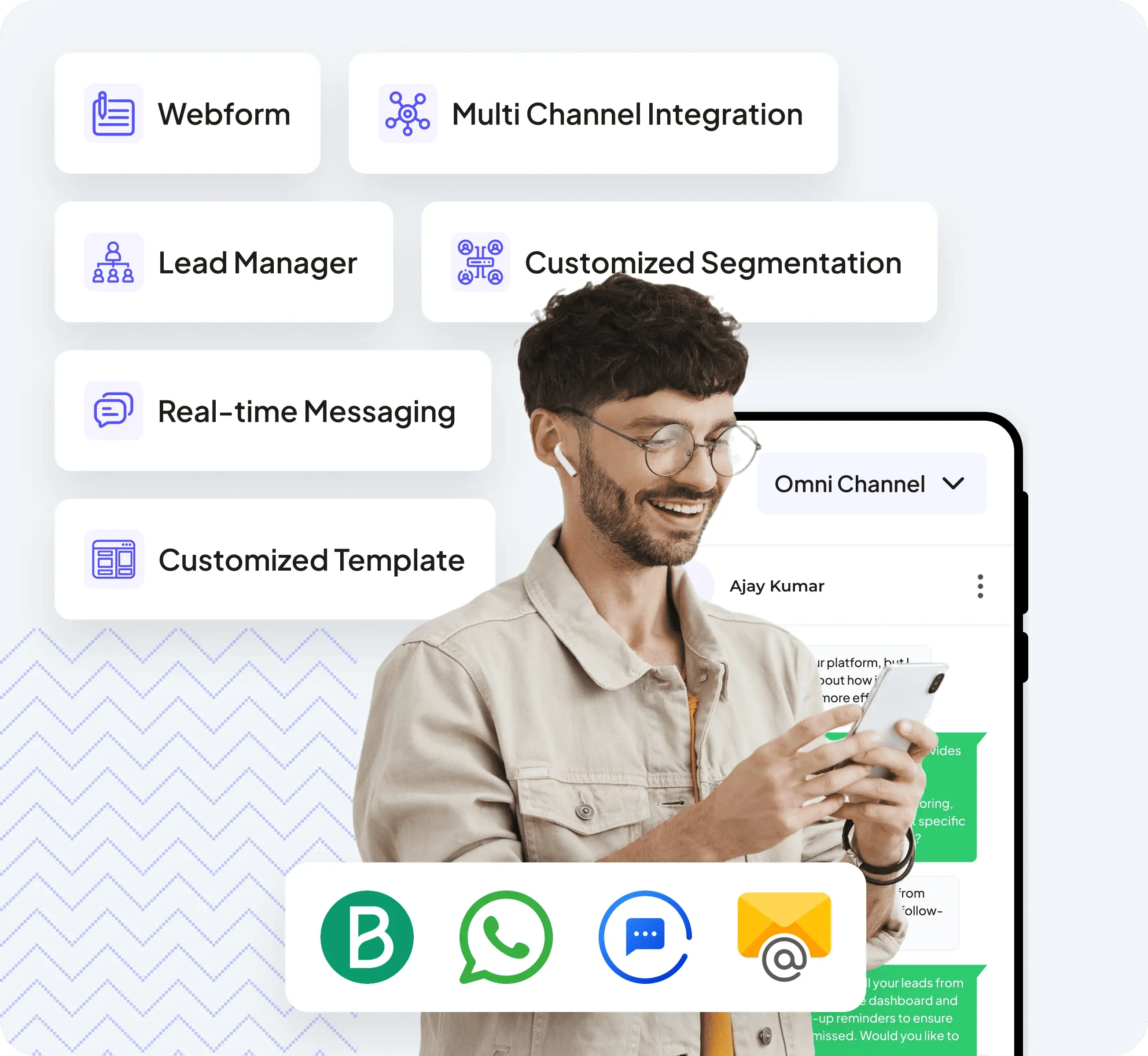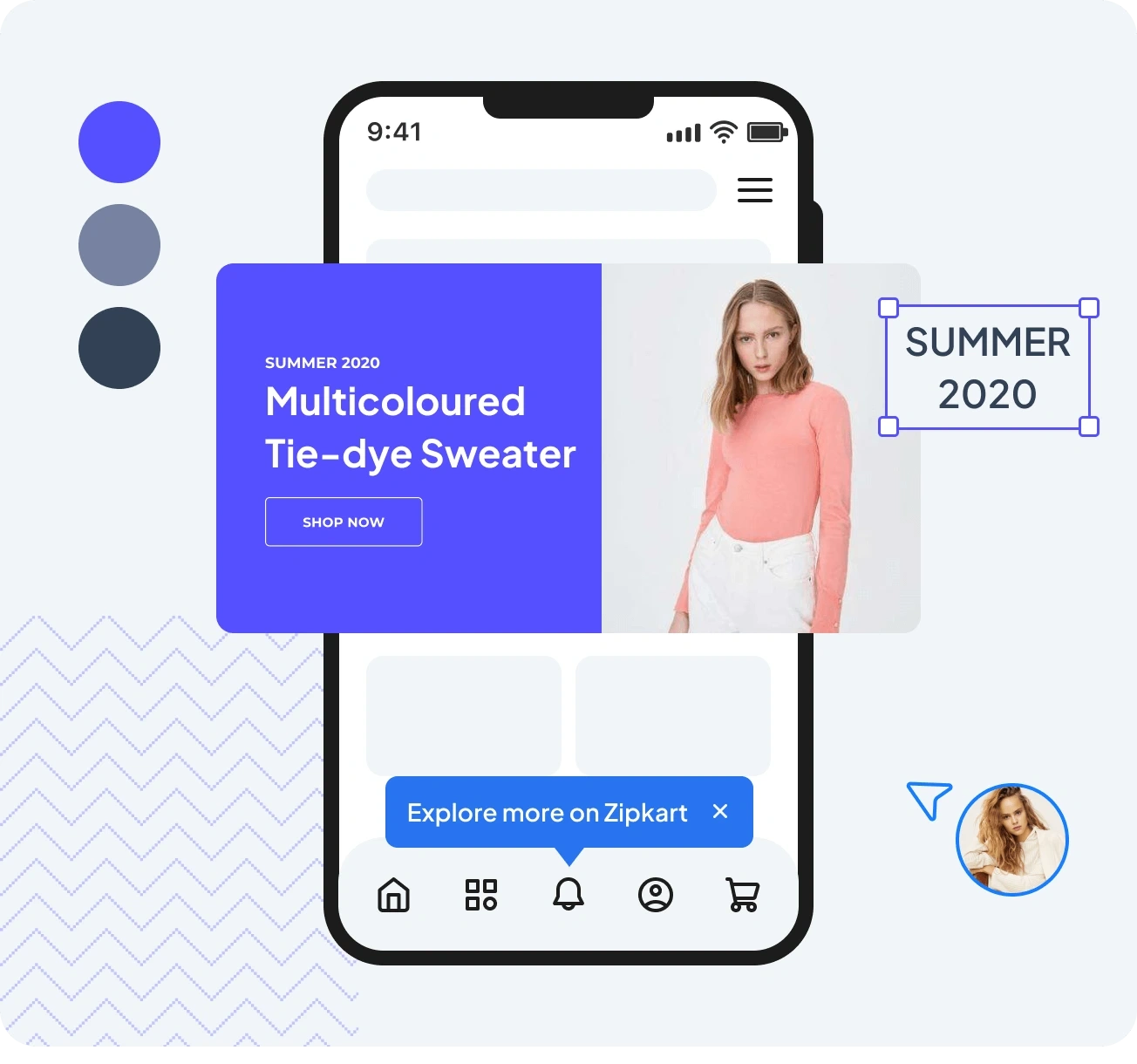Streamline Your Development Workflow with One-Click GitHub Sync
FAB Builder simplifies the way you manage your source code by offering a seamless, one-click integration with GitHub. This feature empowers developers, teams, and agencies to synchronize their application codebase directly from FAB Builder to their GitHub repositories, eliminating manual setup, minimizing errors, and accelerating project velocity.
Whether you’re working solo or collaborating across teams, GitHub connection ensures your code is version-controlled, centrally managed, and deployment-ready at all times.
Why Connect Your Project to GitHub?
GitHub is the industry standard for modern software development, offering a centralized platform for version control, collaboration, and continuous integration. By linking your FAB Builder project to GitHub, you introduce automation, reliability, and transparency to your entire development lifecycle.
You gain full visibility into project updates, enable peer collaboration, and set up integrations with CI/CD tools—creating a streamlined and scalable development process.
Key Features of FAB Builder’s GitHub Connection
1. One-Click Repository Sync
Skip the command line and tedious manual configurations. Instantly push your entire project—including backend logic, frontend components, configuration files, and assets—directly to a GitHub repository. FAB Builder auto-commits everything, saving valuable development time.
2. Real-Time Version Control
With every update, your FAB Builder application stays in sync with GitHub. Track changes, review commit history, create branches for new features, and safely roll back to previous versions—all from a unified version control system.
3. Team-Based Collaboration
Enable developers to work concurrently with access-controlled collaboration. GitHub’s branching and pull request mechanisms ensure clean merges, code reviews, and enhanced quality control across development teams.
4. CI/CD Pipeline Compatibility
Use your GitHub repository as a source for automation. Trigger builds, tests, or deployments using integrations with Jenkins, GitHub Actions, CircleCI, and other DevOps platforms. This results in faster, safer, and more reliable software delivery.
5. Support for Private and Public Repositories
Whether your project is confidential or open-source, you can connect to both private and public repositories. Manage repository visibility and access controls directly through GitHub.
How to Connect Your Project to GitHub
- Authorize Access: Securely authenticate your GitHub account using OAuth within the FAB Builder interface.
- Choose Your Repository: Select an existing GitHub repo or create a new one without leaving FAB Builder.
- Push Code Automatically: With a single click, transfer the entire project to your selected repository—structured and ready for Git workflows.
- Sync Changes: Continue building in FAB Builder and keep your GitHub repo updated in real time or at scheduled intervals.
Who Benefits from GitHub Integration?
- Agile Development Teams: Who need fast iterations and collaborative code reviews
- Startups and Product Managers: Looking for efficient workflows without deep DevOps knowledge
- DevOps Professionals: Seeking seamless hooks into CI/CD pipelines
- Freelancers and Indie Developers: Who want reliable version control and backup
- Agencies: Delivering projects that require clean, portable, and maintainable codebases
Use Cases of GitHub Connection
- Managing codebase for MVPs or production applications
- Tracking feature development via branches
- Collaborative editing with team-wide visibility
- Enabling automated deployments via GitHub Actions or CI tools
- Backing up source code for regulatory or enterprise compliance
Conclusion
With FAB Builder’s GitHub connection, you gain full control over your project’s lifecycle. From clean code exports to team collaboration and automated deployment, the integration unlocks a modern, professional workflow with virtually no overhead.
Stop spending time configuring repos and pipelines. Start syncing, coding, and deploying—all with one click. Get started with GitHub integration today and elevate your software development process.