Seamless GitHub Integration with FAB Builder | Sync & Push Code Instantly
Connect GitHub to FAB Builder in one click. Push full source code, manage version control, and streamline collaboration with secure GitHub integration.
Seamless GitHub Integration with FAB Builder | Push & Manage App Code Instantly
Seamless GitHub Integration for Full Code Control, Versioning, and Collaboration
In today’s digital-first world, building modern applications requires more than just a good idea and a few lines of code. It demands speed, agility, scalability — and above all — control over your product’s source code. Development teams need platforms that not only accelerate the build process but also integrate seamlessly into professional workflows.
That’s exactly what FAB Builder’s GitHub Integration is built for.
While traditional no-code and low-code platforms may help you move quickly, they often come with trade-offs: limited access to source code, poor version control, lack of transparency, and zero flexibility when you’re ready to scale. FAB Builder challenges that model.
Our platform is designed for developers, startups, and enterprise teams who want the speed of visual development without sacrificing technical ownership. With GitHub Integration, FAB Builder empowers you to push the entire source code of your application — from frontend UI and backend logic to database configurations and APIs — directly into your GitHub repositories.
This means your code is:
- Structured and maintainable
- Fully version-controlled using GitHub
- Ready for real-time collaboration with your dev team
- Accessible for CI/CD pipelines, automation, and deployment
- 100% yours, with no platform lock-in
Whether you're iterating on an MVP, scaling up a SaaS platform, building enterprise-grade systems, or simply creating a proof of concept, FAB Builder’s GitHub Integration transforms the way you work. It ensures that your app development process doesn’t end with a visual build — it extends into clean, deployable, production-ready code, securely managed in the world’s leading version control platform.
And because everything is pushed directly into your GitHub repository, your development workflow stays aligned with your favorite tools — pull requests, code reviews, branch management, GitHub Actions, deployment scripts, and more.
This is not just another integration. It’s a gateway to building apps faster and better, with the tools and codebase you fully control.
FAB Builder’s GitHub Integration is the missing link between rapid app creation and long-term scalability, giving you the freedom to innovate today and grow without limitations tomorrow.
Why GitHub Integration Matters in App Development
In today’s software landscape, GitHub is more than just a code repository — it’s the operational core of modern software development. From version control and peer collaboration to CI/CD automation and secure source code management, GitHub powers how teams ship software globally.
That’s why FAB Builder’s GitHub Integration is a game-changer for developers, product teams, and tech-driven businesses. It combines the speed of visual app development with the rigor of professional software engineering workflows, so you can move faster without sacrificing quality or control.
With FAB Builder’s GitHub Integration, you unlock the ability to:
- Push your complete application code — including frontend, backend, APIs, and configurations — directly to your GitHub repositories.
- Enable full version control across all parts of your app, making every change traceable and reversible.
- Maintain a clean commit history with every build, ensuring transparency, consistency, and collaboration across your team.
- Collaborate more effectively using GitHub’s native tools like pull requests, branches, and issues.
- Automate deployment pipelines with GitHub Actions or other CI/CD tools to move from code to production quickly and confidently.
- Protect your intellectual property by storing all your code securely in private GitHub repositories under your control.
GitHub Integration isn’t just an add-on feature — it’s an essential foundation for building, scaling, and managing modern apps. It bridges the gap between no-code speed and full-code power, giving you the best of both worlds.
How FAB Builder’s GitHub Integration Works
We’ve made GitHub Integration in FAB Builder as intuitive and accessible as possible, so that developers and even non-technical users can connect, build, and sync with ease.
Here’s a detailed breakdown of how the integration works:
1. Click ‘Connect’ Under GitHub
From your FAB Builder Studio dashboard, navigate to the GitHub Integration section and click the ‘Connect’ button. This starts the authentication process.
2. Choose an Account or Organization
You’ll be prompted to select whether you want to authorize the FAB Builder Bot under your personal GitHub account or a GitHub organization that you manage. This ensures your code goes exactly where you need it.
3. Review and Authorize Permissions
FAB Builder will request essential permissions such as access to your repositories and metadata. These permissions allow the platform to push code and maintain sync without compromising security. Review them and click ‘Save’ to proceed.
4. Confirm the Connection
Once authorized, your GitHub account or organization will be securely linked to FAB Builder. You’ll see confirmation in your dashboard.
5. Push Your Source Code to GitHub
Now, with one click on ‘Let’s Build Source Code’, FAB Builder compiles your application and pushes the entire, clean source code — frontend, backend, APIs, database schemas, configurations, and more — directly into your GitHub repository.
The result? Your project is not only built — it’s versioned, securely stored, and ready for continuous development, testing, and deployment.
Key Benefits of GitHub Integration with FAB Builder
Connecting GitHub to FAB Builder doesn’t just make life easier — it gives you a smarter, more efficient, and scalable way to manage your application’s lifecycle. From source control to deployment automation, GitHub Integration enables full transparency, development agility, and long-term product sustainability.
1. Full Code Ownership
One of the most significant advantages of FAB Builder’s GitHub Integration is complete ownership of your source code. Unlike platforms that keep your code hidden behind proprietary systems or restrict access, FAB Builder pushes clean, structured code directly to your GitHub repository. That means:
- You decide where the code is stored
- You control access levels
- You can fork, clone, or migrate whenever needed
No black boxes. No vendor lock-in. Just complete freedom and flexibility to manage your codebase your way.
2. Real-Time Version Control
Every code update, feature addition, or bug fix is captured through GitHub’s powerful version control system. FAB Builder supports seamless GitHub Integration, so you can:
- Create and manage branches
- Review changes via pull requests
- Maintain clean, organized commit histories
- Roll back changes when needed
- Enable better code reviews and team collaboration
This ensures every version of your application is well-documented, testable, and reproducible — critical for growing teams and evolving products.
3. CI/CD Ready
FAB Builder handles the code generation. GitHub handles the rest. Once your code is pushed to GitHub, you can immediately plug into continuous integration and deployment workflows using:
- GitHub Actions for automated builds and deployments
- Third-party CI/CD tools like Jenkins, CircleCI, or GitLab
- Custom deployment scripts for staging, testing, and production environments
This integration bridges the gap between rapid prototyping and enterprise-grade DevOps pipelines — helping teams deploy with confidence, speed, and reliability.
4. Secure, Reliable, and Scalable
Security is at the core of our GitHub Integration. Authorization is handled through GitHub OAuth, ensuring that your credentials and data remain protected at every step. Your code is pushed to your repositories, whether public or private, and is never stored or owned by FAB Builder.
This setup allows you to:
- Enforce access controls through GitHub settings
- Ensure compliance with internal or external security standards
- Scale confidently knowing your source code is backed by GitHub’s infrastructure
5. Built for Developers
FAB Builder was designed with developers in mind, and our GitHub Integration reflects that. We generate clean, readable, and production-ready code using popular frameworks and best practices. Supported stacks include:
- MERN (MongoDB, Express, React, Node.js)
- MEAN (MongoDB, Express, Angular, Node.js)
- Flutter for mobile apps
- RESTful API generation
- Modular architecture for easy extensibility
This means developers can move quickly during early-stage builds and still retain full flexibility to optimize, scale, and extend their applications as they grow.
How GitHub Integration Supports Your Full Development Lifecycle
FAB Builder’s GitHub Integration doesn’t just push code — it supports your entire software development lifecycle (SDLC). Whether you're building, testing, deploying, or maintaining applications, GitHub becomes the central hub for your engineering efforts.
- Plan: Use GitHub Issues and Projects to plan feature sprints, log bugs, and manage tasks across teams.
- Build: Visually create your app using FAB Builder, then push a clean, structured codebase to GitHub where developers can take over for further enhancements.
- Test: Integrate unit, integration, or end-to-end tests using GitHub Actions or third-party testing tools. Automate quality checks with every push.
- Deploy: Trigger CI/CD pipelines directly from your GitHub repo to deploy to cloud environments like AWS, Azure, Vercel, Heroku, or Docker.
- Maintain: Track changes, collaborate on fixes, roll back bugs, and continuously improve your application while keeping your main codebase stable and clean.
FAB Builder + GitHub ensures you’re building future-proof applications, with all the professional tools that modern teams expect.
Who Should Use FAB Builder’s GitHub Integration?
FAB Builder’s GitHub Integration is designed to serve a wide range of users, from solo developers to enterprise IT teams. If you care about speed, scalability, and code control, this integration is built for you.
1. Developers & Startups
For individuals and small teams building fast-moving MVPs or scaling early-stage products, GitHub Integration ensures you retain full ownership of your code while shipping features quickly. You can prototype visually, then transition seamlessly to code-based iteration in your GitHub workflow.
2. Digital Agencies & Service Providers
Agencies delivering applications for clients can use GitHub Integration to centralize version control, manage code quality, and support long-term maintenance. It’s a perfect way to build quickly while keeping project code portable and handoff-ready.
3. Enterprise Teams
Organizations building internal tools, SaaS platforms, or customer-facing applications benefit from the ability to sync app code directly with internal repositories. GitHub Integration enables compliance, scalability, and streamlined collaboration between in-house teams and external contractors.
4. Educational Institutions
Educators and learners building real-world projects can use GitHub Integration to practice modern development workflows. By connecting GitHub to FAB Builder, students gain hands-on experience with version control, code collaboration, and app architecture.
5. Product & Engineering Teams
Cross-functional teams that need to go from idea to deployment fast will appreciate how GitHub Integration bridges the gap between no-code prototyping and full-code control. FAB Builder enables non-technical users to participate in the build process, while GitHub keeps the codebase open for developers to enhance and deploy.
With GitHub Integration, FAB Builder eliminates the divide between visual development and real-world software engineering — empowering teams to focus on innovation, not infrastructure.
Supported Use Cases of GitHub Integration
Whether you’re building internal tools, customer-facing apps, or entire product platforms, FAB Builder’s GitHub Integration supports a wide range of real-world scenarios. Once connected, it opens up full development flexibility across every stage of the application lifecycle.
1. Centralized Source Code Management
Push clean, structured code to your GitHub repositories. Maintain full transparency, protect intellectual property, and enable seamless team collaboration.
2. Full-Stack Project Development
Generate, manage, and version both frontend and backend code for web and mobile applications — all stored and tracked in your GitHub workspace.
3. Project & Issue Management
Use GitHub Issues, Boards, and Pull Requests to assign tasks, review code, and plan sprints. FAB Builder builds your app; GitHub keeps the process organized.
4. CI/CD Integration
Leverage GitHub Actions or external CI/CD tools like Jenkins or CircleCI to automate testing, staging, and deployment workflows. Once your code is in GitHub, automation is just a config file away.
5. Extensibility & Flexibility
Extend your app architecture outside the builder environment. Add microservices, integrate APIs, or customize modules — all directly from your GitHub repo.
6. Multi-Environment Support
Fork and clone repositories for staging, production, or client-specific versions. FAB Builder + GitHub enables multi-tenant and multi-environment application strategies with ease.
From rapid MVP builds to long-term enterprise maintenance, FAB Builder’s GitHub Integration supports your full development journey — from concept to deployment, from codebase to cloud.
Built for Transparency, Flexibility, and Total Control
In a world of closed systems and black-box platforms, FAB Builder stands out by offering real transparency and full developer autonomy. Our GitHub Integration isn’t just a one-time export feature — it’s a robust, ongoing bridge between rapid visual development and real-world software engineering.
From your first build to your latest deployment, every line of code generated within FAB Builder is structured, maintainable, and yours to own. With GitHub Integration, your entire codebase — frontend, backend, APIs, database logic, and configurations — is pushed directly to your GitHub repository, under your account or organization. There’s no dependency on our platform to run, edit, or scale your application.
Once in GitHub, your app becomes a living, evolving software project — version-controlled, secure, and open to custom development. You can:
- Extend features using your in-house dev team
- Collaborate with contributors via branches and pull requests
- Integrate third-party APIs or services
- Manage releases through GitHub workflows and Actions
- Deploy to any environment using your preferred CI/CD tools
There’s no vendor lock-in. No hidden layers. No restrictions.
With FAB Builder’s GitHub Integration, your app becomes fully portable and production-ready — exactly how modern development should be.
Start Using GitHub Integration Today
You’ve already built your application. Now it’s time to take control of it.
With FAB Builder’s GitHub Integration, you’re not just moving faster — you’re building smarter, owning your code, and preparing your product for long-term scalability. Whether you're refining an MVP, scaling a customer-facing platform, or delivering client applications, pushing your app code to GitHub gives you the tools and transparency you need to succeed.
Don’t let your source code live in isolation. Connect your GitHub account today and instantly turn your FAB Builder project into a versioned, manageable, and deployable software product — fully aligned with industry best practices. Start using FAB Builder’s GitHub Integration now — and build on your terms, with code you own.
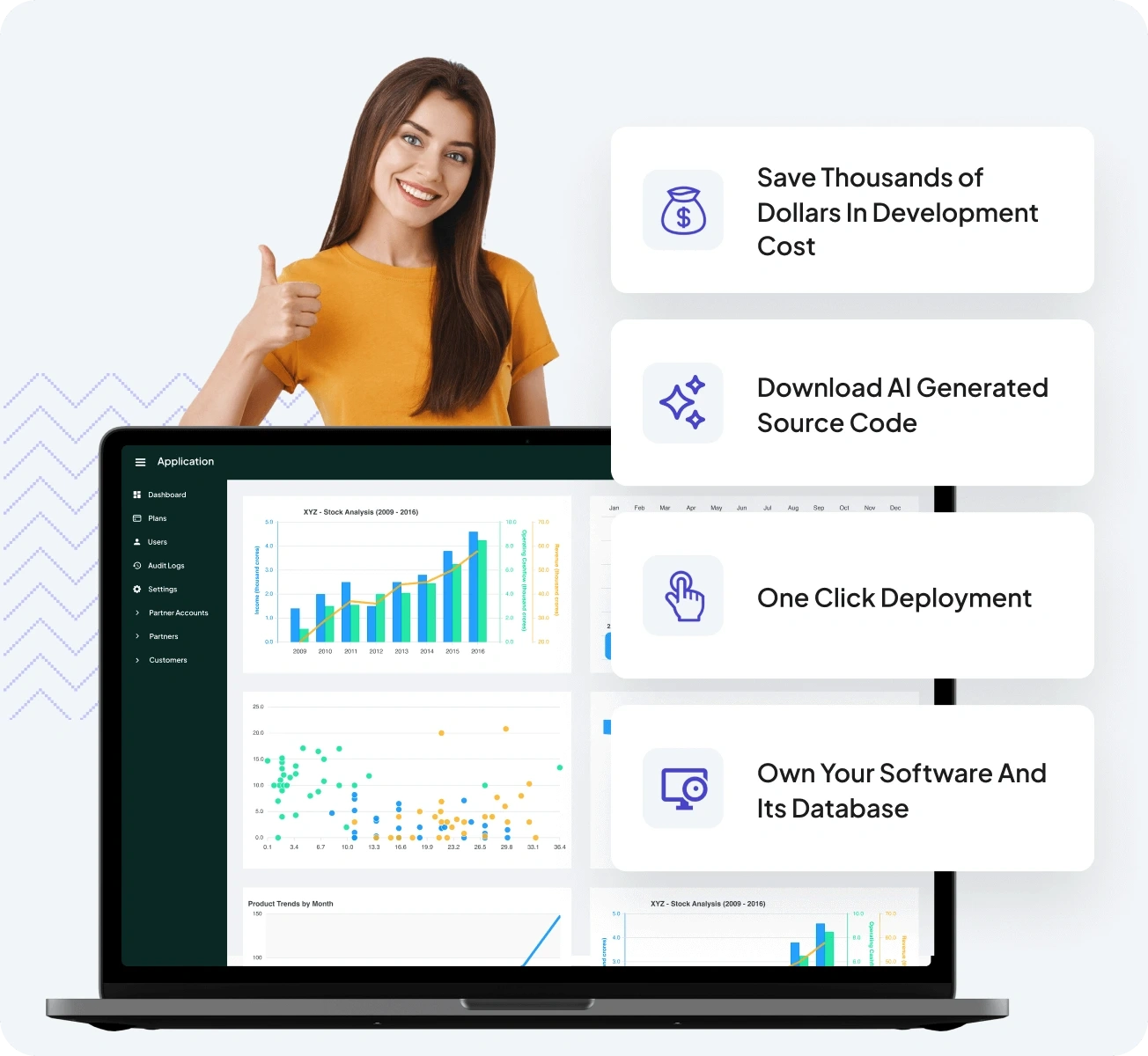
Develop Web & Mobile Apps, With Generative AI
Create custom apps in minutes without any technical expertise.

Track and Optimize User Journeys
Gain valuable insights into user behavior and ensure every touchpoint is seamless.
Power Up with the Complete Suite
Build, analyze, engage, and personalize all from one powerful platform.
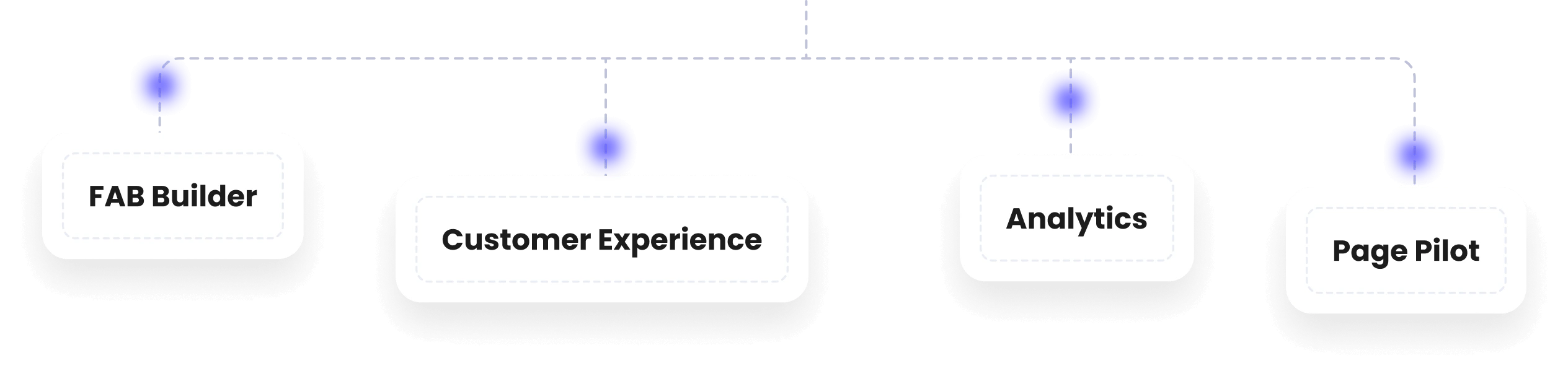
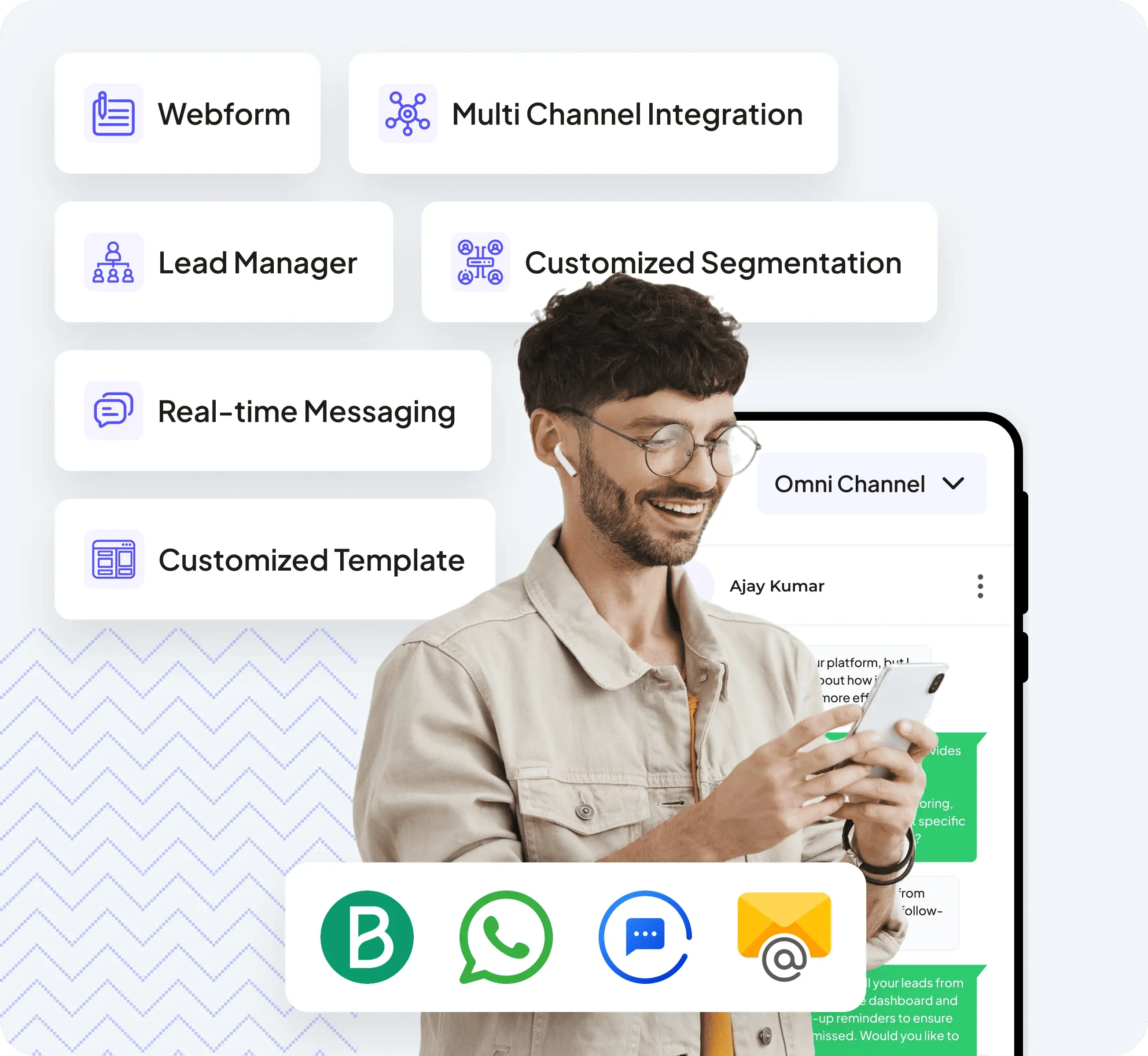
Support That Scales with Your Business
Deliver exceptional customer experiences with lead management, omni-channel communication, and automated workflows.
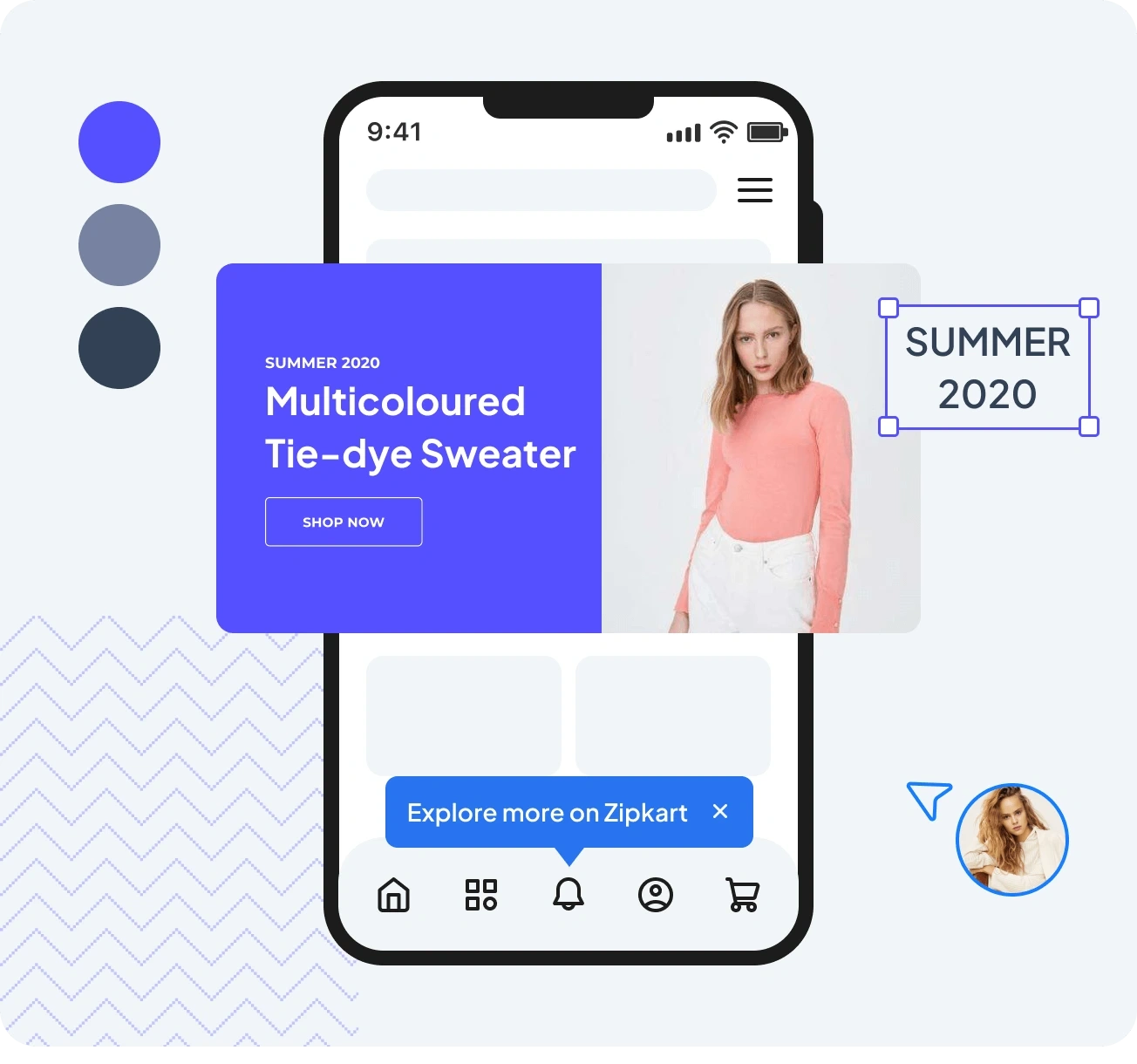
Personalize Every Interaction
Create tailored experiences with tooltips, banners, and in-app guides, and many more to improve engagement
FAQ
Frequently Asked Questions
Do I need a technical background to use GitHub Integration?
No. The setup is designed to be user-friendly. FAB Builder handles the code generation and push. However, once in GitHub, technical teams can take over and work within familiar workflows.
What permissions does FAB Builder need from my GitHub account?
FAB Builder requests access to selected repositories and metadata to securely push the generated code. You have full control over which repositories are connected.
Can I use GitHub Integration with private repositories?
Yes. FAB Builder supports both public and private GitHub repositories, ensuring your code remains secure and accessible only to authorized users.
Does this integration support GitHub Actions?
Yes. Once your code is in GitHub, it can be integrated with GitHub Actions or any CI/CD tool for automated builds, tests, and deployments.
What is FAB Builder’s GitHub Integration?
FAB Builder’s GitHub Integration allows you to automatically push your complete application source code — including frontend, backend, and configurations — directly to your own GitHub repository. This enables full version control, collaboration, and DevOps workflows.
