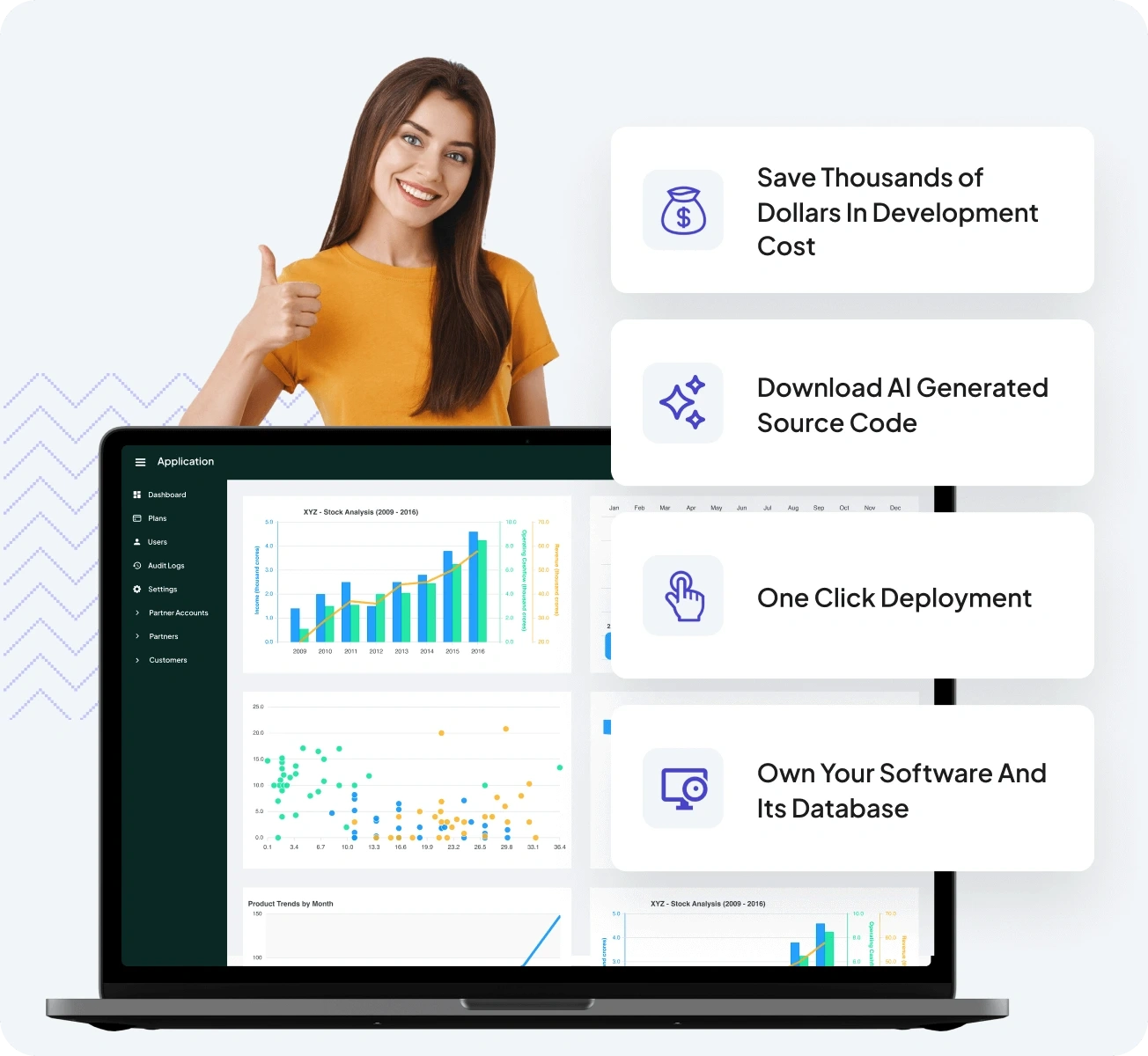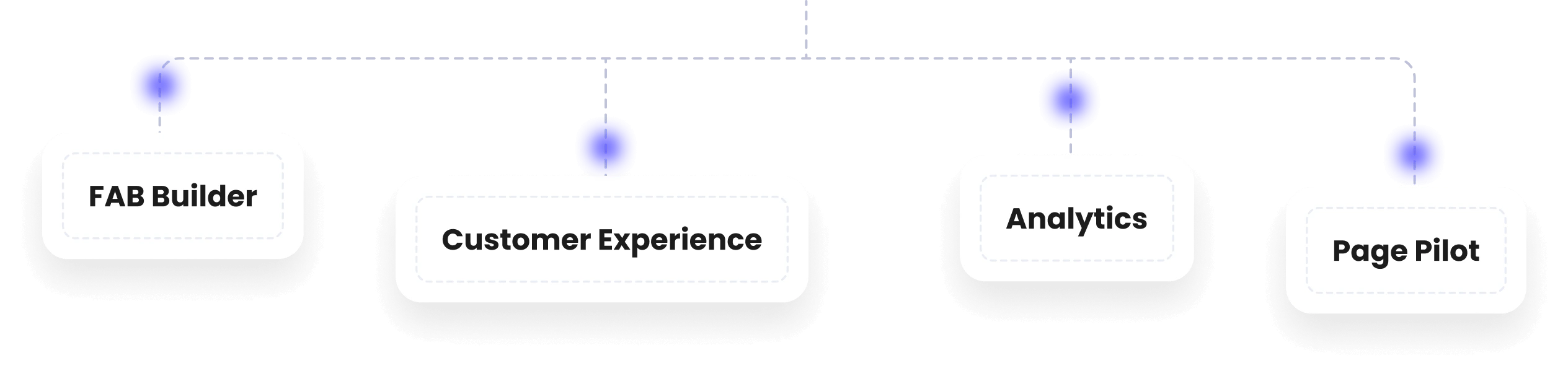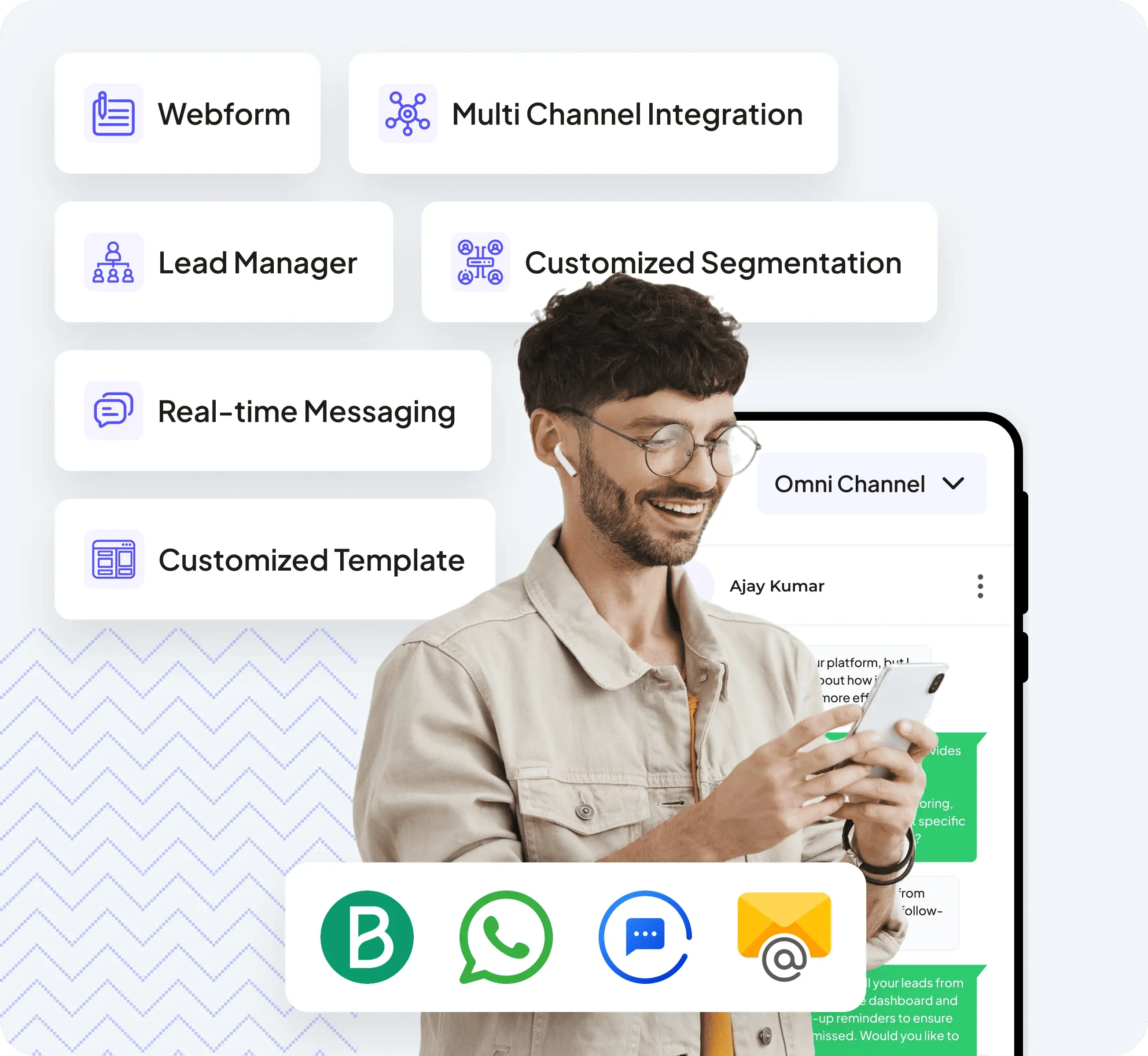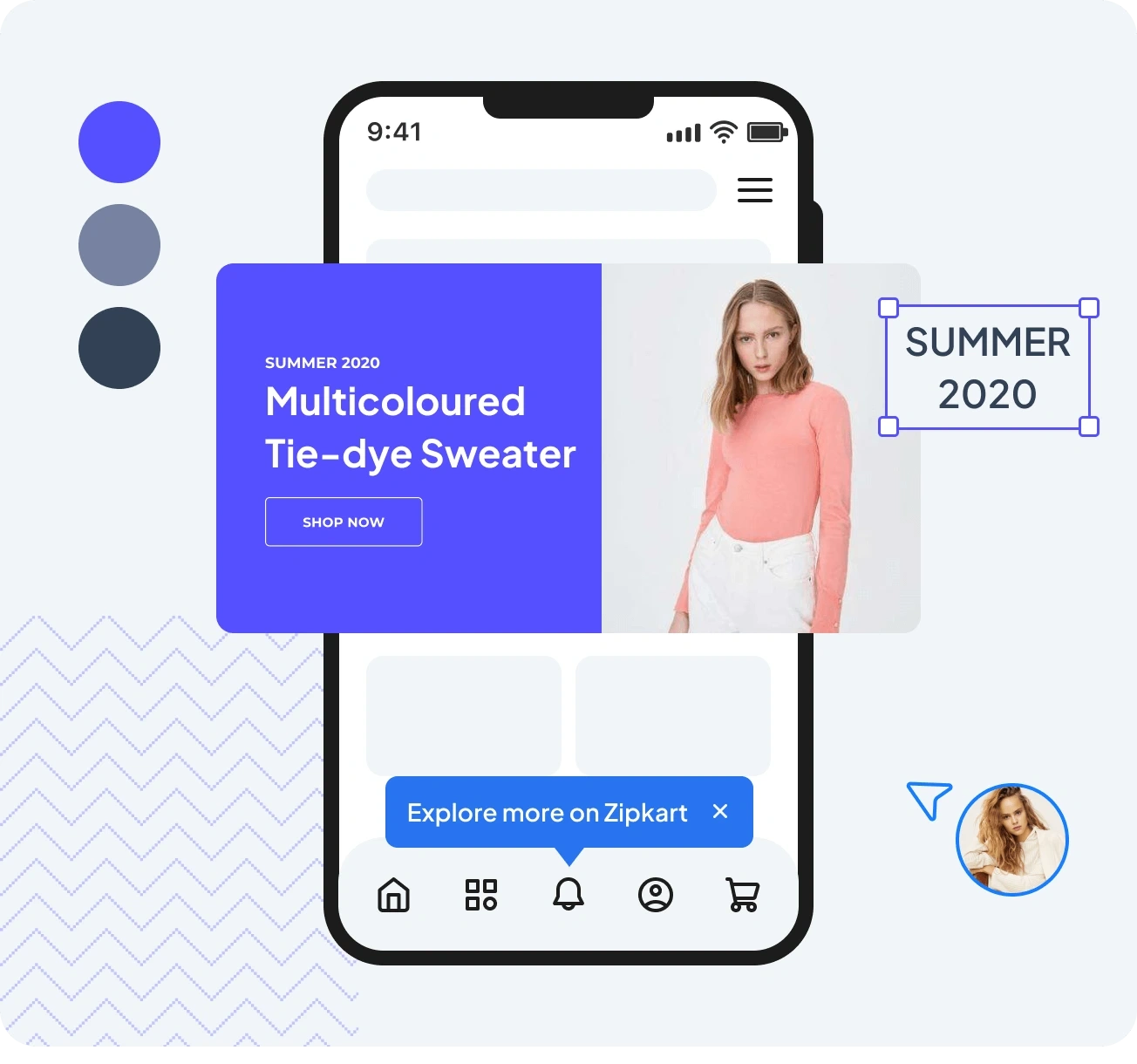In today’s globalized world, reaching a diverse audience is crucial for the success of any application. FAB Builder makes it easy to create multi-lingual applications with built-in support for internationalization (i18n). By following the i18n standard, FAB Builder ensures that your app can be translated into multiple languages effortlessly. With separate translation files and a flexible architecture, you can extend support to new languages without disrupting your development process. This feature saves weeks of development time, allowing you to focus on building a truly global-ready application.
Why Multi-Lingual Support Matters
- Global Reach:
- Expand your application’s reach by supporting multiple languages, making it accessible to users worldwide.
- User Experience:
- Provide a localized experience for users by displaying content in their preferred language.
- Compliance:
- Meet localization requirements for different regions, ensuring compliance with regional regulations.
- Competitive Advantage:
- Stand out in the market by offering a multi-lingual application that caters to a diverse audience.
- Time-Saving:
- FAB Builder’s built-in multi-lingual support eliminates the need for custom development, saving weeks of effort.
Key Features of FAB Builder’s Multi-Lingual Support
- i18n Standard Implementation:
- FAB Builder follows the internationalization (i18n) standard, ensuring best practices for multi-lingual support.
- Separate Translation Files:
- Translations are stored in separate files, making it easy to add, update, or modify languages without touching the core code.
- Flexible Architecture:
- The multi-lingual feature is a fundamental part of the application architecture, ensuring seamless integration and scalability.
- Easy Language Addition:
- Add support for new languages by simply creating new translation files—no need for complex code changes.
- Dynamic Language Switching:
- Allow users to switch between languages dynamically, enhancing the user experience.
- Localized Content:
- Support localized content for dates, currencies, and other region-specific formats.
How FAB Builder’s Multi-Lingual Support Works
- Built-In i18n Framework:
- FAB Builder generates applications with a built-in i18n framework, reducing the need for custom development.
- Translation File Management:
- Translations are stored in JSON files, making it easy for your team or translators to manage them.
- Language Detection:
- The application can detect the user’s preferred language based on browser settings or user preferences.
- Dynamic Content Rendering:
- Content is rendered in the user’s selected language, ensuring a localized experience.
- Extendable and Customizable:
- After downloading the source code, you can add new languages or customize translations to meet your specific needs.
Benefits of FAB Builder’s Multi-Lingual Support
- Time-Saving:
- FAB Builder’s built-in multi-lingual support saves weeks of development time, allowing you to launch faster.
- Scalability:
- Easily add support for new languages as your application grows, without disrupting the existing codebase.
- User-Centric:
- Provide a personalized experience for users by displaying content in their preferred language.
- Cost-Effective:
- Eliminate the need for custom development or third-party plugins, reducing costs.
- Future-Proof:
- The flexible architecture ensures your application is ready to support new languages and regions as needed.
Use Cases for Multi-Lingual Support
- E-Commerce Platforms:
- Reach global customers by offering your store in multiple languages, with localized product descriptions and pricing.
- Educational Apps:
- Provide courses and content in multiple languages to cater to a diverse student base.
- Healthcare Platforms:
- Offer patient portals and health information in the user’s preferred language, ensuring accessibility.
- Travel and Hospitality:
- Create booking platforms that support multiple languages, enhancing the user experience for international travelers.
- SaaS Applications:
- Deliver a localized experience for users in different regions, with support for multiple languages and regional formats.
Why Choose FAB Builder for Multi-Lingual Support?
- Built-In i18n Framework:
- FAB Builder provides out-of-the-box multi-lingual support, eliminating the need for custom development.
- Separate Translation Files:
- Translations are stored in separate files, making it easy to manage and extend.
- Flexible and Scalable:
- The multi-lingual feature is a core part of the architecture, ensuring scalability and flexibility.
- Dynamic Language Switching:
- Allow users to switch languages on the fly, enhancing the user experience.
- Expert Support:
- FAB Builder’s team can guide you on best practices for localization and multi-lingual implementation.
Frequently Asked Questions
1. Does FAB Builder support multi-lingual applications?
Yes, FAB Builder provides built-in multi-lingual support following the i18n standard.
2. How are translations managed in FAB Builder?
Translations are stored in separate files (JSON), making it easy to add, update, or modify languages.
3. Can I add new languages after downloading the source code?
Yes, you can easily add new languages by creating new translation files without touching the core code.
4. Does FAB Builder support dynamic language switching?
Yes, users can switch languages dynamically, ensuring a personalized experience.
5. Is multi-lingual support scalable?
Absolutely! FAB Builder’s architecture is designed to scale with your application, allowing you to add new languages as needed.
6. Can I customize translations?
Yes, you can fully customize translations after downloading the source code to meet your specific requirements.
With FAB Builder’s multi-lingual support, you can build applications that resonate with a global audience. Save time, enhance user experience, and expand your reach—all with a few clicks. Go global with FAB Builder today!