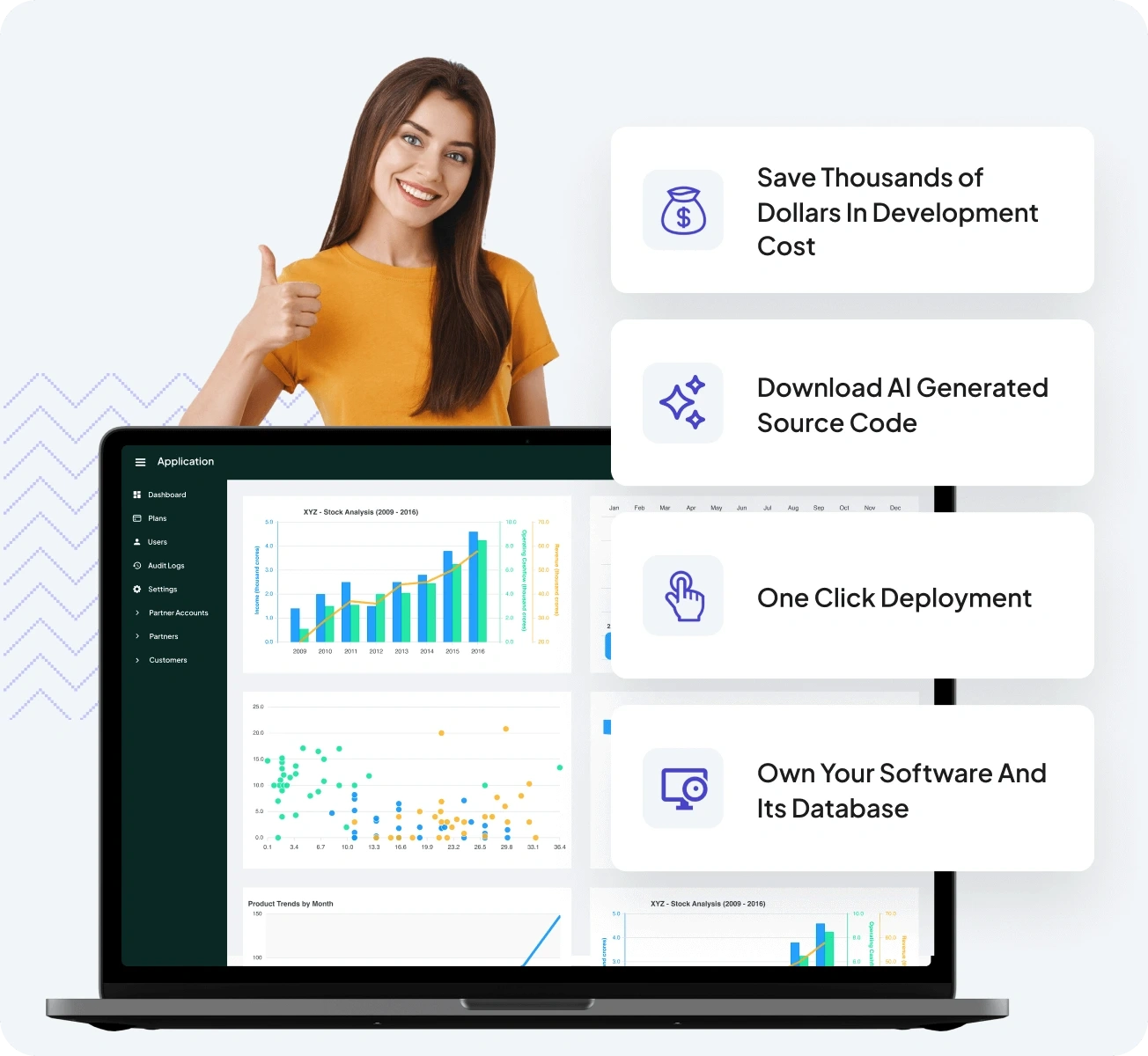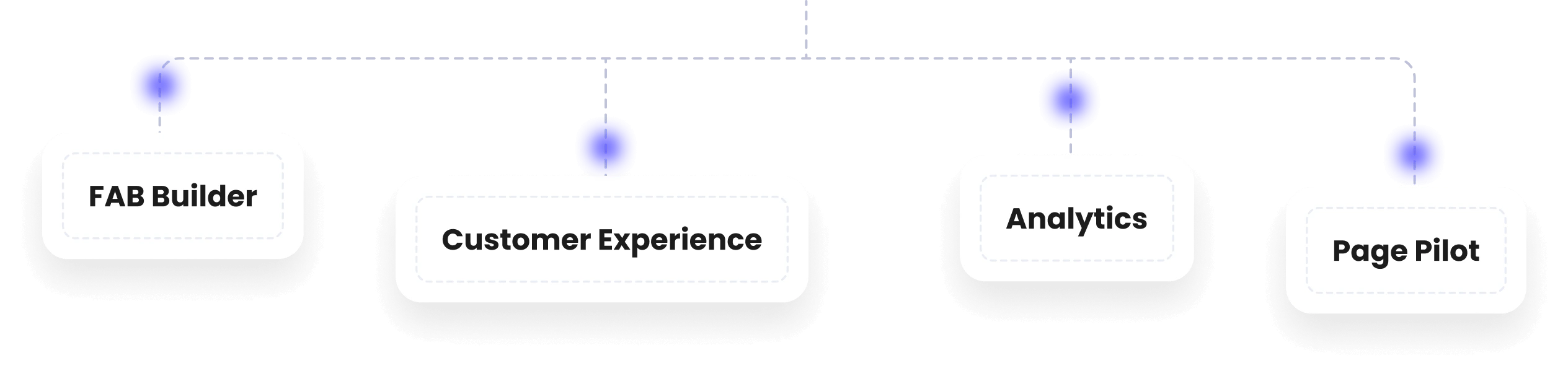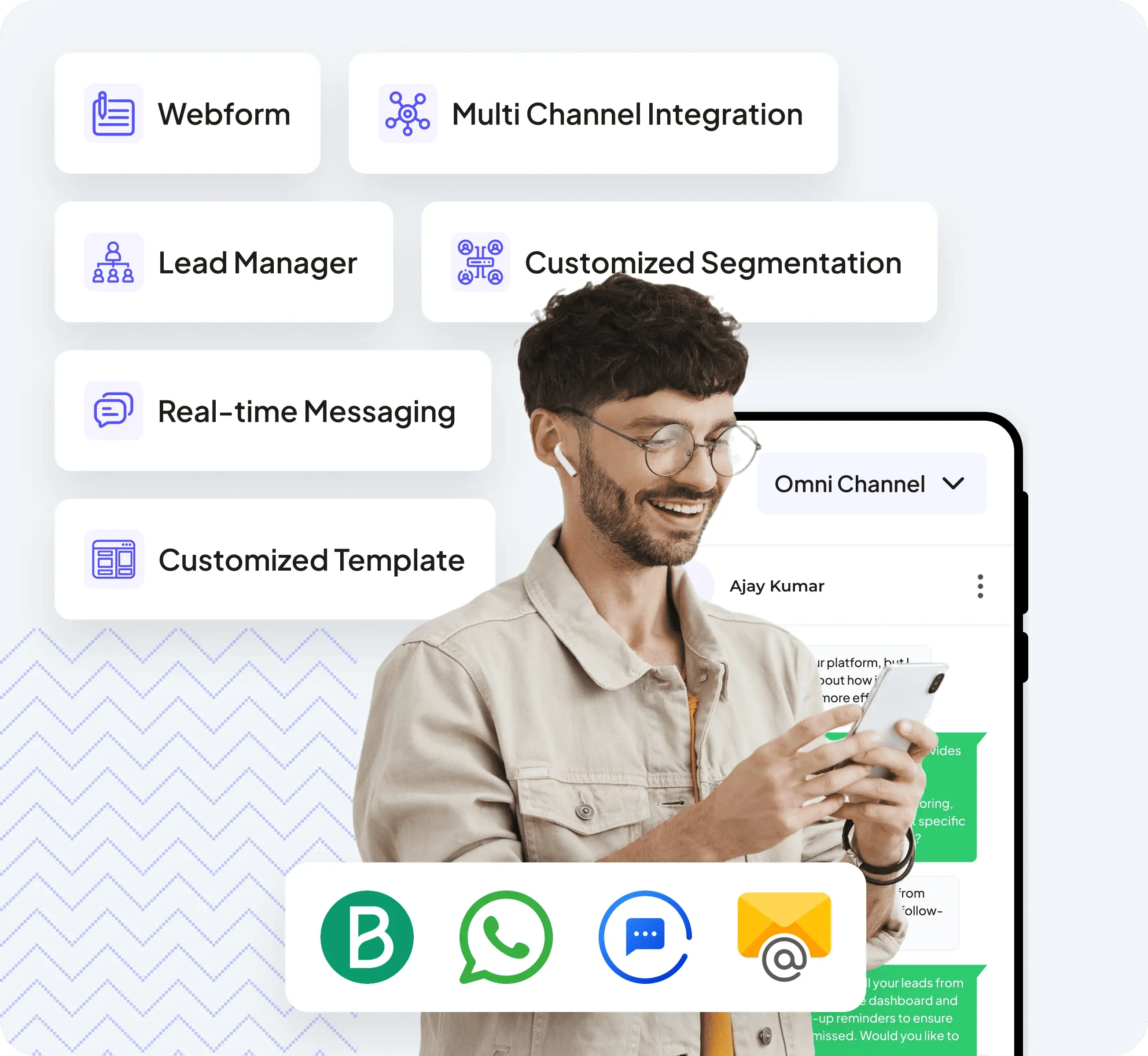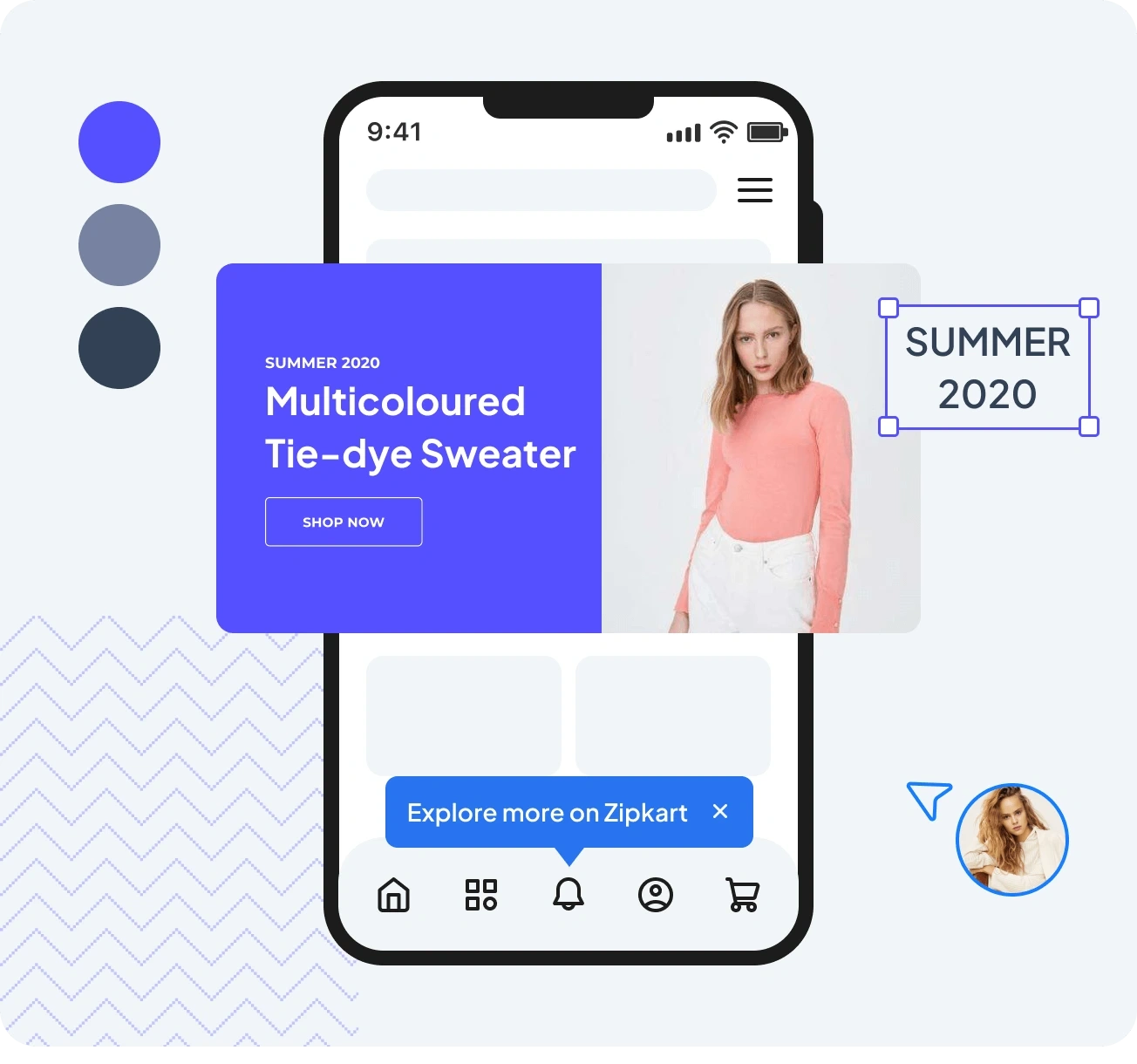See Your Entire Application in Action — Before It Goes Live
Building your app is just the beginning. Ensuring it behaves exactly as expected—under real conditions and user scenarios—is what determines success. With FAB Builder’s real-time preview feature, you can interact with your entire application before deploying a single line of code.
This live preview mode gives you a complete look at your frontend, backend logic, workflows, user roles, and API integrations in a controlled environment. It’s designed to help you catch issues early, validate functionality, and gain confidence in your release.
Why Previewing Your App Matters
In traditional development workflows, testing comes late in the process, often after deployment. But what if you could test the entire app before launching? That’s exactly what FAB Builder enables.
With the Preview feature, you can:
- Identify issues early in both UI and logic.
- Test user journeys from start to finish.
- Validate API connections and backend operations.
- Simulate real-world usage across roles and devices.
- Collaborate better by sharing a live view with clients or teammates.
By previewing your app throughout development, you reduce rework, improve launch quality, and deliver faster.
What You Can Do in Preview Mode
1. Experience the Live UI
Preview how your app looks and feels in real-time. Forms, lists, buttons, modals, and all UI components render dynamically based on your actual configuration. This ensures what you see is what your users will get.
2. Run Backend Logic
Test server-side workflows like data submissions, logic branches, and conditional triggers. Preview mode simulates these backend operations so you can validate your business rules instantly.
3. Verify API Integrations
Preview lets you connect to APIs—whether live or mocked—and observe how your app handles real-time data fetching, submissions, or external service interactions.
4. Switch Between User Roles
Easily toggle between user types like Admin, Manager, or Customer to ensure each has the correct access, view, and functionality. This is crucial for role-based apps and enterprise tools.
5. Emulate Mobile, Tablet & Desktop Views
Test how your app adapts across devices and screen sizes. Ensure it’s responsive, accessible, and functional on all platforms without deploying it to external devices.
6. Review Complex Workflows
Preview conditional flows, multi-step forms, onboarding journeys, or approval processes just as users would experience them. Identify bottlenecks or logic errors before going live.
Real-World Scenarios Where Preview Shines
- Startups testing MVPs: Preview core features and share them with early users or investors before public release.
- Agencies working with clients: Let clients test the product and provide feedback before final handoff.
- Enterprise solutions: Validate internal tools for different departments and user roles in a safe environment.
- SaaS teams: Quickly test new feature rollouts or changes without affecting production.
- Product demos: Use preview mode to create interactive prototypes for presentations and user testing.
How It Benefits You
With FAB Builder's preview, you gain:
- Speed – Instantly test changes without deploying.
- Quality – Catch and fix bugs early, before they affect real users.
- Confidence – Know exactly how your app works before it goes live.
- Efficiency – Eliminate unnecessary staging setups or external testing tools.
- Collaboration – Share real-time previews with your team or clients for fast feedback and approvals.
Get Started in 3 Easy Steps
- Build visually using FAB Builder’s intuitive interface — define UI, connect data, and set up workflows.
- Click 'Preview' at any point to launch your app in a sandbox environment.
- Test everything — switch roles, submit forms, fetch data, and simulate real interactions with full control.
Once you're happy with how the app performs in preview, you're just one click away from deploying it to production.
Launch Smarter, Not Harder
Previewing your app before deployment is no longer a luxury — it’s a necessity. FAB Builder makes this seamless, fast, and comprehensive. Save time, reduce risks, and deliver apps your users will love — from day one. Try Preview Mode today and build with confidence.