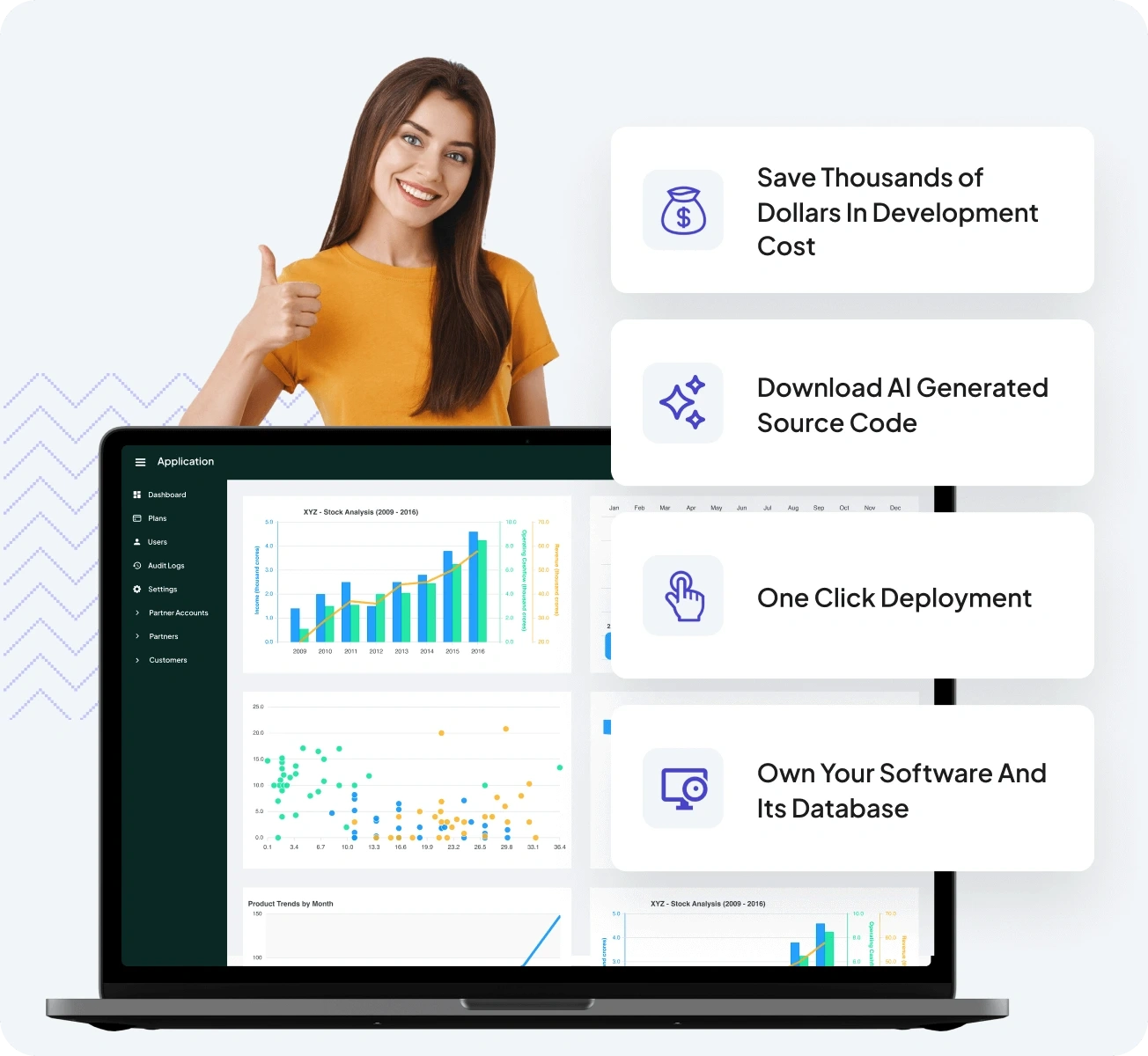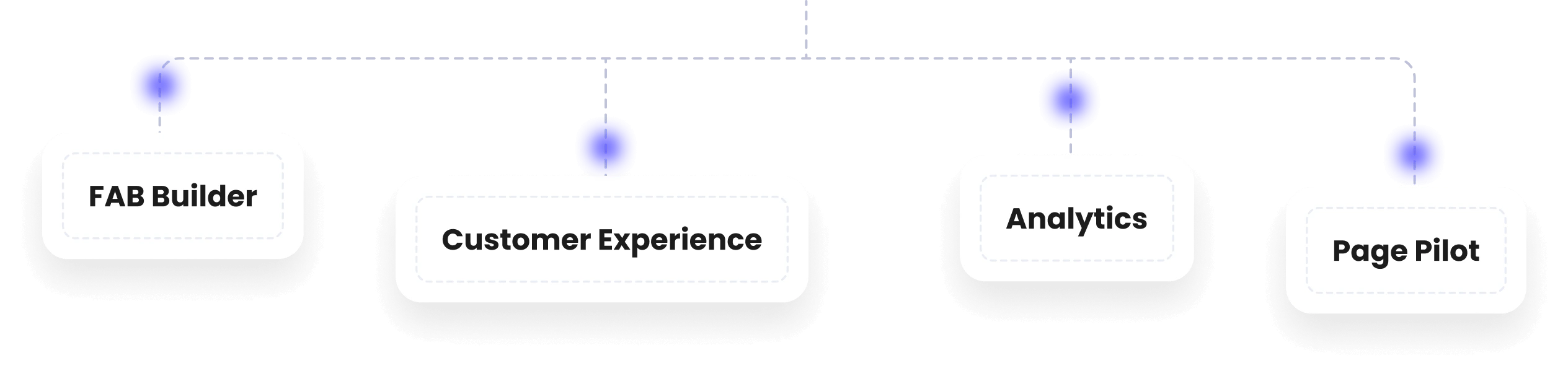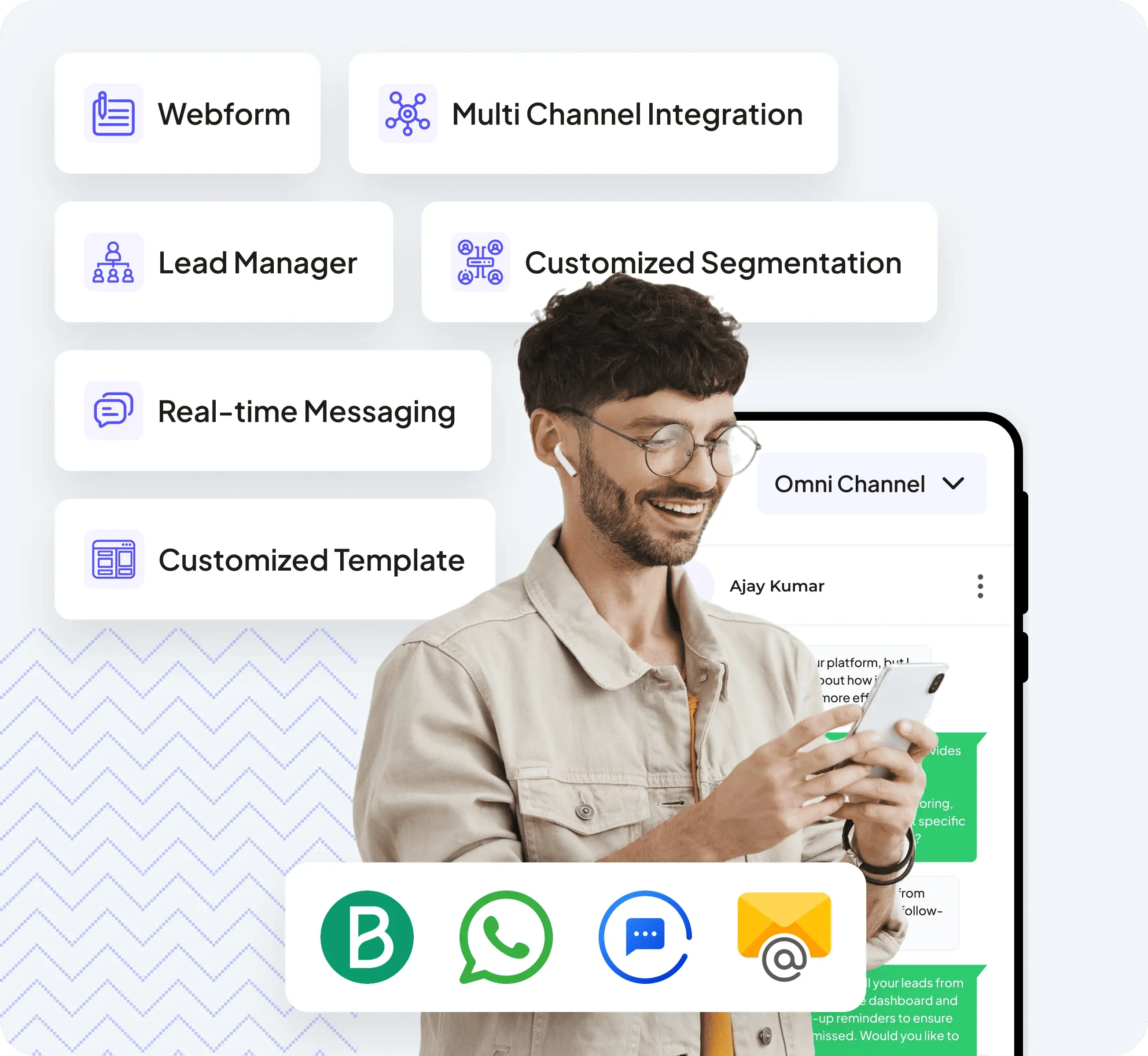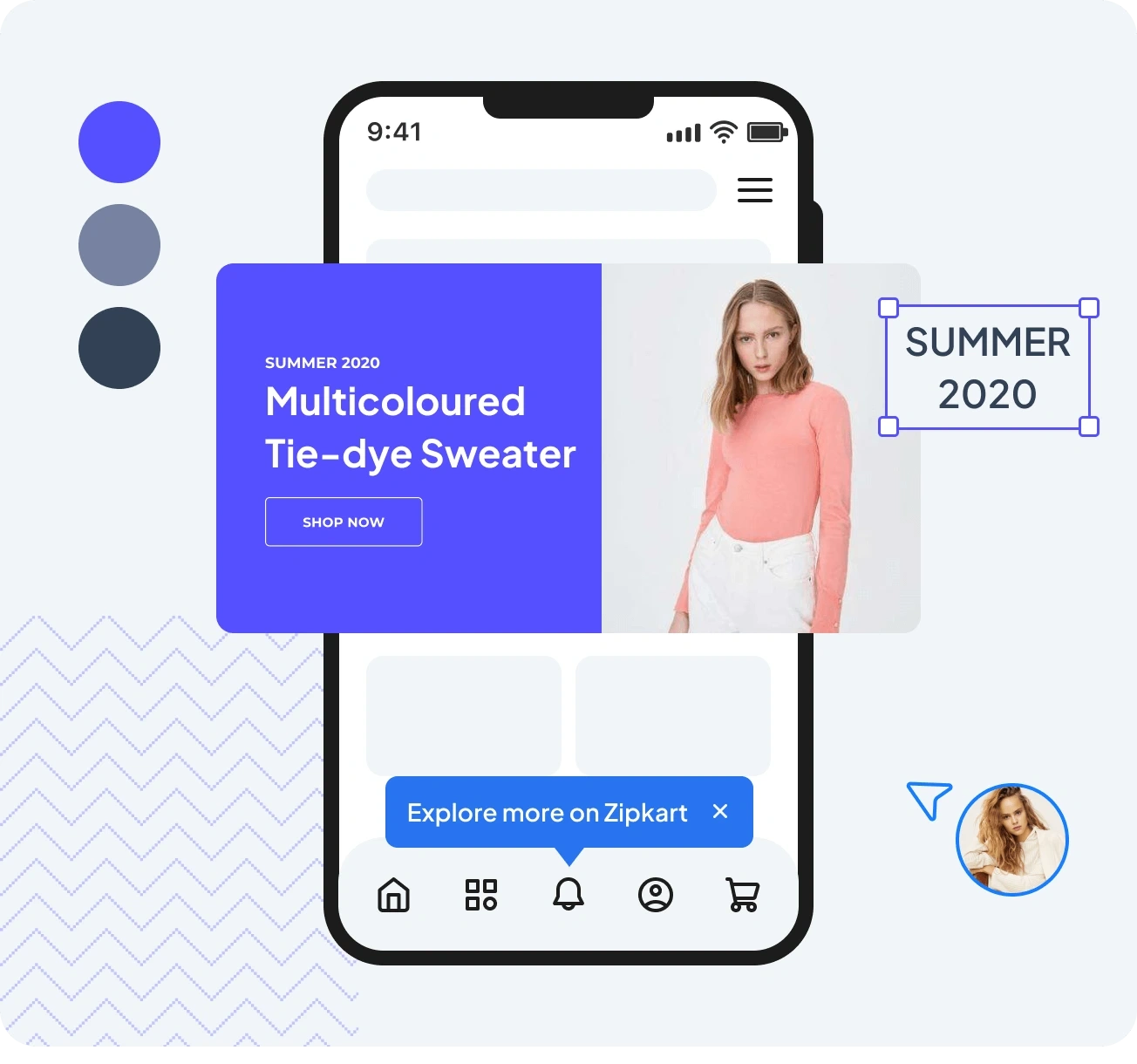Deploy Your Apps in Seconds with One-Click Hosting
Take full ownership of your application while enjoying the convenience of seamless cloud deployment. With FAB Builder’s Self-Hosted Deployment, you can launch production-ready applications on your own servers or preferred cloud providers — all with a single click. No DevOps complexity. No manual configuration. Just your app, running where you want it, when you want it.
Why Self-Hosted? Total Control Meets Speed
In today’s digital landscape, businesses demand both agility and control. Self-hosting offers unmatched flexibility in how and where your applications are deployed. Whether you’re focused on regulatory compliance, data sovereignty, or performance tuning, FAB Builder empowers you to deploy your app on any infrastructure, with all the benefits of automation.
1. One-Click Cloud Hosting
Say goodbye to complicated deployment scripts and hello to rapid go-live. Our platform auto-generates everything — from Docker containers to environment variables — so you can deploy on any cloud provider with just a click.
2. Full Ownership and Data Privacy
With self-hosting, your data stays entirely within your ecosystem. This is critical for organizations with privacy, security, or compliance mandates. Host on your cloud, VPS, or even behind a corporate firewall.
3. Zero DevOps Overhead
You don’t need a DevOps team. FAB Builder handles the setup of your server environment, CI/CD pipelines, Docker containers, reverse proxies, and SSL configurations — all automatically.
What You Get with FAB Builder's Self-Hosted Deployment
1. End-to-End Automation
Build, test, and deploy your full-stack app — frontend, backend, database, APIs — in minutes.
2. Custom Environment Support
Define separate staging, testing, and production environments using environment variables and build flags.
3. Built-In Docker Support
All self-hosted apps are packaged with Docker for easy portability, containerization, and scaling.
4. Auto SSL & Reverse Proxy Setup
Secure your endpoints using HTTPS and reverse proxies (NGINX/Apache) auto-configured by FAB Builder.
5. Rollback & Versioning
Maintain a full deployment history and rollback to previous builds instantly if issues arise.
6. Flexible Infrastructure Options
Deploy to AWS, GCP, Azure, DigitalOcean, Linode, or your own server via SSH, Kubernetes, or FTP.
Ideal for...
1. SaaS Providers
Launch white-labeled apps for clients while letting them host on their preferred infrastructure.
3. Agencies
Deliver customized projects without depending on your own servers.
4. Enterprises
Enforce IT compliance by hosting applications within your network or private cloud.
5. Startups & Developers
Get apps live faster without being locked into a specific cloud platform or architecture.
How It Works
1. Design & Build
Create your application visually with FAB Builder’s code generation platform.
2. Select Self-Hosted Option
Choose your preferred deployment mode: Docker, Kubernetes, or manual install.
3. Configure Hosting Parameters
Input your environment variables, secrets, API keys, and domain details.
4. Click Deploy
FAB Builder generates all build files, container images, and deployment scripts and pushes them to your infrastructure.
5. Monitor & Scale
Use in-built logs or plug into tools like Prometheus, Grafana, Datadog, or ELK stack for full observability.
Start Self-Hosting Today
Whether you're scaling a SaaS platform, building internal tools, or developing client apps, FAB Builder’s self-hosted deployment gives you the freedom to operate on your terms, with zero compromise on speed or automation.
👉 Ready to take full control of your deployment? Click to self-host your app today!