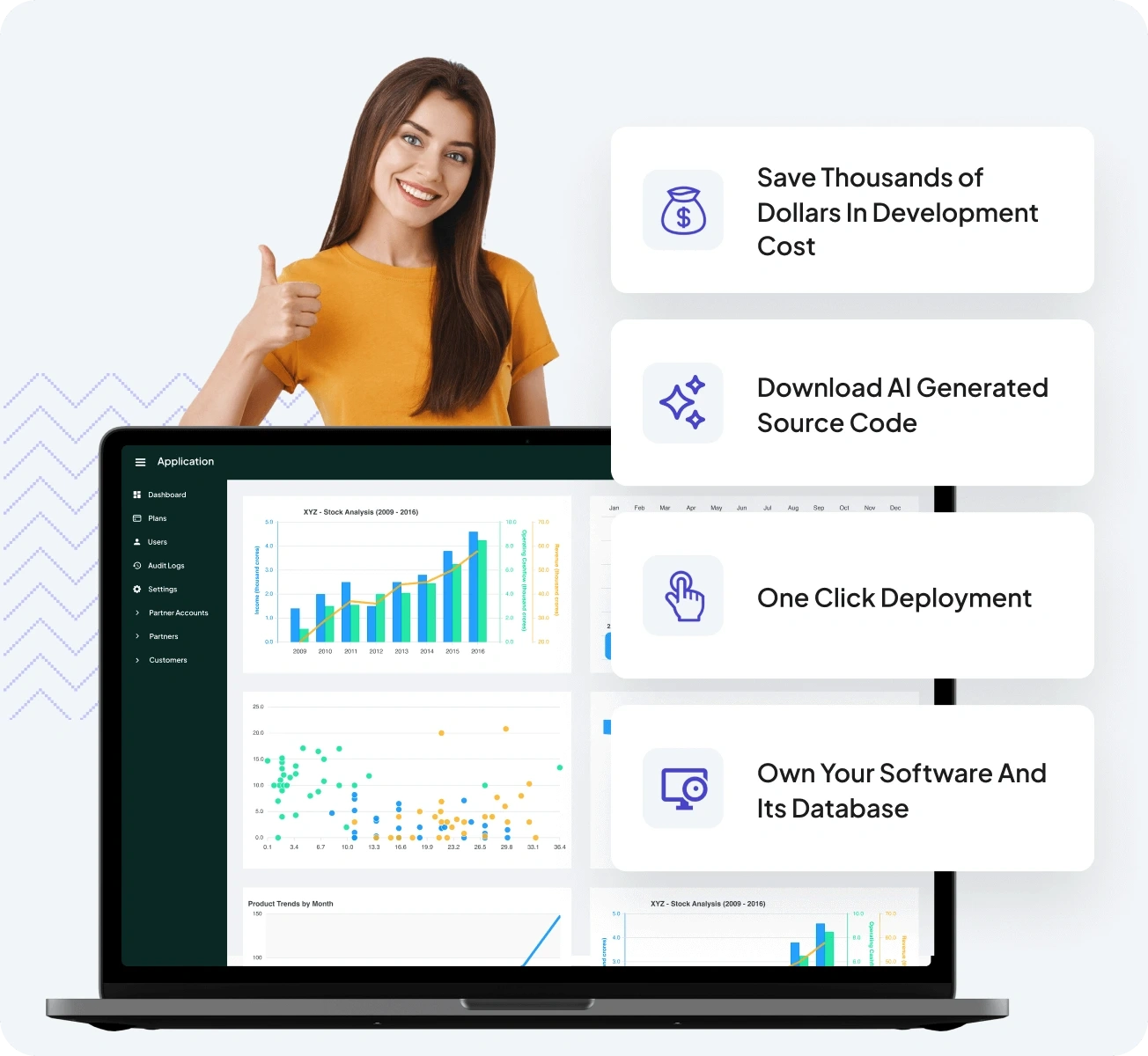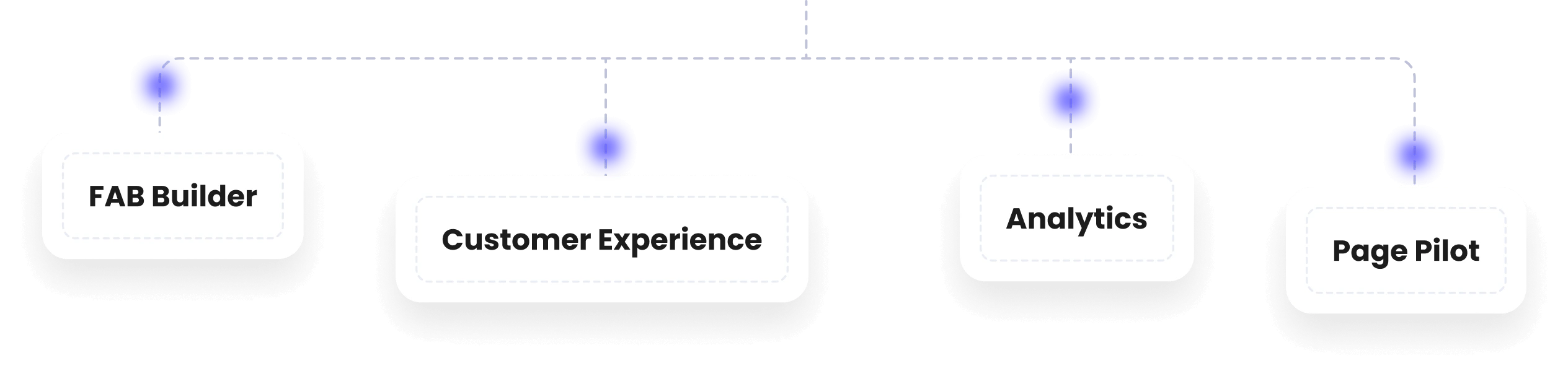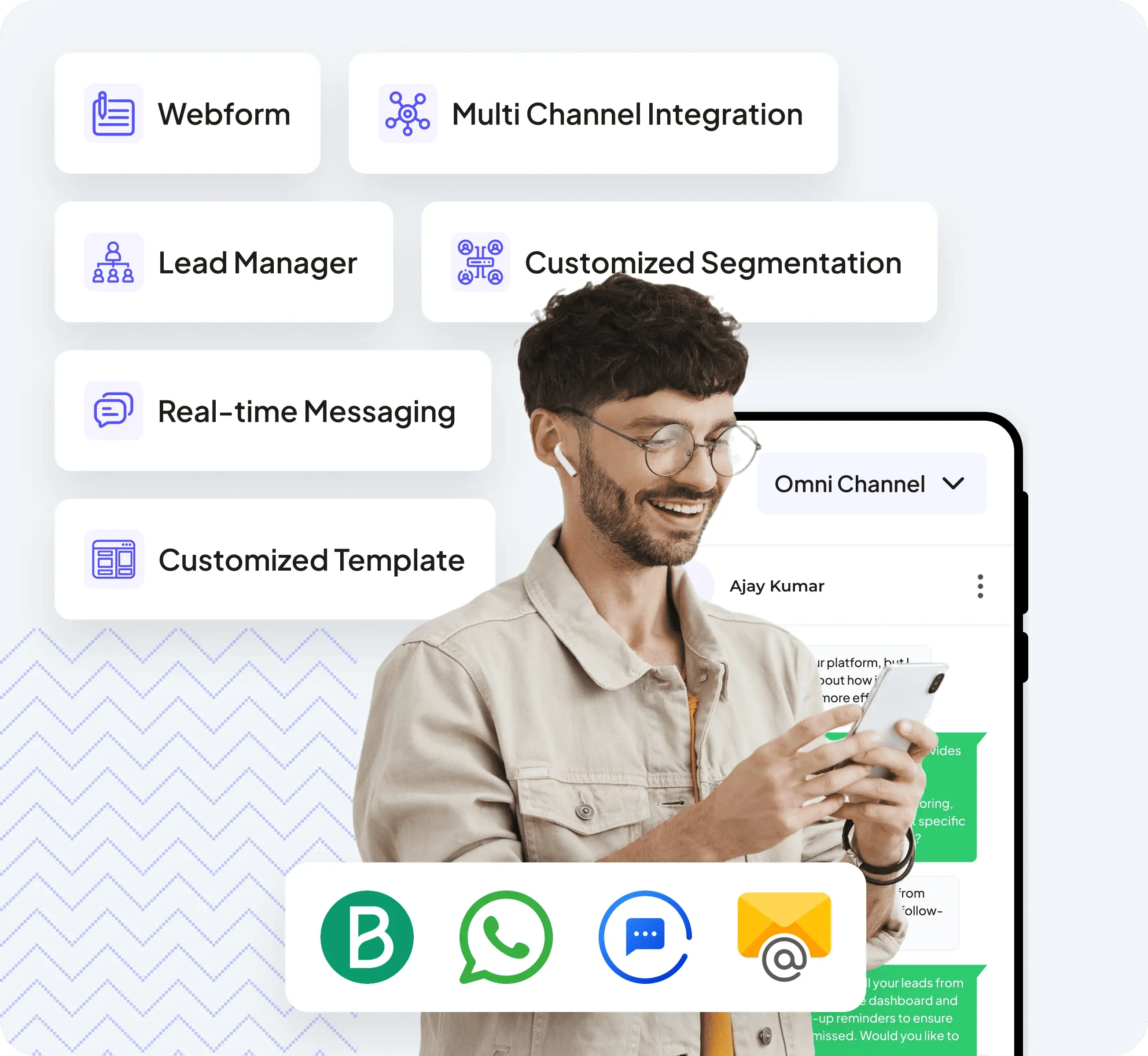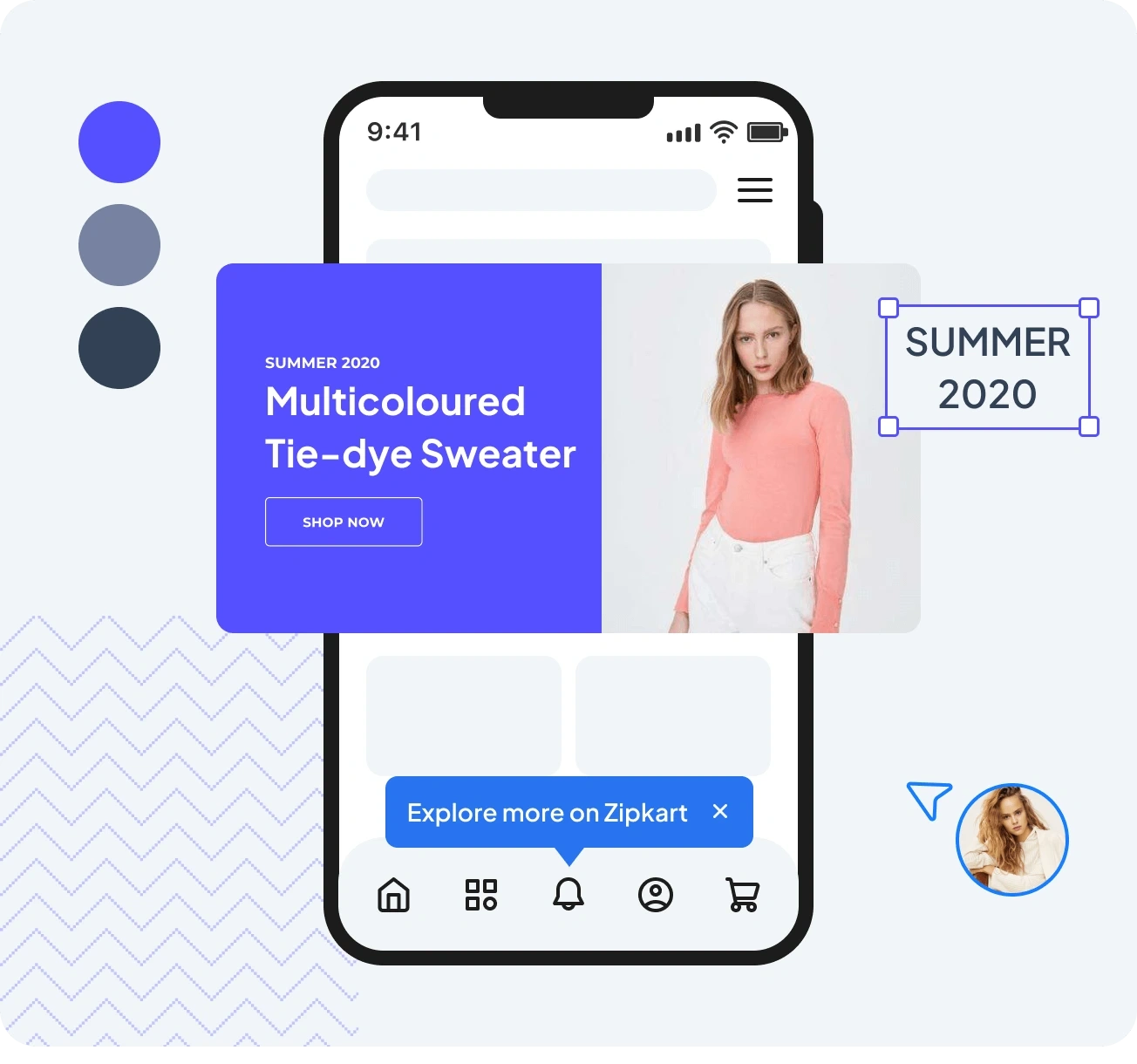Building a scalable and well-structured application starts with designing a solid data model. Our Model Editor provides a powerful, visual, and flexible environment to create and manage your application’s data architecture with ease and precision.
Unlike traditional rigid schema builders, our Model Editor offers a free-form, drag-and-drop interface that lets you map out entities, define relationships, and configure business logic visually. This flexibility enables developers, product managers, and even non-technical stakeholders to collaborate closely on designing the core structure of an application without needing to write code.
Why Choose Our Model Editor?
1. Visual, Intuitive Workflow:
The Model Editor transforms complex data relationships into clear, graphical representations. Simply drag entities onto the canvas and connect them using relationship lines. This intuitive approach removes the guesswork of understanding how data objects interrelate and interact.
2. Flexible Entity Configuration:
Each entity can be customized with fields, validations, and permissions. You can add simple attributes like text, numbers, or dates, or define advanced data types and constraints to fit your business requirements.
3. Multiple Relationship Types:
Design your data flow accurately by defining one-to-one, one-to-many, or many-to-many relationships between entities. This flexibility allows you to build anything from a straightforward database to a complex network of interdependent models.
4. Real-Time Validation and Error Checking:
As you design, the editor runs continuous validation to ensure your schema is logically consistent and free of common errors such as circular dependencies or invalid field types. This reduces development headaches and accelerates your build process.
5. Bi-Directional Editing:
For developers who prefer code, the Model Editor offers a seamless switch between the visual interface and JSON/YAML schema files. Edit the model visually or dive into the code directly — both stay fully synchronized.
6. Collaboration Friendly:
The visual nature of the editor encourages collaboration across teams. Product owners can review data models, suggest changes, and provide feedback without needing deep technical expertise. Developers benefit from clear specifications that reduce misunderstandings.
7. Scalable for Any Project Size:
Whether you’re rapidly prototyping a minimum viable product (MVP) or architecting a large-scale enterprise system, the Model Editor adapts to your needs. Its flexible design supports growth and iteration without forcing you to start over.
8. Instant Code Generation:
Once your model is complete, the editor automatically generates backend schemas, API endpoints, and frontend forms based on the design. This accelerates development by eliminating manual coding of repetitive tasks.
How Our Model Editor Works
1. Start with Entities
Drag and drop entities onto the canvas to represent your data objects such as Users, Orders, Products, or any custom business concepts.
2. Define Fields and Attributes
Click on each entity to add fields—choose from text, number, date, enum, file upload, and more. Configure validation rules and default values as needed.
3. Connect Relationships
Draw links between entities to define how data relates. Customize the nature of the relationship (one-to-one, one-to-many, many-to-many) and set cardinality.
4. Preview and Validate
Use the real-time validation system to catch errors early. Preview your schema’s API structure and data flow before committing.
5. Generate Code Automatically
Export production-ready code including database schemas, RESTful API endpoints, and UI components. The code is clean, modular, and ready for deployment.
6. Iterate and Evolve
Modify your model anytime. Changes in the editor reflect instantly in the generated code, enabling agile development.
Benefits of Using Our Model Editor
- Reduced Development Time: Eliminate tedious manual coding and focus on high-value features.
- Improved Collaboration: Visual diagrams enhance communication among cross-functional teams.
- Higher Quality Models: Built-in validation reduces errors and design flaws.
- Full Customization: Edit generated code to tailor applications precisely to your needs.
- Future-Proof Architecture: Easily scale or refactor as your business evolves.
- Documentation Ready: Visual models serve as living documentation for your application’s data layer.
Use Cases of Our Model Editor
- Startup MVPs: Quickly prototype and validate product ideas with clear data models.
- Internal Tools: Build sales, HR, or support apps that reflect dynamic organizational data.
- Client Dashboards: Connect third-party APIs with custom entity relationships for powerful insights.
- Enterprise Systems: Manage complex workflows and large datasets with precise schema control.
- SaaS Applications: Develop multi-tenant, role-based systems with adaptable data models.
Get Started Today
Empower your development process with a visual, flexible, and robust Model Editor that puts you in full control of your application’s data design. Whether you’re a developer, product manager, or business stakeholder, this tool helps you build smarter, faster, and with greater confidence.
Experience the power of flexible design. Try the Model Editor now and bring your app’s data model to life.