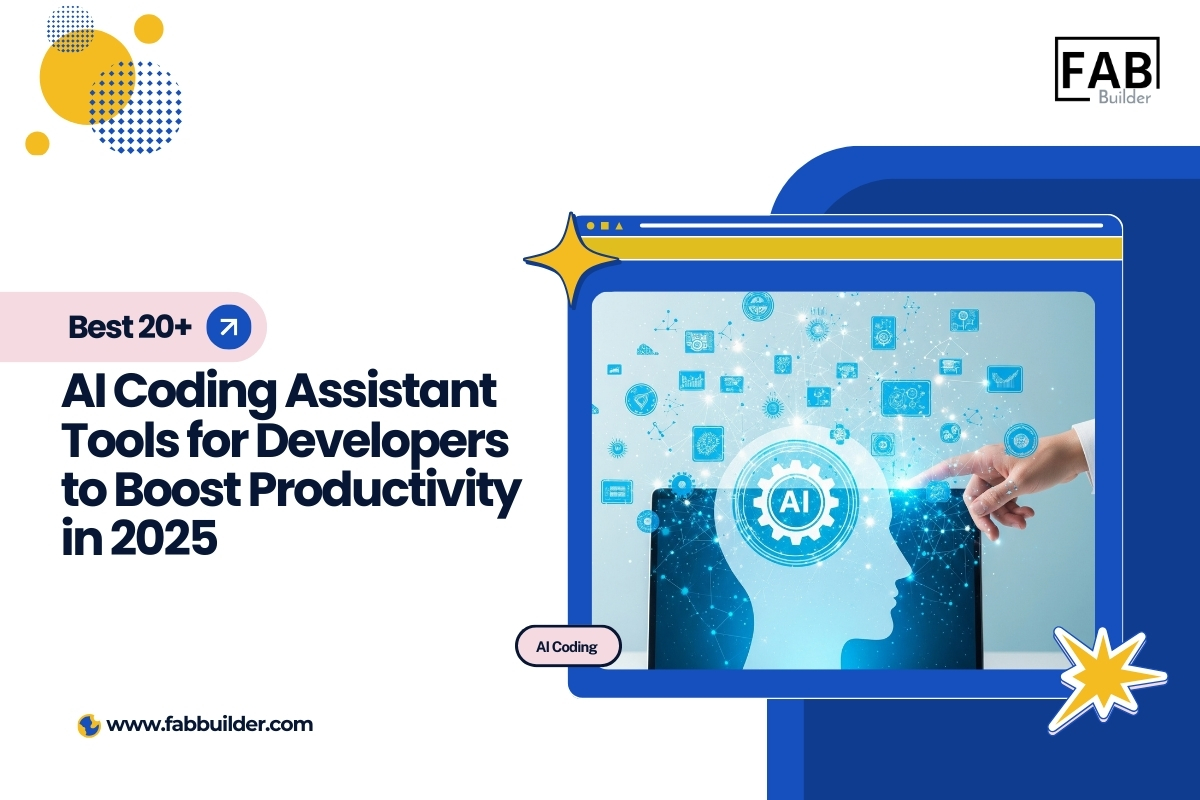The software development world is evolving faster than ever before, and with it, the way we write code is undergoing a massive transformation. Imagine a future where tedious, repetitive coding tasks are handled effortlessly, where your coding partner anticipates your needs, suggests smarter solutions, and even writes flawless snippets on your behalf — all powered by cutting-edge artificial intelligence. Welcome to the era of AI for coding.
In 2025, AI coding tools aren’t just an optional luxury; they’re becoming indispensable game-changers for developers across the globe. These intelligent assistants supercharge productivity, reduce costly human errors, and accelerate time-to-market like never before. Whether you’re a solo developer juggling multiple projects or part of a large engineering team racing against tight deadlines, AI tools for coding are the secret weapon that can turn your ideas into reality faster and better.
From auto-generating boilerplate code to debugging complex algorithms in real-time, today’s best AI for code solutions are redefining how software is built, making coding smarter, faster, and more creative. They’re not just tools; they’re collaborative partners that help programmers write clean, efficient, and scalable code with confidence.
In this ultimate guide, we dive deep into the top 20+ AI coding assistant tools in 2025 that are reshaping the developer landscape. Learn how these revolutionary AI coding assistants can transform your workflow, boost your coding accuracy, and unlock new levels of innovation. If you want to stay ahead in the fast-moving tech world, understanding and leveraging the power of AI in coding isn’t just an advantage — it’s a necessity.
Get ready to discover the tools that will elevate your coding game, streamline your development process, and empower you to build the software of tomorrow, today.
The Rise of AI for Coding
Artificial Intelligence is no longer confined to data science and automation—it has firmly rooted itself in the world of software development. Today’s AI tools for developers are capable of understanding context, recommending optimal solutions, and even generating fully functional code snippets based on simple prompts. These tools are redefining traditional development processes and opening up new possibilities for both experienced engineers and beginners.
The most significant benefits of using AI tools for coding include:
- Accelerating the development cycle by suggesting or completing code
- Improving code quality with real-time reviews and refactoring suggestions
- Enhancing productivity through the automation of repetitive tasks
- Supporting multiple languages and frameworks from a single interface
- Reducing onboarding time for new developers
Whether you're building enterprise software, a SaaS product, or just experimenting with code, adopting the best AI tools for code can save time, reduce bugs, and ultimately deliver better software.
What Are AI Coding Tools?
AI coding tools are intelligent software solutions designed to assist developers by automating and enhancing various aspects of the programming process. These tools use artificial intelligence technologies, like natural language processing (NLP), machine learning (ML), and deep learning, to understand code, suggest improvements, generate functions, and even write code based on natural language input.
They’re revolutionizing how software is built by helping developers write faster, reduce errors, and maintain cleaner code.
Key Features of AI Coding Tools
1. Code Autocompletion
AI suggests the next lines of code, reducing typing effort and minimizing syntactical errors.
2. Natural Language to Code
Translate simple English descriptions into functional code, speeding up prototype development.
3. Bug Detection & Fixes
Identify vulnerabilities and offer real-time recommendations for security or performance improvements.
4. Code Refactoring
Automatically reformat and optimize existing code for better performance and readability.
5. Cross-Language Support
Many tools can work across multiple programming languages, making them versatile in multilingual environments.
6. Integrated Documentation Lookup
Quick, context-aware suggestions and documentation lookup without leaving your IDE.
7. Seamless IDE Integration
Most tools plug directly into popular editors like VS Code, IntelliJ, or WebStorm for a frictionless experience.
How Do AI Coding Tools Work?
AI coding assistants are typically trained on massive codebases—open-source projects, documentation, and language rules. These models learn patterns, syntax, and best practices. When you begin coding, the AI analyzes your current file, context, and input to make predictions or generate relevant suggestions.
Some tools use transformer-based models (like GPT or CodeT5), while others are trained specifically for particular stacks or languages. Many also continuously learn from your project or team’s codebase to personalize recommendations.
Who Uses AI Coding Tools?
- Professional Developers: To speed up workflows and eliminate repetitive coding tasks.
- Junior Programmers: To learn best practices and receive real-time guidance.
- Startups & Entrepreneurs: For rapid MVP development.
- QA & Security Teams: To catch vulnerabilities early.
- Educators & Students: As teaching and learning aids to understand coding fundamentals interactively.
20+ Best AI Coding Assistants – 2025
AI-Powered Development Assistants:
- Qodo
- Codeium
- AskCodi
- Kite
- FAB Builder
Code Intelligence & Completion Tools:
- GitHub Copilot
- Tabnine
- IntelliCode
- PolyCoder
- Codex by OpenAI
Security & Code Analysis Solutions:
- DeepCode AI
- Codiga
- Amazon CodeWhisperer
- Snyk
- ShiftLeft
Cross-Language Support & Code Translation:
- CodeT5
- Figstack
- CodeGeeX
- TransCoder
- Polyglot
Educational & Learning Platforms:
- Replit
- OpenAI Codex
- SourceGraph Cody
- Exercism
- LeetCode AI
1. Qodo
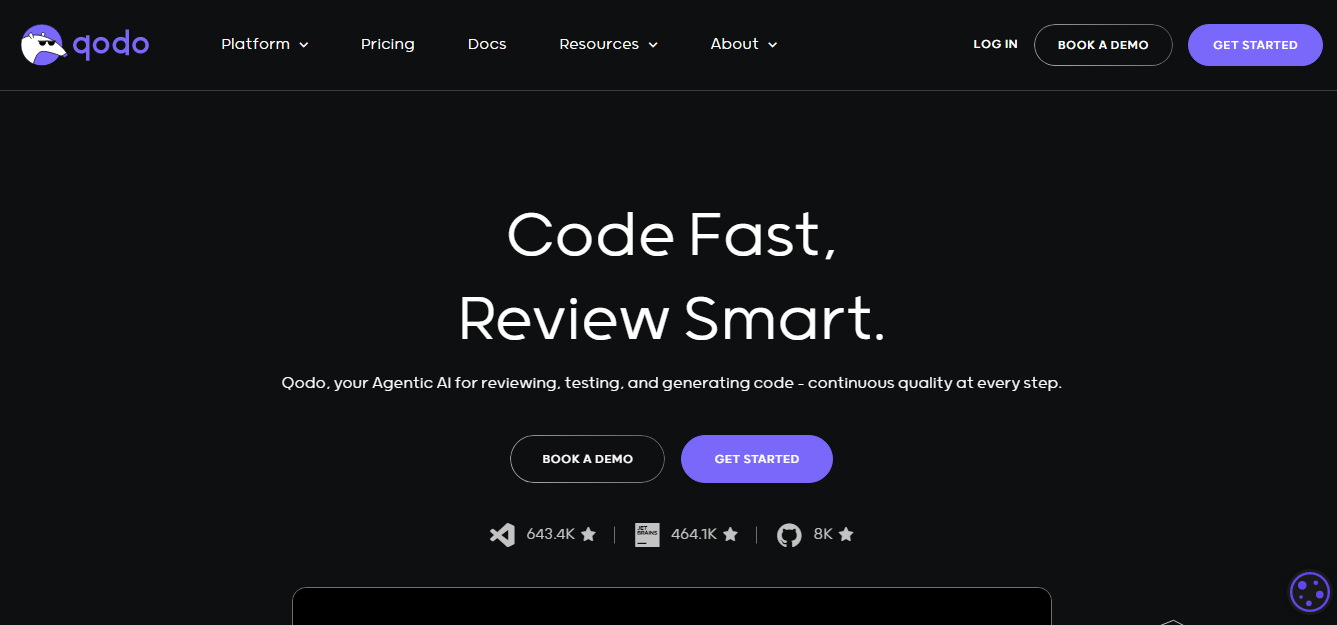
Qodo is an innovative AI-powered coding assistant designed to revolutionize the software development process by automating tedious and repetitive tasks that often bog down developers. Built with advanced natural language processing and machine learning algorithms, Qodo deeply understands the context of your projects, enabling it to generate intelligent, context-aware code suggestions that go beyond simple autocomplete. Whether you’re drafting functions, building modules, or managing entire applications, Qodo adapts to your coding style and project requirements, ensuring the generated code aligns with your goals.
One of Qodo’s standout features is its ability to handle project-specific nuances, meaning it doesn’t just offer generic suggestions but tailors recommendations based on your existing codebase and architecture. This drastically reduces the risk of bugs or mismatched functionality and improves overall code coherence. Moreover, Qodo integrates smoothly with popular IDEs, allowing developers to incorporate its functionality seamlessly into their daily workflow without additional setup complexity.
Beyond code generation, Qodo also supports tasks such as automating repetitive code refactoring, writing unit tests, and suggesting performance improvements. This helps accelerate development cycles, lowers the cognitive load on developers, and enables teams to ship high-quality software faster. For startups, enterprises, and individual developers aiming to improve productivity and code quality, Qodo represents a forward-thinking AI assistant that evolves alongside your project.
2. Codeium

Codeium offers a free, open-source AI-powered code completion platform designed to democratize access to powerful coding assistance. Unlike many proprietary tools that require subscriptions or complicated onboarding, Codeium is readily accessible to any developer looking for an efficient AI coding partner without compromising privacy or data security.
Supporting a broad spectrum of programming languages—including Python, JavaScript, Java, Go, and more—Codeium provides smart and context-aware code completions within your favorite IDE, such as VS Code, JetBrains, and others. It leverages state-of-the-art transformer models trained on vast datasets of public code repositories, enabling it to predict code snippets, function bodies, or entire classes that fit seamlessly within your existing code structure.
What makes Codeium especially appealing to developers is its privacy-centric design: all code completions are generated locally or securely without uploading your proprietary code to external servers. This is crucial for enterprises or projects with strict confidentiality requirements. Additionally, Codeium offers a lightweight and fast user experience, requiring minimal configuration, making it suitable for both beginner programmers and seasoned professionals.
The open-source community surrounding Codeium also actively contributes to its development, ensuring continuous improvements, bug fixes, and support for emerging programming languages and frameworks. By choosing Codeium, developers benefit from an evolving AI coding assistant that’s both powerful and trustworthy, helping them write cleaner, more efficient code faster.
3. AskCodi

AskCodi functions as an interactive AI programming tutor embedded right into your integrated development environment (IDE), making it an invaluable tool for developers who frequently encounter coding challenges or seek instant technical guidance. Unlike traditional coding assistants that primarily focus on code completion, AskCodi brings an interactive dimension by understanding natural language queries and providing detailed answers, explanations, and relevant code snippets tailored to your context.
This makes AskCodi especially useful for developers at all experience levels—novices can ask beginner questions and receive step-by-step guidance, while experts can query complex algorithmic solutions or best practices in real-time. By simulating a conversation with an experienced mentor, AskCodi helps bridge knowledge gaps quickly without the need to sift through lengthy documentation or forum posts.
Furthermore, AskCodi supports multiple programming languages and frameworks, adapting its responses to the syntax and semantics of your current project. This context-aware intelligence helps reduce guesswork, prevent common mistakes, and accelerates debugging processes. The interactive feedback loop also encourages learning by doing, helping developers improve their skills while they code.
By integrating AskCodi into your workflow, you transform your IDE into a powerful learning and productivity hub—reducing frustration, improving code quality, and fostering continuous growth as a developer.
4. Kite

Kite is a sophisticated AI-powered coding assistant designed to supercharge developer productivity by delivering real-time code completions and in-line documentation right within your favorite code editors. Built on cutting-edge machine learning techniques, Kite’s autocomplete engine predicts your next few lines of code with remarkable accuracy, helping reduce the time spent typing repetitive code and minimizing syntax errors.
Kite’s strength lies in its ability to understand vast amounts of open-source code and recognize patterns across different programming languages, including Python, JavaScript, Java, and more. This enables it to offer highly relevant suggestions tailored to your current coding context and style. Moreover, Kite supports multi-line completions, allowing developers to generate entire blocks of code—such as loops, conditional statements, or API calls—with a single keystroke, significantly speeding up coding workflows.
Another key feature of Kite is its in-editor documentation lookup, which instantly surfaces detailed explanations, function signatures, and usage examples for libraries and APIs. This feature reduces context switching by keeping developers focused in their coding environment, thereby improving concentration and reducing cognitive load.
Kite also supports integrations with popular IDEs such as VS Code, PyCharm, Atom, and Sublime Text, ensuring a smooth and consistent experience across different development setups. Its freemium pricing model makes it accessible to individual developers and teams alike, offering an excellent balance between functionality and affordability.
5. FAB Builder

FAB Builder is a cutting-edge AI-assisted code generation platform designed to accelerate modern web and mobile app development. Tailored for startups, enterprises, and development teams, it blends AI-assisted automation with customizable templates and one-click deployment. Whether you're building internal tools, client-facing applications, or SaaS products, FAB Builder offers a unified workspace to ideate, build, and launch efficiently.
Core Features:
- Visual Project Setup: Define your database models, APIs, and frontend layouts through intuitive interfaces. Skip repetitive boilerplate coding and scaffold your app in minutes.
- AI Code Generation: FAB Builder uses intelligent generation logic to auto-create backend logic, routes, and component structures based on your project schema, freeing up time for innovation.
- Tech Stack Flexibility: Supports MERN, MEAN, Java, Flutter, and iOS stacks, giving developers the freedom to choose the tools that fit their product best.
- SaaS-Ready Architecture: Generate multi-tenant SaaS apps with built-in user roles, subscriptions, and billing modules—ideal for launching scalable business solutions quickly.
- One-Click Deployment: Deploy projects instantly to your preferred cloud provider or use in-house hosting. No need to worry about CI/CD setup or DevOps configuration.
Use Cases:
- Rapid MVP Development: Build and test minimum viable products (MVPs) without wasting weeks on scaffolding and integrations.
- Internal Tool Builders: Create admin panels, dashboards, and data tools with ease.
- Client Projects at Scale: Speed up delivery timelines by reusing components and auto-generated APIs for repeatable project types.
- Enterprise Applications: Deliver secure, modular apps that can evolve with complex business needs.
Ideal For:
- Product managers, developers, and startup founders
- Development teams building SaaS platforms
- Agencies delivering web/mobile apps for clients
- Technical educators and coding bootcamps
6. GitHub Copilot

Developed jointly by GitHub and OpenAI, GitHub Copilot has rapidly become a game-changer in the world of AI-powered software development. It’s more than just an autocomplete tool—it acts as a real-time coding companion capable of generating entire functions, logic blocks, and even complex algorithms based on natural language prompts. Copilot draws from a massive corpus of public code repositories and leverages the Codex language model to offer precise and context-aware suggestions tailored to the task at hand.
What sets Copilot apart is its ability to understand not just syntax but semantics. You can describe what you want in plain English—like “generate a Python function to calculate compound interest”—and Copilot will write the function for you. It supports dozens of languages, including JavaScript, Python, TypeScript, Ruby, Go, and more, making it incredibly versatile for modern full-stack development.
Integrated into popular editors like Visual Studio Code, Copilot is especially beneficial for speeding up repetitive tasks, exploring unfamiliar frameworks, and even learning new coding techniques. For solo developers, it feels like pair programming with a knowledgeable partner. For teams, it significantly reduces the time spent on boilerplate code, enabling developers to focus more on logic, architecture, and innovation.
7. Tabnine

Tabnine is an AI code assistant built for speed, customization, and privacy. Unlike traditional autocomplete tools, Tabnine uses deep learning models—trained on extensive public code datasets—to generate intelligent code completions in real time. It understands your code contextually and predicts several lines of relevant, syntactically correct code with remarkable accuracy.
What makes Tabnine stand out is its broad language support and editor compatibility. It works with all major IDEs—such as VS Code, IntelliJ, Atom, and Sublime—and supports languages like Java, Python, PHP, TypeScript, Rust, Kotlin, and many more. Its local inference engine ensures that your codebase stays secure by processing suggestions directly on your machine, making it suitable for enterprise use cases that demand data privacy.
Tabnine also offers a team-trained model feature, where the assistant learns from your entire codebase and adapts its suggestions to your team's unique coding conventions and practices. This creates consistent and cohesive code outputs across projects and teams. Whether you're coding solo or collaborating within a larger development environment, Tabnine enhances efficiency by cutting down keystrokes and boosting productivity.
8. IntelliCode

IntelliCode by Microsoft is an AI-driven extension to Visual Studio and Visual Studio Code, designed to improve developer productivity with smart, context-sensitive recommendations. It enhances IntelliSense (autocomplete) by prioritizing code suggestions based on best practices from thousands of open-source GitHub repositories.
Rather than simply completing code, IntelliCode learns from both global and individual project patterns. It analyzes your current codebase and adjusts its suggestions to better fit your team’s coding style and usage habits. This results in more relevant, personalized completions that align with the structure, conventions, and naming in your project.
IntelliCode also includes assistance with code refactoring, formatting, and finding repeated edits. This enables developers to perform mundane or error-prone tasks with confidence, maintaining a high level of code quality across the board. As it continues to evolve, IntelliCode is increasingly becoming an essential companion for developers using Microsoft’s tools, especially those working on .NET, C#, and Azure-based applications.
9. PolyCoder

PolyCoder is an open-source, AI-based code generation model that offers transparency and flexibility for developers who prefer more control over their tools. Unlike proprietary coding assistants, PolyCoder allows developers to review, tweak, and retrain the underlying models, making it a great choice for academic research, ethical development, or highly customized enterprise needs.
Specializing in code generation, PolyCoder supports multiple programming languages and excels at completing code snippets, generating boilerplate, and translating high-level tasks into functional code. Its open-source nature makes it attractive for those who want to experiment with or contribute to the future of AI in software engineering.
While PolyCoder may not yet rival commercial tools like Copilot in scope or usability, it provides a valuable alternative for teams and researchers who require transparency in model behavior, legal clarity regarding licensing, and the ability to host solutions on private infrastructure.
10. Codex by OpenAI

Codex, developed by OpenAI, is the powerhouse model behind several leading AI coding assistants, including GitHub Copilot and Replit’s AI tools. Codex is trained on a massive dataset of natural language and public code repositories, allowing it to understand and execute complex instructions expressed in everyday English.
Codex’s standout feature is its ability to translate human language into code, enabling developers to simply describe the functionality they want and receive working code in return. It supports more than a dozen languages—such as Python, JavaScript, Go, Ruby, PHP, and SQL—and understands both general programming concepts and specific library usages.
Beyond code generation, Codex can also assist with debugging, code translation (e.g., converting Python to JavaScript), and documentation generation. It has become a favorite tool among developers building prototypes, automating mundane coding tasks, or learning new languages through exploration and experimentation.
Whether embedded into coding IDEs, platforms, or even used via OpenAI’s API, Codex is redefining the interaction between humans and code, allowing developers to focus more on creativity and logic than syntax and boilerplate.
11. DeepCode AI

DeepCode AI is a sophisticated static code analysis platform that applies advanced machine learning to deliver real-time insights into your code. Unlike traditional linters or syntax checkers, DeepCode evaluates your codebase with the depth of a senior software engineer, identifying bugs, security flaws, and logic errors across your entire project.
By analyzing millions of open-source projects, DeepCode has learned how good code should behave in different contexts. It highlights problematic patterns such as null pointer dereferencing, race conditions, and insecure data handling with precise, actionable feedback. The tool continuously learns and evolves, which means its recommendations improve as it sees more code and more fixes.
Developers benefit from DeepCode’s seamless IDE integration, fast performance, and support for multiple languages, including JavaScript, Python, Java, and TypeScript. It’s especially valuable in environments where high code quality is essential and where catching issues early in the development cycle can save significant time and cost downstream.
12. Codiga

Codiga (formerly Code Inspector) is a smart coding assistant that combines AI-driven code reviews, refactoring, and static analysis to boost code quality and maintainability. Designed for individual developers and entire teams, Codiga ensures that best practices are not just recommended—but enforced automatically during development.
Codiga detects anti-patterns, security issues, and violations of custom coding standards across multiple programming languages. Developers can define their own rulesets or use community-created rules to ensure consistency. One of Codiga’s standout features is its ability to provide real-time feedback inside IDEs and Git workflows, allowing teams to fix issues before code is merged.
Codiga also includes a Smart Code Snippet Library, enabling teams to reuse high-quality code snippets with confidence. With integration across VS Code, JetBrains, GitHub, GitLab, and Bitbucket, Codiga fits naturally into any CI/CD pipeline, helping teams write clean, secure, and scalable code collaboratively.
13. Amazon CodeWhisperer

Amazon CodeWhisperer is a robust AI coding companion developed by AWS that assists developers in writing secure, efficient code, especially within the Amazon ecosystem. It offers real-time code suggestions based on natural language inputs and code context, which are optimized for cloud-based applications.
What sets CodeWhisperer apart is its deep integration with AWS services. Whether you’re interacting with S3, Lambda, DynamoDB, or IAM, CodeWhisperer provides tailored, secure code completions that reflect AWS best practices. This is particularly valuable for developers deploying serverless applications or automating infrastructure-as-code with tools like CloudFormation or the AWS CDK.
Amazon CodeWhisperer also includes built-in security scanning, flagging problematic code patterns and vulnerabilities as you write. With support for Python, Java, and JavaScript (and more coming), and plugins for IDEs like JetBrains and Visual Studio Code, CodeWhisperer is a powerful tool for developers seeking speed without sacrificing code quality or security.
14. Snyk

Snyk is a developer-first security platform that specializes in identifying and fixing vulnerabilities in your application dependencies, code, containers, and IaC (Infrastructure as Code). Unlike traditional security tools that operate after development, Snyk shifts security left, embedding it directly into the development workflow.
Snyk's AI-enhanced engine scans your open-source libraries and third-party packages for known vulnerabilities in real-time. It doesn’t just flag issues—it recommends fixes, often down to the version upgrade needed or specific line of insecure code. Its intuitive dashboards and actionable insights make security approachable for developers who may not have a security background.
Snyk seamlessly integrates with GitHub, GitLab, Bitbucket, Jenkins, and various IDEs, making it a critical piece in modern CI/CD pipelines. By catching security risks early and automating fixes, Snyk ensures teams can innovate rapidly without introducing unnecessary risk.
15. ShiftLeft

ShiftLeft is a modern application security platform that uses AI and automation to deliver early-stage vulnerability detection directly in your development process. It focuses on code-level insights, allowing security to be addressed during coding rather than after deployment.
ShiftLeft’s strength lies in its context-aware analysis, which means it not only identifies vulnerabilities but also understands which ones are truly exploitable in your specific environment. This helps development teams prioritize and remediate the most critical risks without being overwhelmed by false positives.
With support for languages like Java, C#, Python, and JavaScript, and integration with Git workflows and CI/CD pipelines, ShiftLeft fits naturally into modern DevSecOps environments. Its combination of precision, speed, and actionable feedback empowers development teams to write secure code from the outset, making secure development both scalable and sustainable.
16. CodeT5

CodeT5 is an advanced transformer-based model developed by Salesforce Research that excels at understanding, generating, and translating code across a variety of programming languages. Built on top of Google’s T5 architecture (Text-to-Text Transfer Transformer), CodeT5 is fine-tuned specifically for software development tasks.
Its capabilities go far beyond simple code autocompletion. CodeT5 can:
- Translate code from one language to another (e.g., Java → Python).
- Generate boilerplate or complex logic based on input descriptions.
- Summarize large code blocks into concise explanations.
This makes CodeT5 a powerful tool for developers working with polyglot environments or transitioning legacy systems to modern stacks. It also supports tasks like code documentation, bug fixing, and style refactoring. Whether you're a full-stack developer or building APIs that span languages, CodeT5 helps eliminate manual translation overhead while ensuring consistency.
17. Figstack

Figstack is designed for developers who want to use plain English to write and understand code. It blends natural language processing (NLP) with intelligent code generation, allowing users to describe what they want in human terms and get executable code in return.
Some of Figstack’s standout features include:
- "Explain Code": Input a code snippet and receive a human-readable explanation.
- "Convert Code": Translate code between languages like JavaScript, Python, and Java.
- "Docstring Generator": Instantly generate documentation comments based on function logic.
- "Time Complexity Estimator": Estimate the Big-O complexity of your code.
Ideal for beginner developers, cross-functional teams, and technical writers, Figstack is more than just a code tool—it’s an AI-powered educational companion that boosts comprehension and productivity in multi-language environments.
18. CodeGeeX

CodeGeeX is a large-scale multilingual code generation model designed to assist with everything from code writing to debugging across a wide array of languages. It supports more than 20 programming languages, including Python, Java, C++, TypeScript, Go, and more.
What sets CodeGeeX apart is its emphasis on:
- Cross-lingual code generation: Write a function in one language and get its equivalent in another.
- Contextual completions: Smart suggestions based on the surrounding logic and project context.
- Real-time bug detection: It flags issues before compilation, helping reduce time spent on debugging.
Because of its extensive language support and intelligent assistance, CodeGeeX is highly suited for teams working with microservices, API integrations, or multi-language platforms, where consistent quality and speed are essential.
19. TransCoder

TransCoder, developed by Facebook AI (Meta), is a powerful unsupervised code translation model that translates code between three major languages: Python, Java, and C++. Its primary aim is to automate code migration and simplify the porting of legacy systems to new platforms.
What makes TransCoder exceptional:
- It was trained with unsupervised machine learning, meaning it didn't require parallel data to learn.
- It enables developers to reuse existing logic across language barriers.
- It helps maintain performance and structural integrity during translation.
This tool is a game-changer for large enterprises dealing with aging monoliths or expanding into new platforms. Rather than rewriting code manually, TransCoder accelerates transformation and reduces the risk of human error.
20. Polyglot
Polyglot is a multi-language coding assistant designed to help developers manage the complexity of projects that span multiple technologies. It specializes in:
- Syntax-aware code completion in multiple languages.
- Inline translation of logic between languages.
- Cross-language refactoring and linting support.
For teams building cross-platform mobile apps, distributed systems, or hybrid cloud solutions, Polyglot reduces the friction of switching between languages. It ensures that developers can maintain clean, consistent codebases, no matter how many languages they use.
Its real-time feedback and multilingual understanding make Polyglot a crucial assistant in modern software development environments where technology stacks are more diverse than ever.
21. Replit
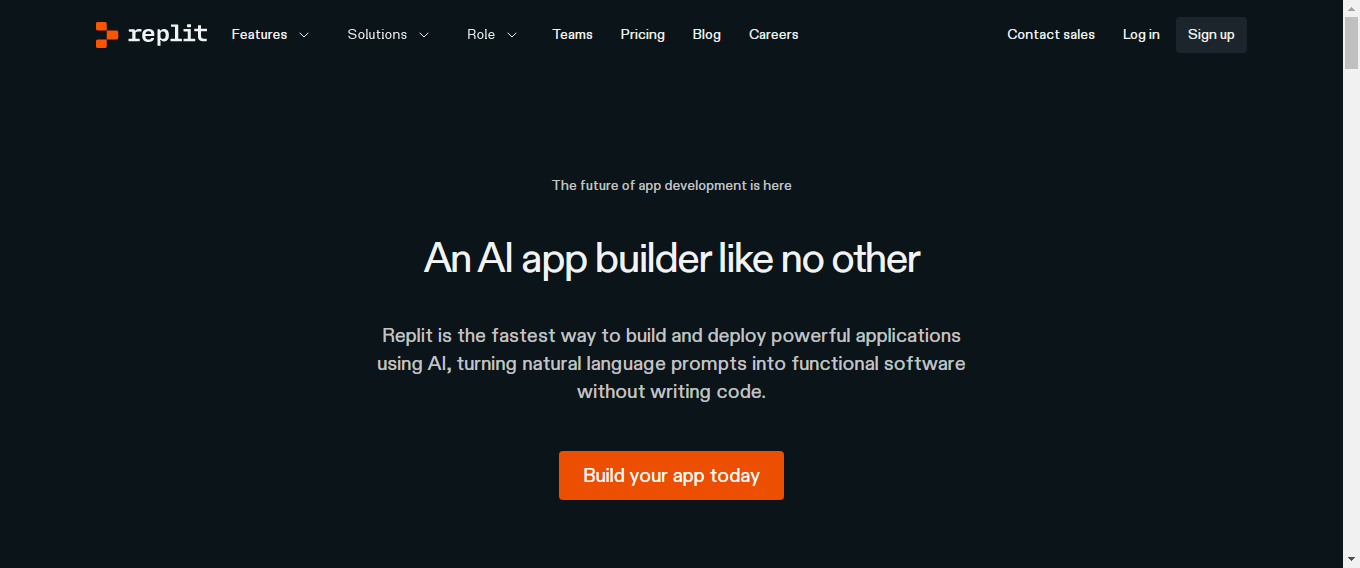
Replit is a cloud-based, browser-accessible IDE that supports over 50 programming languages. It stands out by integrating AI-powered coding assistance, real-time collaboration, and instant deployment features — all in one seamless platform. Whether you're a beginner experimenting with Python or an experienced developer building a full-stack app, Replit provides an intuitive, distraction-free environment.
Its key educational advantages include:
- Ghostwriter AI: Replit’s native AI assistant offers intelligent code suggestions, bug fixes, and code generation.
- Real-time collaboration: Ideal for classrooms, pair programming, and hackathons.
- Instant hosting: Run and share web apps with live URLs.
- Templates & community projects: Great for exploring different codebases and learning by example.
For educators, learners, and hobbyists, Replit turns coding into an interactive and social experience while lowering the barrier to entry with no setup required.
22. Sourcegraph Cody

Sourcegraph Cody is an AI-powered coding assistant tailored for navigating and understanding large codebases. It integrates with Sourcegraph’s robust code search platform to help users learn by exploring existing repositories intelligently.
What makes Cody useful for learning?
- Semantic code search: Find functions, classes, or examples across thousands of files.
- In-context Q&A: Ask questions about what a function does or how a module works—and get answers instantly.
- Documentation discovery: Quickly surface internal docs or patterns used within the code.
Cody is especially helpful for developers onboarding to new projects, contributing to open-source code, or reverse-engineering legacy applications. It turns codebases into live, navigable textbooks.
23. Exercism

Exercism is a platform built around hands-on, mentor-guided coding practice. It offers over 60 language tracks and thousands of exercises. The recent addition of AI-powered feedback allows learners to receive instant, personalized suggestions on their solutions, much like having a virtual mentor.
Educational highlights:
- Practice mode: Write and run code in the browser or your local IDE.
- AI mentoring: Get real-time feedback on logic, style, and efficiency.
- Structured tracks: Follow progression paths curated for learning syntax and idioms.
- Human mentors: Optional peer review for community-based learning.
Exercism is a fantastic choice for those who prefer a challenge-driven approach to learning, blending AI with community wisdom.
24. LeetCode AI

LeetCode AI enhances the renowned LeetCode platform by integrating AI features to aid learning and interview preparation. Already a go-to resource for developers practicing data structures and algorithms, LeetCode AI adds layers of intelligent guidance.
Core features:
- AI-generated hints: Get contextual clues without revealing the solution.
- Optimized solutions: Explore multiple ways to solve a problem, including performance-enhanced versions.
- Solution explainers: Learn why a specific approach works and when to use it.
- Multilingual code output: See how a solution translates between Java, C++, Python, etc.
Whether you're prepping for a FAANG interview or brushing up on algorithmic thinking, LeetCode AI helps users not just solve problems, but understand the thinking behind them.
Why You Should Choose an AI Coding Tool
1. Time Efficiency
AI coding tools dramatically reduce development time by automating repetitive and mundane coding tasks. From boilerplate generation to auto-importing dependencies and generating test cases, these tools let developers focus on the strategic and complex parts of building software. Instead of spending hours debugging or writing utility functions, developers can delegate those tasks to AI, thereby accelerating delivery timelines.
2. Error Reduction
Human error is inevitable, but AI can act as a real-time reviewer. These tools analyze your code as you write it and flag potential bugs, syntax issues, or logic errors before they become major problems. Some even offer automatic fixes or explain the problem in plain language—an invaluable aid in reducing downtime due to preventable mistakes.
3. Learning Support
For beginners and junior developers, AI coding assistants can be like having an on-demand mentor. They explain functions, recommend better practices, and guide you through unfamiliar syntax. This shortens the learning curve and helps developers grow their skills as they code in real-world environments.
4. Consistency Across Codebases
In team settings, maintaining a consistent coding style and structure can be challenging—especially when working on large or legacy codebases. AI tools can enforce best practices and company-specific standards, automatically formatting and refactoring code to align with the agreed-upon style guide. This improves maintainability and team collaboration.
5. Productivity Boost
With intelligent autocompletion, real-time suggestions, and support for multiple programming languages, AI coding tools help developers write more functional code in less time. The cognitive load is reduced, context-switching is minimized, and task focus is improved—resulting in a noticeable boost in overall productivity.
Benefits of AI Coding Tools
1. Accelerate Software Development Timelines
By automating repetitive tasks, generating scaffolding code, and assisting with integrations, AI tools significantly reduce time-to-market. Projects that would take weeks can be prototyped and tested in days, helping businesses stay competitive.
2. Improve Code Quality and Readability
AI suggestions are often based on best practices, making your code not just correct—but cleaner and easier to read. This leads to code that is more maintainable and understandable by other developers down the line.
3. Reduce Manual Effort and Boilerplate Code
AI tools can handle tasks like setting up configurations, writing CRUD operations, and even creating documentation. This allows developers to allocate more time to complex features and innovation.
4. Enhance Debugging and Testing Efficiency
Some AI coding tools provide advanced debugging help, generate unit tests, and even suggest test cases based on function logic. This streamlines QA and ensures better test coverage across the project.
5. Promote Collaborative Coding with Smarter Reviews
Many AI tools can be integrated into code review processes, offering intelligent suggestions during pull requests. This enhances team collaboration by providing helpful feedback and reducing the back-and-forth of code revisions.
6. Enable Faster Onboarding of New Developers
New team members can get up to speed faster by using AI-powered assistants that explain code, recommend patterns, and enforce team standards. This reduces the learning curve and helps teams scale efficiently without compromising quality.
How to Select the Best AI Coding Tools
With the surge of AI for coding solutions available today, choosing the right AI coding tool can feel overwhelming. To help you make an informed decision, here are key factors to consider when selecting the best AI tools for coding that perfectly fit your development needs:
1. Compatibility with Your Development Environment
The best AI for code seamlessly integrates into your existing workflow. Whether you use VS Code, JetBrains IDEs, or cloud-based editors, ensure the AI coding assistant supports your platform and programming languages. Compatibility with your stack saves time and avoids disruption.
2. Quality of Code Suggestions
Look for coding AI tools that provide accurate, context-aware suggestions. The tool should not only autocomplete lines but also understand your project’s logic, reduce bugs, and optimize performance. Evaluate sample code generations or trial versions to assess quality.
3. Support for Multiple Languages
If you work with various programming languages or frameworks, prioritize AI tools for developers that offer multi-language support. This flexibility allows you to switch projects effortlessly without learning new tools for each language.
4. Security and Privacy
Security is paramount when using any AI tool. Check if the provider follows industry-standard data encryption and does not expose your proprietary code. Tools with local processing options or strict privacy policies are preferable for sensitive projects.
5. Customization and Learning Ability
The best AI coding tools adapt to your coding style and preferences over time. Look for features like customizable code snippets, the ability to learn from your projects, and integration with version control systems to enhance personalization and productivity.
6. Collaboration Features
For teams, AI coding assistants that support collaboration can significantly improve workflow. Features like shared code suggestions, inline comments, and integration with team communication platforms make it easier for programmers to work together efficiently.
7. Pricing and Licensing
Evaluate the pricing model to ensure it fits your budget. Many best code AI tools offer free tiers with limited features and paid plans for advanced capabilities. Factor in cost-effectiveness, especially if you are a startup or a small team.
8. Community and Support
Active community support, tutorials, and prompt customer service are invaluable. An engaged user base often means quicker bug fixes, regular updates, and a wealth of shared resources to help you maximize your AI coding tool.
Selecting the right AI tool for coding is an investment in your development efficiency and software quality. By carefully considering these factors, you can harness the true power of programming AI and take your coding to the next level.
What Is the Future of AI Coding Tools?
The future of AI coding tools is deeply tied to the advancement of generative AI and autonomous development platforms. We can expect:
- More Natural Language Interfaces: Describe what you want, and AI builds it.
- End-to-End Development Automation: From UI to backend, entire applications could be generated automatically.
- Tighter Integration with DevOps: Seamless transition from code generation to deployment pipelines.
- Collaborative AI Agents: Multiple AI bots focusing on different parts of your code (e.g., one for logic, one for security).
- Enhanced Team Customization: Tools that learn from your organization’s internal codebase to improve accuracy and suggestions.
Conclusion
AI coding tools are not just a futuristic convenience—they are becoming essential companions in the modern development lifecycle. From boosting productivity and accelerating project timelines to enhancing code quality and reducing errors, these tools are reshaping how developers work. Whether you're a solo coder, part of a startup team, or managing enterprise-scale software, leveraging AI in your development process can offer significant competitive advantages.
With a wide variety of AI coding assistants now available—from smart code completion and multilingual translation to automated security checks and learning support—there’s an ideal solution for every type of developer. As AI continues to evolve, these tools will only become more intelligent, intuitive, and deeply integrated into development environments.
Among the leaders in this AI revolution is FAB Builder, an advanced low-code / code generation platform designed to help developers and teams streamline app development. With features like one-click deployment, customizable modules, and support for modern stacks (MERN, MEAN, Flutter, iOS, and more), FAB Builder brings the power of AI directly into your development workflow.
Whether you're a solo developer, a startup, or an enterprise, integrating an AI-powered platform like FAB Builder can significantly reduce manual work, eliminate redundancies, and enable rapid innovation.
Ready to supercharge your development process?
Explore how FAB Builder can transform your workflow and help you launch scalable applications faster.
Frequently Asked Questions
What are AI coding tools?
AI coding tools are software solutions powered by artificial intelligence designed to assist developers by generating code, suggesting improvements, fixing bugs, and automating repetitive tasks. They help increase productivity and improve code quality.
Can AI coding tools replace human developers?
No. AI tools are designed to assist developers, not replace them. They handle repetitive or boilerplate tasks, suggest code improvements, and help with debugging, but human oversight, creativity, and logic are still essential in software development.
What programming languages do AI coding tools support?
Most popular tools support a wide range of languages including JavaScript, Python, Java, C++, TypeScript, Go, and more. Platforms like FAB Builder support full-stack development with MERN, MEAN, Flutter, and iOS as well.
Are AI coding tools secure?
Security varies depending on the tool. Reputable platforms implement strict security measures to protect user data and code. FAB Builder, for instance, ensures secure and scalable development with built-in best practices and deployment safeguards.
How do AI coding assistants improve team collaboration?
They help maintain consistent coding standards, offer real-time suggestions, and facilitate intelligent code reviews—making it easier for teams to stay aligned and productive.
Can I use AI coding tools for enterprise-level applications?
Absolutely. Many AI tools, including FAB Builder, are designed to support enterprise-grade projects with scalable architecture, customizable modules, and robust integration capabilities.
What’s the difference between code generation and code suggestion tools?
Code suggestion tools (like GitHub Copilot) provide in-line code completions. Code generation tools (like FAB Builder) go further by auto-generating entire modules, APIs, or application scaffolds based on user-defined logic and configurations.